Welcome to Hub 2018.1
Hub 2018.1 introduces Project Overview Page, Custom Widgets, Per-User localization and other improvements.
Hub 2018.1 introduces Project Overview Page, Custom Widgets, Per-User localization and other improvements.

Hub 2018.1 introduces the Project Overview page. The main purpose of this page is to give users a more convenient way to view the information related the project. This page displays project-specific information like team members, the project description, and integrations. It also provides a dashboard-like interface where you can add widgets that let you monitor the activity in your project.
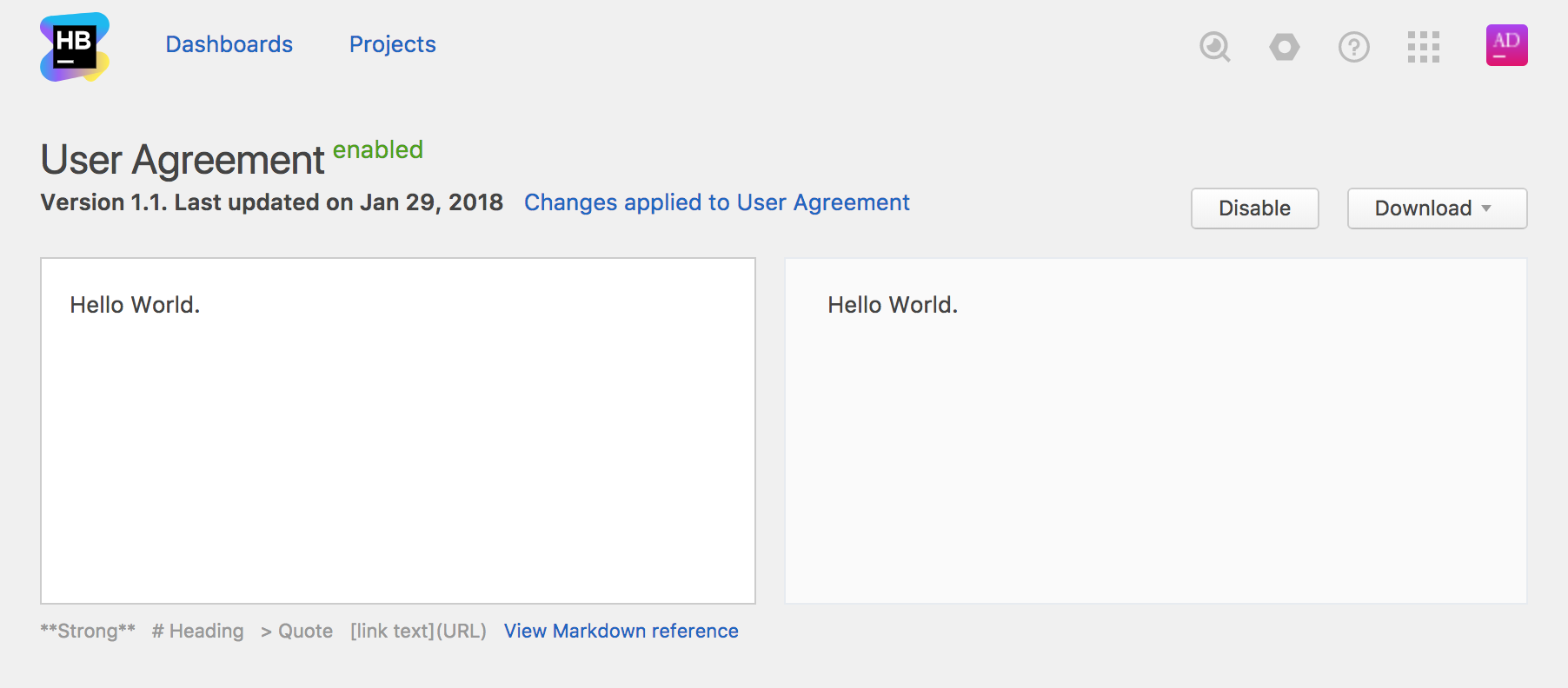
Hub 2018.1 comes with the functionality to store a user agreement to meet the requirements for the General Data Protection Regulation (GDPR). To access and use Hub, users should accept this agreement. If you are an admin, you are now able to add the agreement, edit, and download it.
This lets you collect and track individual acceptance of an information notice as outlined in the General Data Protection Regulation (GDPR) requirements for businesses that operate in EU member states.

The Custom Widgets feature has been promoted from experimental to public, which means it’s automatically enabled in Hub 2018.1. This feature lets you upload custom widgets to your dashboard.
We have also integrated this feature with the JetBrains Marketplace. Here, you can access widgets that have been developed by other users and share widgets with the community by uploading your own.

We have added an option that lets you choose the display language for Hub on a per-user basis. With this feature enabled you will be able to see the page headers, menus, and controls in your preferred language. You can choose your preferred language on the profile page.
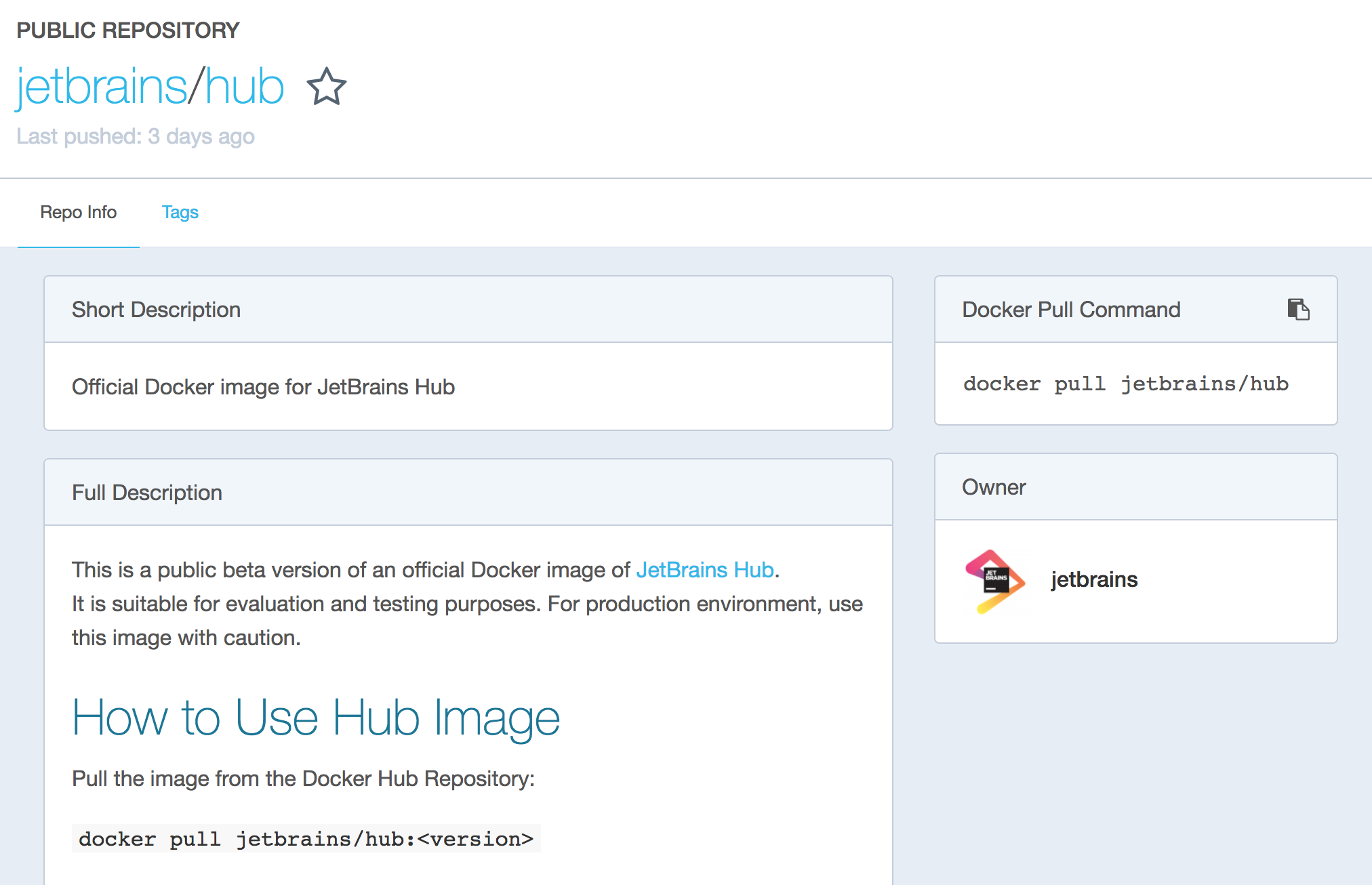
Hub 2018.1 is available as a Docker image. Enjoy easy set up with the recommended system settings applied out of the box!
We’ve added a new option to the Hub authentication module that lets you require that users verify their email address as a requirement to access Hub. This option improves the security of your installation, especially when self-registration is enabled. If you are an admin, you can enable this feature in the system settings.
When you log out of Hub, you are logged out of the application in all browser tabs. Previously, inactive browser tabs would only be logged out after a set period of inactivity. This provides for a more reliable and predictable means of logging out of Hub.
If you access Hub as a guest (meaning that you are not logged in with your own account) and open pages in multiple tabs, logging in on one of these tabs logs you into your account on all tabs.
When your computer sleeps or hibernates, you are not immediately redirected to an error page that tells you that you have been disconnected from the internet. When you wake the computer up, you are given the option to try again after the connection is reestablished. Your session is restored to the page that was previously shown.