Run & Debug
Watches and evaluations
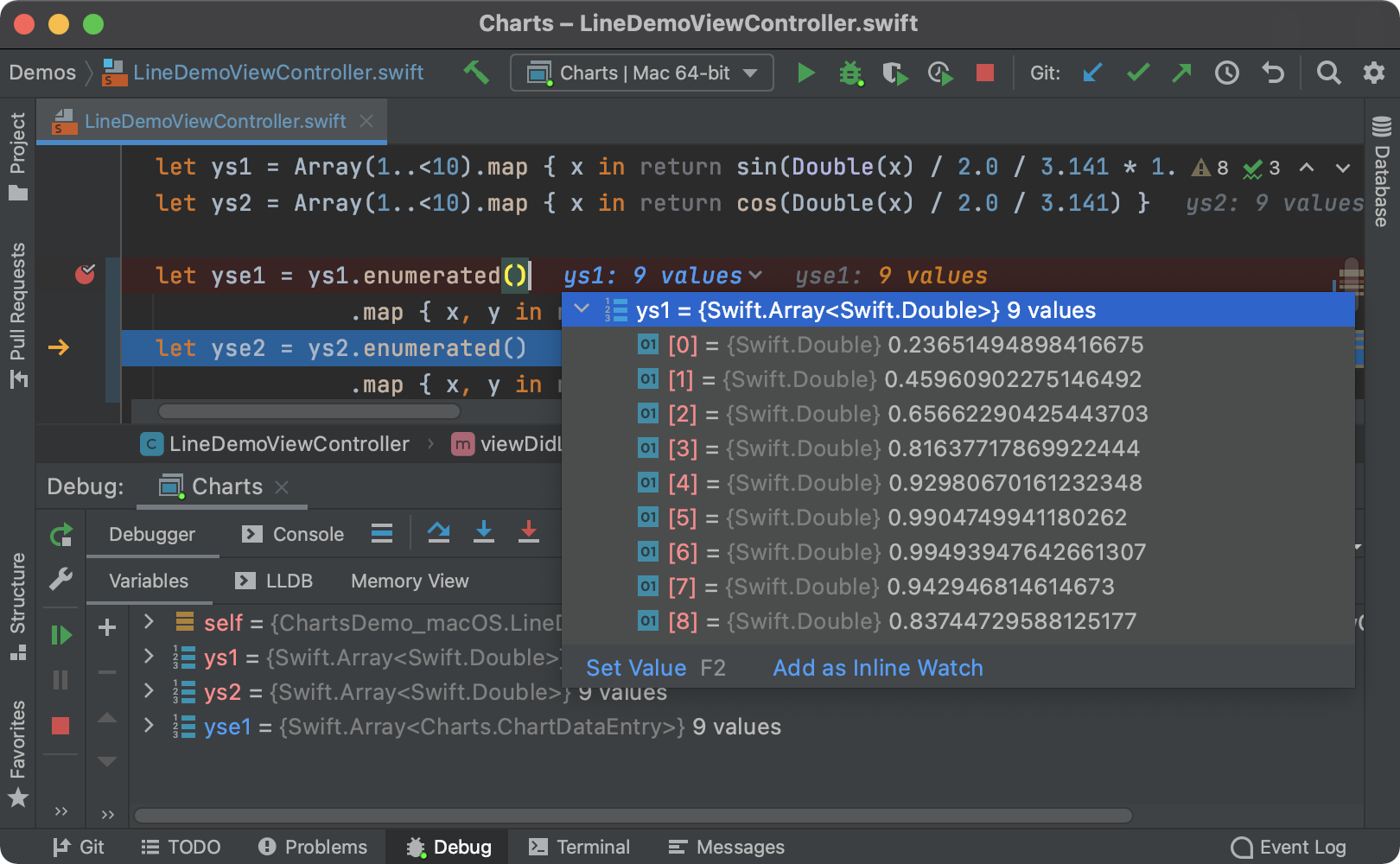
Once you stop on a breakpoint, or pause the debug session, you can see descriptions of all the available variables and even the contents of collections and dictionaries.
AppCode provides Frames and Watches to help you investigate any problem with ease. As a bonus, when selecting a symbol to watch you can benefit from autocompletion.
You can also evaluate any arbitrary expression or code fragment simply by pressing ⌥F8. AppCode will show you a popup which allows to evaluate complex code expressions on-the-fly. If you prefer to use LLDB commands, you can always switch to debugger console which is available as a separate tool window.
Breakpoints
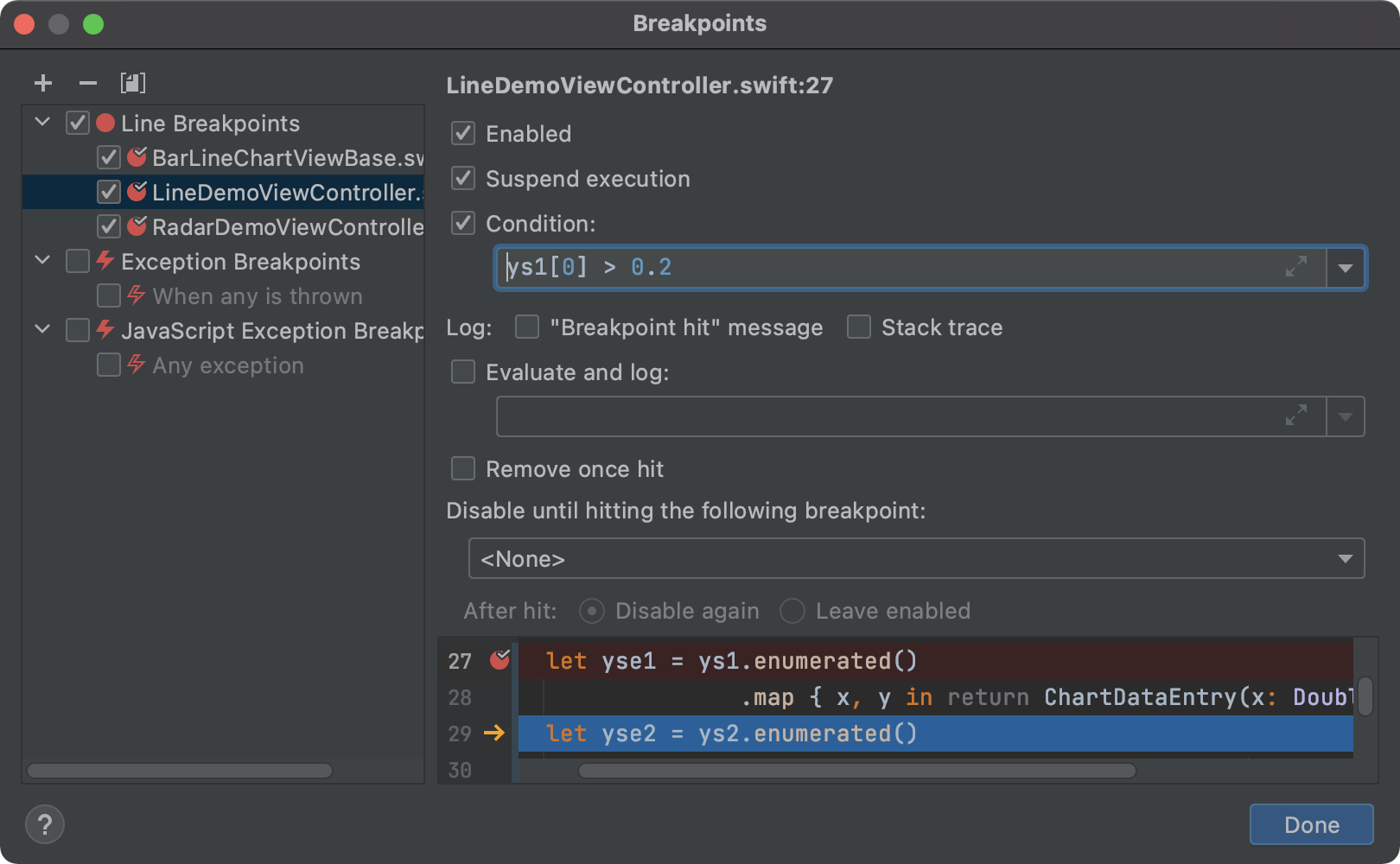
You can always view all breakpoints in your code in a dedicated dialog by pressing ⇧⌘F8.
There are several breakpoints types you can use in AppCode:
- Line breakpoints which can be set at any line by clicking in the left-hand gutter.
- Symbolic breakpoints which help you stop program execution when a specific function starts executing.
- Exception breakpoints which are executed when a particular exception is thrown.
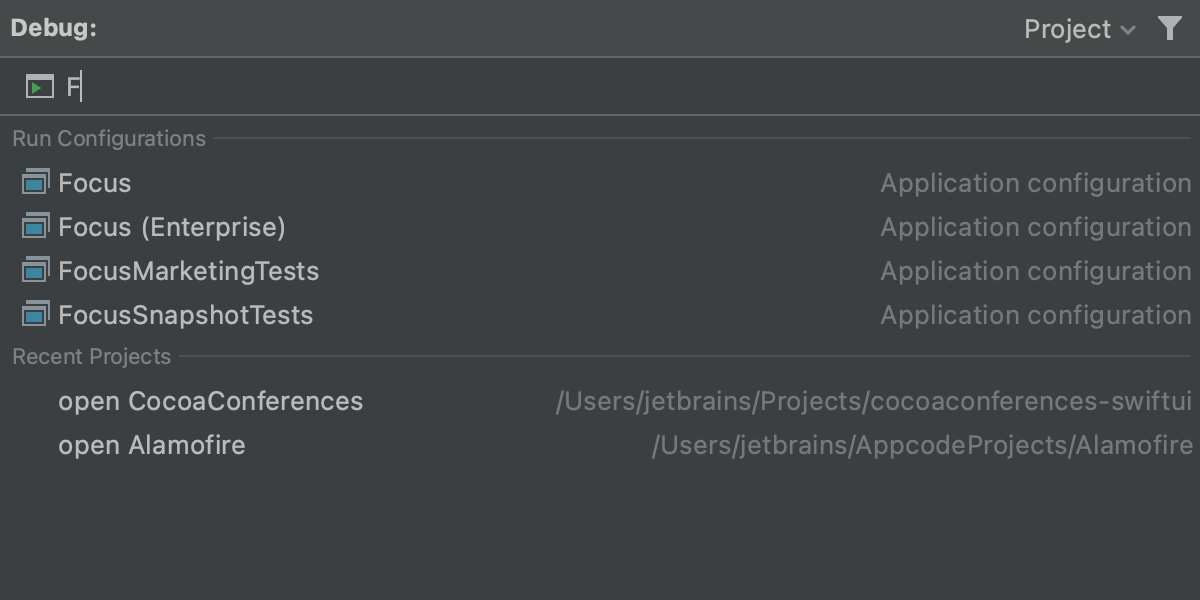
Run Anything
Run Anything (Double⌃) is a new universal way to run and debug any configuration in your project, and it can even be used to open a project.
To run a configuration, just start typing its name. To debug, hold down the ⇧ key to switch to Debug mode. To open a project,
type open and select the desired project from the list.
Inline debugging
Inline Variables View
shows you variable values right in the editor (next to variable
declaration).
This view is enabled by default, but can be easily switched off in Debug tool window
Settings menu | Show Values
in Editor.
Core Data Objects
AppCode provides a convenient way to browse Core Data objects and their relationships in the debugger: it shows actual values of Core Data object fields and aggregates skipping any properties that are not needed.
Devices & simulators
AppCode allows you to run your iOS or tvOS app both on a device and a simulator.
Instruments
It’s easy to profile your application with Instruments app, launched by pressing the Profile button on the AppCode toolbar.