What's New in RubyMine 2019.2
RubyMine 2019.2 adds support for Rails 6 and Ruby 2.7, improves YARD support and the debugger, and incorporates many platform improvements.
Debugger
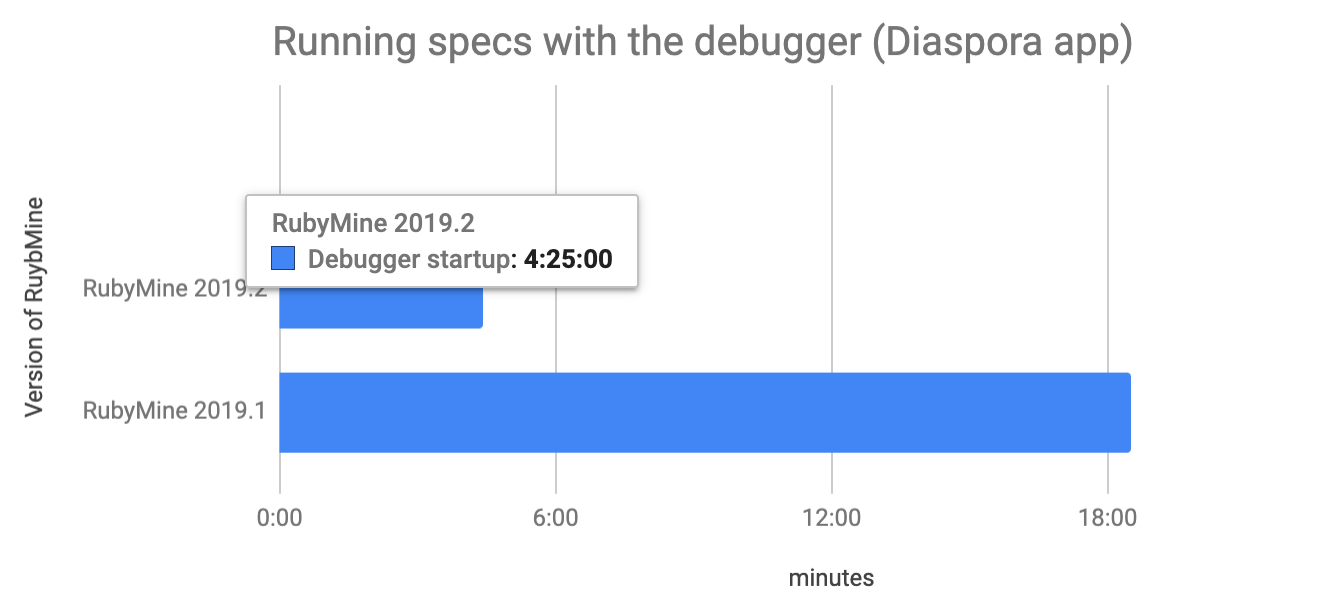
Faster debugger
Our debugger used TracePoint :line to trace the program execution line by line. For
v2019.2, we have designed a native extension for MRI that lets the debugger choose at which
fragments of code the execution should be suspended, and free the rest of the code from
overhead. As a result, we've been able to dramatically speed up the debugger and implement the
new features below.

Smart Step Into
Previously, if you stumbled across a line with lots of methods in a debug session, RubyMine was only capable to step into the first method in a line. The newly added Smart Step Into lifts this restraint and allows you to step into and investigate every particular method or a block call located on the same line.
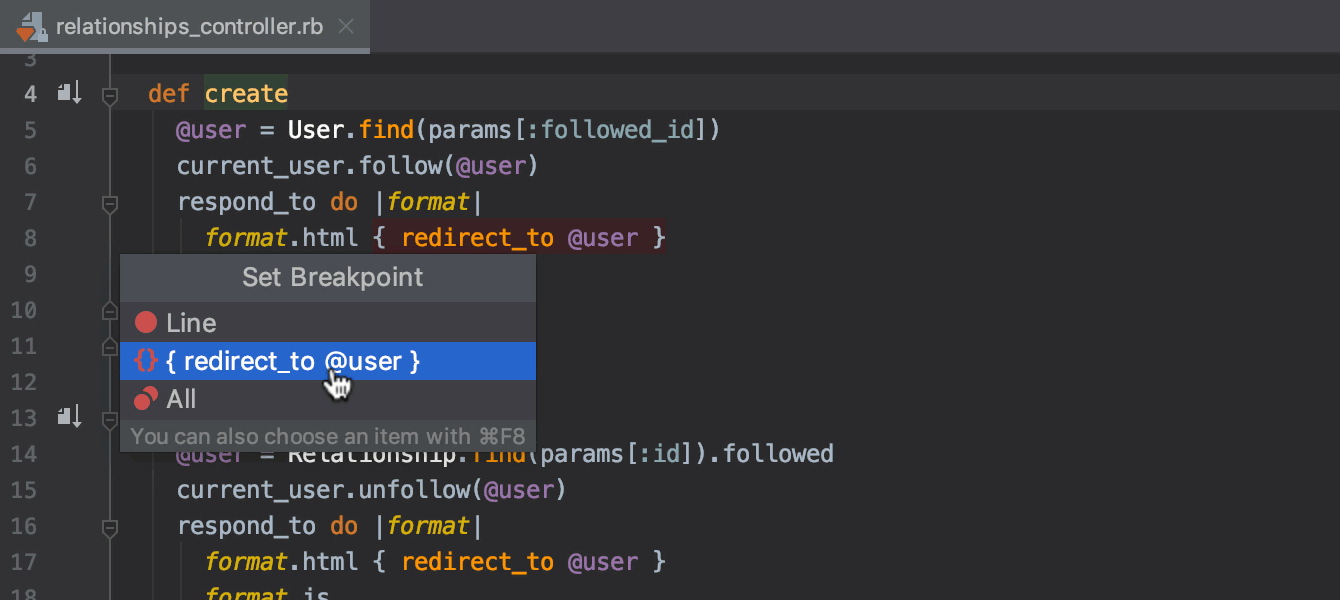
Block breakpoints
With the new version you can set breakpoints not only at lines but also at blocks. When you click the left gutter to set a breakpoint at a line that contains a block, RubyMine will ask if you want to set a breakpoint at a line, block, or both.
Read Debugging in RubyMine to learn in detail how to debug Ruby and Rails scripts in RubyMine.
Ruby 2.7



Pattern Matching
RubyMine 2019.2 supports Pattern Matching, which was introduced in the first preview of Ruby 2.7 as an experimental feature. The IDE identifies the new syntax and helps you navigate, find usages, and rename the objects.
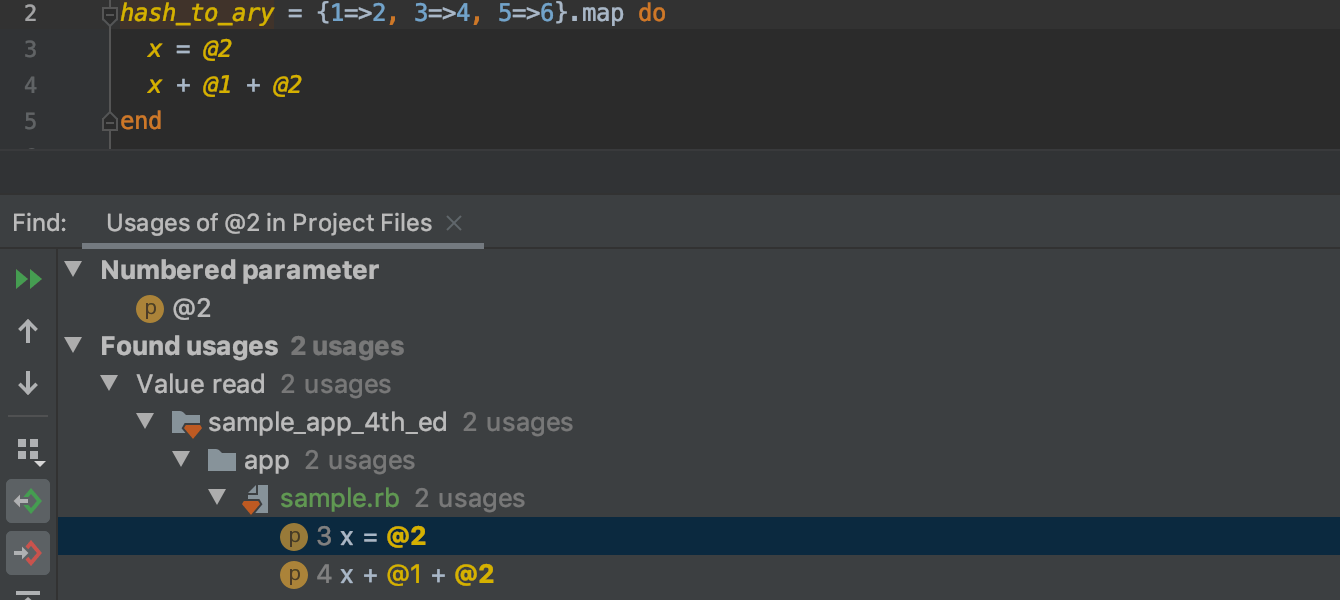
Numbered block parameters
The new version of RubyMine recognizes the syntax of numbered parameters and shows/finds their usages. This is one more experimental feature of Ruby 2.7 which allows you to assign values in blocks using a parameter number as a default parameter, instead of defining a block variable.
Rails 6
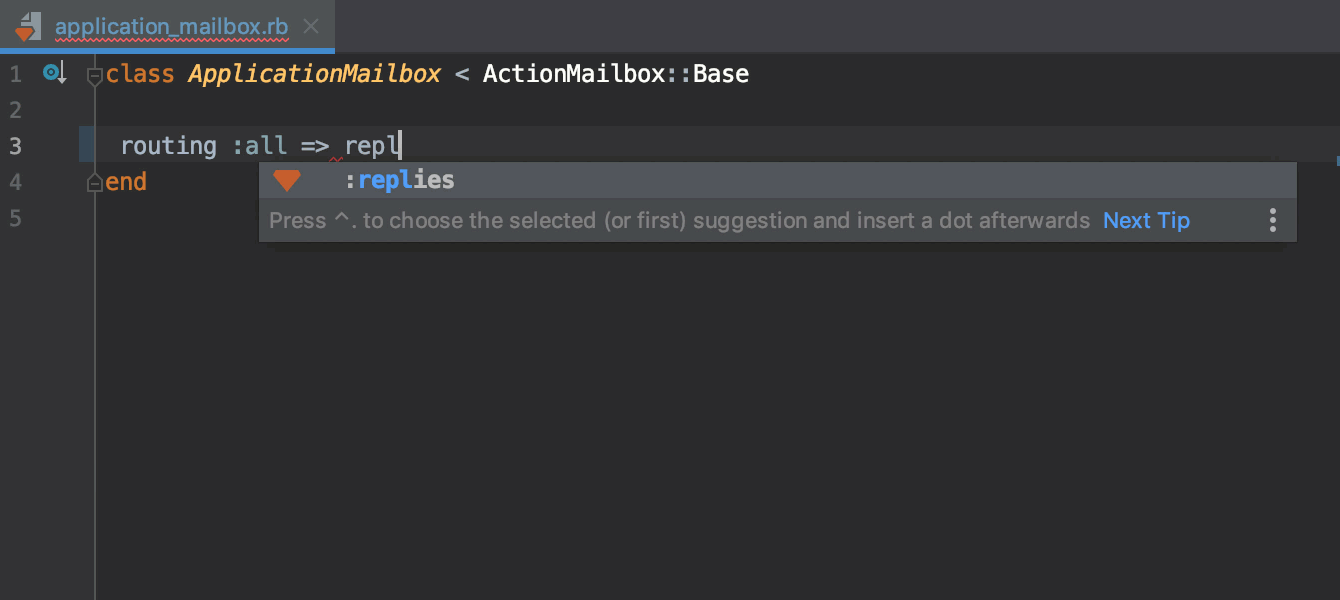
Action Mailbox
RubyMine 2019.2 supports Action Mailbox which will ship with Rails 6. The IDE suggests autocompleting routing methods and callbacks, and navigates between their implementations and usages.
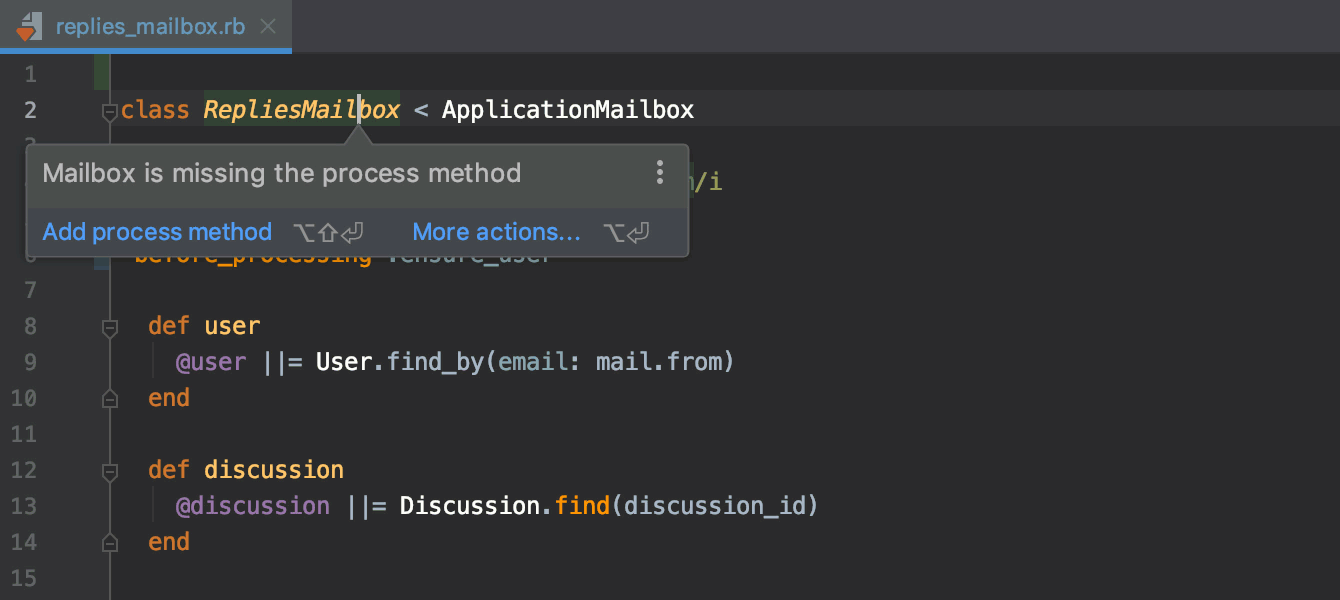
We’ve also added a couple of inspections that let you know if you’ve forgotten to add a
routing call in ApplicationMailbox and a process
method in your mailbox. The latter also offers a quick-fix.
Learn more about how to use Action Mailbox in this detailed GoRails episode.


Enum support
We've added proper code insight support for ActiveRecord::Enum. This includes code
autocompletion, navigation, and finding usages for enums’ names and methods. Negative scopes for
enums, introduced in Rails 6, are supported as well.
YARD
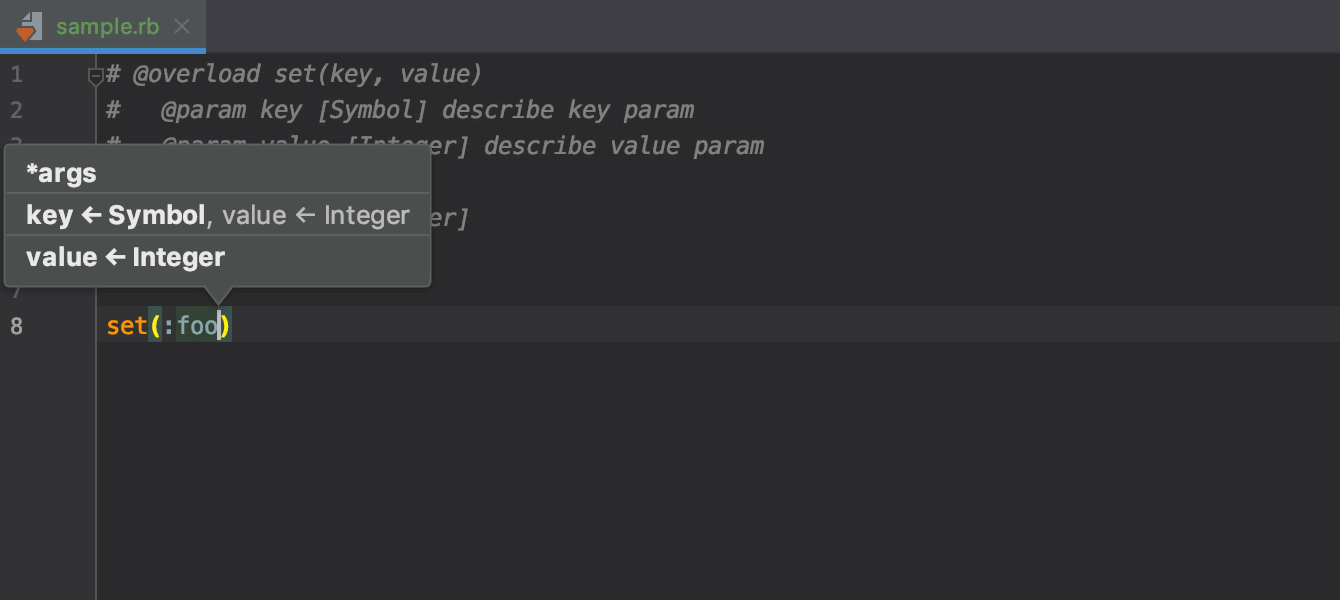
Improved YARD support
We’re gradually improving our support for YARD to help you create and manage YARD tags, and
get better code autocompletion in RubyMine based on YARD annotations. The new version adds
proper type annotation and inspections for @overload and
@yieldparam tags.
Read YARD support in RubyMine for a detailed overview of RubyMine’s features and fresh improvements around YARD.
Factory Bot
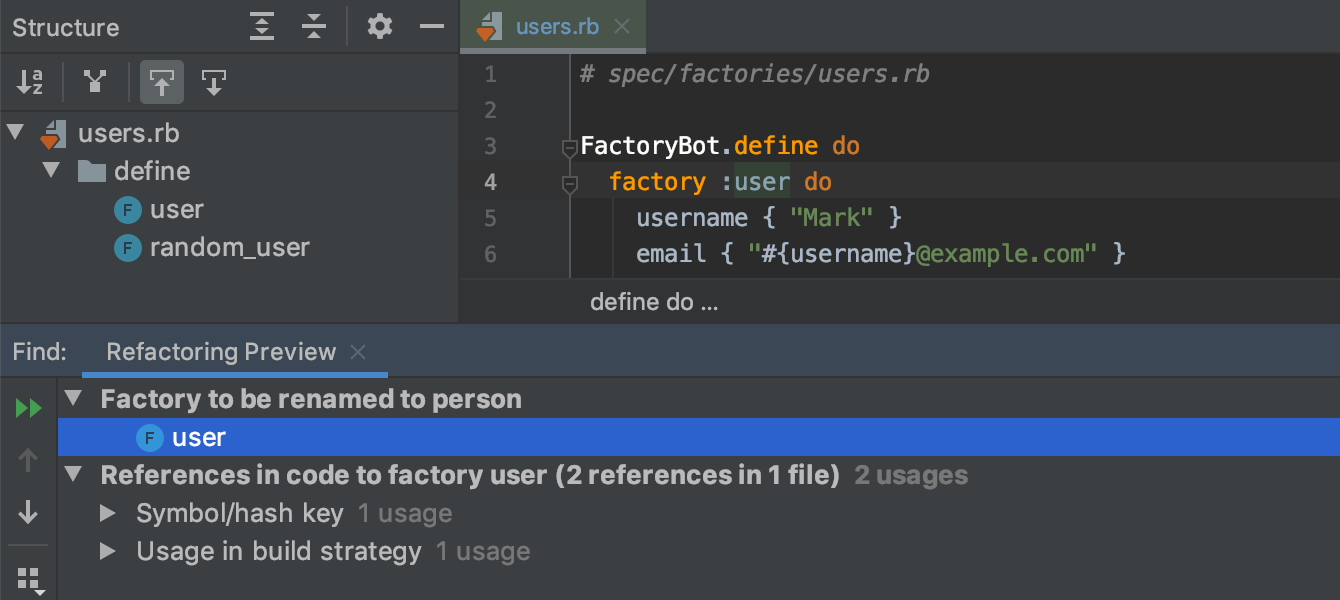
Rename factories
With v2019.2 you can rename (Shift+F6) factories, sequences, and traits. The IDE finds their definitions and suggests renaming it and all usages, as well as the file name if it matches the factory name.
We've also added factories, sequences, and traits to the File Structure view (Alt+F7) and popup (Ctrl + F12), and added the ability to safely delete them (Refactor | Safe Delete).
JavaScript
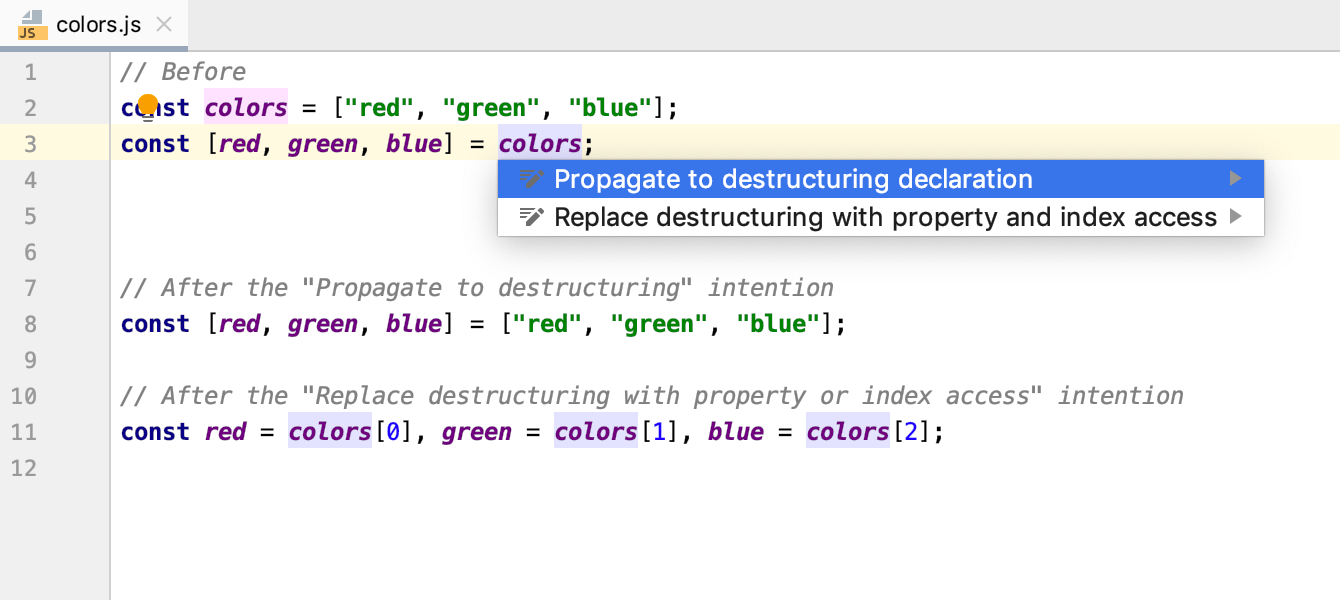
New intention actions
The new Propagate to destructuring intention ( Alt-Enter ) allows you to replace an extra variable if possible with another destructuring. To remove a destructuring completely, use the intention action called Replace destructuring with property or index access.
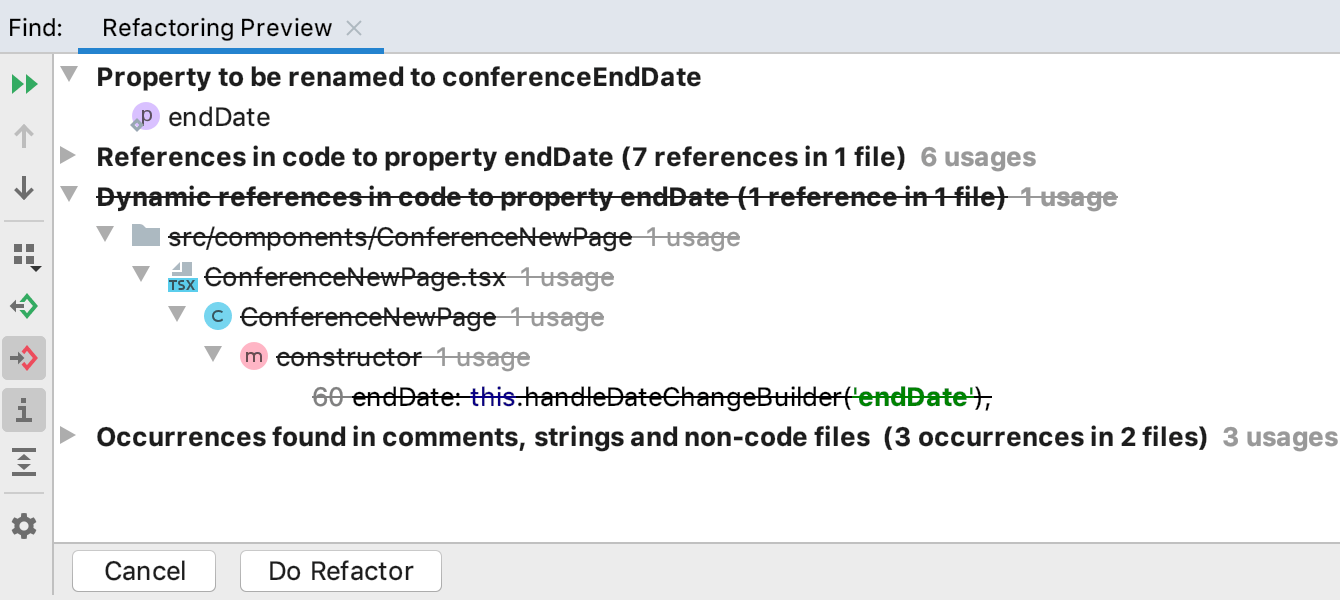
Improved Rename refactoring
When you rename a symbol in a JavaScript or TypeScript file, the IDE now groups together dynamic usages and, by default, excludes them from the refactoring. This makes the refactoring more accurate and gives you more control over what exactly should be renamed in the Refactoring Preview tool window.
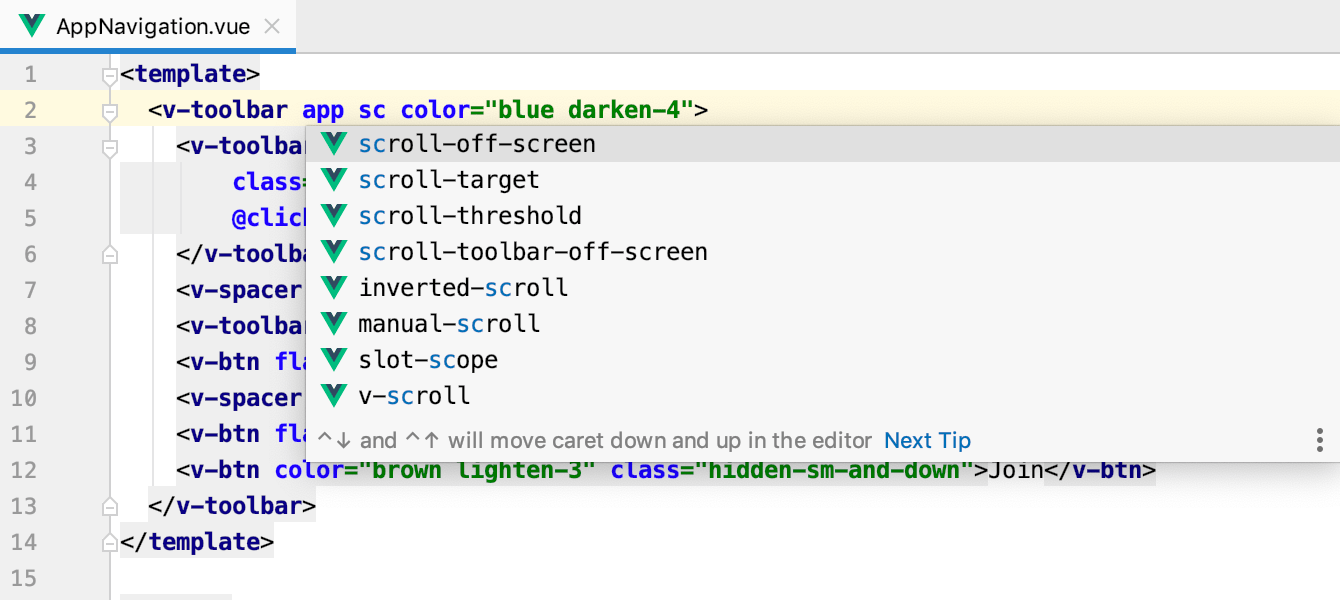
Better support for Vue.js component libraries
Code completion for components and their props from Vuetify, BootstrapVue, Quasar, and some other Vue component libraries is now more precise. This was made possible by a new approach we’ve adopted to working with these libraries in the IDE.
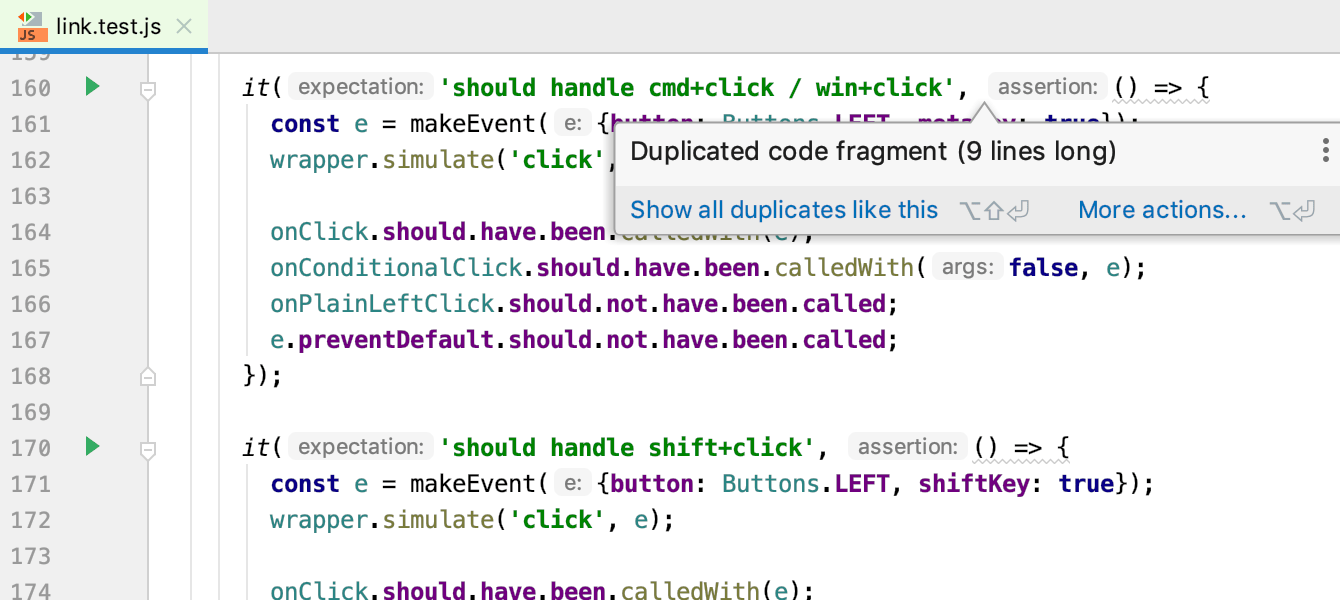
Searching for duplicate code
The new Duplicate code fragment inspection checks your code on the fly and immediately highlights potential duplicates in the editor. It works for JavaScript, TypeScript, CSS, Sass, SCSS, and Less.
See what's new in WebStorm for more of the JavaScript improvements available in RubyMine 2019.2.
Code style
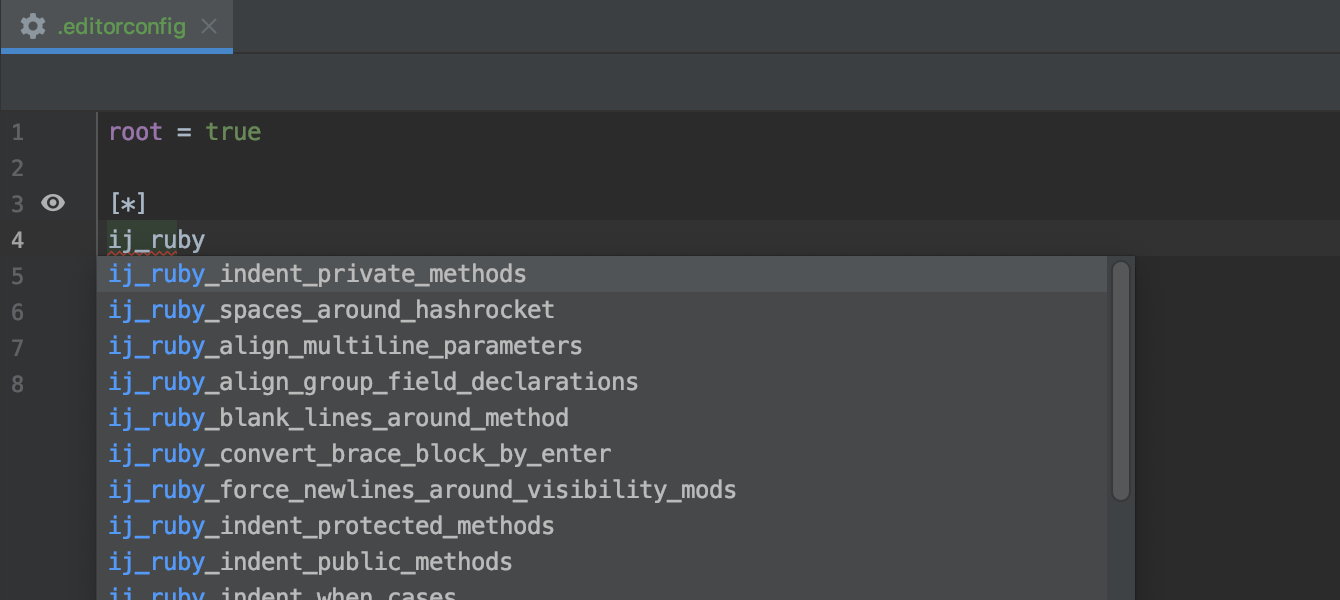
Improved EditorConfig support
With v2019.2 you can maintain different code styles in different parts of your projects by
adding multiple .editorconfig files. In addition to the standard
EditorConfig options, which have been supported for a long time, you can now use
IDE-specific properties that cover all available IDE code style options.
Shell scripts
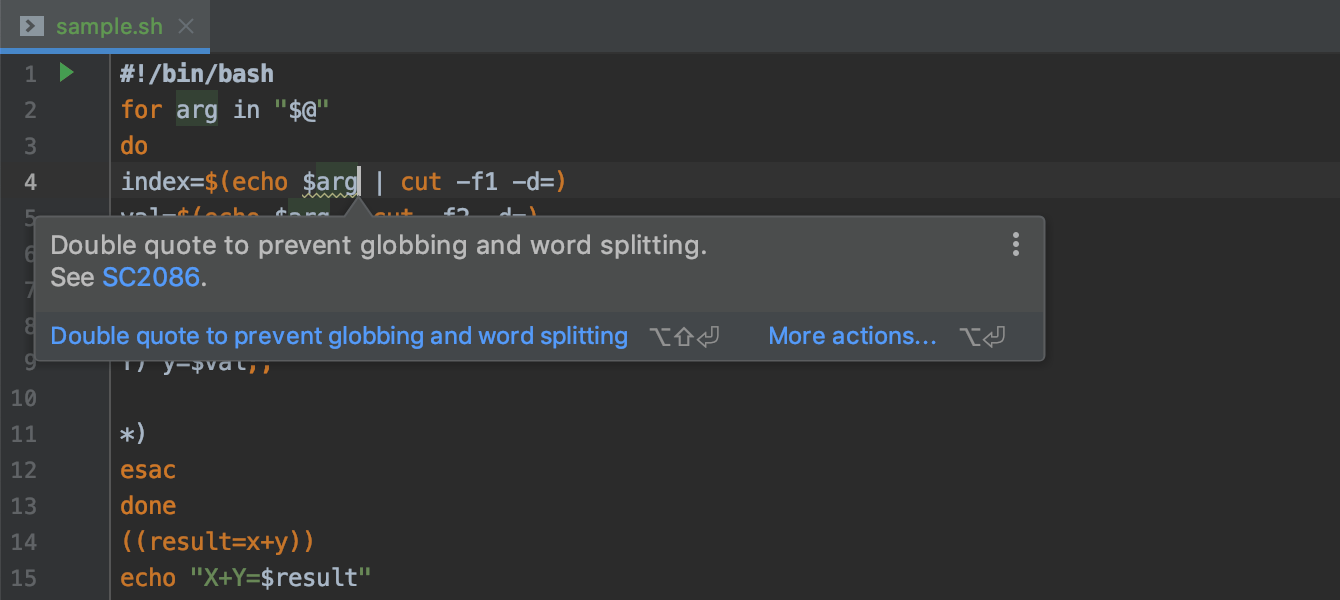
Edit Shell scripts
The new version adds support for shell scripts. This includes code completion, quick
documentation, textual rename for .sh and .bash files, and run
configurations for shell scripts. The IDE also integrates with
ShellCheck for linting and
shfmt for formatting the code.
Git
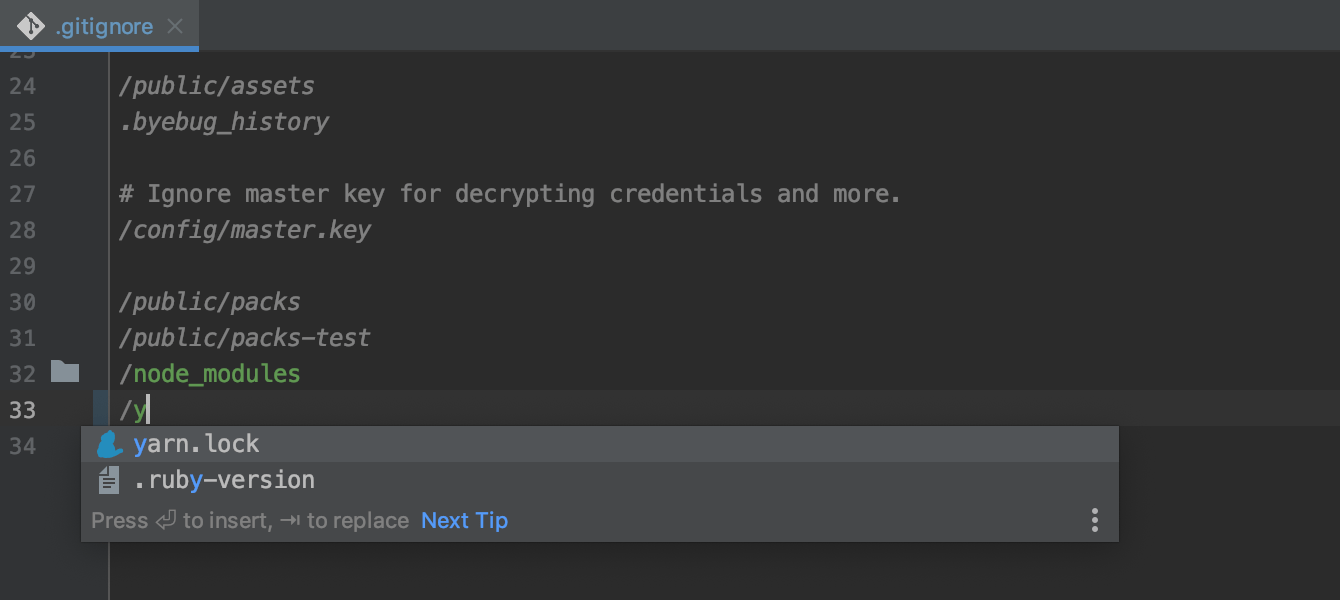
Autocompletion in .gitignore
In .gitignore files, the IDE now offers code completion suggestions for files
and folders. Ctrl-click on the name to jump to this file or
folder in the Project tool window. You can also quickly add files to
.gitignore from the Project view and Local Changes tab –
right-click on it and select Add to .gitignore.
Database tools
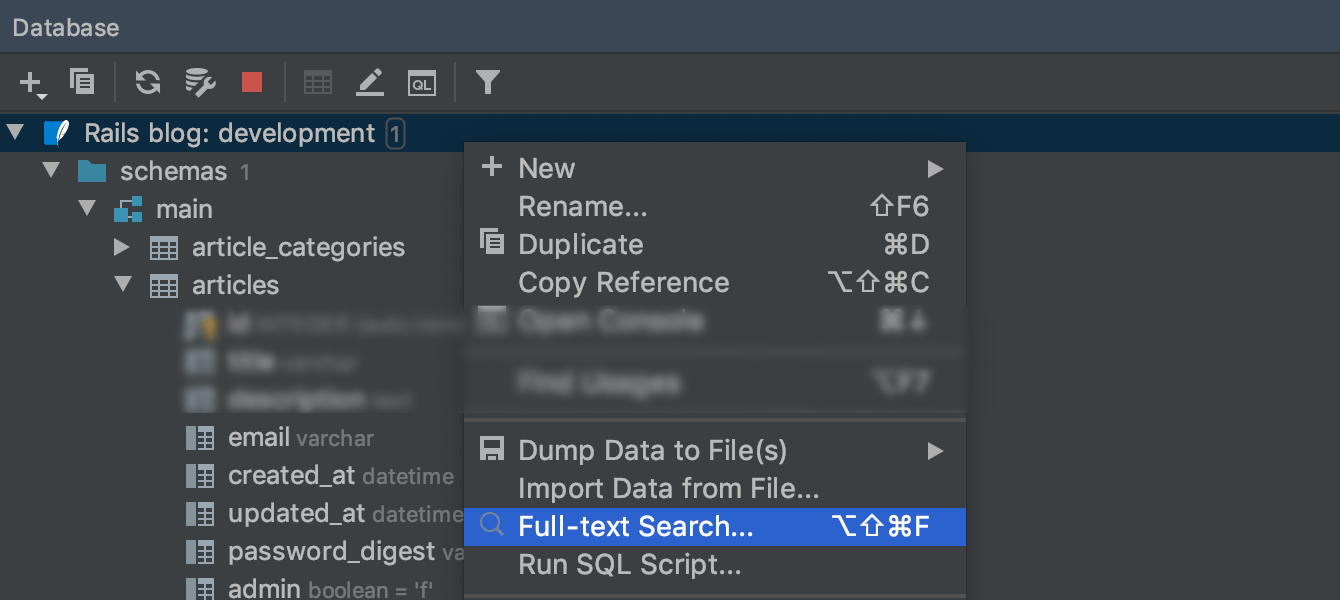
Find data with Full-text Search
Now you can search for data in your databases even if you don’t know where it is located. Right-click the data source that you want to search through and select Full-text Search (Ctrl+Alt+Shift+F). The results of your query will be filtered to show only those strings in which the data is found.
See what’s new in DataGrip for the other database improvements that are also available in RubyMine 2019.2.
Other improvements
- Standard gem support
- Support for Action Text
- Support for Cucumber 4
- Minor UI improvements in the Version Control tool window