TeamCity CI/CD Integrations
Integrate TeamCity with the tech stack that you already use for building great software. Enjoy using all your tools, seamlessly working together.
Get started with TeamCity
Key TeamCity integrations
TeamCity integrates with most modern technologies and DevOps platforms, out of the box.
Docker integration
Create an automated, containerized CI/CD pipeline with TeamCity’s first-class support for Docker and Docker Compose.
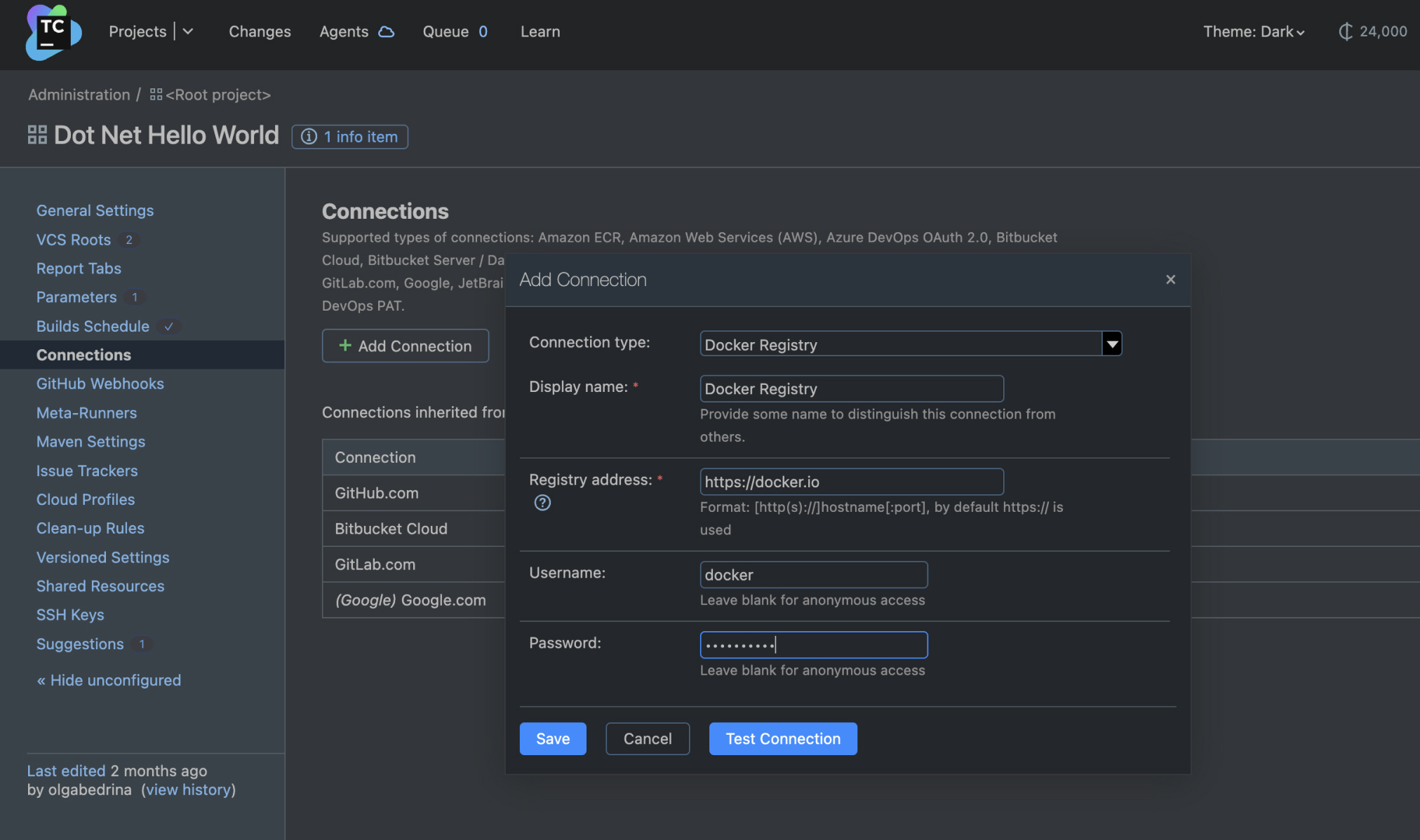
Run your builds in a Docker container, generate and publish new Docker images to the container registry of your choice, and then deploy the refreshed images to a QA environment ready for automated testing.
You can even let TeamCity take care of shutting down and cleaning up when the process completes – all triggered from a single commit, pull request, or schedule.
VCS integrations
TeamCity’s comprehensive support for version control systems and VCS hosting services gives you the flexibility to automate build and test processes for any software development project.
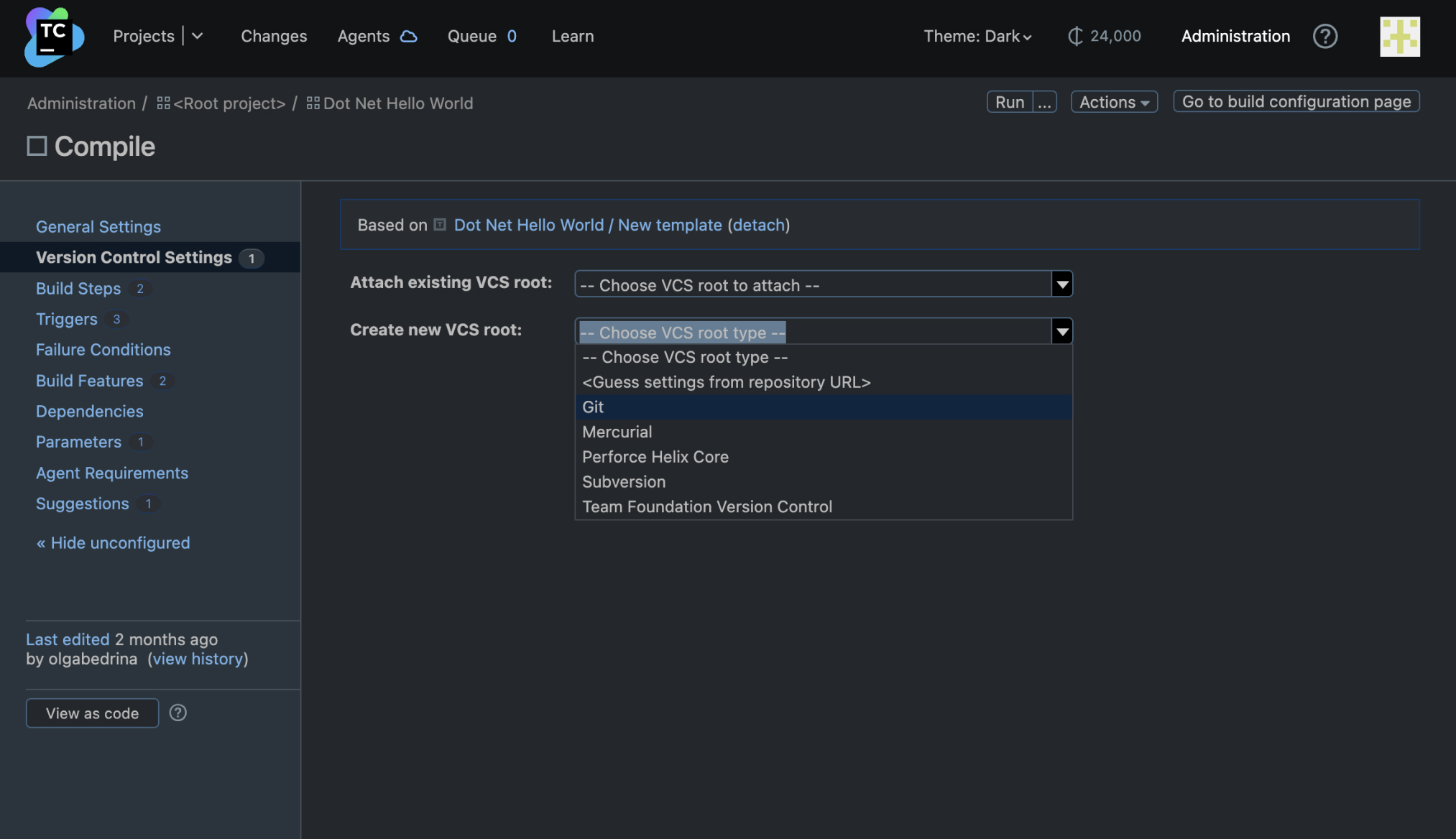
TeamCity offers full support for Git, Perforce, Mercurial, Subversion, and CVS, and out-of-the-box integrations with GitHub, GitLab, Bitbucket, and Azure DevOps.
Customize your pipeline to your needs by combining source code from different version control systems. Automatically tag builds, publish artifacts, and report build results to your VCS host for a fully integrated DevOps process.
Cloud integrations
Looking to scale your CI/CD pipeline on demand? With integrations available for Amazon Web Services, Kubernetes, Google Cloud Platform, Azure Resource Manager, and VMware vSphere, TeamCity gives you the flexibility to customize your build infrastructure and expand when needed.
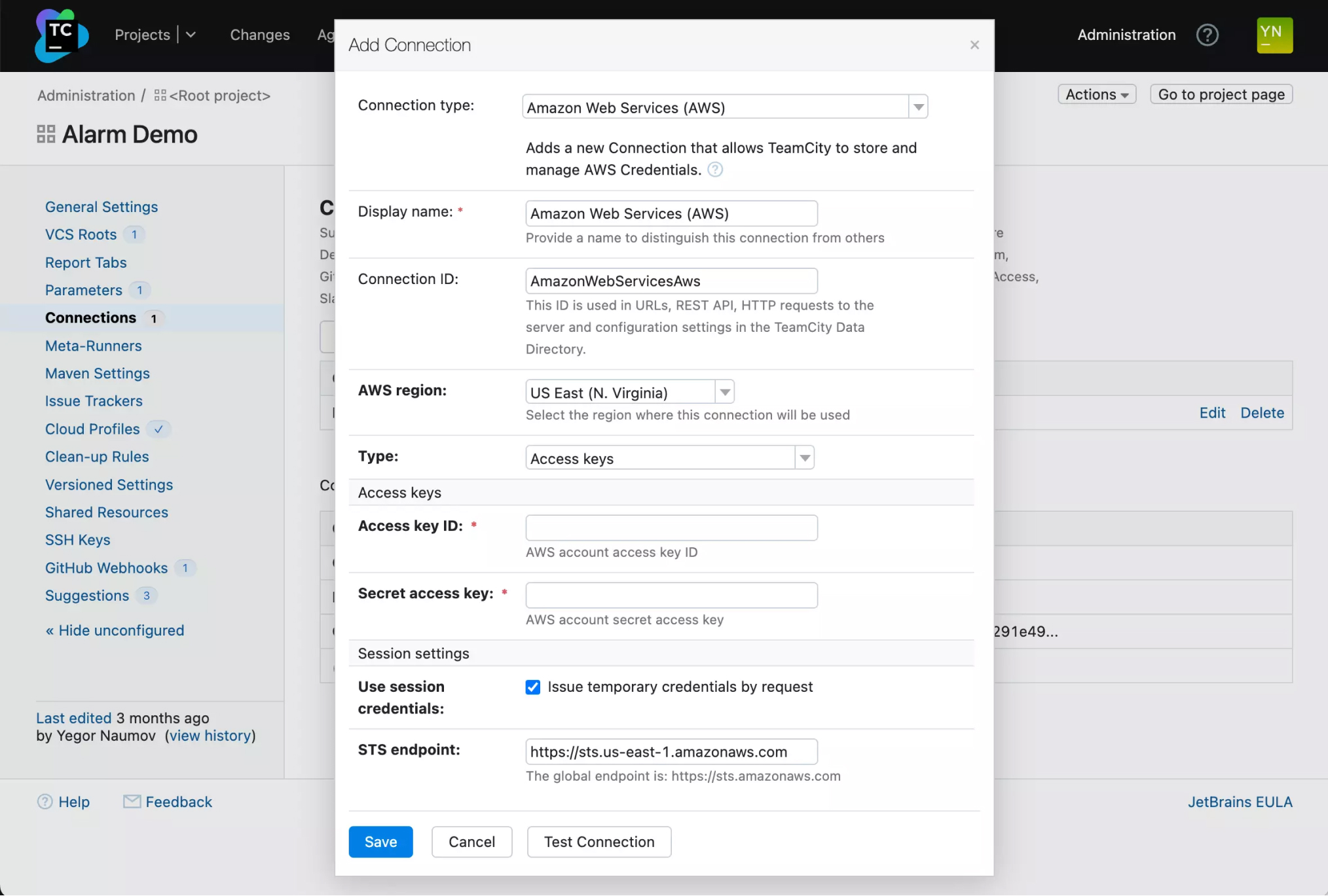
TeamCity’s built-in optimizations are designed to streamline the use of your build resources, which means there’s no reason not to move your CI/CD pipeline to the cloud.
Concerned about the costs of cloud-hosted infrastructure? Keep control of your cloud spend by setting resource limits. Need to ensure some agents are always available for particular projects?
Allocate build agents to resource pools and guarantee build capacity for your teams.

Yuri
Trufanov
Executive Technical Director of Technology Platform, Playrix
“We ended up with a hybrid cloud solution that included TeamCity Cloud Profiles and AWS. So we could run whatever we wanted wherever we wanted.”
Issue tracker integrations
Maintain a continuous DevOps feedback loop by integrating TeamCity with Jira, YouTrack, or another issue tracker of your choice. Access in-depth info about the latest bug fixes, features, and enhancements straight from your TeamCity build results for a comprehensive overview of your project’s progress.
Ensure all your stakeholders have the information they need in the systems they’re most familiar with, thanks to TeamCity’s Jira Cloud integration. Your Jira issues are updated with the latest build and test status in real time.
IDE continuous integration
Integrate TeamCity with your IDE to get rapid feedback on your work in progress.
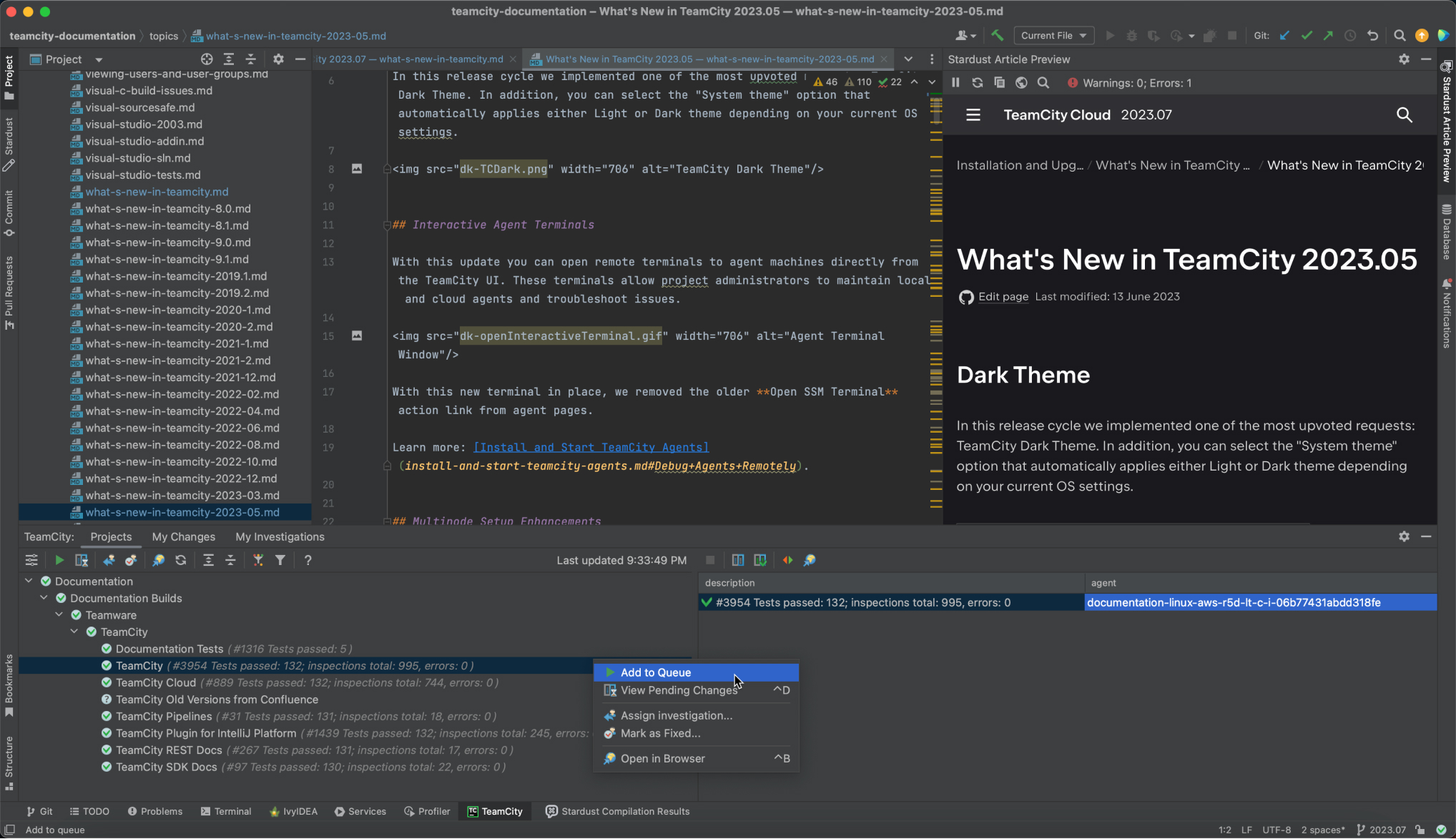
Verify changes before you commit with remote runs, view details of code inspections, trigger personal builds, and get the results from each pipeline stage delivered straight to your IDE so you can start debugging immediately.
With plugins for Microsoft Visual Studio and all IntelliJ Platform-based IDEs available, you can begin your CI/CD process without leaving your development environment.
Build tools integration
TeamCity provides seamless integration with a wide range of build tools.
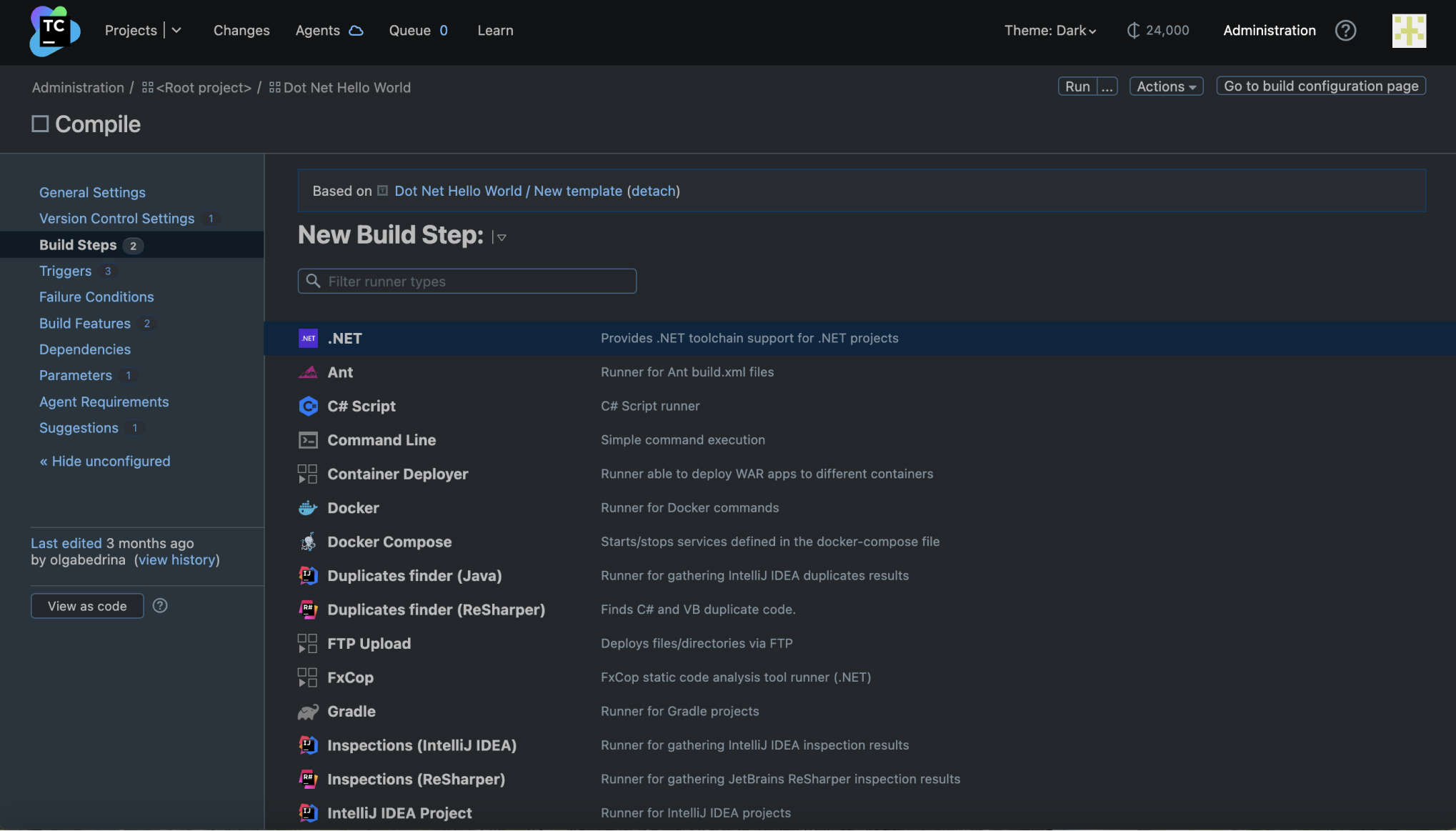
Automatically build tasks with Apache Maven, Gradle, or Ant, and run build steps inside a Docker container. Get detailed code coverage and test reporting on the fly.
NuGet and TeamCity integration
With extensive NuGet integration, TeamCity can install and update NuGet packages on agents, as well as create and publish packages to a NuGet feed.
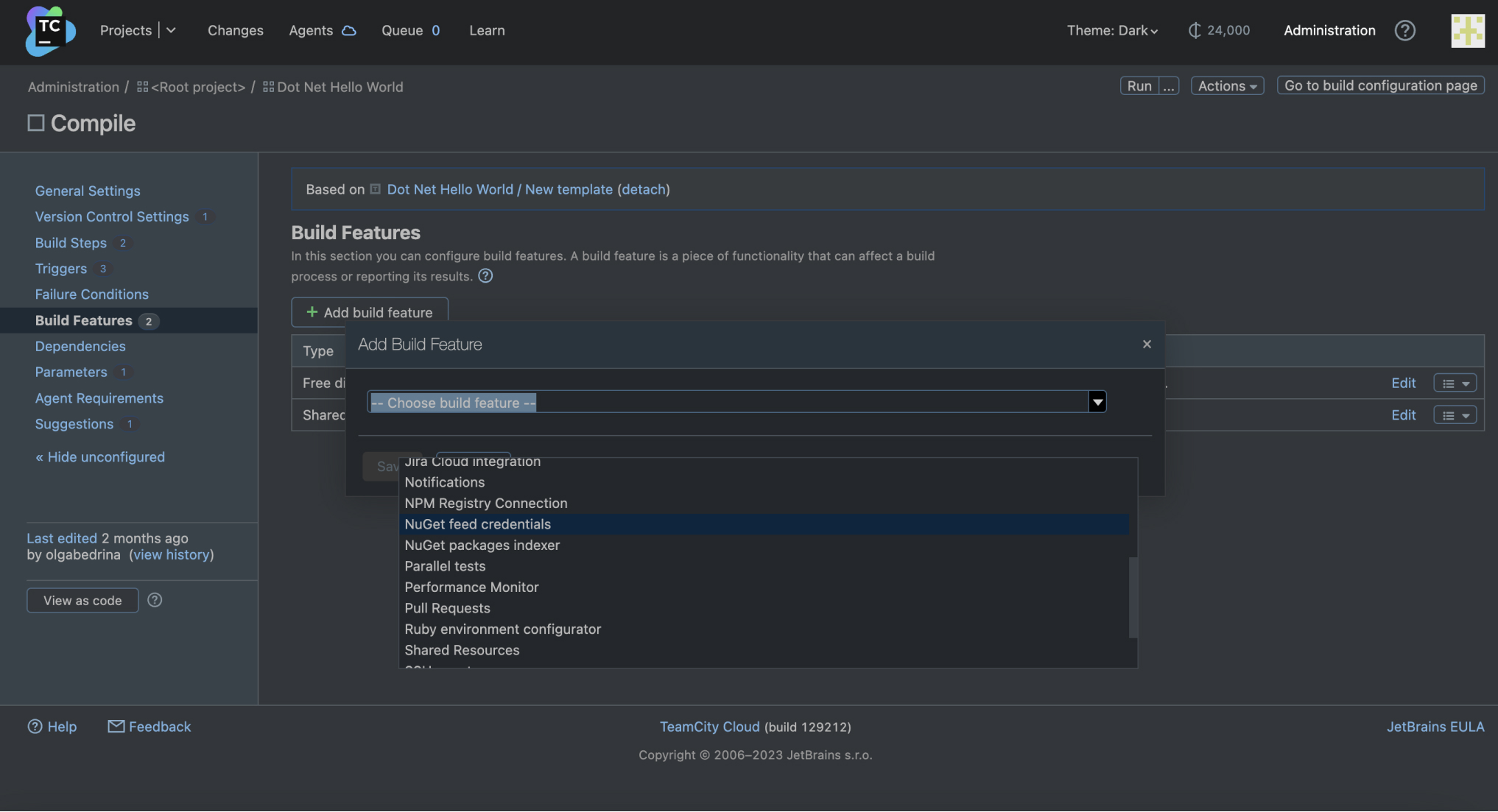
TeamCity can also act as a NuGet feed server, and trigger builds on changes in a specified NuGet package.
TeamCity lets you specify multiple NuGet feeds to be used by builds in a project and all its subprojects.
Get started with TeamCity
Powerful CI/CD tool that integrates with your tech stack