Apps and Workflows
Apps give you the power to extend YouTrack with additional functionality tailored to your specific needs. You can integrate with other tools, add widgets to display important data, and share workflows. Apps offer a flexible way to expand your YouTrack experience. Create your app yourself, use the help of a YouTrack consulting partner, or check out what’s already available on JetBrains Marketplace.
Part of the YouTrack app ecosystem, workflows are sets of rules that define and automate the life cycles of tasks in your projects. You can create workflows that automatically remind you about upcoming deadlines, update fields and assign issues according to specified conditions, and much more.
Use apps to extend YouTrack’s functionality

You can create your own apps or install external ones to support your team's workflow. Apps in YouTrack let you customize its appearance, add UI widgets, forms, and extra pages, implement complex automation with workflows, and enhance your work experience. YouTrack also provides a remote MCP (Model Context Protocol) server, which makes it easier to connect to AI-powered tools.
Where to get apps
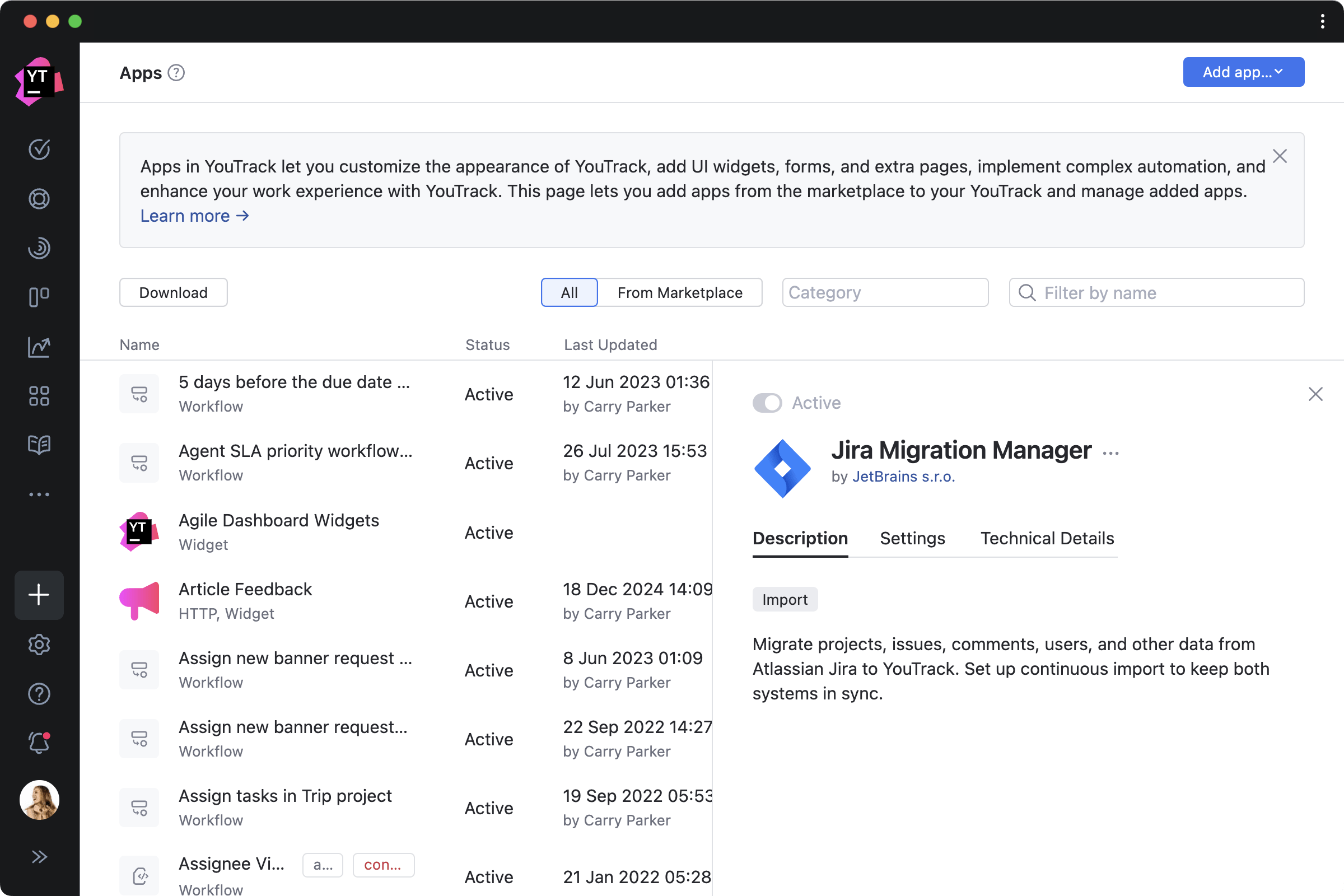
Use the preinstalled apps
You will find several preinstalled apps in YouTrack that import content from other systems and add some popular workflows and widgets to your dashboards.

Create your own apps
You can create an app to address your team’s needs, for example, to integrate YouTrack with an internal company system. You can also get in touch with one of our consulting partners to have them create an app for you. These apps can be downloaded directly to your YouTrack.
Browse JetBrains Marketplace
Several other apps can already be downloaded for free from JetBrains Marketplace, where everyone has the opportunity to publish the apps they create. We hope that the collection of apps will continue to grow. For now, all apps in JetBrains Marketplace are available for free, but we’re working on adding an option to publish paid apps so you can profit from your custom solutions.
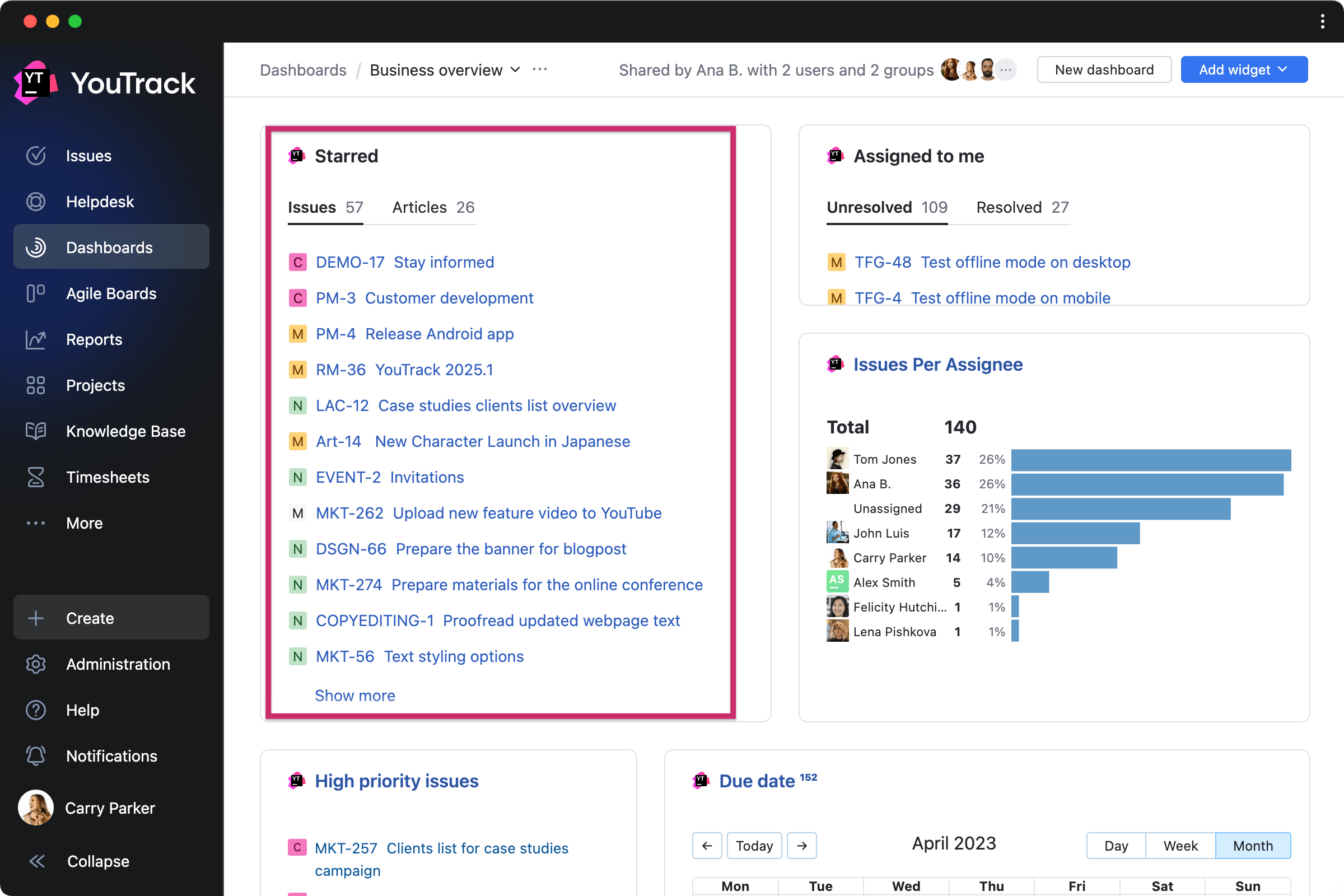


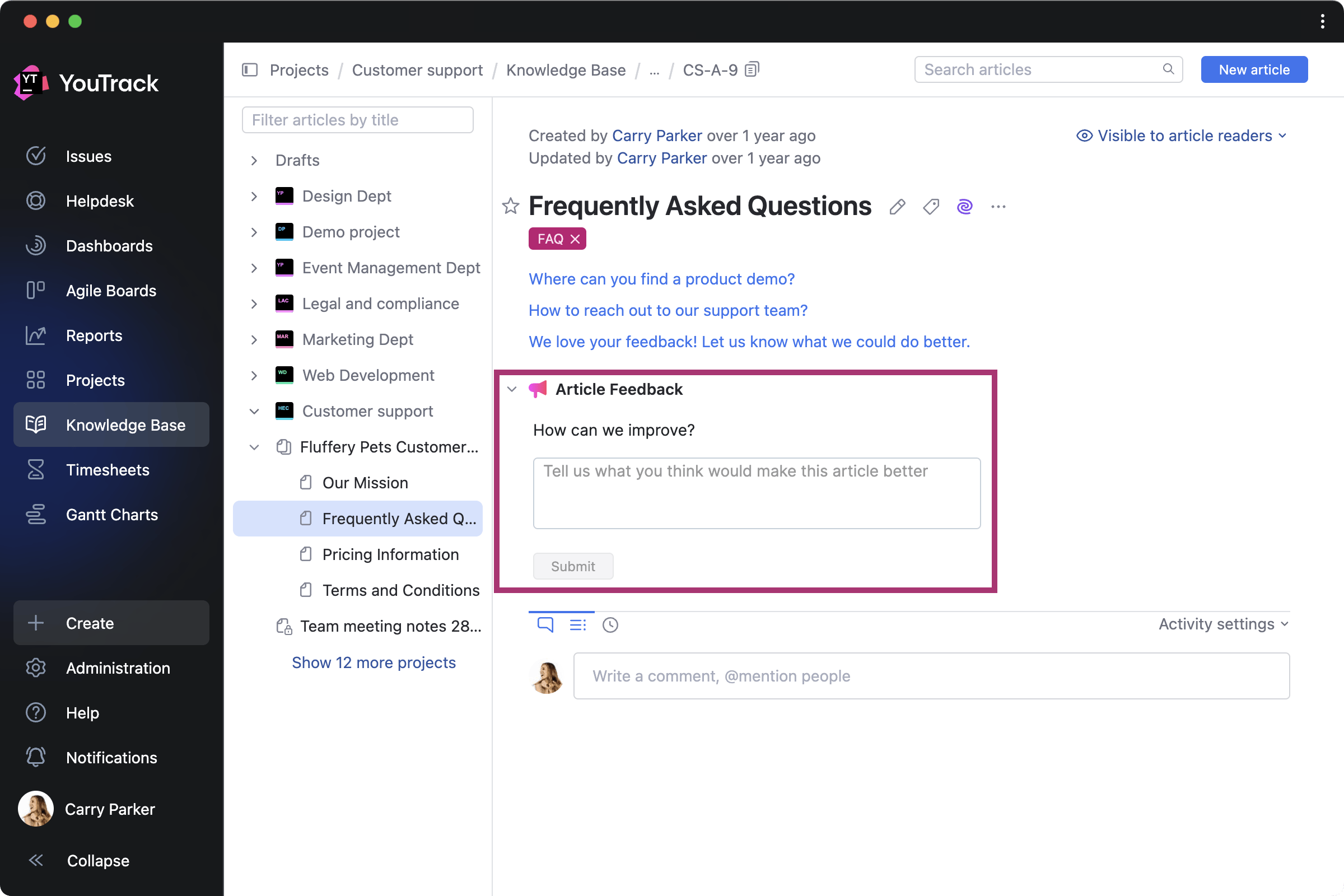
Document List Widget by JetBrains
Display customizable lists of tasks and articles to keep key information visible.
Slack User Status by JetBrains
Add info and statuses from Slack profiles to YouTrack user cards and start conversations in Slack right from YouTrack.
Vote Histogram by JetBrains
Review a visualization of voting activity over time for a specific issue.
Article Feedback by JetBrains
Collect feedback on articles published in the Knowledge Base.


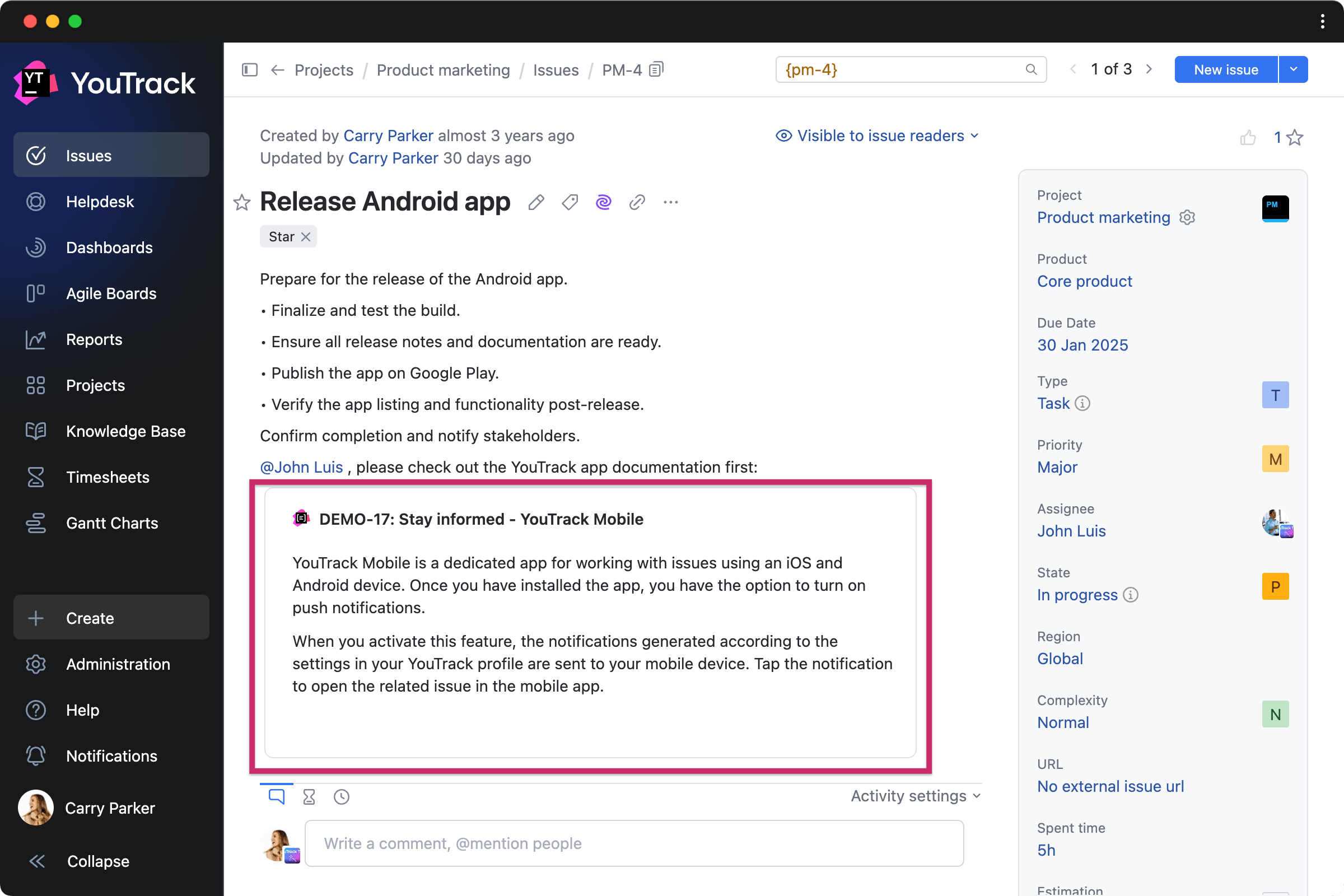
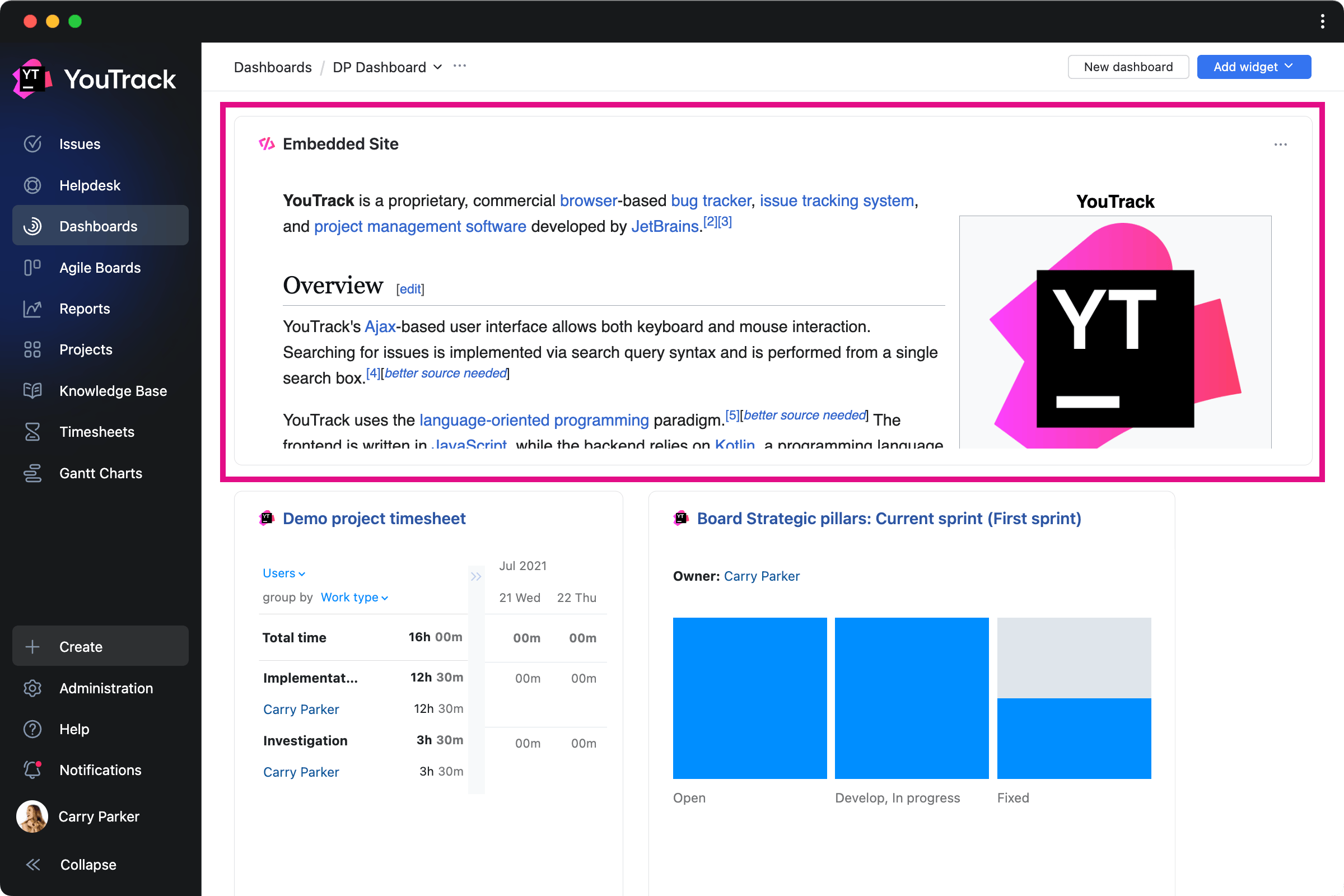
Diagram Editor from JetBrains Marketplace
Create and edit draw.io diagrams from a new Diagrams section on YouTrack's main menu and include them in tasks and articles to visualize processes.
Issue Dependencies from JetBrains Marketplace
Visualize complex projects with graphs that display hierarchical dependencies of issue links.
Markdown Snippet widget from JetBrains Marketplace
Embedded Sites from JetBrains Marketplace
These apps allow you to embed YouTrack content and iframe-based websites into tasks, articles, and dashboards.
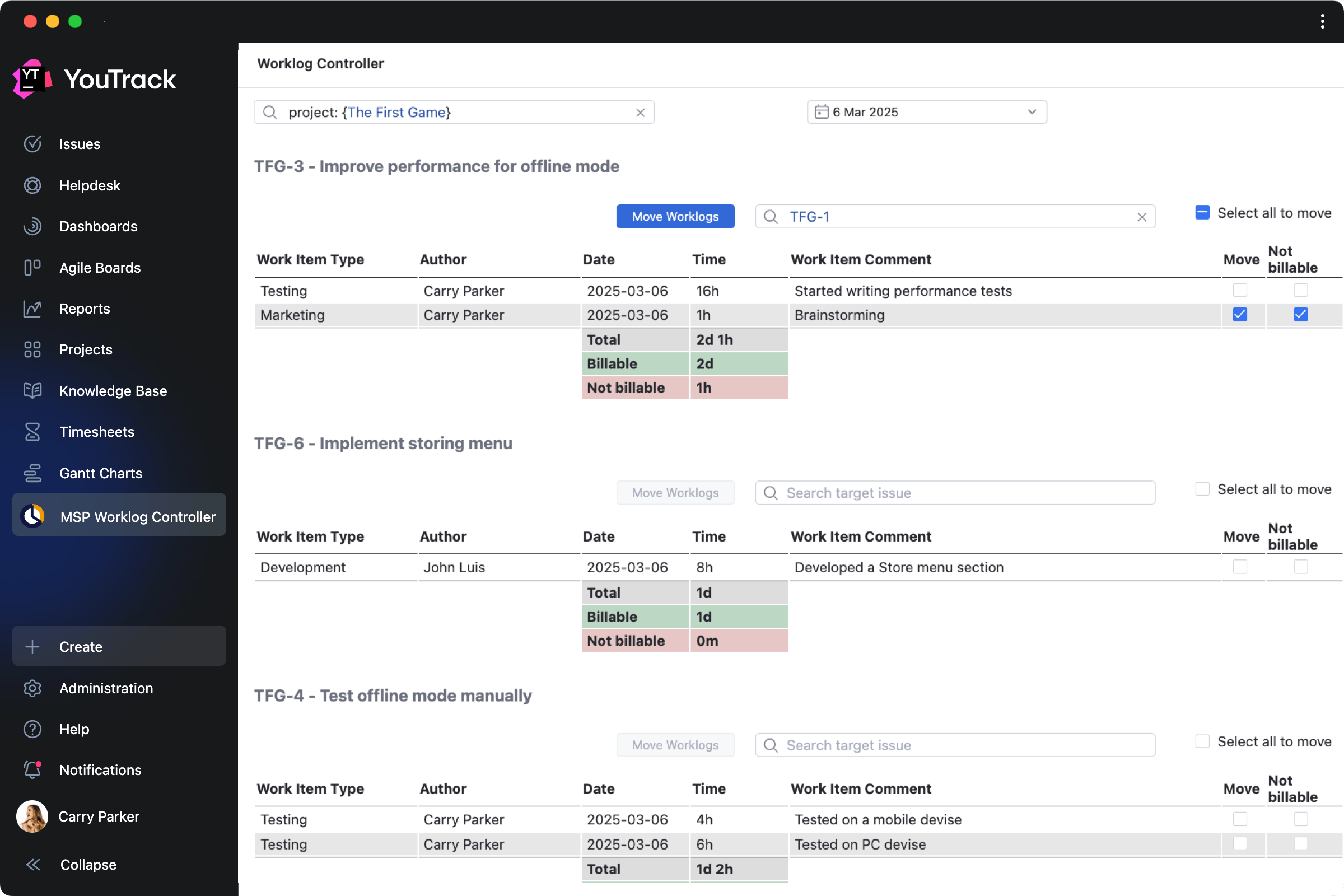
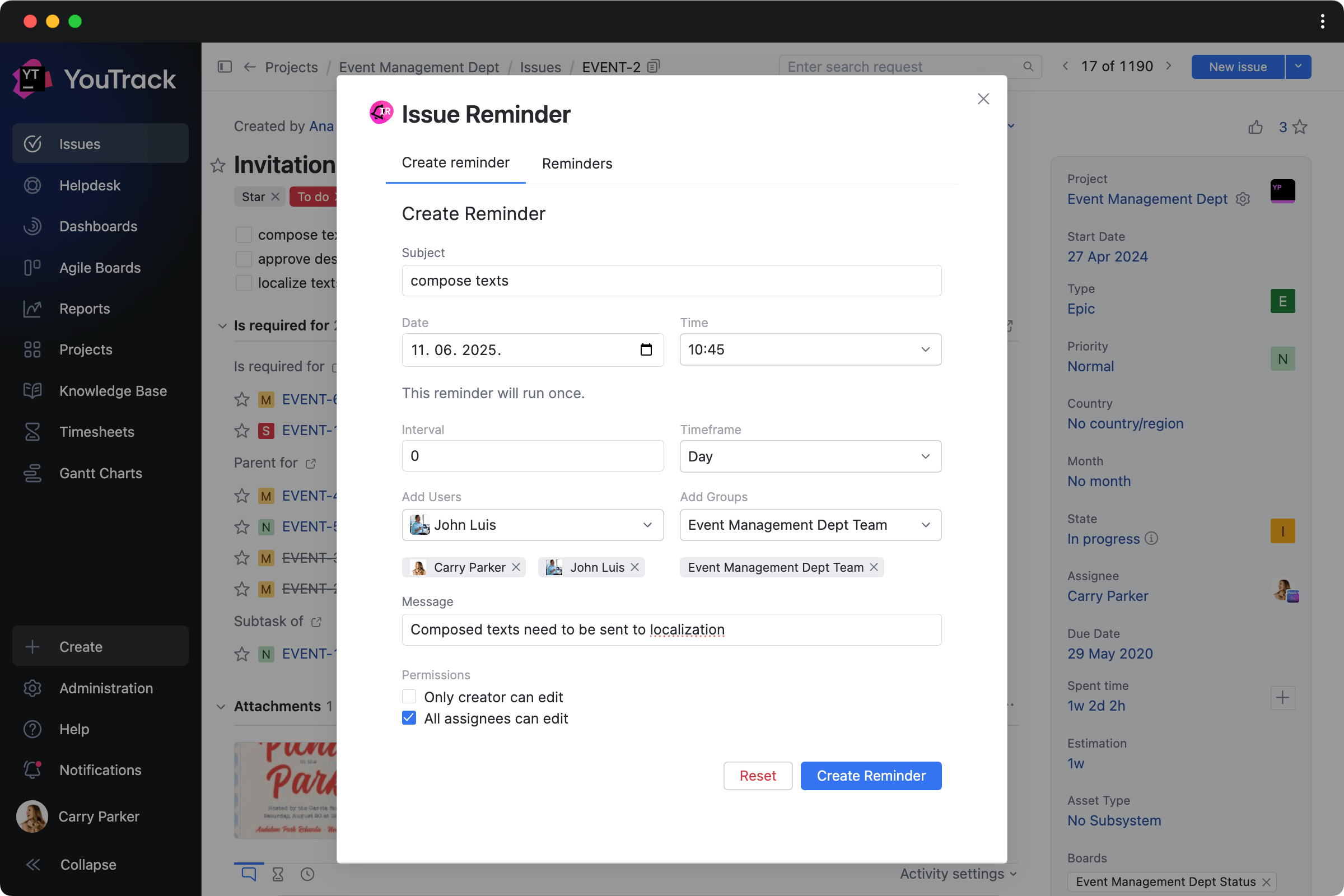
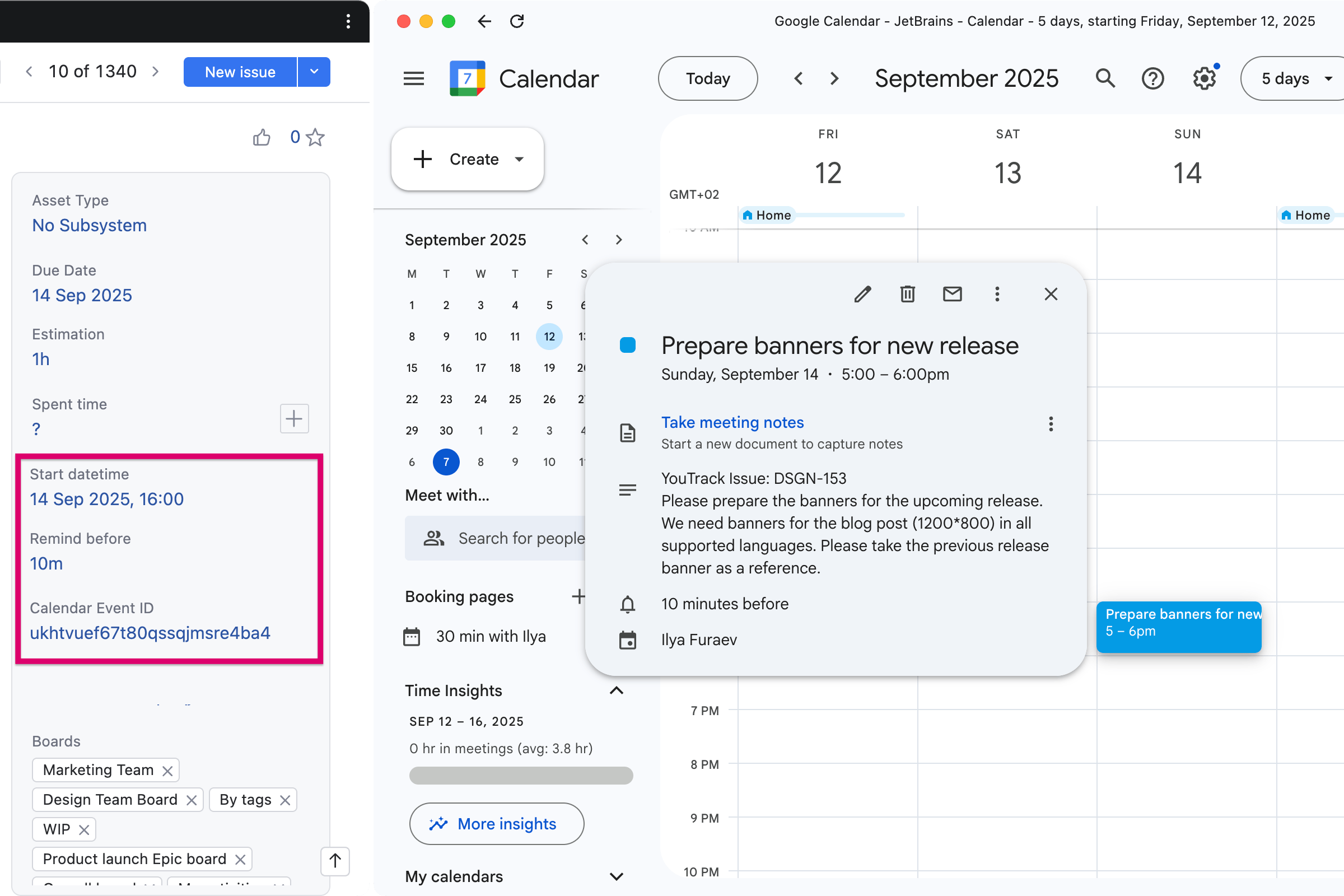
Time Tracker from JetBrains Marketplace
Add a timer to tasks so you can flexibly track and log the time you spend on your work.
Worklog Controller from JetBrains Marketplace
Manage logged time and classify whether it is billable.
Issue Reminder from JetBrains Marketplace
Send email reminders for one-time alerts or recurring task actions.
Google Calendar Sync from JetBrains Marketplace
Automatically create Google Calendar events reflecting time spent working on tasks.
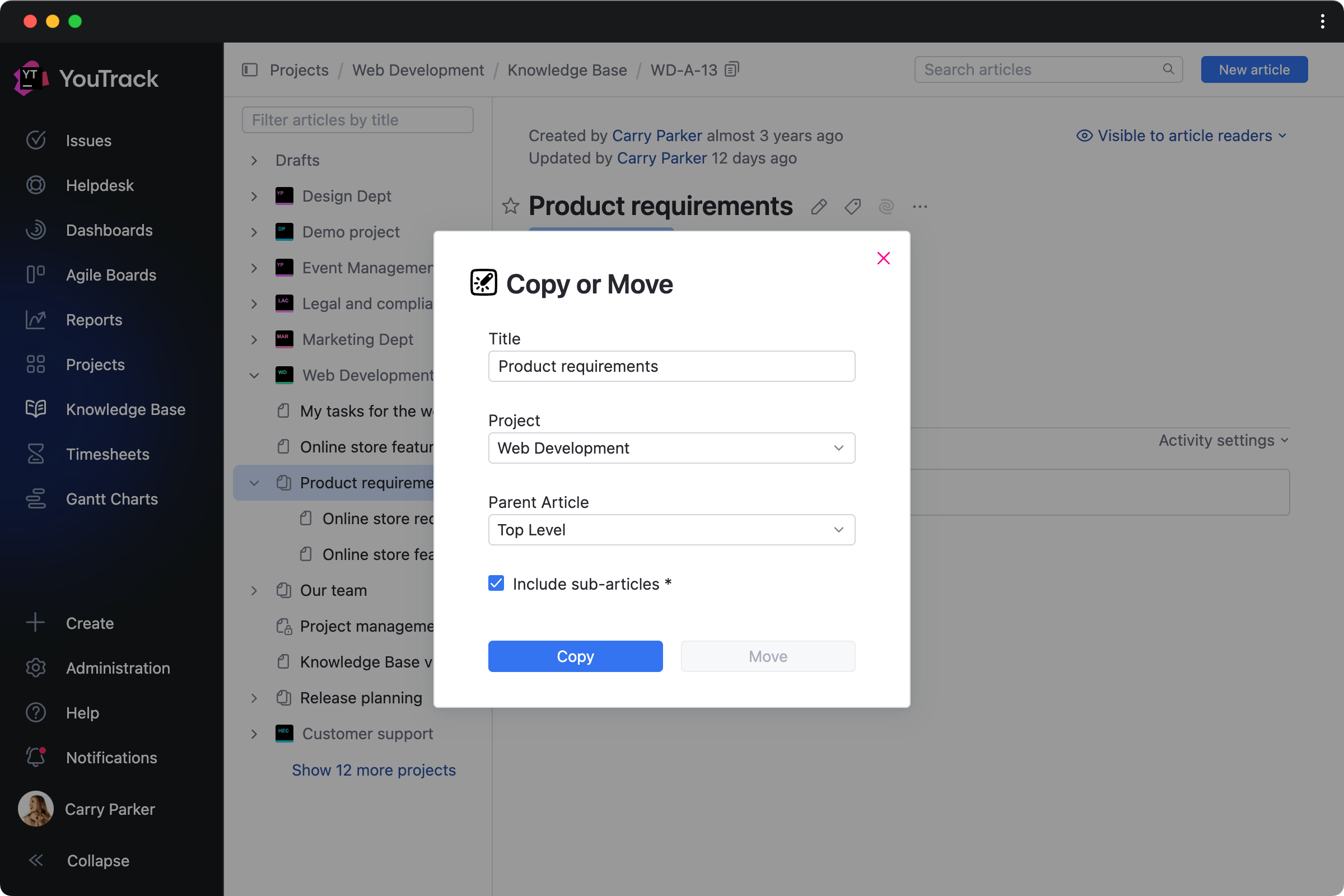
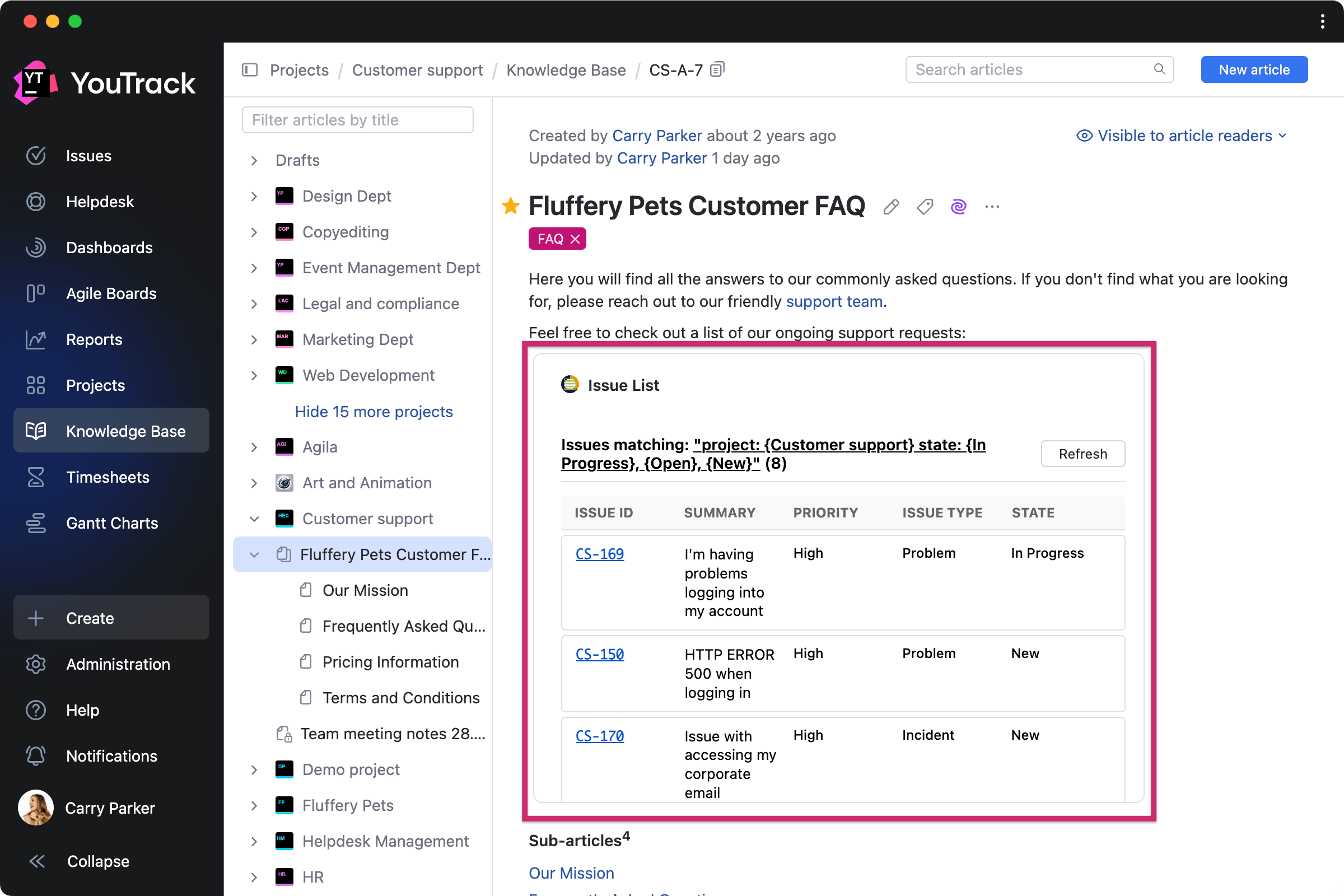
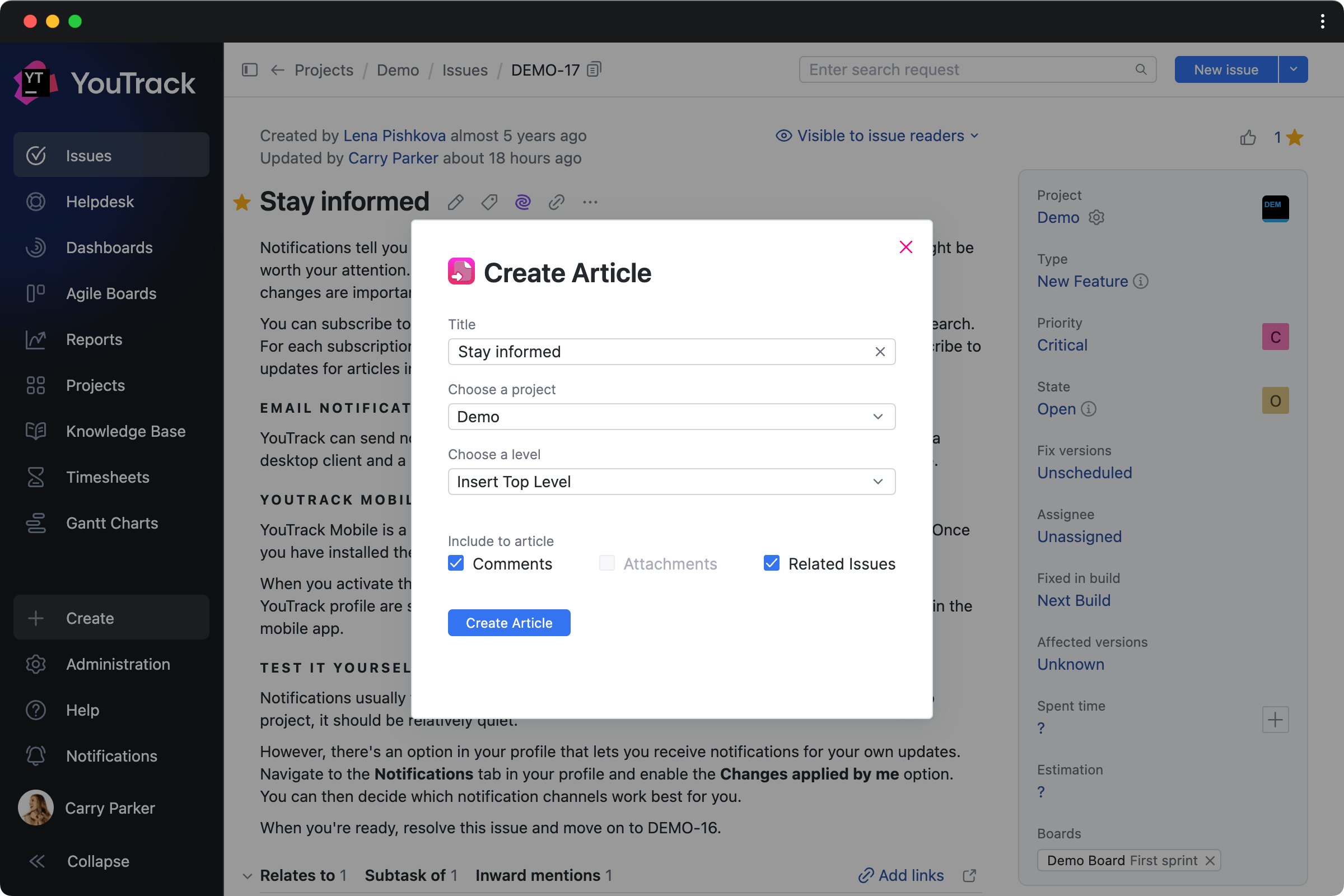
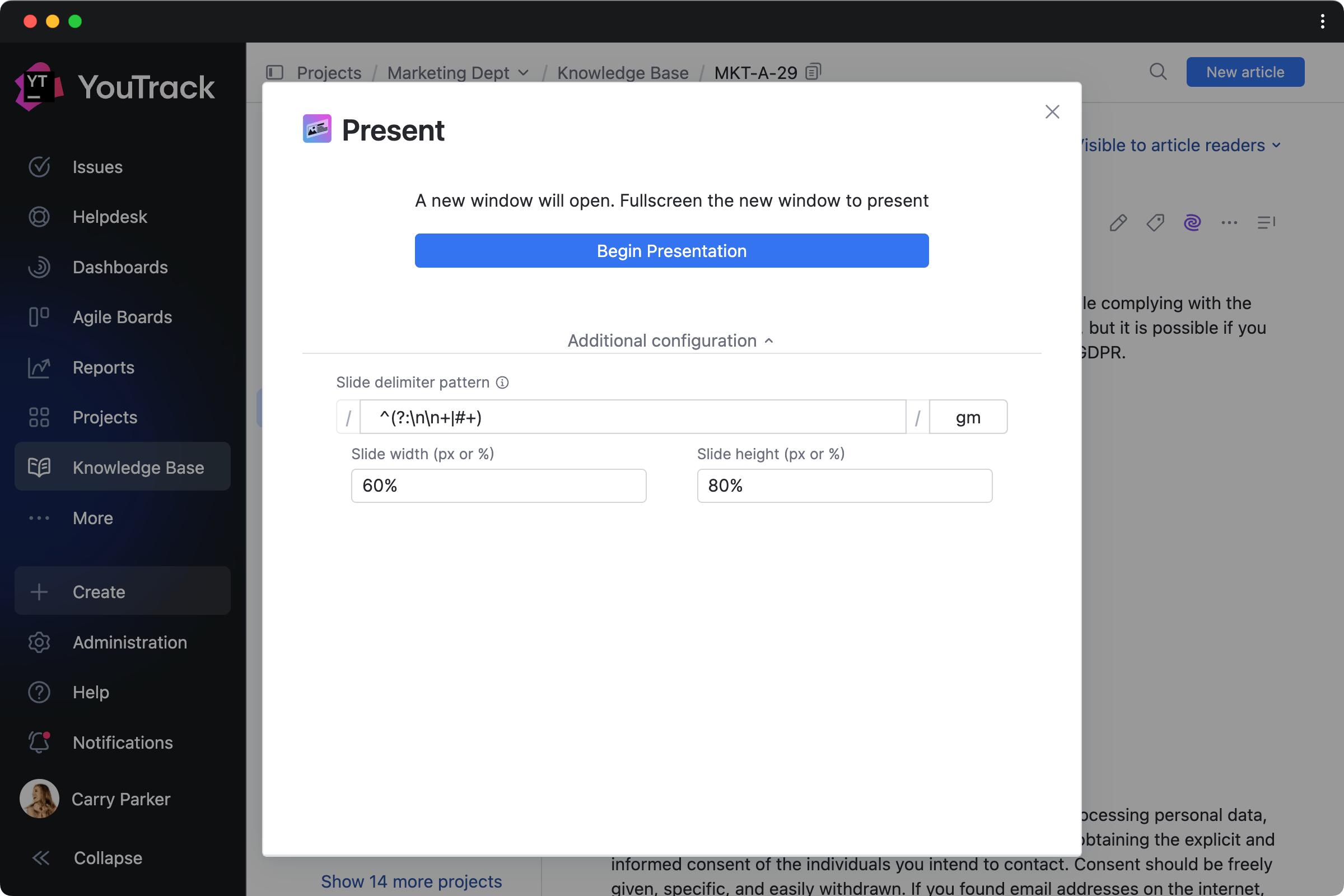
Article Actions from JetBrains Marketplace
Copy and move articles along with their sub-articles within the Knowledge Base.
Issue List for Articles from JetBrains Marketplace
Embed filtered issue lists into articles and highlight important items.
Issue to Article from JetBrains Marketplace
Convert issue content into articles to share your team’s knowledge.
Article Presentations from JetBrains Marketplace
Present or review article content as automatically formatted slideshows.
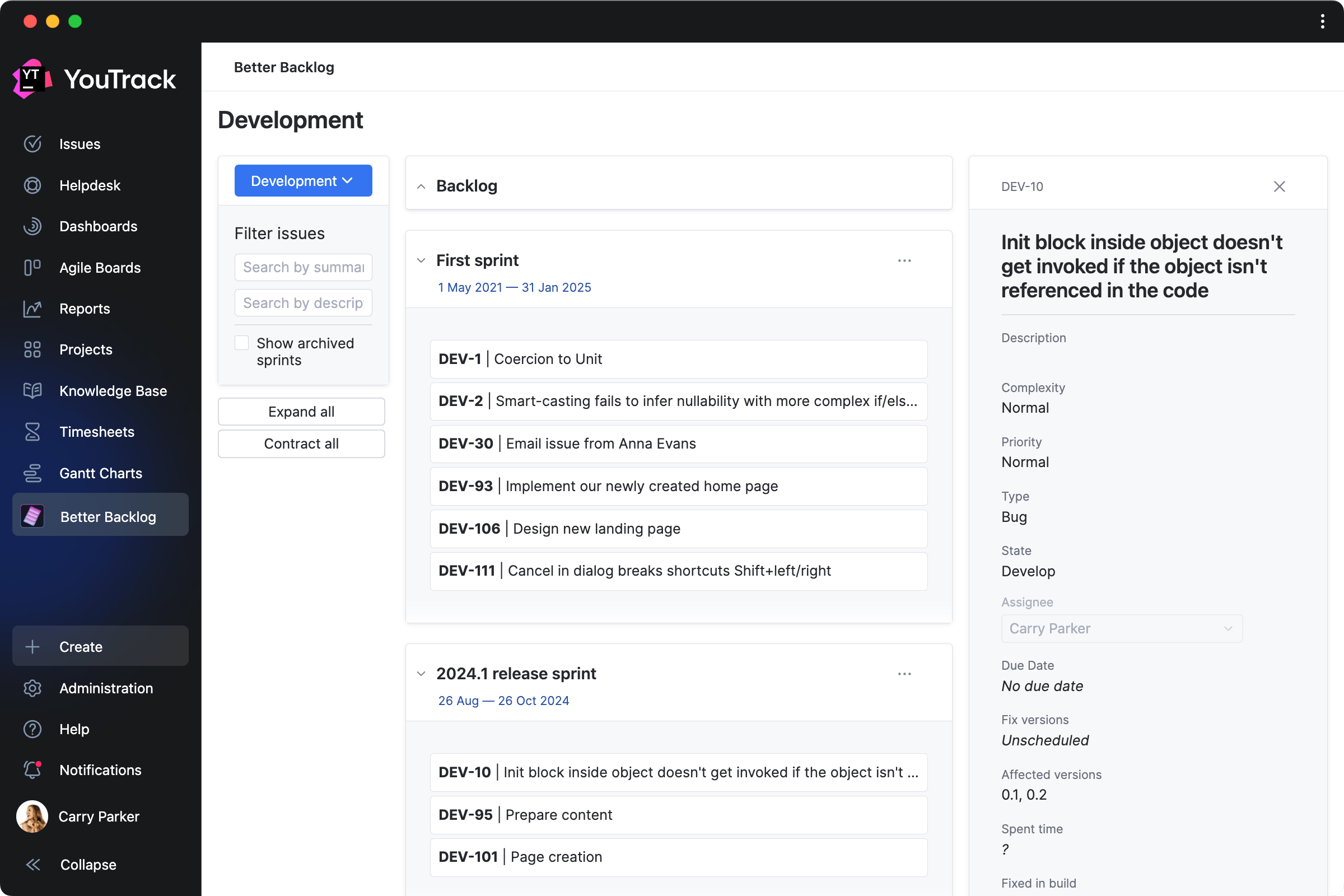
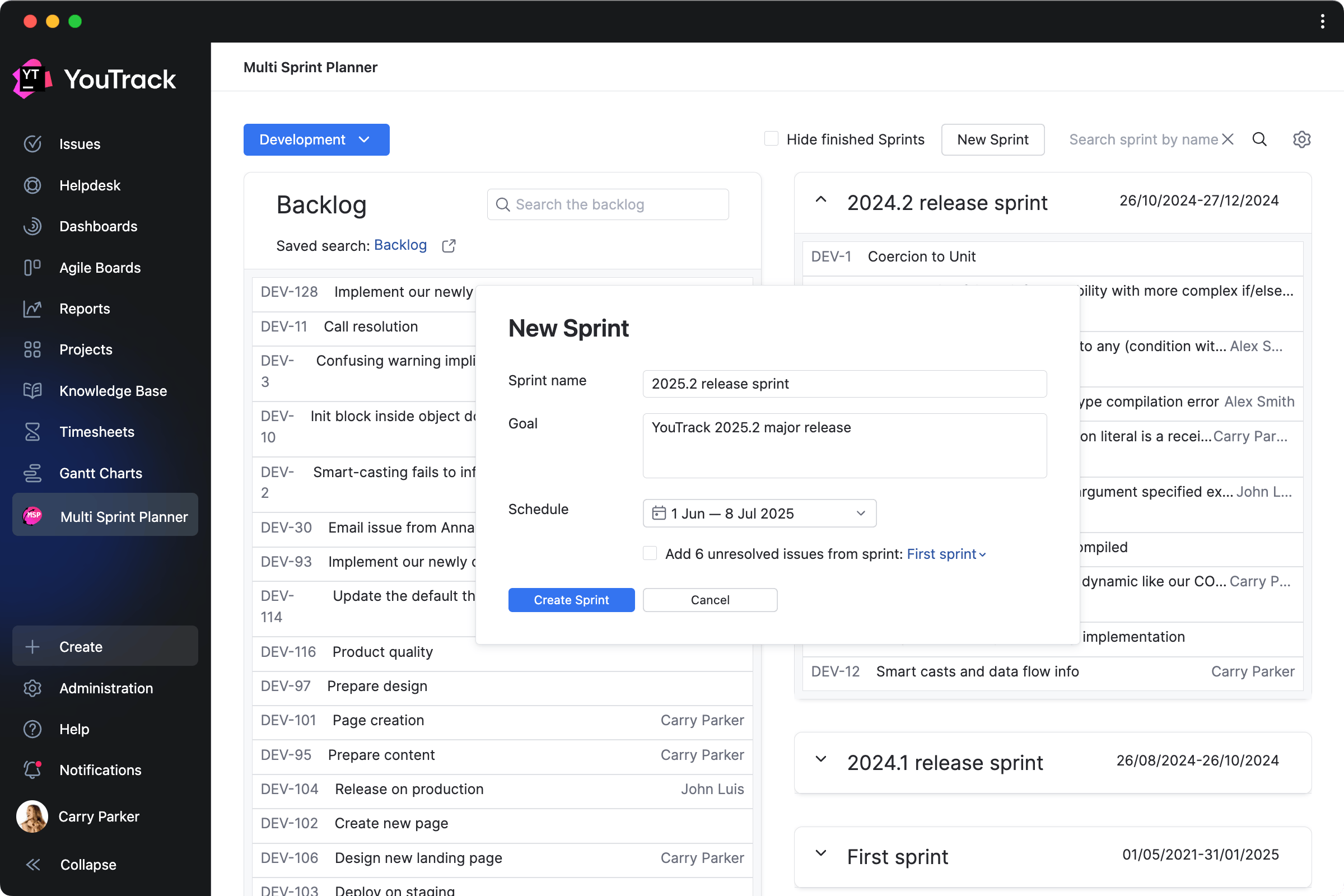

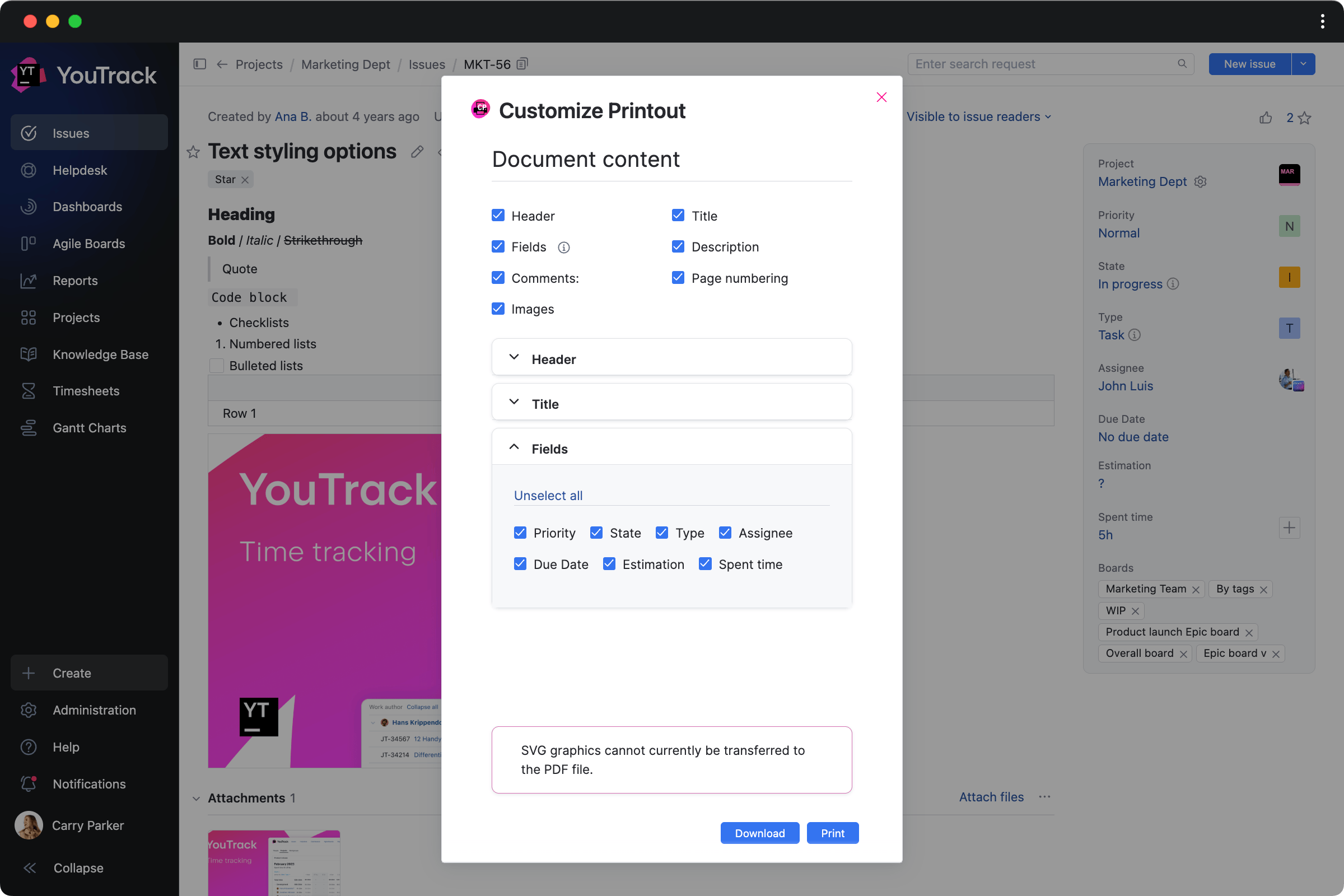
Multi-Sprint Planner from JetBrains Marketplace
Better Backlog from JetBrains Marketplace
These apps help software development teams working on scrum boards manage sprints more easily.
YouTrack extension for legal teams from JetBrains Marketplace
Connect YouTrack tasks to customer profiles, cases, and documents in the LegiSpace system.
Custom Printout from JetBrains Marketplace
Customize task content and share it by printing it or exporting it as a PDF file.
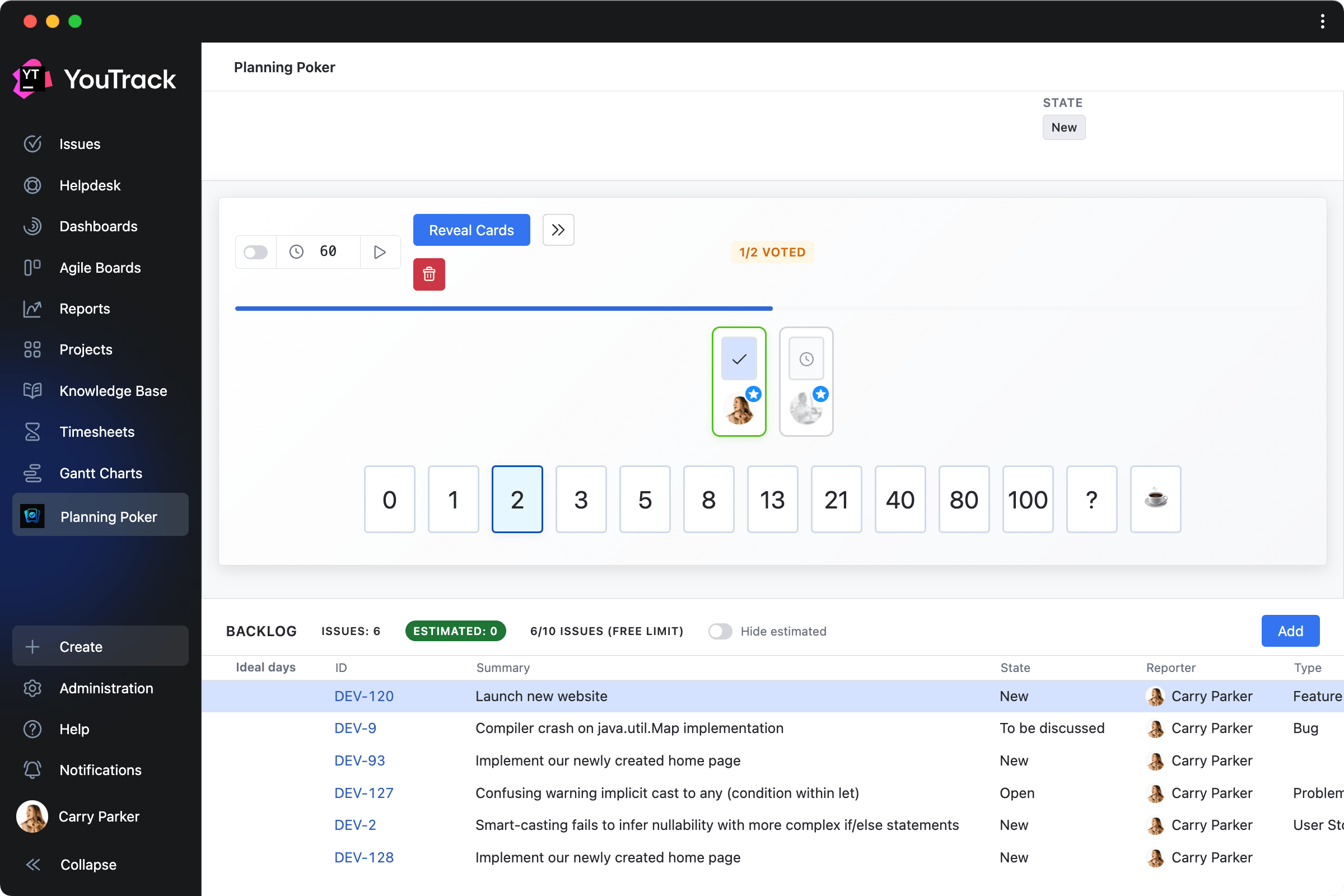
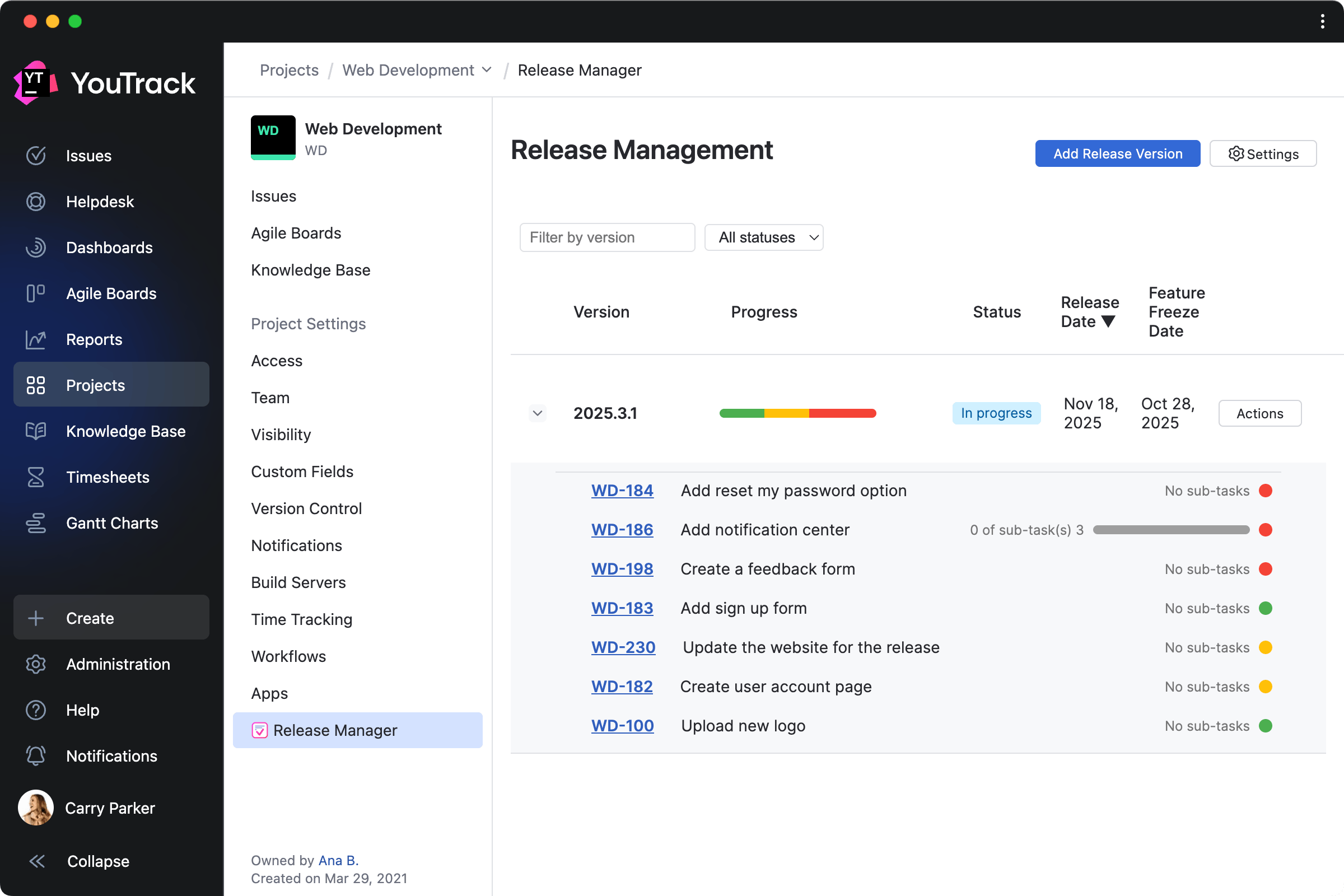
Planning Poker Estimation from JetBrains Marketplace
Gamify backlog estimation and facilitate real-time planning among team members.
Release Manager from JetBrains Marketplace
Manage product releases by tracking their scope on a single page.
Automate your business processes with workflows
Part of the app ecosystem in YouTrack, workflows allow you to define and automate the life cycles of tasks in projects. You can create workflows that automatically remind you about upcoming deadlines, update fields and assign issues according to specified conditions, create recurring issues at specific dates and times, and much more.


Code-free automation
Write your own workflows in JavaScript using the built-in editor, or create them without coding in the Workflow Constructor.
The Workflow Constructor is a drag-and-drop visual editor that provides non-technical users with access to all but the most advanced of YouTrack’s powerful automation capabilities, including state-machine rules.
State-machine rules let you create flowchart-style business processes by restricting issue state transitions to a specific sequence. Combined with on-change rules, they let you enforce conditions that must be met in order for each transition to be allowed, and trigger actions when transitions are made.
Built-in apps
YouTrack comes with a selection of apps that offer workflows to support typical team processes. There are workflows that can close a parent issue when all its subtasks are resolved, raise an issue's priority after a certain time period, manage duplicate issues, track time spent, and much more.

In addition to detailed documentation, we have a YouTrack Community on Reddit where you can discuss ideas and get help configuring your apps and workflows from our team and community members.