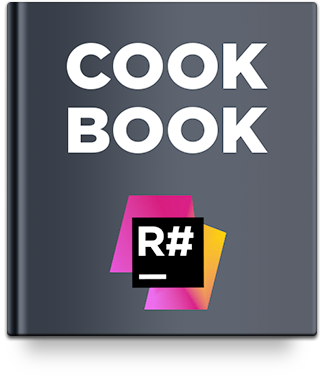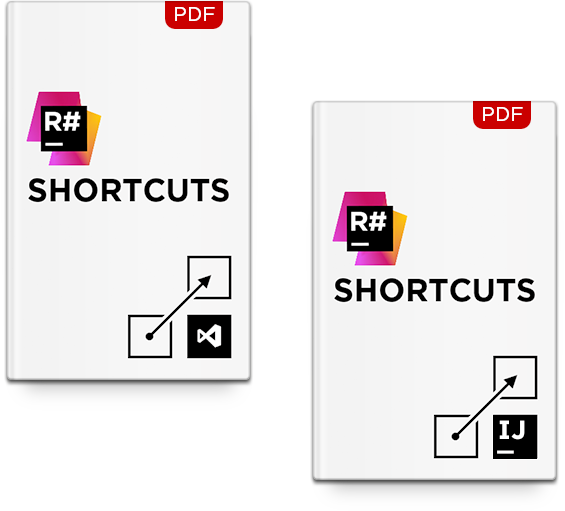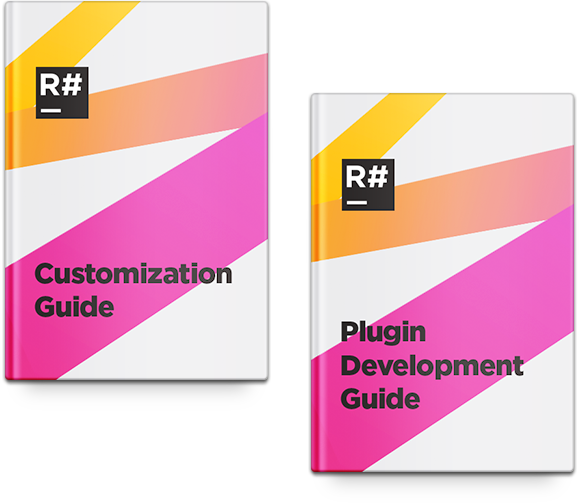ReSharper Documentation
What's the best way to quickly learn ReSharper basics?
Watch a series of videos made by our team of .NET developer advocates and published in our .NET guide. It takes you step-by-step to uncover essential features and workflows in ReSharper.
You can start with this video about navigating through a code base, and continue with editing code, inspections and quick-fixes, refactoring, additions to the Visual Studio debugger, unit testing, architecture tools and diagrams, the localization manager, and more!