Remote work
After editing your code locally, build, run, or debug your application or unit tests remotely.
Remote development
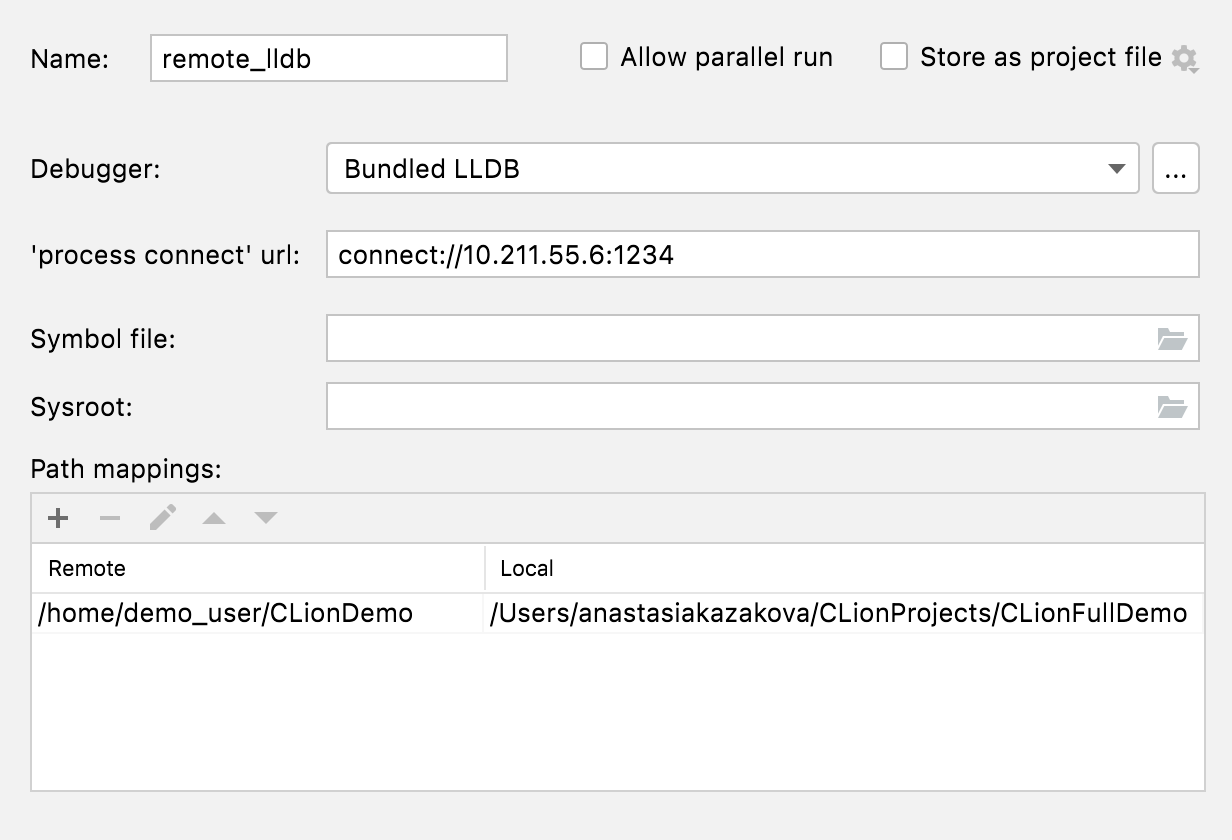
There are several options for remote development in CLion, each targeting a particular subset of the setups:
- Full remote mode,
- WSL,
- and two variants of using gdbserver/lldb-server, Remote Debug (GDB/LLDB) and Remote GDB Server (GDB only).
Full remote mode
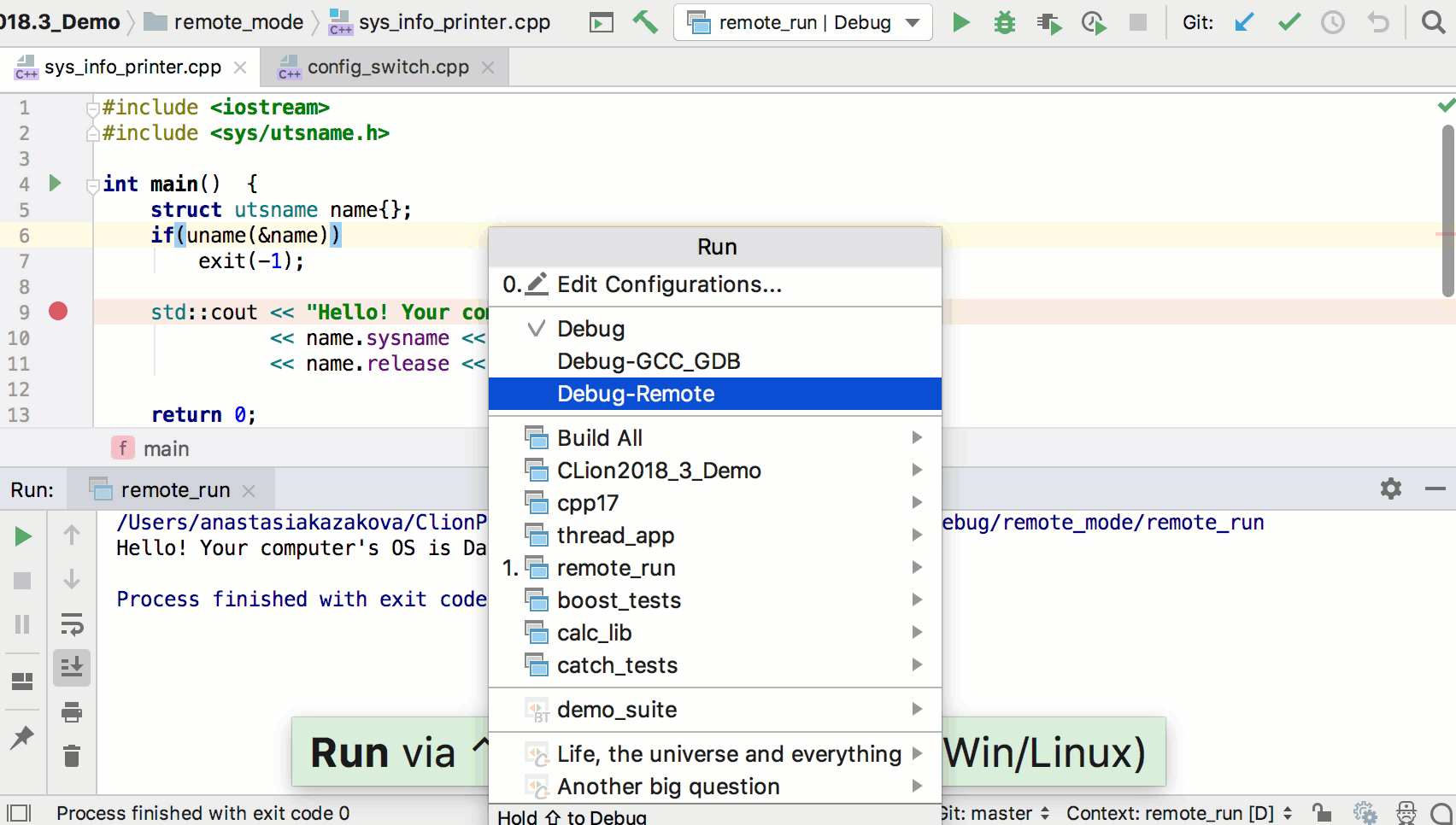
Develop remotely from a Windows, Linux, or macOS client machine to a Linux remote host (for CMake and Makefile projects). The current setup assumes the source code is located on a local machine, which CLion synchronizes to the remote machine.
To start developing remotely, create a remote toolchain in Settings/Preferences | Build,
Execution, Deployment | Toolchains. Provide the remote host address and credentials, and
then use the toolchain in one or several CMake/Makefile Profiles. After CMake/make is reloaded, you’ll
be
ready to start working remotely with your project in CLion.
Learn more about remote configurations available in CLion, or consider the new remote development with the thin client .
Docker
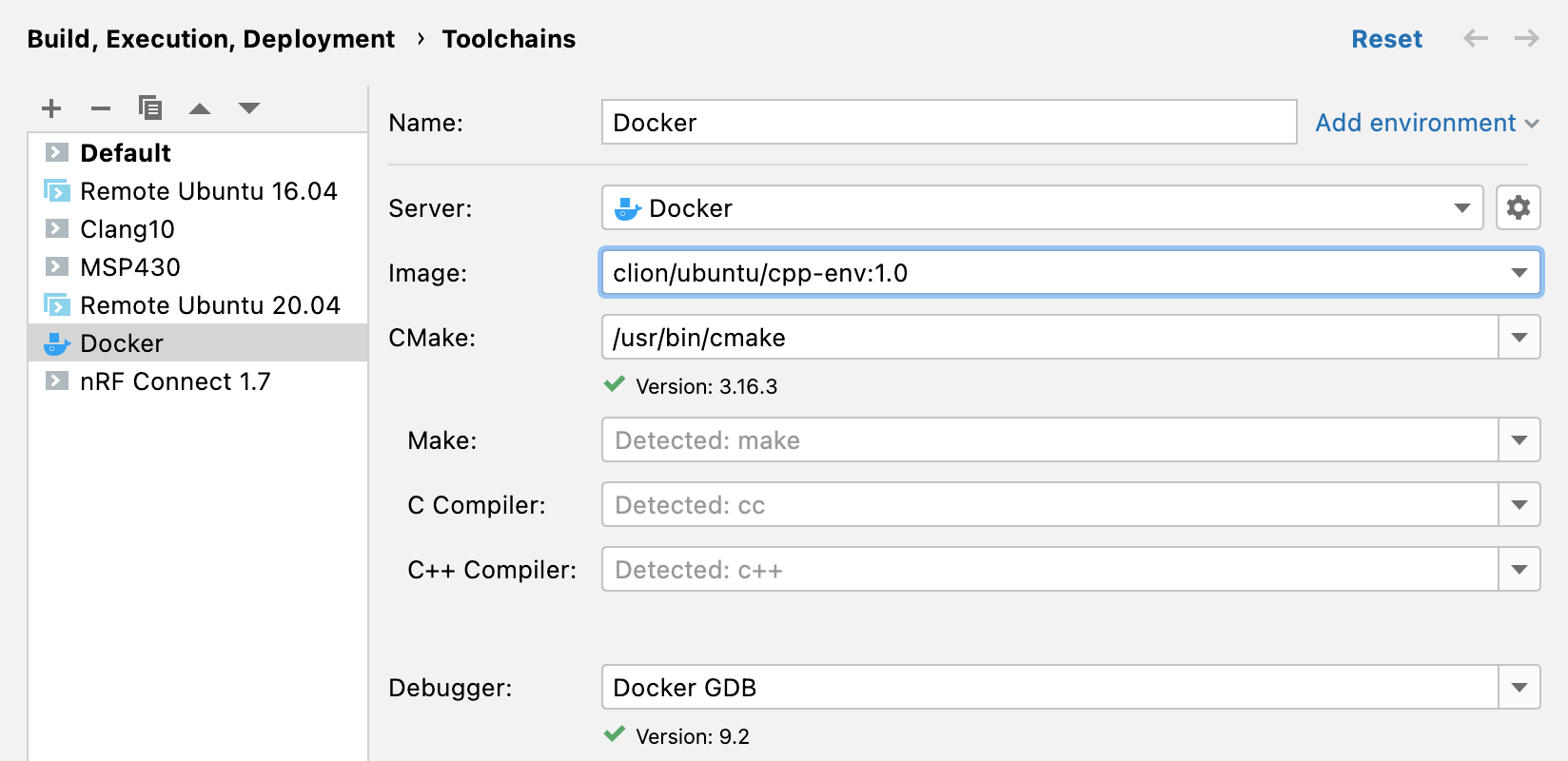
Docker containers are one of the most popular and easiest ways to set up an environment and start working with it. You can use the native Docker toolchain in CLion. It avoids redundant source code synchronization, as the project folder is simply mounted to the container.
Windows Subsystem for Linux
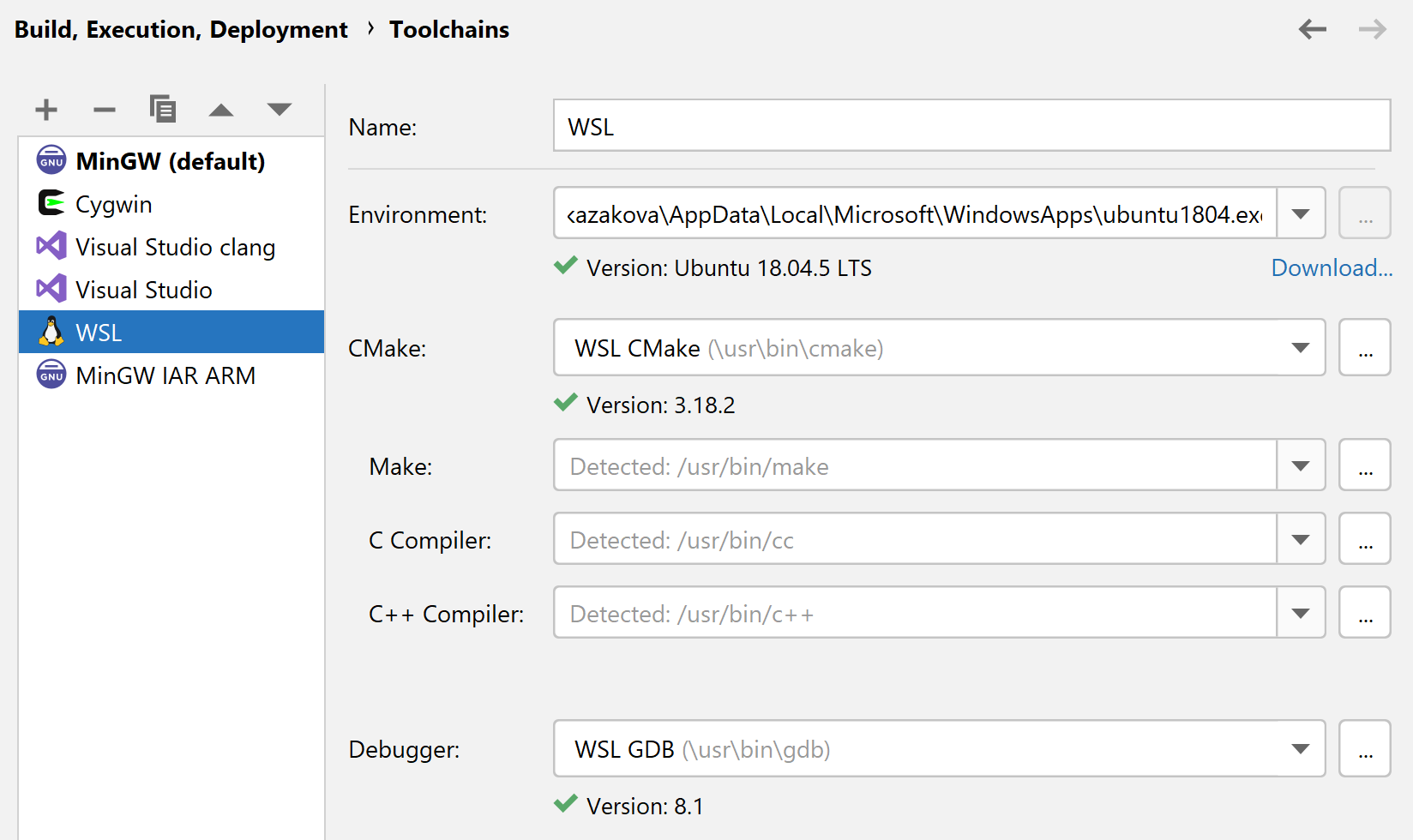
With WSL toolchain set up for your project, you can build using CMake and compilers from Linux, and run/debug on WSL, without leaving CLion running on your Windows machine.
Remote debug
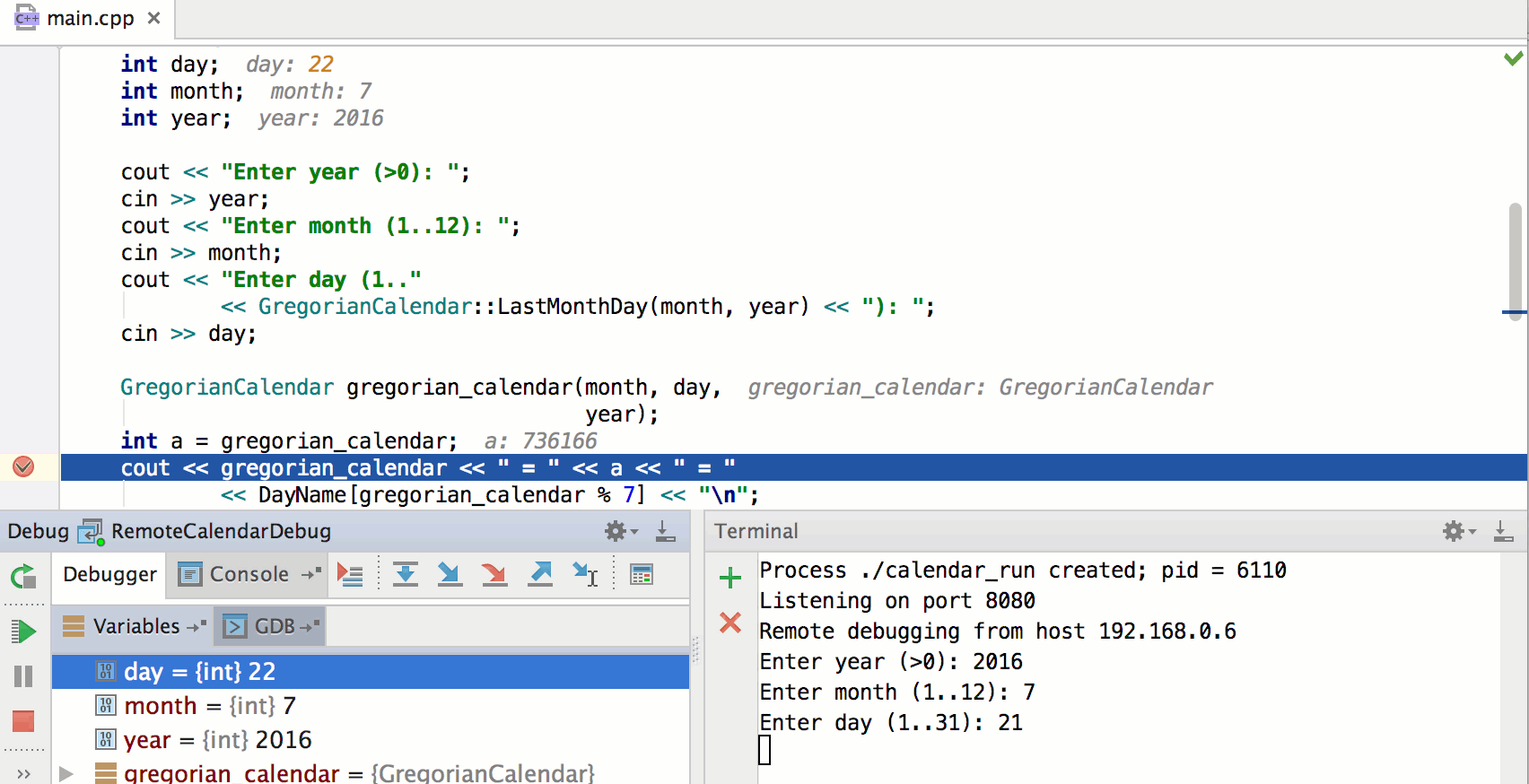
Having executable running on one machine under gdbserver/lldb-server/debugserver, you can connect to it with the GDB/LLDB from CLion from another machine and inspect the code using all the benefits of CLion’s debugger UI.
Use special Remote Debug configuration template to provide settings for the remote connection.
Collaborative development
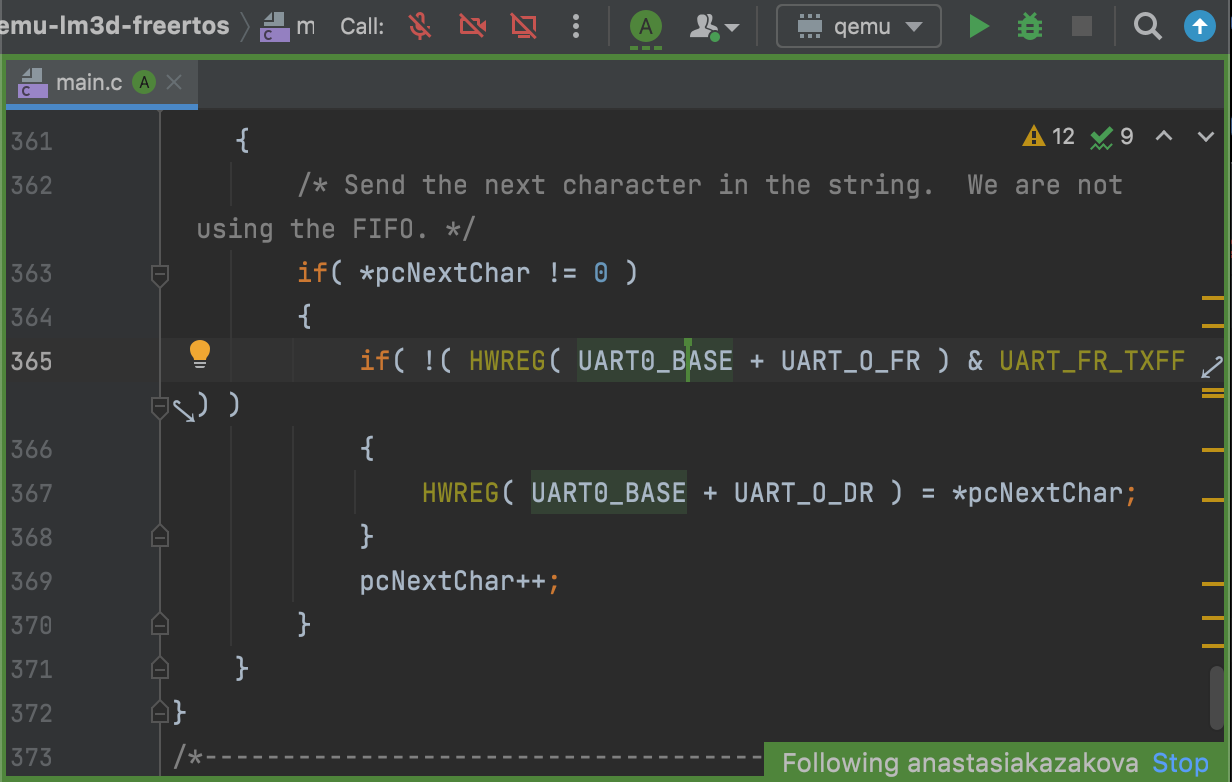
Work on a CLion project with your colleagues in real time. Code With Me lets you investigate issues in a 1-1 session, debug with your whole team or set up mentoring calls where everyone follows as you explain the code. Possibilities are endless.