Running CLion for the First Time
Selecting to start CLion evaluation or activating a license
Do one of the following:
- Evaluate for free for 30 days. Click this button to start evaluating CLion.
- Buy CLion. Click this button to go to the JetBrains Web site to study the CLion purchasing options and to buy a license.
- If you are ready to activate your license, do so.
The CLion License Agreement is shown at the company's site.
Selecting the user interface theme
Select the user interface theme to be used and click Next.
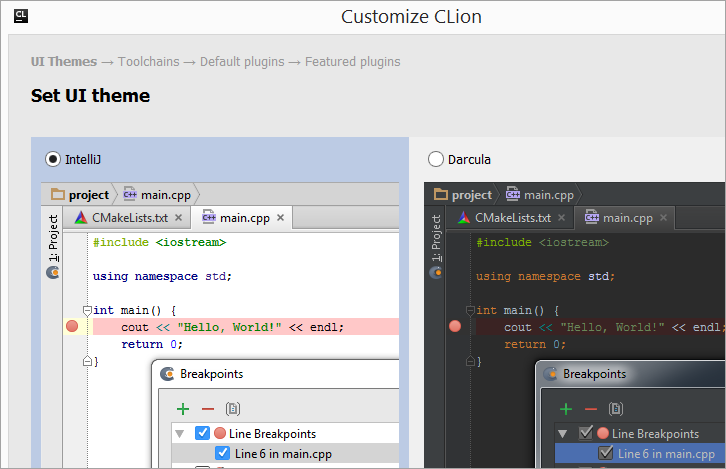
Configuring Toolchains
On this page of the wizard, specify your preferred environment (fow Windows and Linux), CMake and GDB executables.
Note that if a certain compiler or variable is missing, CLion shows the image:
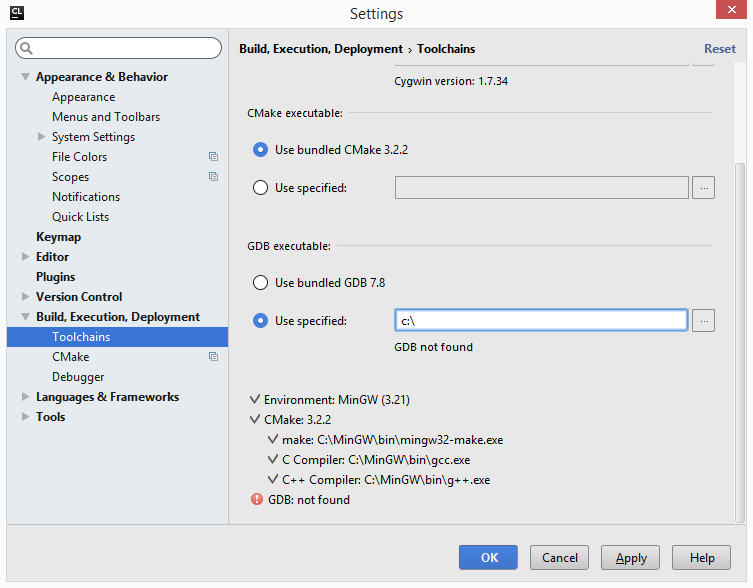
Note that Next button is still available; however, if you create or open a project without properly configured Toolchains, you'll get error messages.
Select the proper installation and make sure there are no red exclamation marks:

When ready, click Next.
Disabling unnecessary plugins
On the Default plugins page, you can disable the plugins that you are not going to use. (The more plugins are enabled, the more features you have available. On the other hand, disabling unnecessary plugins may increase the IDE performance, especially on "less powerful" computers.)
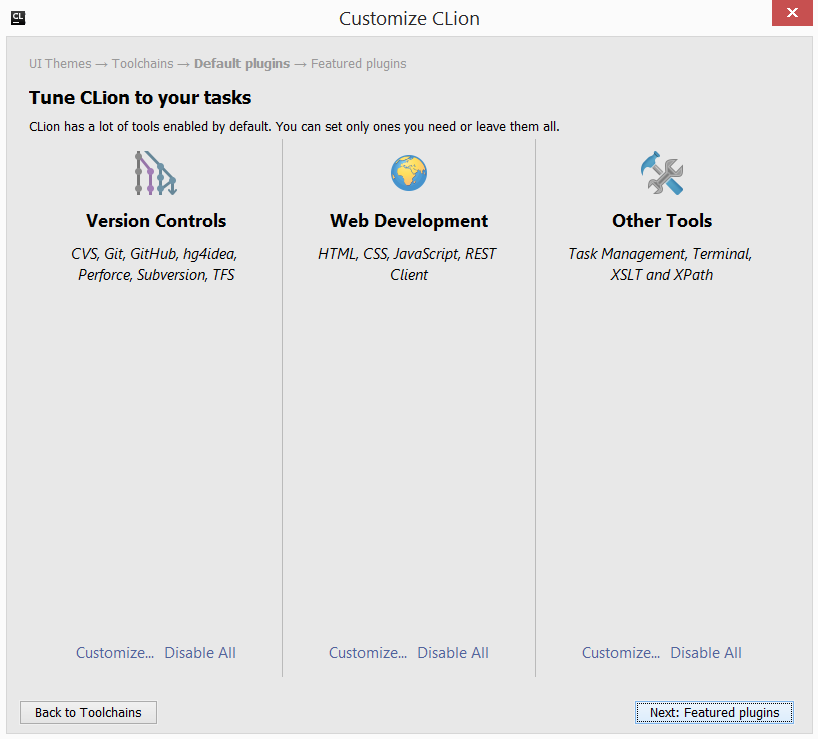
The squares on the page correspond to groups of plugins and individual plugins. All these plugins are bundled with the IDE and enabled by default.
Use:
- Customize to disable one or more plugins in a group. (Use the check boxes on the page that opens.)
- Disable All or Disable to disable all plugins in a group or an individual plugin.
Note that you can come back to disabling and enabling the plugins at a later time.
Click Next: Featured plugins.
Downloading and installing additional plugins
The Featured plugins page shows the plugins that you might want to download and install. (All these plugins are not included in the CLion distribution.)
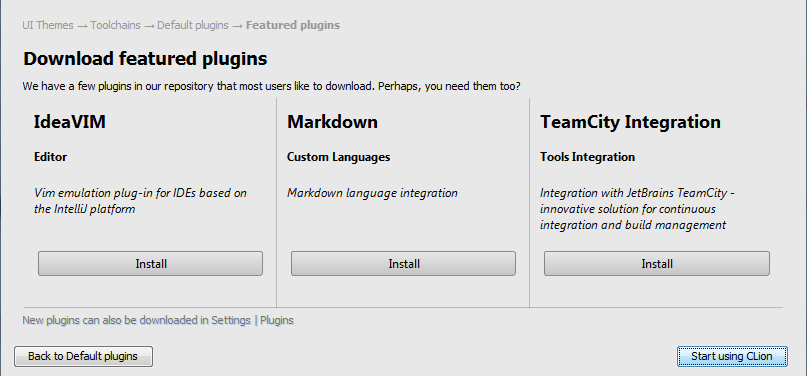
Click Install to download and install anyone of the plugins.
Click Start using CLion to complete the wizard. As a result, the Welcome screen opens.