CLion language engines
CLion offers two C and C++ language engines: CLion Classic and CLion Nova. CLion Classic is the legacy engine, still available for use. CLion Nova, the new engine with improved performance, has been the default for all users since CLion 2025.3.
CLion Nova is based on the JetBrains proprietary engine, originally developed for ReSharper C++ and Rider. We adapted this internal engine specifically for CLion and first introduced it in November 2023.
We decided to replace CLion Classic due to its accumulated performance and reliability issues. CLion Nova was designed specifically to address these challenges, delivering enhanced responsiveness, accuracy, and overall efficiency.
Switch to CLion Nova
There are two ways to switch from CLion Classic to CLion Nova: via the toolbar or .
Switch from the toolbar
In the toolbar on the right, click the IDE and Project Settings button (
).
Click Switch to Nova Engine:
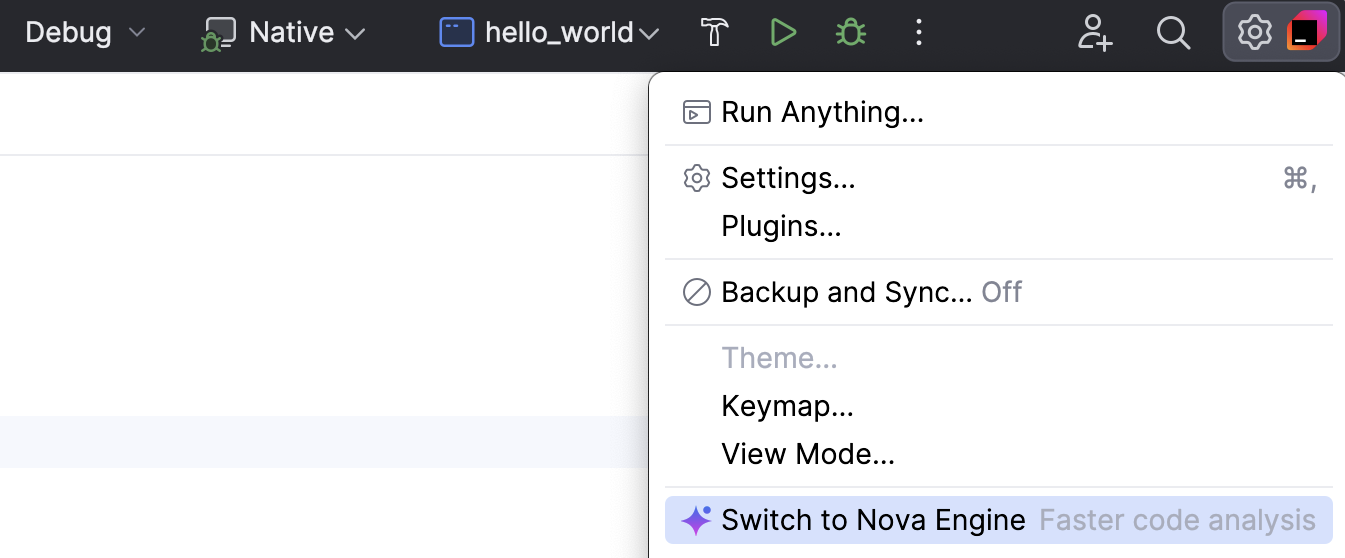
Click Enable and Restart to restart the IDE.
Switch from Advanced Settings
Go to .
Set the Use the ReSharper C++ language engine (CLion Nova) checkbox:
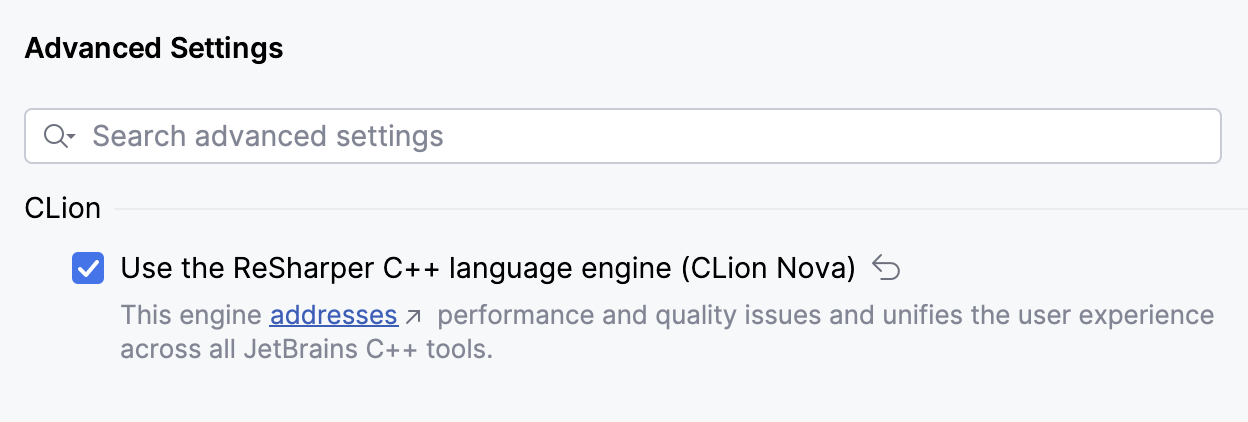
Click Apply to save the settings and restart the IDE.
Key differences between CLion Nova and CLion Classic
CLion Nova still uses two C++ language engines: a clangd-based one and the one used by ReSharper C++ / Rider. However, unlike CLion Classic, CLion Nova doesn’t use clangd for core IDE features like code completion or highlighting.
Some of the ways the IDE reacts when you type are different.
Some UI elements and settings related to code insight features changed appearance and location. For example, here are the settings for inline hints in CLion Nova:
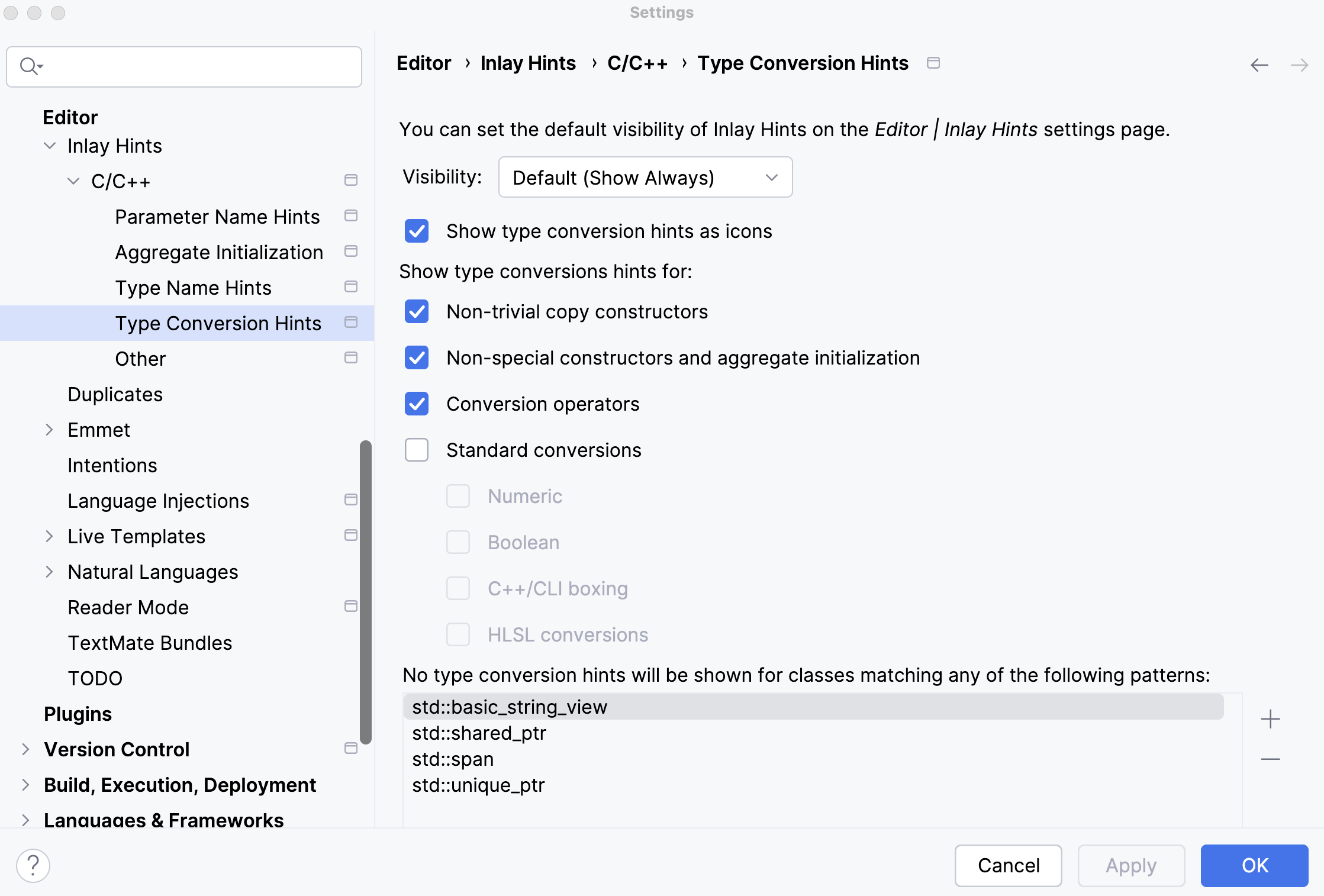
And here are the settings for inline hints in CLion Classic:
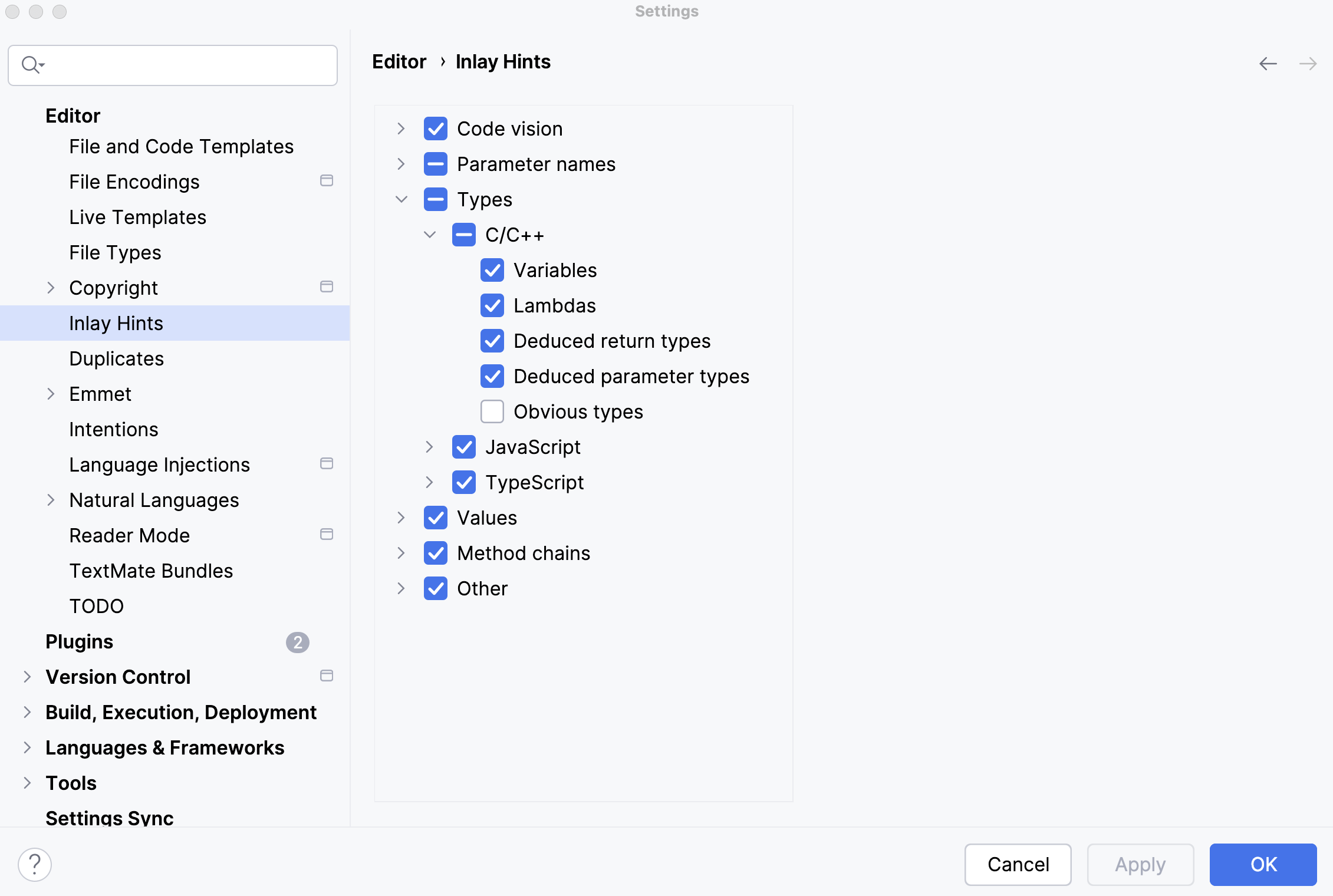
Some code-related settings have different default values in CLion Nova.
Switching between different language configurations (for example, between the Debug and Release profiles) might require more time for the code insight engine to catch up. There is also no option to switch resolve context per file.
Performance benefits
In terms of performance, the most notable benefits of CLion Nova are the following:
Faster highlighting speeds, especially in the case of incremental code updates.
A more responsive UI.
Faster Find Usages.
Significantly fewer freezes and hangs in refactorings.
Faster test indexing.
New functions of CLion Nova
Most of the features of CLion Classic work exactly the same in CLion Nova, but there are also some new functions to CLion Nova that aren’t included in CLion Classic’s feature set:
New refactorings, such as Introduce field, Introduce namespace alias, Introduce using enumeration, and Convert to scoped enumeration.
New inspections, quick-fixes, and intentions like redundant qualifier, the replace
autowith explicit type declaration, and sorting of#includedirectives.New code hints like preprocessor directive hints and a Push-to-Hint mode.
New live templates and code style settings for C++.
Current CLion Nova limitations
The following features are not supported in CLion Nova:
Some refactorings, such as (CPP-35867) and (CPP -35868).
Objective-C and Objective-C++ (CPP-37281). However, if your project only partially includes code written in these languages, the basic support that CLion Nova provides may suffice. This includes syntax highlighting, code completion suggestions, warnings, and other editor features for source files.
Some intentions and quick-fixes like Simplifiable statement (CPP-35879).
Cling.