Manage database connections in a notebook
This article explains how to manage database connections attached to a notebook.
Access attached database connections
Use the Attached data tool from the left-hand sidebar of the editor to access and manage attached data sources. All further procedures are performed from here.
In the editor, open the Attached data tool from the left-hand sidebar.
Switch to the Databases tab.
On this tab, you can see all database connections from the respective workspace that are either already attached to the notebook or available for attachment. When attached, a database connection can be used as a data source for this particular notebook.
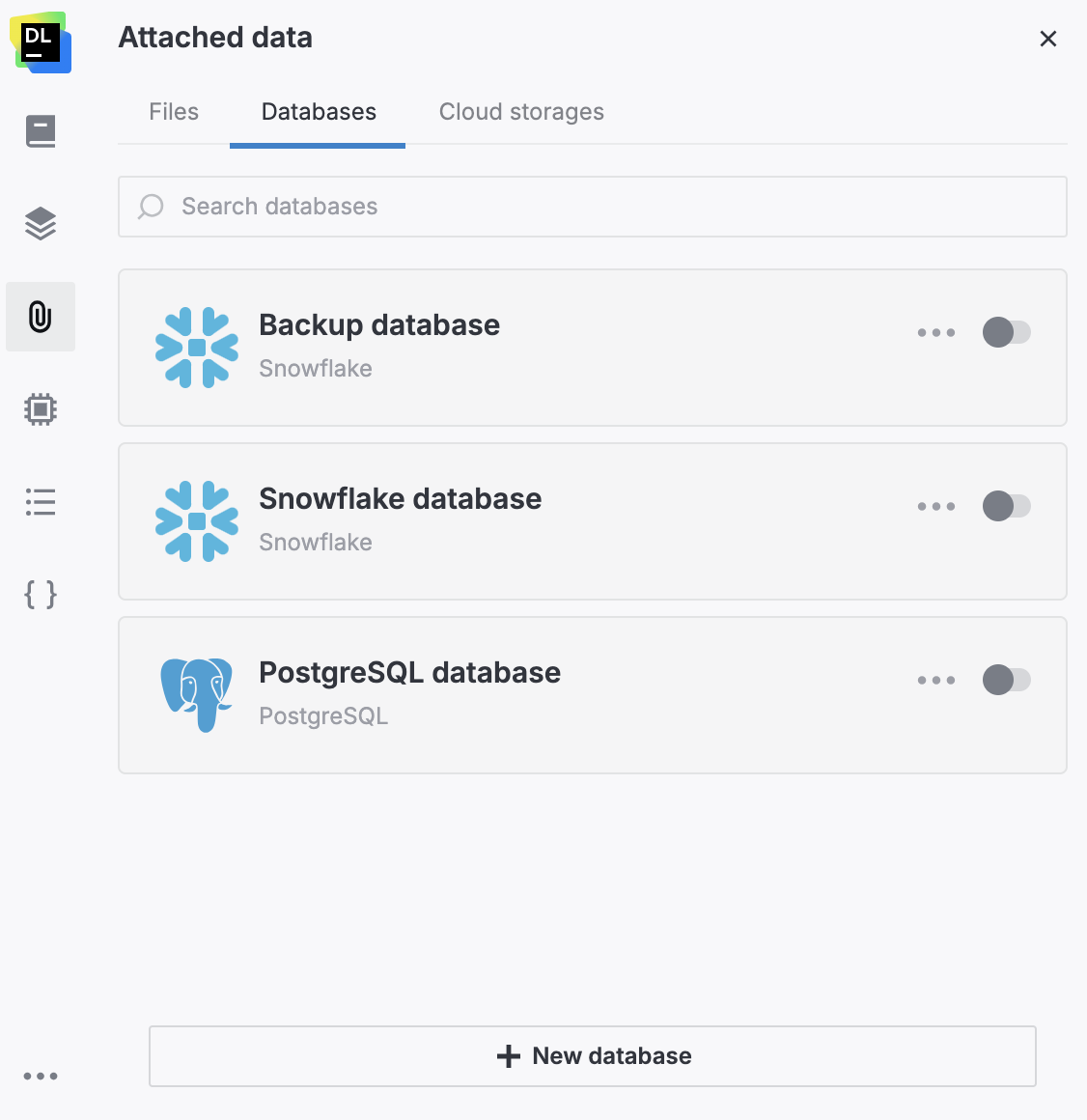
Attach a database connection from the workspace
In the Attached data tool, switch to the Databases tab.
To attach or detach a database connection to the notebook, use the toggle for the respective item on the list. The off position of the toggle indicates the database is detached, meaning it is not accessible from the notebook as a data source.
Manage attached database connections
The procedure explains how to manage database connections from the Attached data tool when working on a notebook in the editor.
To edit the details of a database connection:
Click the ellipsis and select Edit database connection from the popup menu. This will open the Edit [database_type] connection dialog.
In the Edit [database_type] connection dialog, edit the connection details. Find database-specific information in the respective article listed under Configure a database connection.
Click the Save and close button to finish the procedure.
To edit the introspection scope of an attached database connection:
Click the database connection. This will open the detail view of the database schema.
Click the ellipsis and select Edit introspection scope from the popup menu.
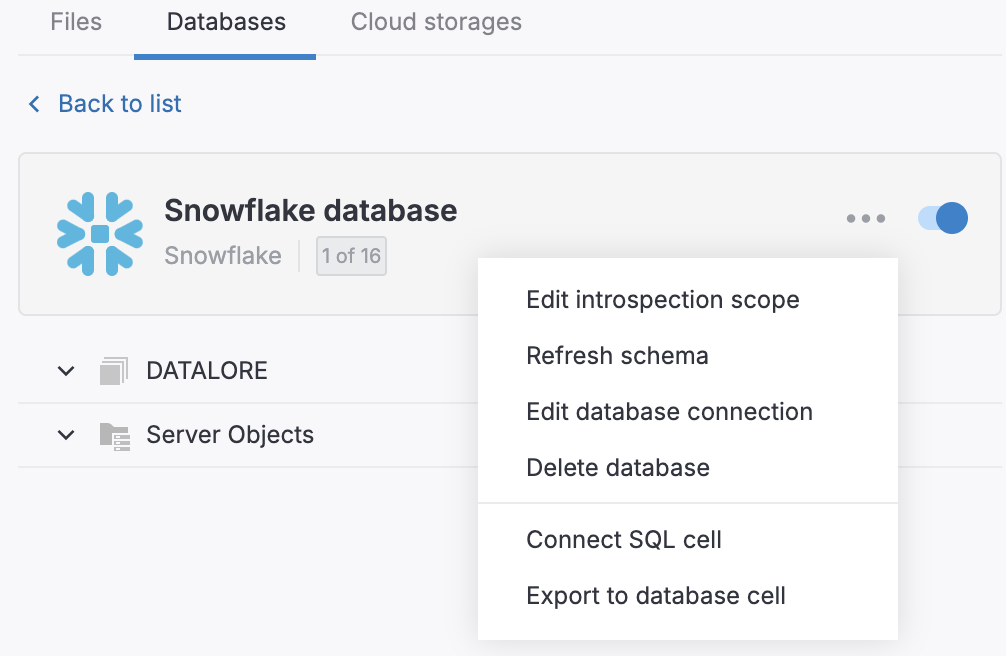
Select or deselect the list items in the Edit introspection scope dialog and click Save and close to finish the procedure.
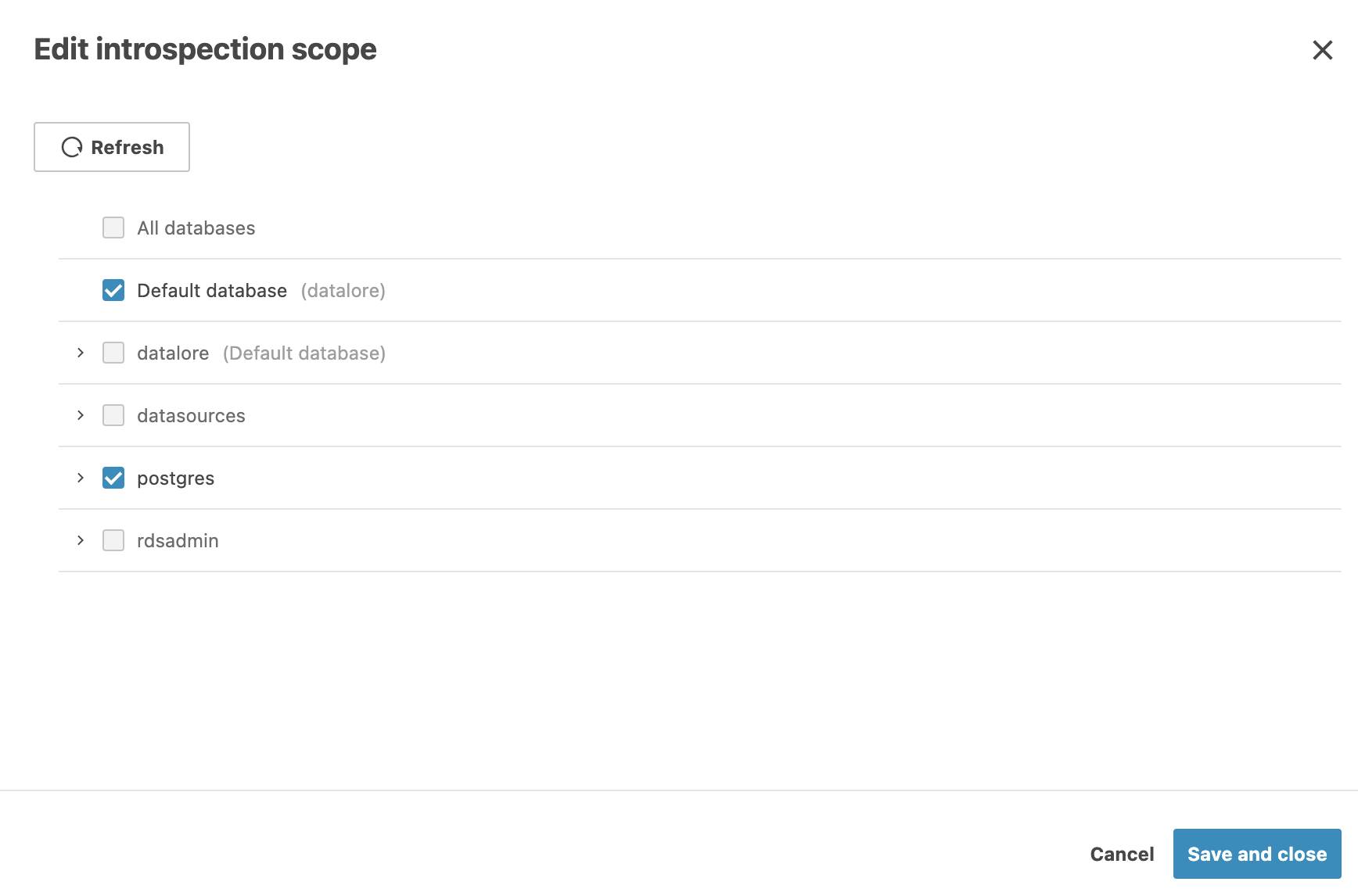
To refresh a database schema, click the ellipsis and select Refresh schema from the popup menu.
To delete a database connection, click the ellipsis and select Delete database.
Find where a database connection is used
For any database connection, you can view all notebooks and SQL cells that use it.
To find where a connection is used:
In a notebook, select
(Attached data) in the sidebar.
Switch to the Databases tab.
Select the connection and switch to the Usages tab.
You will see a list of SQL cells that use this connection. From here, you can open the notebook or SQL cell directly, or copy the cell code.
Keywords
database, database connection, attach data, data sources, notebook, notebook data sources, attached data sources, notebook databases, attached data, manage database connections