Slow startup
Create a snapshot and share it with the JetBrains support team.
Click .
In the The Next Startup Will Be Profiled window, click Restart.
In the Startup profiling in progress window, click Show Profile Location.
When you close the IDE, the SNAPSHOT file will appear in the Snapshots directory.
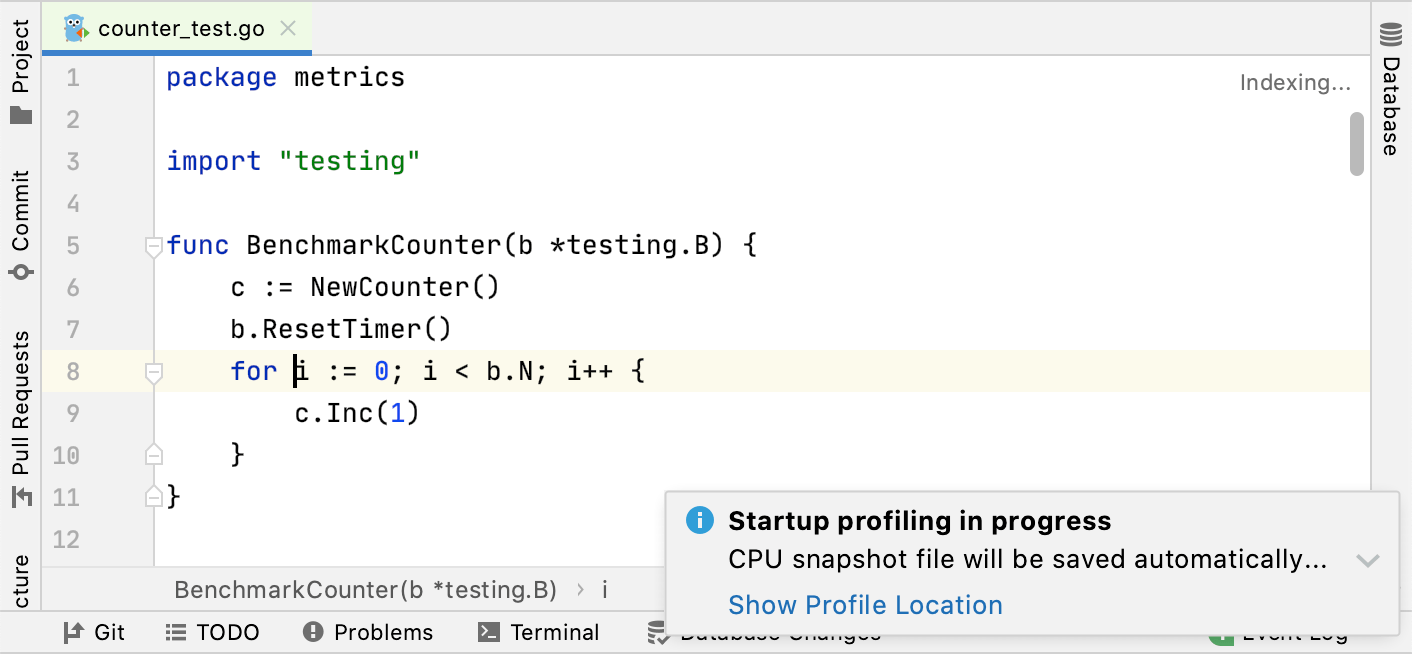
17 February 2025