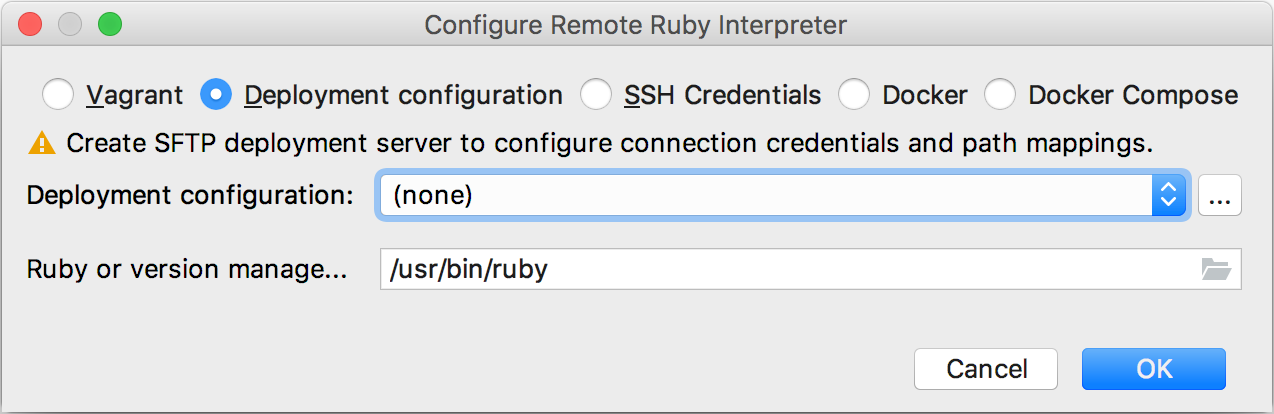Configuring Remote Ruby Interpreter
Prerequisite
Before you start working with remote interpreters, make sure that the SSH Remote Run plugin is enabled. The plugin is bundled with IntelliJ IDEA and is activated by default. If the plugin is not activated, enable it on the Plugins settings page of the Settings / Preferences Dialog as described in Managing Plugins.
Configuring remote Ruby interpreter
To configure a remote Ruby interpreter, follow these steps:
Open the Project Structure dialog (e.g. Ctrl+Shift+Alt+S).
In the Project Structure dialog, click the Modules node.
In the Gems tab, click
 , and from the popup menu, choose New remote...:
, and from the popup menu, choose New remote...: 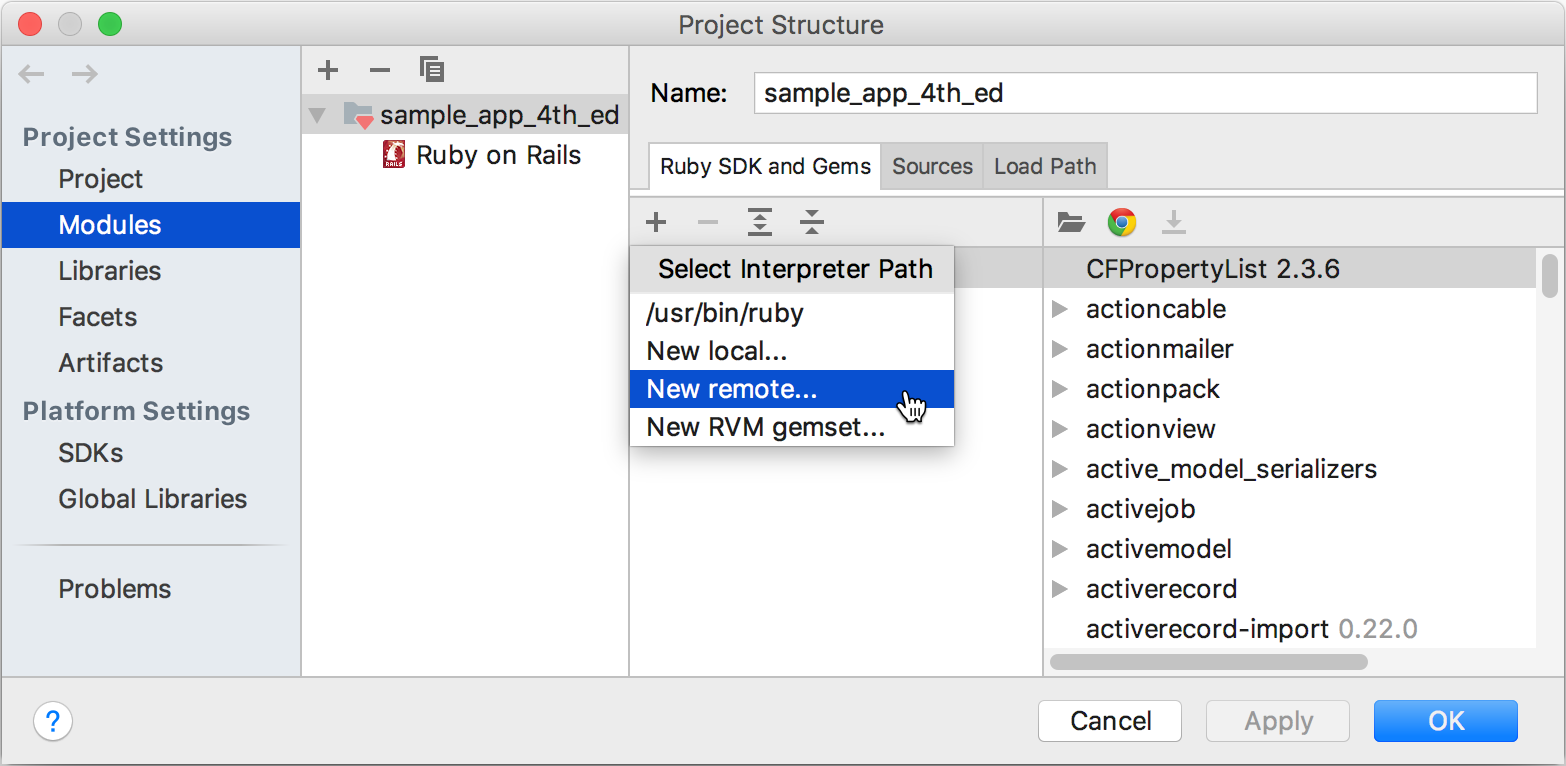
In the Configure Remote Ruby Interpreter dialog box, select the desired option (Deployment configuration, SSH Credentials etc.) and specify the required settings.