TeamCity Plugin
The Qodana plugin for TeamCity lets you add static analysis to your build chain.
The plugin provides:
Build runner
Convenient UI
Integration with TeamCity test support
Smart and flexible build comparison
Pliable build failure conditions
The plugin lets you add the code quality checks in the TeamCity pipeline or even start from scratch with static code analysis.
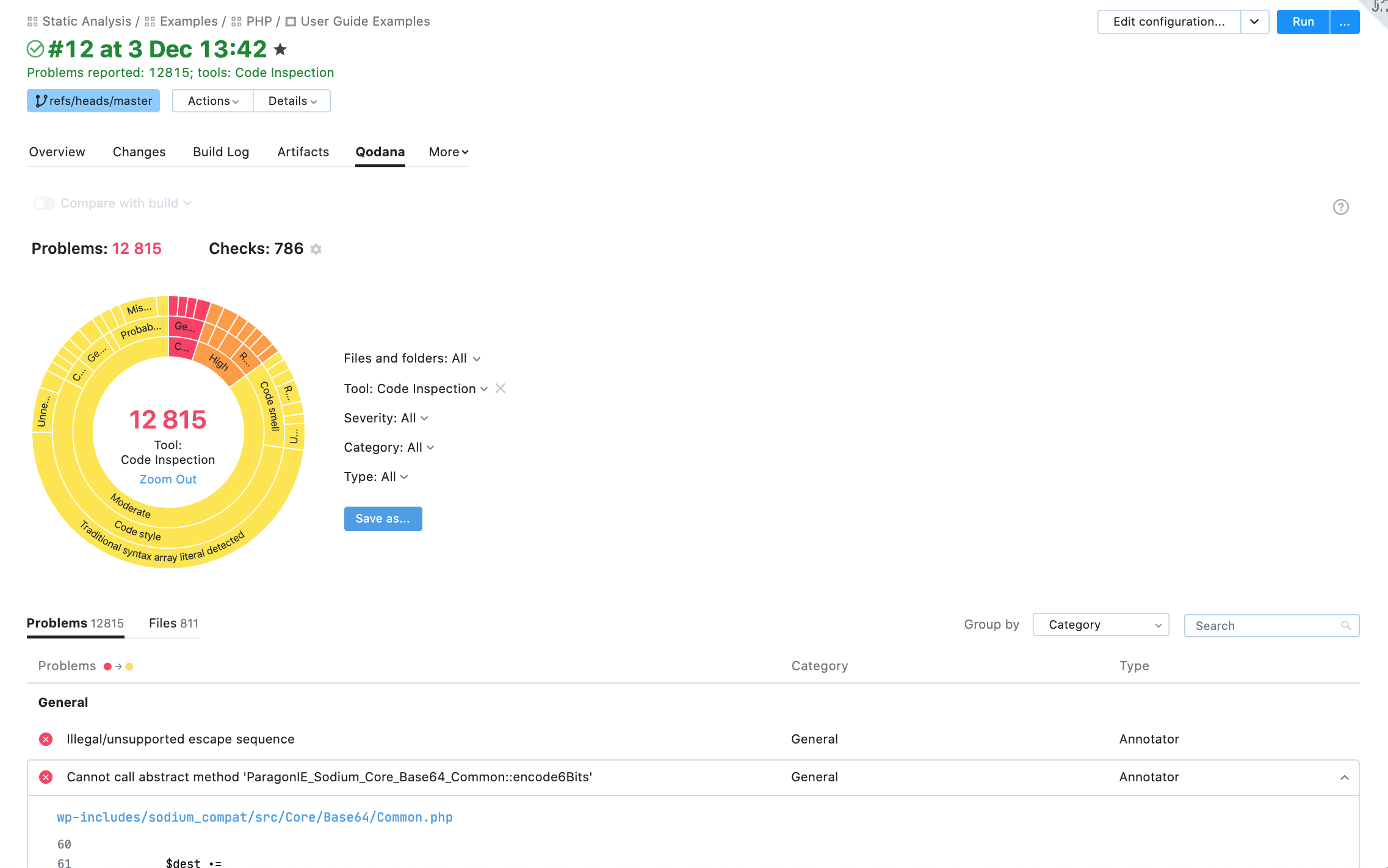
Quick Start Guide
Download and install the Qodana plugin from JetBrains Marketplace on your TeamCity server or contact the server's administrator to do this.
With the plugin installed, add the Qodana runner to your build. If your project language is included in the list of fully supported technologies, no further preparation is needed. You can run your first analysis with the default settings right away.
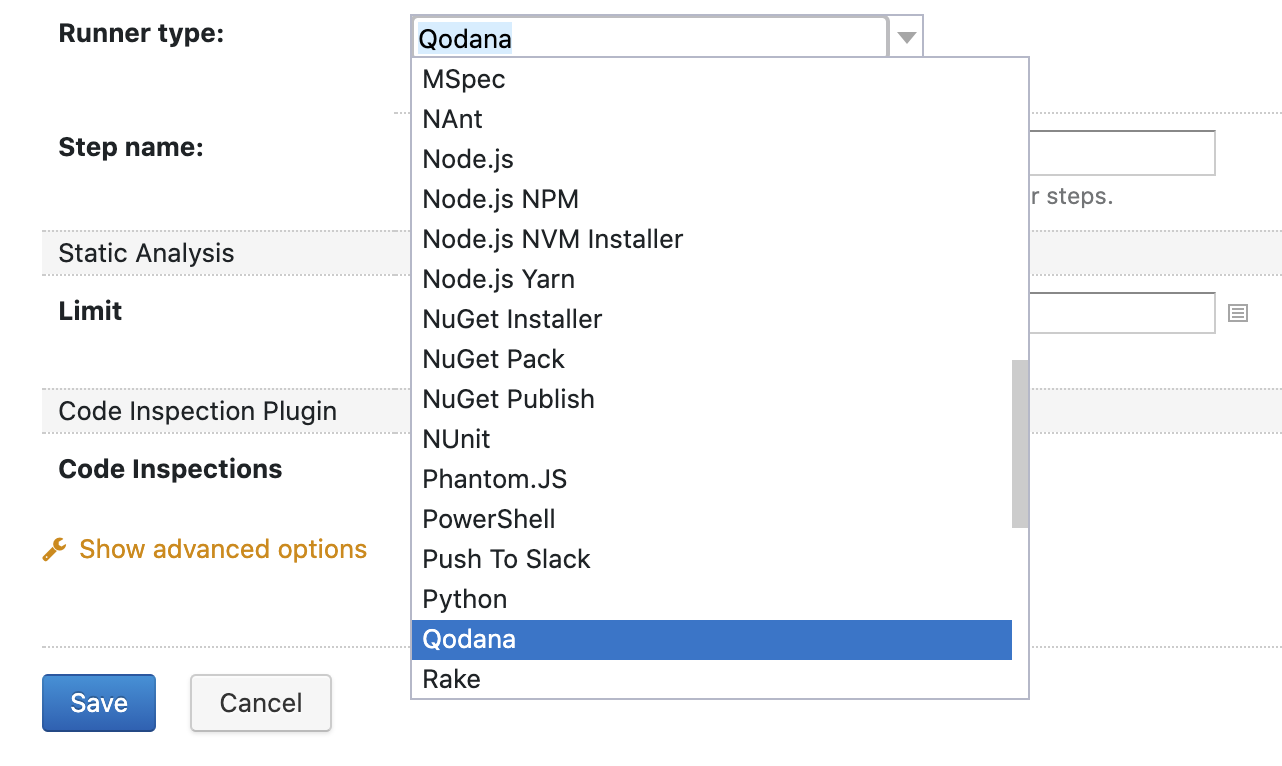
Make sure the Code Inspections option is enabled and start the build.
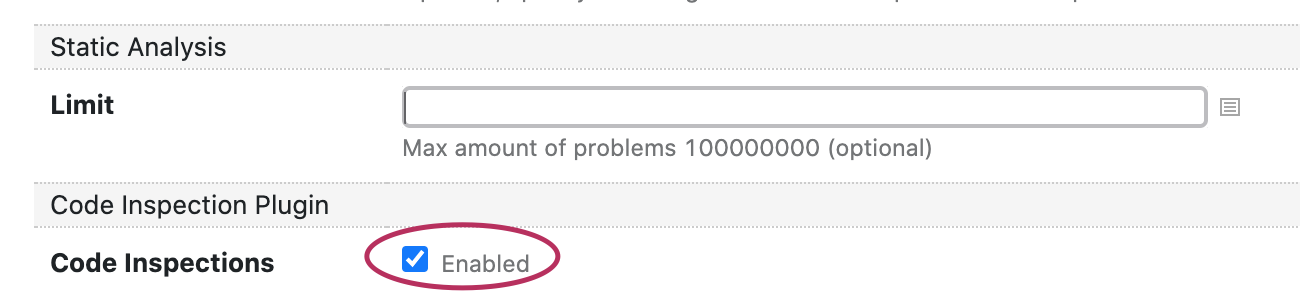
If you use DSL to configure your build, add this section to your build configuration description:
If your projects rely on technologies that are not fully supported, you may require additional steps in your build: for example, to download dependencies.
After the build is finished, you will see the Qodana tab on the Build Overview page. Note that the tab can be hidden under the More section. To see it in all builds with this step, mark the Qodana tab with a star.
Almost all UI features of the Qodana tab are similar among all Qodana tools we provide. They are sufficient for exploring the results of a single run, but the tab in TeamCity offers even more. You can easily compare two builds and focus on the difference. Now, the comparison is limited to a single build configuration, but we are working on providing the cross-configuration option as well.
Configuration
The main Qodana functionality comes from the 'engine' shaped into the Docker image. If you want to go beyond the boundaries of the default settings, refer to the Docker image guide. Note that you don't need to write docker run on your own: the plugin will do it for you. You can just use all other options and provide them via the dedicated UI or DSL properties.
Advanced Configuration
Advanced configuration allows you to report all found problems via the standard TeamCity tests mechanism. It means you can assign investigations, mute, see history, and do everything else you can do with regular tests in TeamCity. Qodana reports tests in four different ways:
per problem
per inspection type
per inspection type/per module (if this information is available)
per inspection type/per file
License
By using the Qodana plugin, you agree to the JetBrains EAP user agreement and JetBrains privacy policy.
Contact
Contact us at qodana-support@jetbrains.com or via our issue tracker. We are eager to receive your feedback on the existing Qodana functionality and learn what other features you miss in it.