Navigate Around Chats
The left-hand sidebar displays all your contacts — channels, feeds, people — arranging them by recent activity.
Use tabs on top of the sidebar to filter the contact list and show only contacts of a particular type:
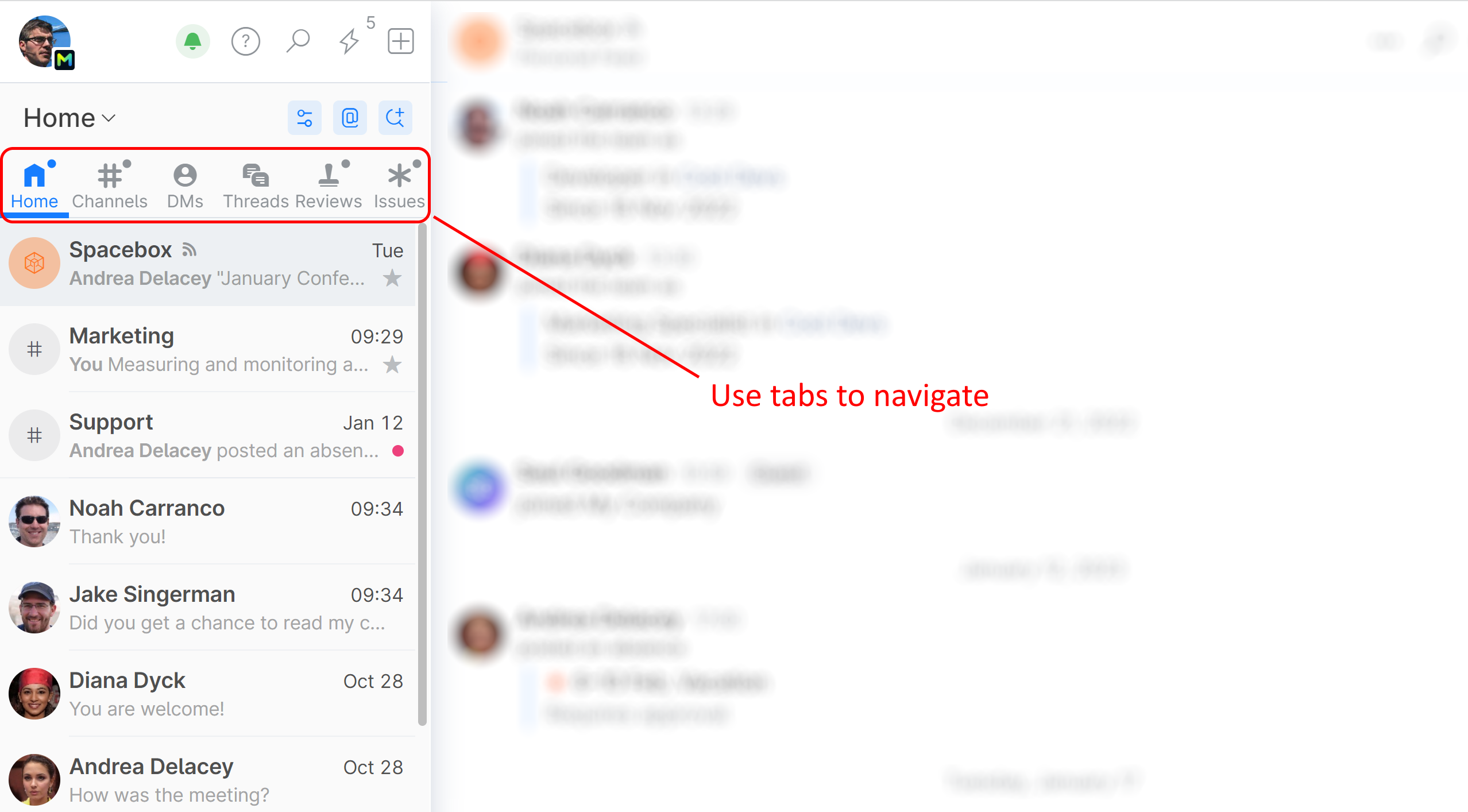
For example, choose DMs to only display your direct message contacts:
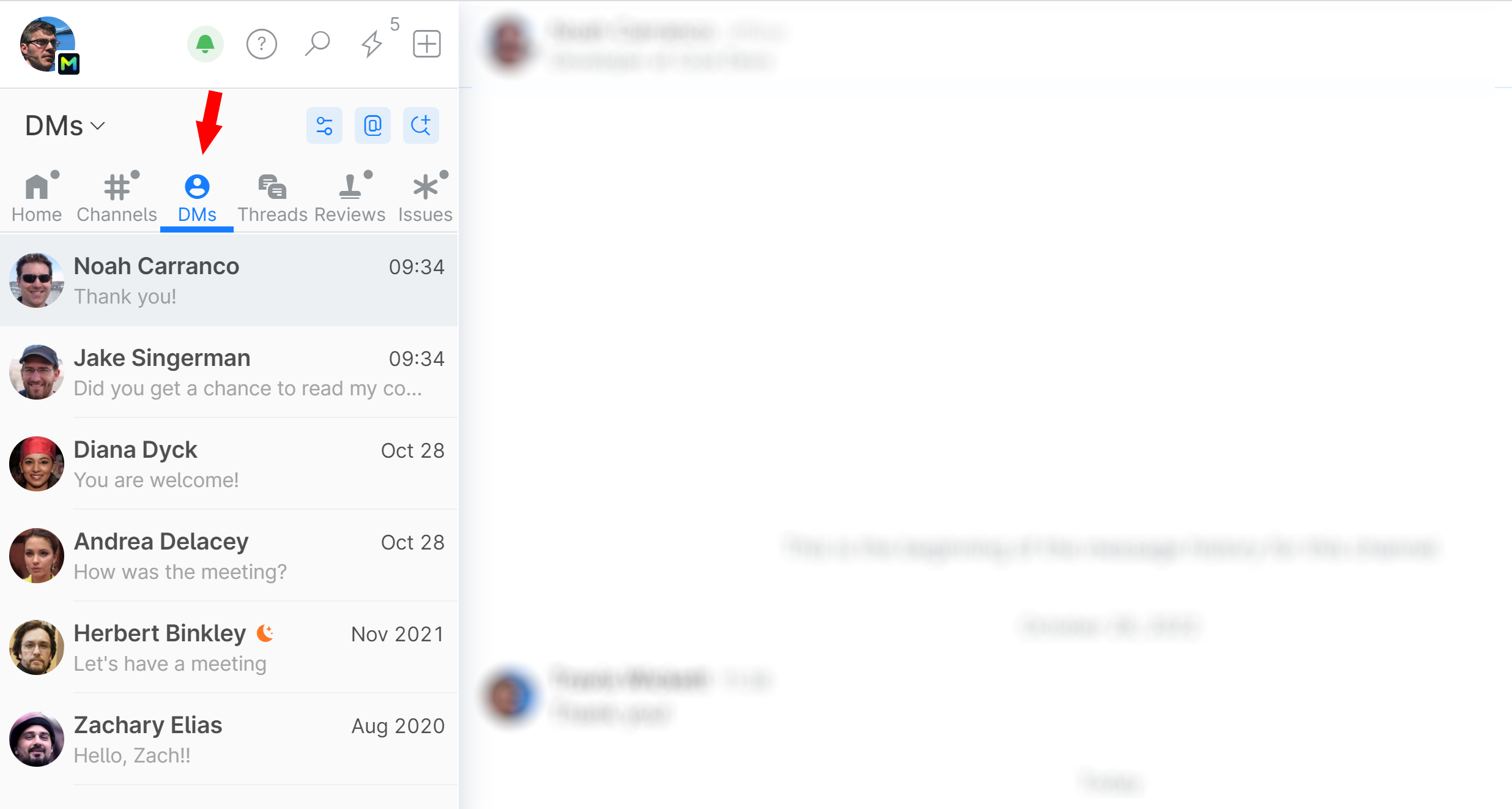
You can also customize your contact list for easier navigation and reduced clutter
Last modified: 31 January 2023