Adding Build Features
A build feature is a piece of functionality that can be added to any build configuration to enable additional capabilities. For example, the Commit Status Publisher build feature publishes TeamCity build results to a VCS that stores your code files, and Investigations Auto Assigner identifies users whose latest changes broke the build and automatically tasks them with resolving these issues. Configured build features can be temporarily disabled at any moment without the need to remove them.
TeamCity Build Features
TeamCity ships with the following build features that can be added to your configurations:
- AssemblyInfo Patcher
Allows you to set a build number to an assembly automatically, without having to patch the AssemblyInfo.cs files manually. Learn more...
- Automatic Merge
Tracks builds in required branches and merges them into a target branch if a build satisfies the configured condition (for example, the build is successful). Learn more...
- AWS Credentials
Shares an AWS connection configured in a TeamCity project to build steps. Learn more...
- Build Approval
Allows you to specify TeamCity users whose approval is required to start a new build. Learn more...
- Build Files Cleaner (Swabra)
Cleans files produced during a build. Learn more...
- Build Cache
Allows builds to obtain files acquired by previously finished builds (for example, downloaded
npmpackages. Learn more...- Commit Status Publisher
Reports build stages and final results to an external system. Learn more...
- Docker Registry Connections
Allows build configurations to automatically sign in a DockerHub or other container registry before the build start. Learn more...
- File Content Replacer
Uses regular expressions to replace contents of text files before the build starts, and rolls back all changes after the build finishes. Learn more...
- Free Disk Space
Checks whether a build agent has enough free disk space before it runs a build, and cleans up old build data in case it does not. Learn more...
- Golang
Enables the real-time reporting and history of Go test results in TeamCity. Learn more...
- Investigations Auto Assigner
Analyzes build problems and test failures, and identifies users whose commits potentially led to these problems. Learn more...
- Jira Cloud Integration
Allows reporting build statuses directly to Jira Cloud in real time. Learn more...
- Matrix Build
Allows you to set up a matrix where multiple parameters have several potential values each. Running such build configurations spawns N separate builds that test each individual parameter/value combination. Learn more...
- Notifications
Notifies required users about build statuses and events via e-mails or Slack messages. Learn more...
- NuGet Feed Credentials
Allows builds to interact with NuGet feeds that require authentication. Learn more...
- Performance Monitor
Allows you to get the statistics on the CPU, disk I/O, and memory usage during a build run on a build agent. Learn more...
- Pull Requests
Allows you to build changes that have not yet been merged to a target repository branch. Learn more...
- Ruby Environment Configurator
Adds the selected Ruby interpreter and gems bin directories to the system
PATHenvironment variable and configures other necessary environment variables in case of the RVM interpreter. Learn more...- Run in Docker
Allows you to run all steps of a build configuration inside a Docker/Podman container. Steps that do not support containers run outside of it. Learn more...
- Parallel Tests
Breaks down a huge number of tests into smaller batches, and employs multiple TeamCity agents to run each batch. Learn more...
- Shared Resources
Allows limiting concurrently running builds using a shared external (to the CI server) resource (for example, a test database or a server with a limited number of connections). Learn more...
- SSH Agent
Runs an SSH agent with the selected uploaded SSH key during a build. Learn more...
- VCS Labeling
Enables automatic and manual labelling (tagging) build sources in your Version Control System. Learn more...
- XML Report Processing
Parses XML reports produced by external tools and displays results on build pages. Learn more...
How to Add, Remove, and Disable Build Features
In TeamCity UI
Navigate to Administration | <YOUR_PROJECT> | <YOUR_BUILD_CONFIGURATION> and switch to the Build Features tab.
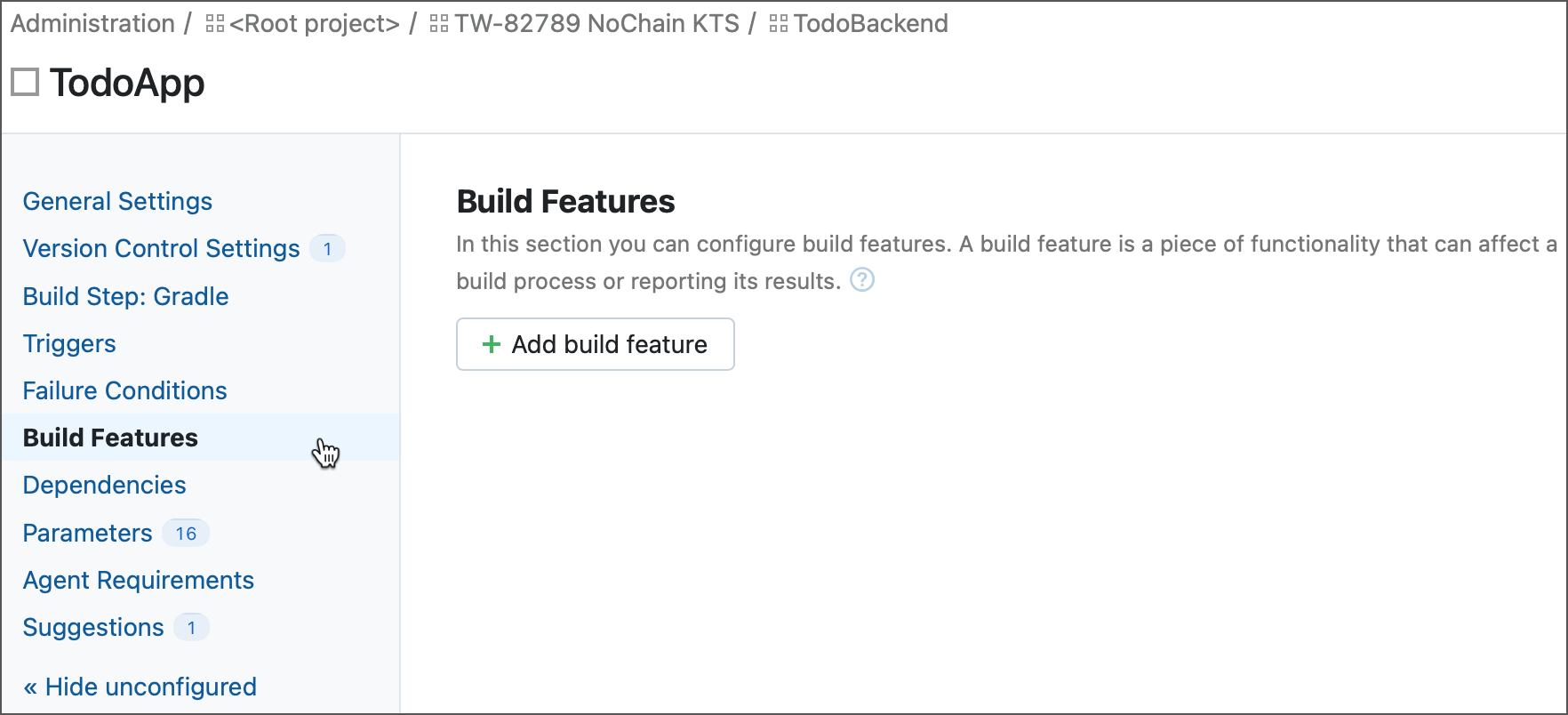
Click Add build feature and choose a required feature from the list.
Specify required feature settings and click Save.
The Build Features page also allows you to temporarily disable or permanently remove a configured build feature.
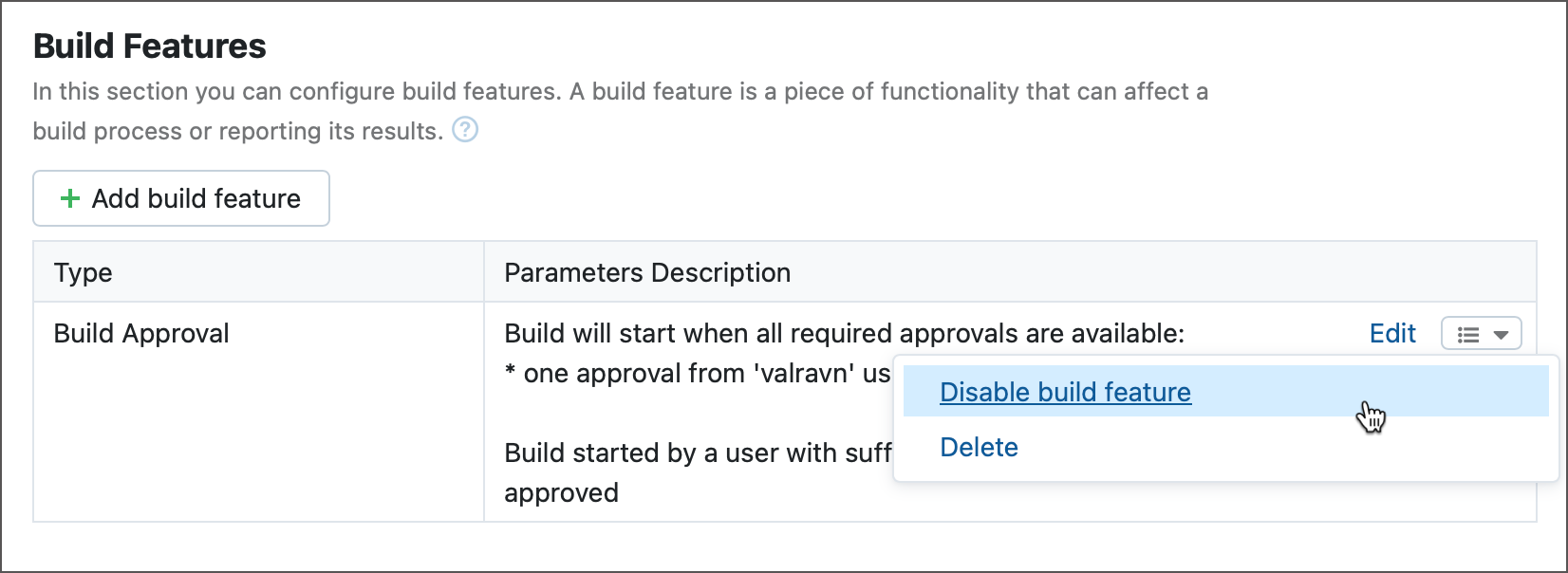
In Kotlin DSL
Add a corresponding feature to the Approval block of your Kotlin DSL. For example, the following sample adds the Build Approval feature that requires one user to approve new configuration builds.
See also: Build Features | Kotlin DSL Documentation.
Using REST API
Send GET, POST, and DELETE requests to the /app/rest/buildTypes/<build_type_locator>/features endpoint to obtain and remove existing build features and add new ones.
For example, a POST request using the following body adds the Pull Requests feature to the configuration.
To disable an existing feature, send a PUT request with the true text body to the /app/rest/buildTypes/<build-type-locator>/features/<ID>/disabled.