Data Center Locations
When you confirm the creation of a new instance, you choose the location where we store your data from a list of available data centers. These data centers are hosted by Amazon Web Services (AWS). YouTrack Cloud instances can be stored in the following data center locations:
Region Name | Region |
|---|---|
US West (Northern California) | us-west-1 |
Europe (Frankfurt) | eu-central-1 |
Europe (Ireland) | eu-west-1 |
Asia Pacific (Singapore) | ap-southeast-1 |
Change the Location of Your Data Center
There are several reasons why you might want to move your YouTrack Cloud instance to a different location. For example:
The user who confirmed the creation of the instance picked a data center that isn't conveniently located for the majority of your users.
You have moved your operational headquarters to a location that is closer to a different data center.
JetBrains has enabled instance creation on a data center that is closer than your current location.
The current data center location for your instance is displayed in the System section of the Server Configuration tab on the Global Settings page.
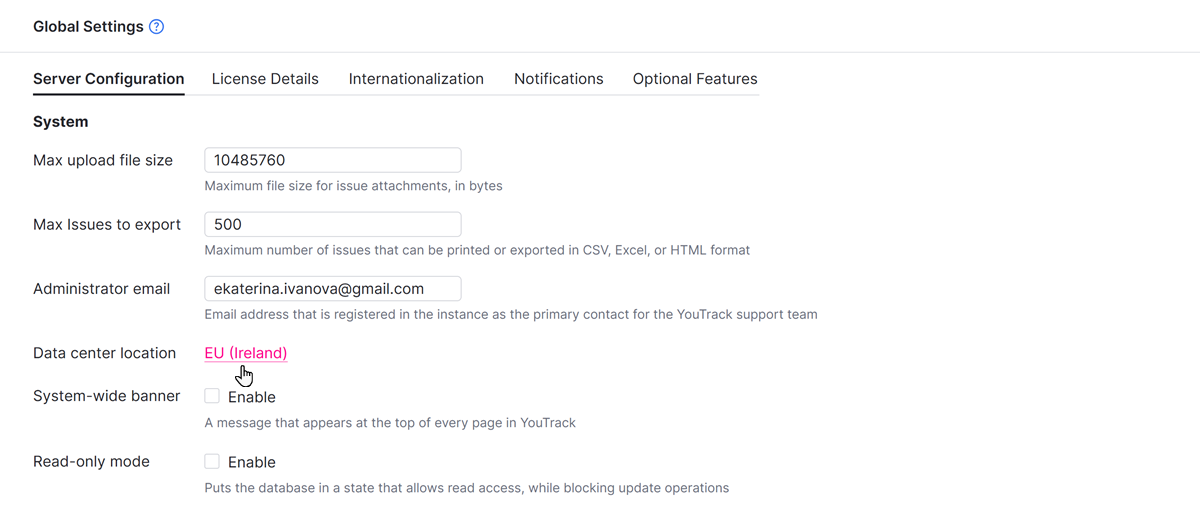
To change the location where your data is stored, the YouTrack Support team has to migrate your instance from one data center to another. This is not an operation that you can perform yourself.
If you want to move your instance to a different data center, submit a request to YouTrack Support.