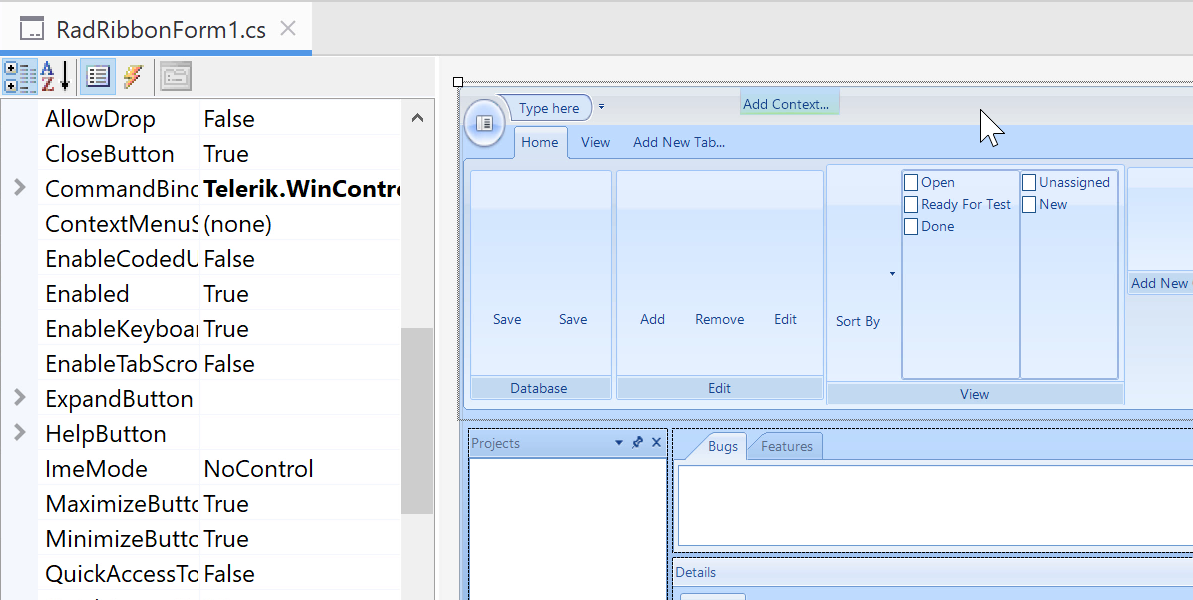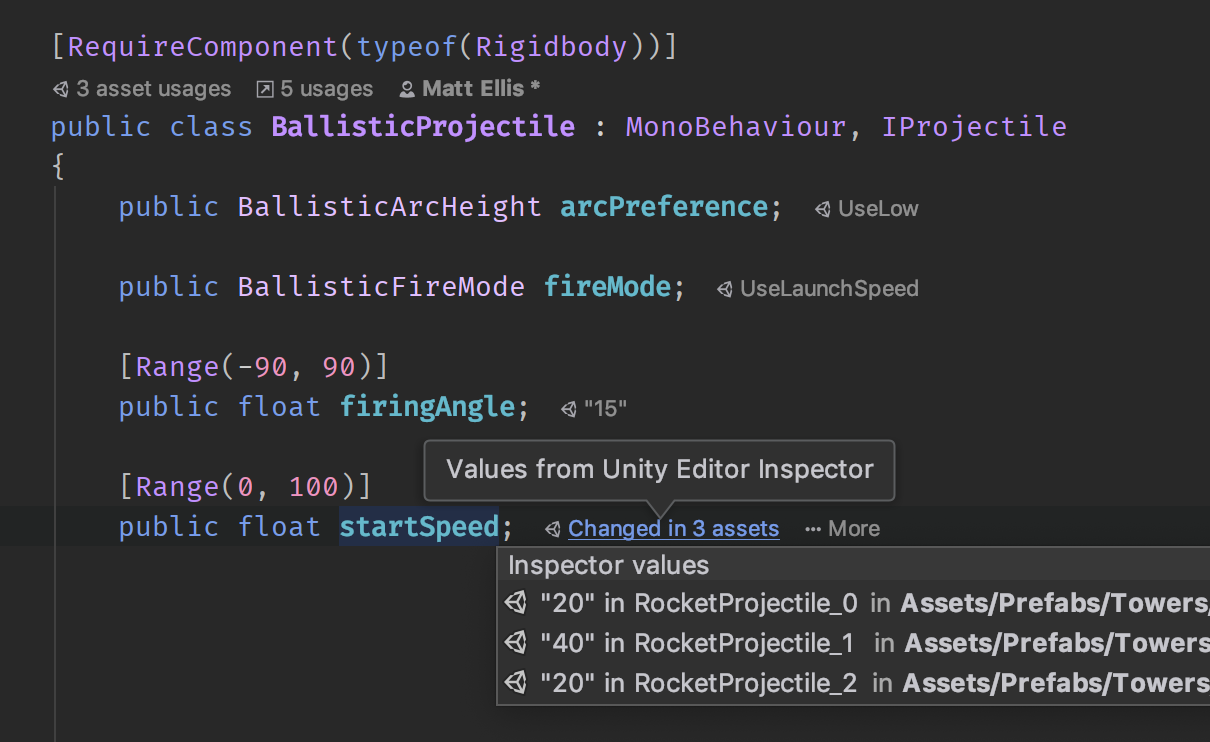What′s New in Rider 2019.2
Rider 2019.2 adds new goodies to the debugger and improves support for Xamarin iOS development. The UI is now clearer, friendlier, and more consistent. This release also brings Code Vision to F#, code coverage for Mono, and finally supports third-party and 32-bit controls in the Windows Forms designer.
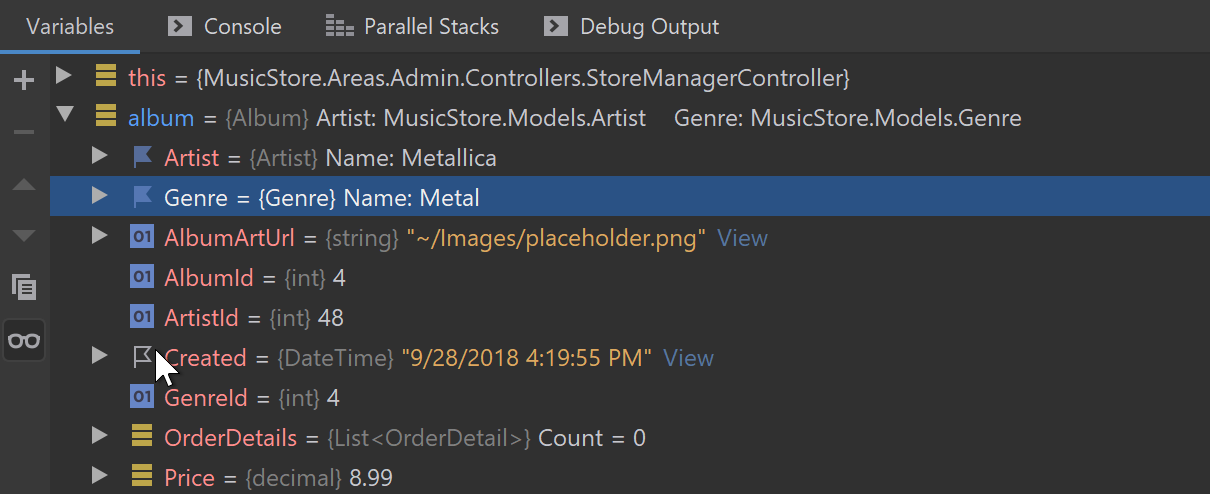
Debugger improvements
The “Variables” tab has a new feature called ‘Pin to Top’. Use it to star any of an object’s properties or fields you are most interested in, to keep them at the top of the list.
The ‘Run to Statement’ and ‘Jump to Statement’ actions now have icons following the cursor in the editor.
We’ve also added many performance improvements for stack calculation and stepping.
To learn more, see Debugger additions for Rider 2019.2: Pin to Top, Floating Actions, and Redesigned Stack Frames.
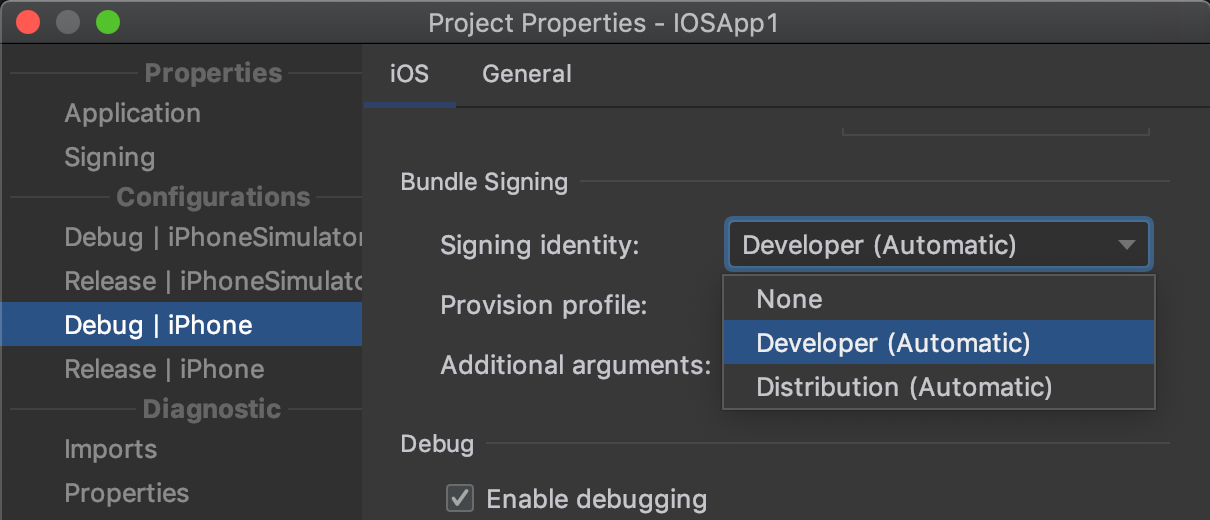
Xamarin support
This release adds a couple of useful features you’ll appreciate in your Xamarin iOS development.
First, you can publish an .ipa (iOS App Store Package) file for a Xamarin iOS project to an iOS device right from the IDE. Select an iOS project in the Solution Explorer View, call the context menu, and click on “Archive for Publish” item.
Second, you can manage provisioning profiles from the Properties window (Configurations
| Bundle Signing) for a Xamarin iOS project.
Windows Forms designer
Rider 2019.2 adds support for third-party controls from Telerik, DevExpress, Syncfusion, ComponentOne, and Infragistics. You can load a suite of controls into the Designer Toolbox, and then use them in the application’s forms and user controls. Please note that some DevExpress controls that heavily use Visual Studio API won’t work. We are currently working on a workaround.
Apart from that, we’ve added support for 32-bit controls, so now you can use your 32-bit components in the designer.
To learn more, see Using third-party Windows Forms controls with Rider.
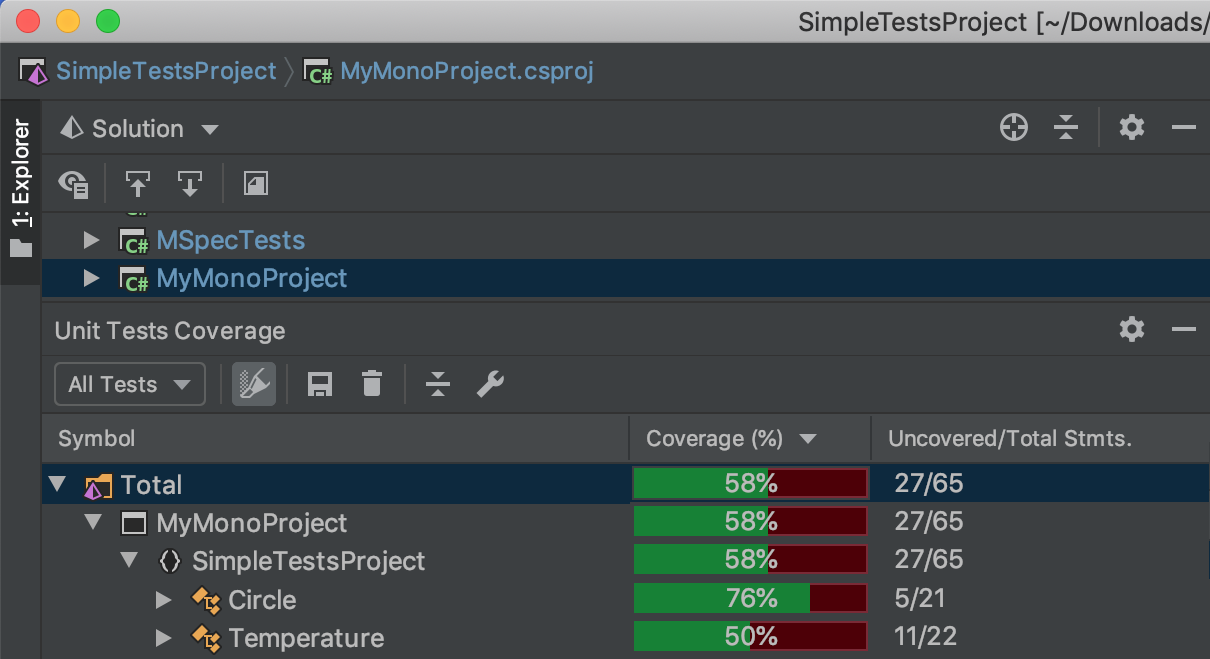
Code coverage of Mono applications and unit tests
In addition to coverage analysis of .NET Core applications and tests, we’ve added support for the Mono Framework. Go ahead and cover your .NET Framework unit tests using the Mono runtime on Linux, macOS, and Windows..
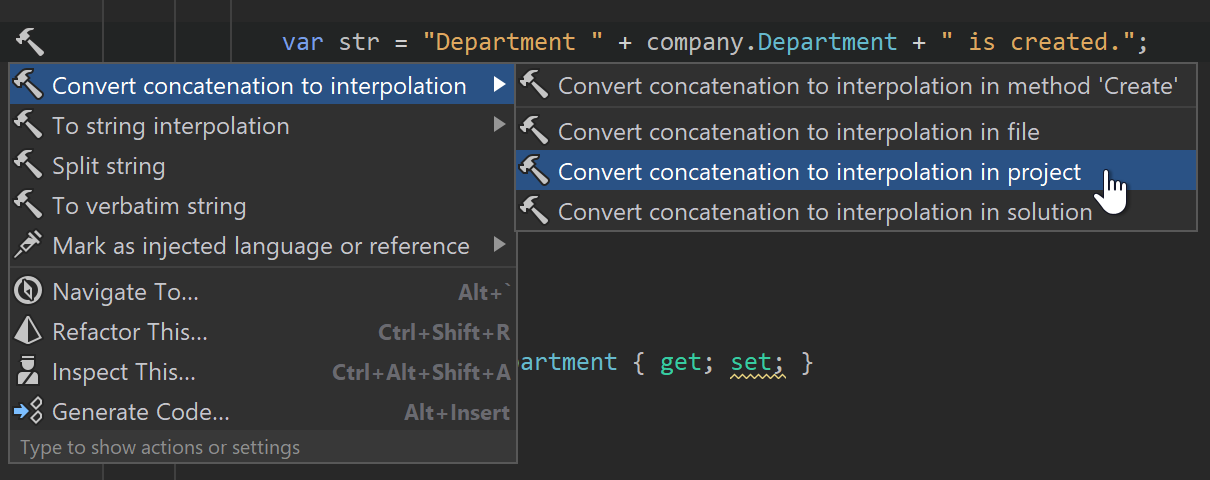
Enhanced C# support
Take full advantage of C# 8 with ReSharper’s enhanced support:
- Supports the latest changes in indices and ranges such as
indexableandrangeabletypes. - The context action Add range check now supports indexing by
System.Index/System.Rangeand produces correct checks. - Supports
unmanaged generic structs. - Two new inspections, ‘Convert switch statement to switch expression’ and ‘Convert chain of ternary expressions to switch expression’, with a corresponding ‘Convert to switch expression’ quick-fix.
You asked and we delivered: the context action Convert concatenation to interpolation can now be applied in scope.
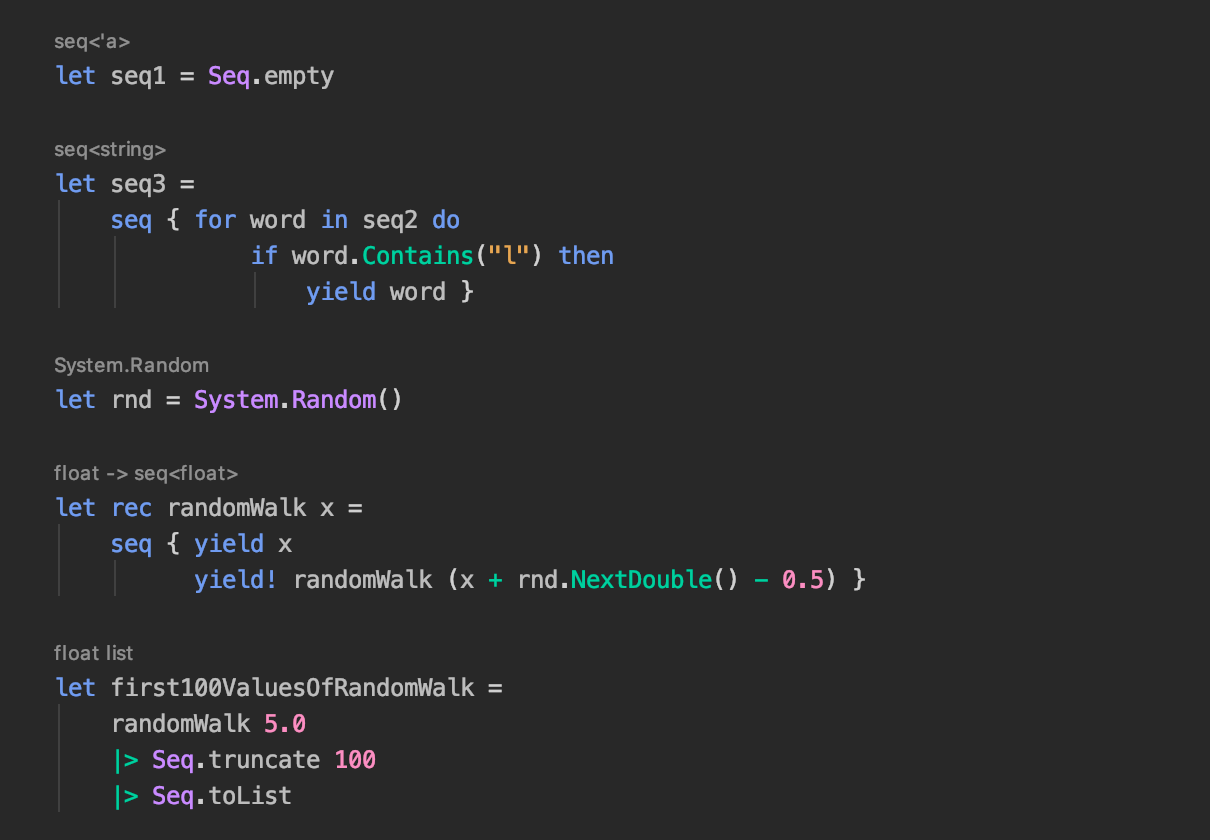
F# supports
Code Vision comes to F#! It shows you inferred types for functions, values, and members, and VCS author for declarations, right in the code editor.
Other changes include:
- ReSharper’s spell-checker now works for F# symbol declarations, strings, and comments.
- Escape sequences are highlighted in strings.
- Better highlighting is available for never-matched rules in match expressions.
- Find Usages and Go to Declaration work for record construction and copy-and-update expressions.
- The New Instance kind of occurrences is shown for expressions that create exceptions.
- F# Interactive can be run from .NET Core SDK 2.2.300+.
For more details please see the GitHub repo.
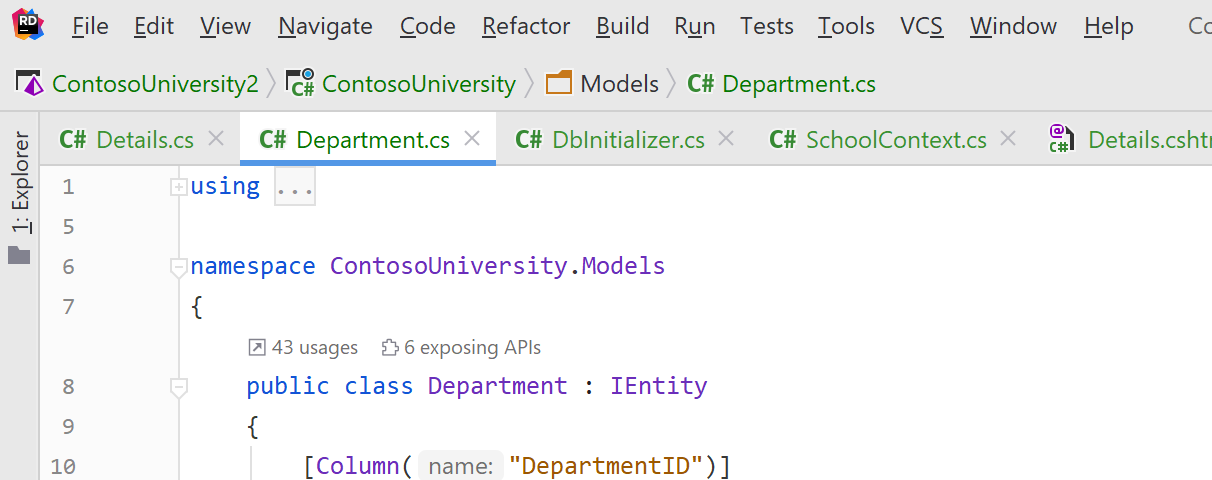
UI update
The editor and debugger tabs in the Light themes have been redesigned to align with the Darcula/Dark themes. We do hope you will like the UI of these new tabs.
The UI of the code completion popup is now clearer and more consistent, and provides better highlighting on selection in the Light theme.
This release lets you commit directly from the Local Changes, so there is no longer any need to go through a separate Commit dialog.

Solution Explorer
The Solution Explorer view adds a few updates:
- Solution folders can now be renamed.
- “Auto-scroll to source” is disabled for solution/project files.
- Filtered solutions (*.slnf) introduced in Visual Studio 2019 can be opened in Rider.
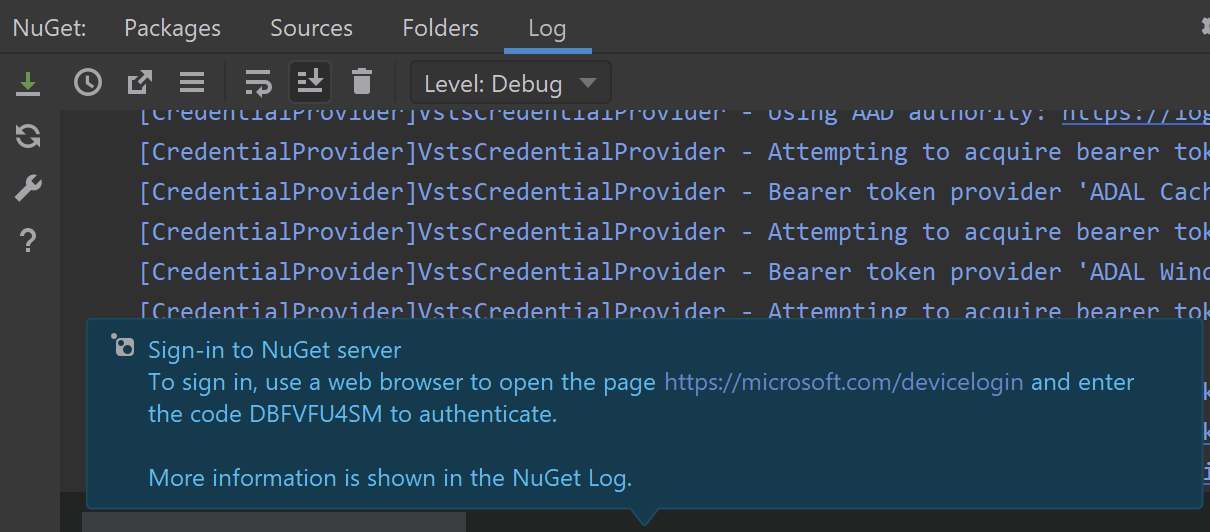
NuGet support
Rider 2019.2 delivers lots of updates for the built-in NuGet client:
- It displays a package’s readme.txt to help determine the next steps after installing a package.
- When XDT transformations are run, entries are automatically added/removed from configuration files when required by the package.
- Rider supports native cross-platform credential providers, such as the one available for Azure DevOps/Artifacts, for accessing private feeds.
- We have made several updates to upgrading multiple packages in multiple projects, to make package upgrades easier.
For more details please see the Readme.txt support, XDT transforms, native credential providers and more Rider 2019.2 NuGet updates.
Rearrange code
Rider has implemented one more highly-anticipated feature from ReSharper – File Layout
patterns can be modified via the XAML View (with code completion and code
highlighting) right in Rider’s Settings/Preferences: Editor | Code Style
| C# | File Layout.
ASP.NET support
We’ve implemented our own ‘ASP.NET code-behind files’ generator for aspx/ascx files. Now, when you add a new control to an .aspx file and access it from the code-behind (.aspx.cs), the generator creates the corresponding .designer.cs file.
Unity support
Rider’s excellent integration with Unity keeps getting even better with every release. Here’s what v2019.2 has in store for you:
- Shows serialized field values directly in the editor.
- Added completion and validation of scene, tag, layers, and input values.
- New file and live templates to create custom editors, attributes, and more.
- Generate event functions from an Alt+Enter context action anywhere in a class.
- New context actions to add Inspector attributes such as `Space`, `Header` and `Tooltip`.
- New inspection for duplicate keyboard shortcuts in menu attributes.
- Use the Navigate To menu to find usages of symbols in Unity.
- Greatly improved performance of text-based asset handling.
- Unity Editor plugin now ships as a bundled package with Unity 2019.2 – no more dlls in the project!
For more details please see the repo on GitHub.
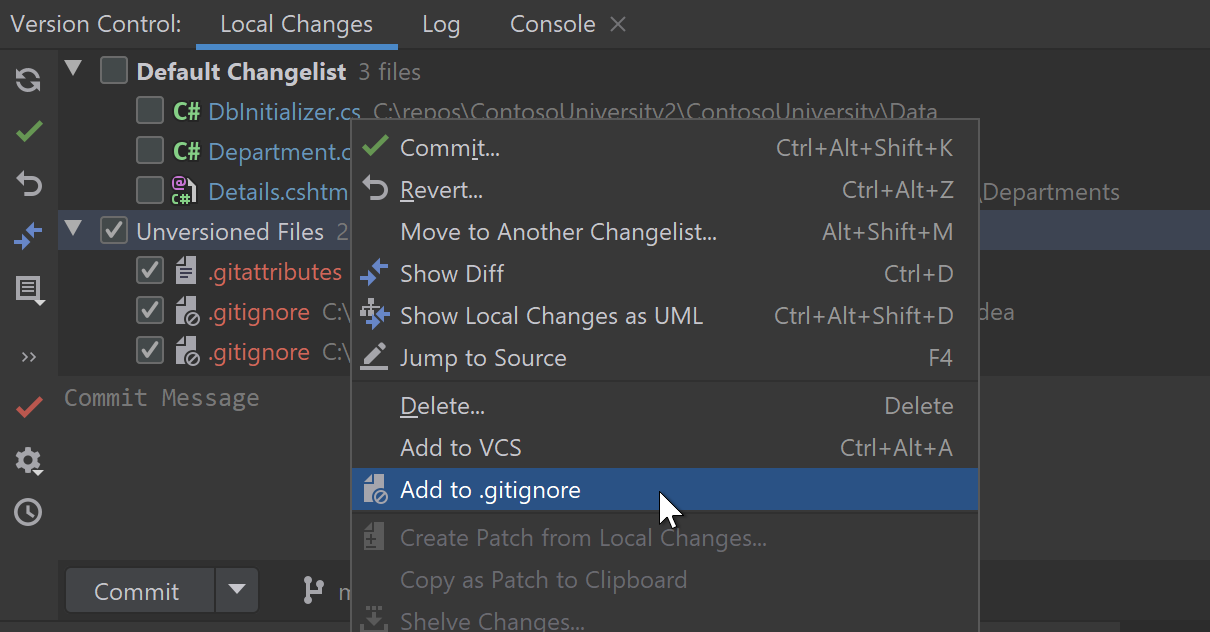
VCS update
- Prompt to add files to the version control that were copied into a project externally.
- Prediction of files you may be forgetting to check-in.
- Improved handling of ignore files.
- Show history for directory works through Git log.
- View the Git file history for multiple directories selected from the Project View.
- Update Info after Update Project action is shown as Log tab.
- Improved Compare Branches action.
- Show Diff with Working Tree action.
- Improved “Collapse Unchanged Fragments” mode of Diff.
- Customize VCS Log columns.
- Abort Git merge and cherry-pick processes.
Read more: What's new in IntelliJ IDEA 2019.2.
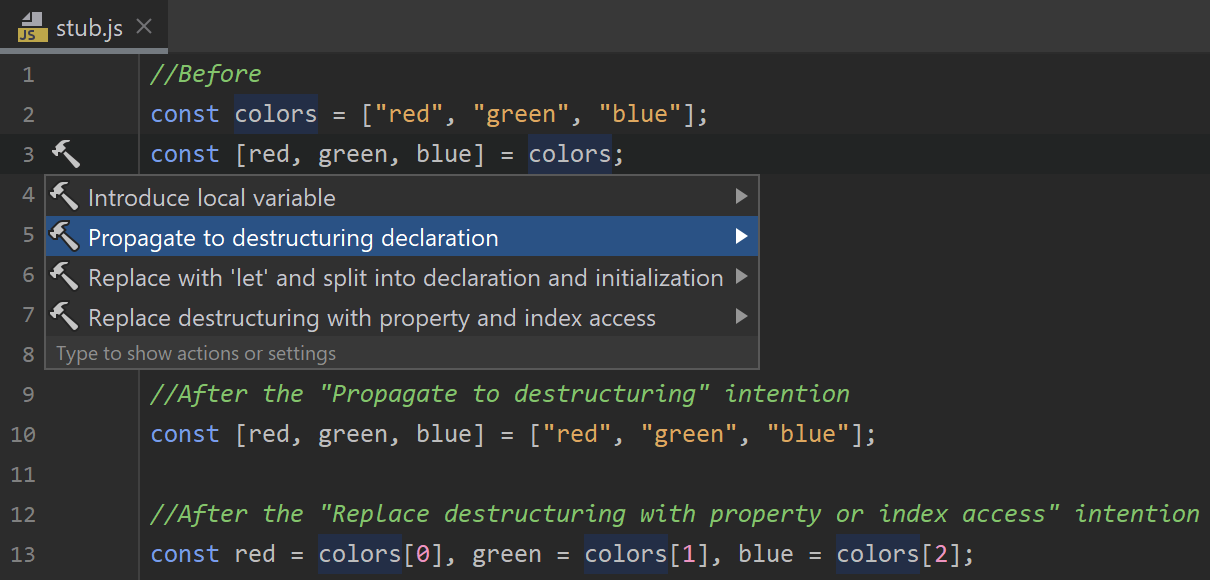
Web development
- Improvements for the Rename refactoring.
- Searching for duplicate code in JavaScript, TypeScript, CSS, Sass, SCSS, and Less.
- Improvements in Angular support.
- Updated presentation of completion suggestions in JavaScript.
- Code completion for mistyped keywords and names.
- Support for the Pipeline Operator.
- New intentions for the JavaScript destructuring.
- Updated Smart step into in the debugger.
- Type hints in the editor.
- Hide frames from libraries in the debugger.
Read more: What's new in WebStorm 2019.2.
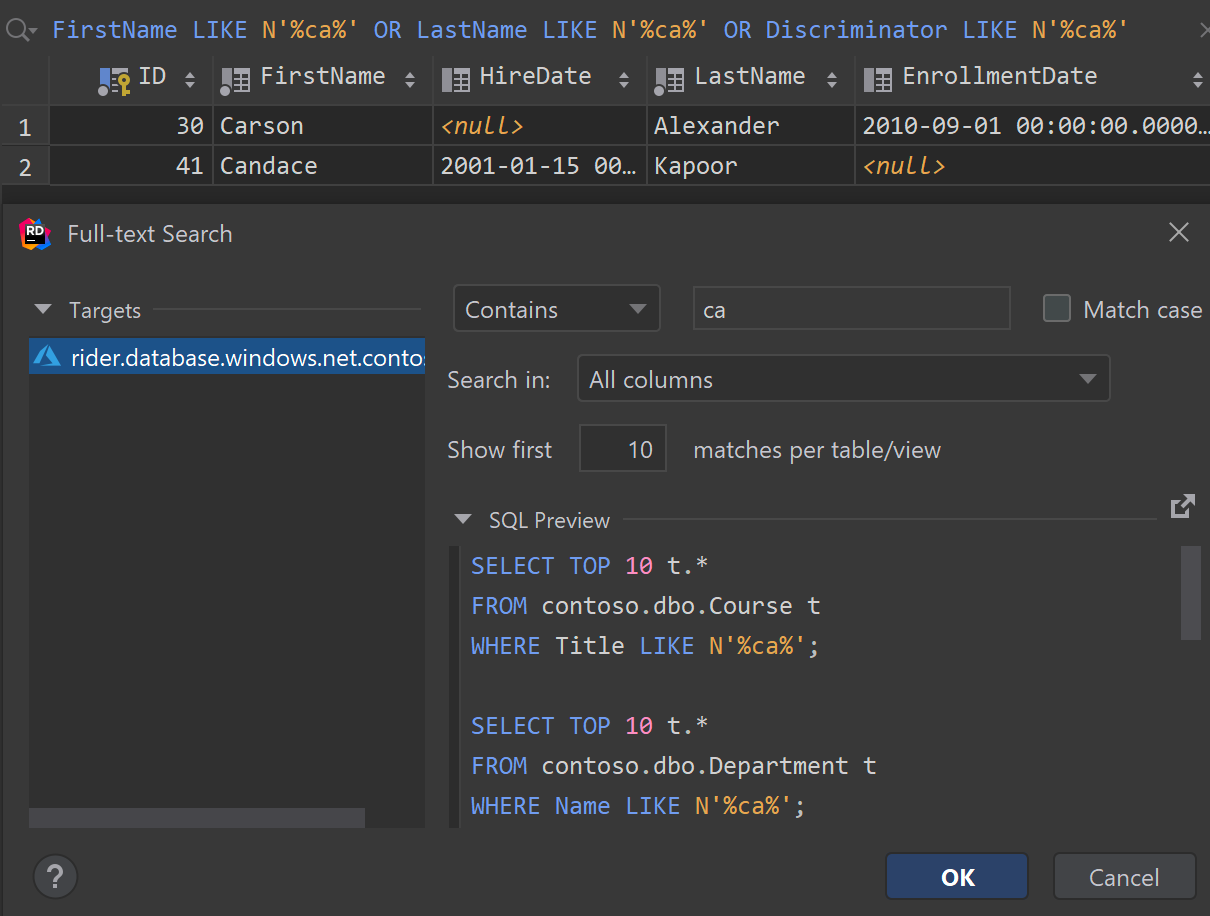
Database support
- A notification to set up a LocalDb connection if there is a proper connection string in a configuration file.
- Full-text search with SQL preview.
- Query live timer.
- ‘Unnecessary usage of CASE’ inspection.
- Quick table backup.
- Table comments.
- New option to control the behavior of Move Caret to Next Word.
- New combined items, IS NULL and IS NOT NULL, are included in code completion.
- New intention actions.
- Force Refresh action.
More details: What's new in DataGrip 2019.2

Other features
- New Services tool window: a single control panel for all connections, configurations, and more
- Syntax highlighting is available for over 20 different programming languages, thanks to
the built-in TextMate
language grammars. The full list of languages can be found in Preferences/Settings
under
Editor | TextMate Bundles. - Now you can exclude members from the "import namespace" suggestion and the code completion list.
- A new system notification tells you when the ‘Build Solution’ or ‘Run Unit Tests’ action has been completed.
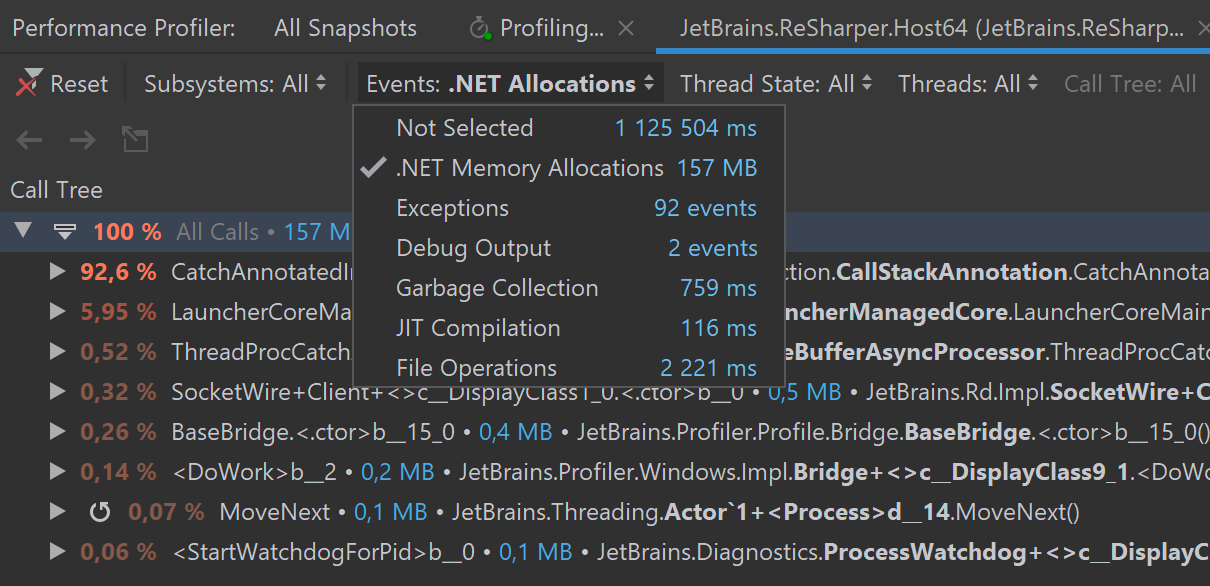
Yet more features
- All filters are available for Timeline Snapshots including Memory allocations, exceptions, and more.
- The Scope Chooser in the Find in Path dialog has added new scopes: Recently Сhanged files, Recently Viewed files, and Data Sources.
- Predefined options now exist for the “Visual Studio path” field on
the MSTest setting page under
Build, Execution, Deployment | Unit Testing | MSTest. - Now there's a button to show all external types in an opened hierarchy.