Scrum Boards
Organize your process on agile boards in YouTrack.
1. Create an Agile Board

- Use the Scrum template to create a board.
- Add a backlog or create a new one that will be used on your board. A backlog in YouTrack is a collection of issues that match specific criteria (saved search).
- Use the state field for the columns on the board to have “open”, “in progress”, and other columns.
- Merge columns with similar values in order to better reflect your process.
2. Plan sprints using the backlog
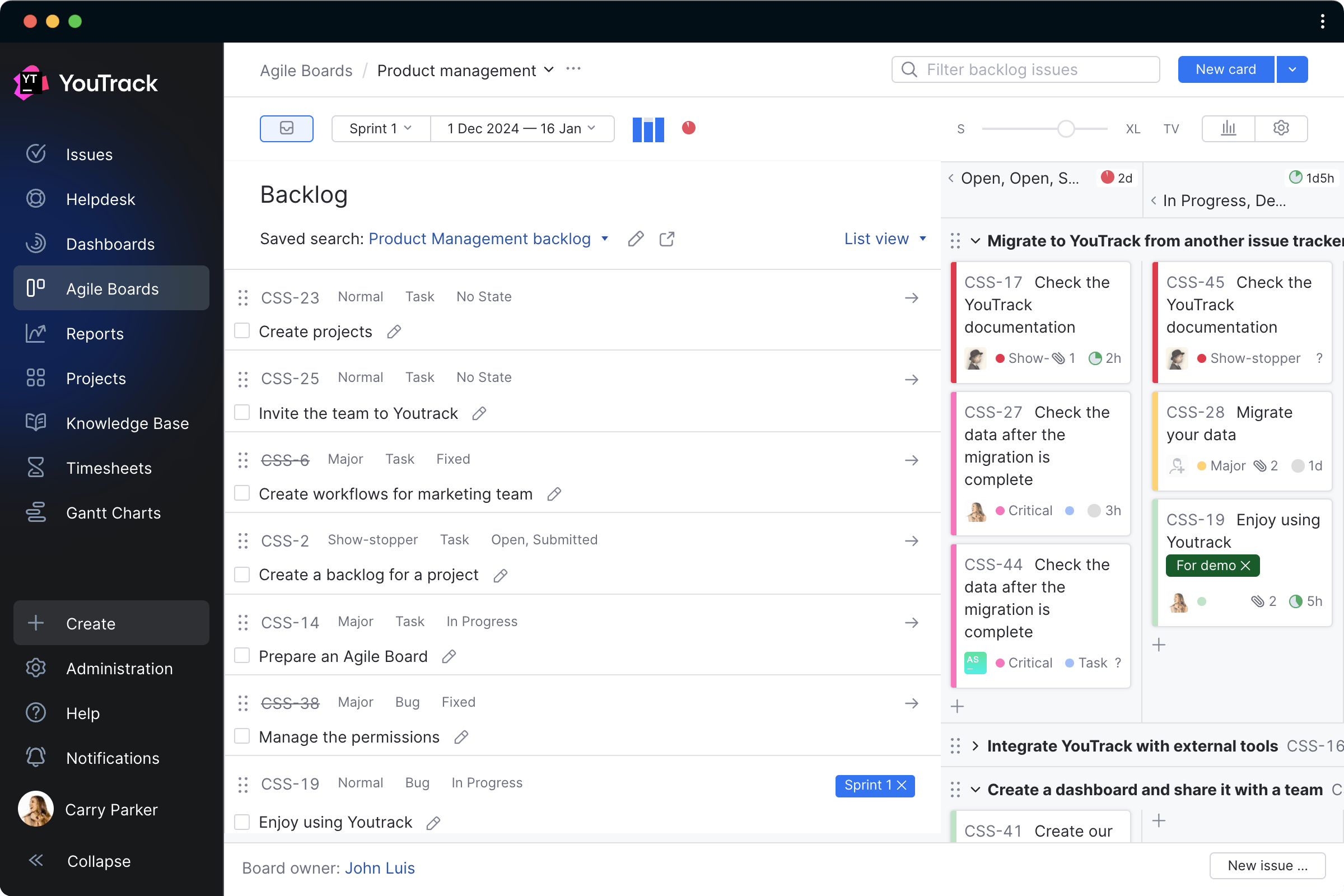
- Use backlog to plan which features are added to the sprint.
- Estimate your tasks and track the results of the sprint.
- Schedule a sprint and add a goal so the whole team is aware of it.
- When the sprint is finished, you can automatically add unresolved issues to a new sprint.
3. Have productive standups and retrospectives
- Create a burndown chart on the board to compare the ideal versus real effort.
- Get an overview of your team activities with widgets on the dashboard.
- Use the TV mode for a better experience. Drag your issues onto the board or see the changes applied on your laptop on the TV with the board live update.
- When the sprint is finished, you can automatically add unresolved issues to a new sprint.
4. Use Knowledge Base
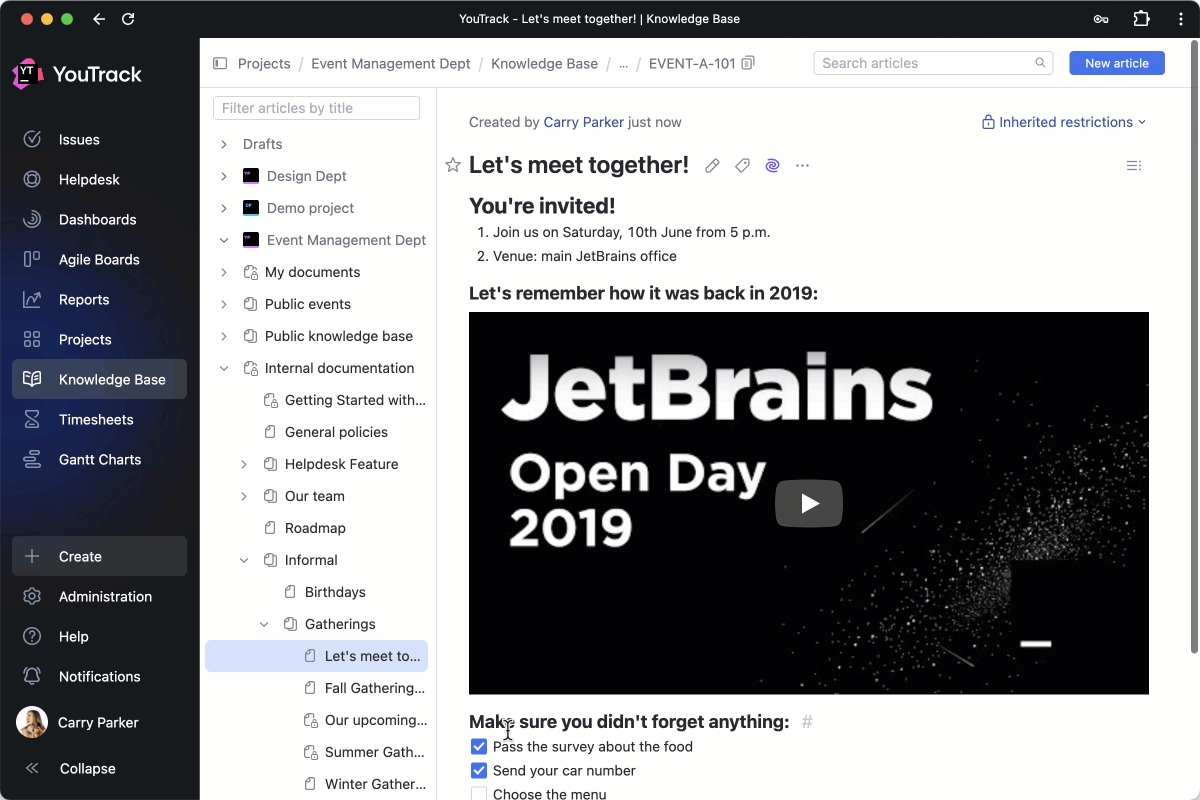
- Keep meeting notes, product requirements, internal processes descriptions and other working documents in one place.
- Mention your teammates in comments for effective collaboration and discussions.
- Create your private sections with personal notes and action items that no one except you will see.
- Use full-text search to find all relevant articles and important documents.