Customization
YouTrack’s extensive flexibility allows it to adapt to your processes, teams, and individual users.
Extend your functionality with apps
Apps allow you to add new features, tools, and integrations that aren't available out of the box. You can customize YouTrack to fit your team's specific needs, improve project management, reporting, and automation, or integrate it with other software tools. Create apps yourself, get help from a YouTrack consulting partner, or check out what's already available on JetBrains Marketplace .
Automate your business processes with workflows
Part of the app ecosystem in YouTrack, workflows enable you to automate every aspect of your tasks’ life cycles and ensure that users always follow your established processes. Use YouTrack’s predefined workflows, find more workflows in our repository on GitHub, or create your own custom workflows using the Workflow Constructor or by coding them in JavaScript using the built-in script editor. You can also install custom workflows that have been uploaded as apps on JetBrains Marketplace.
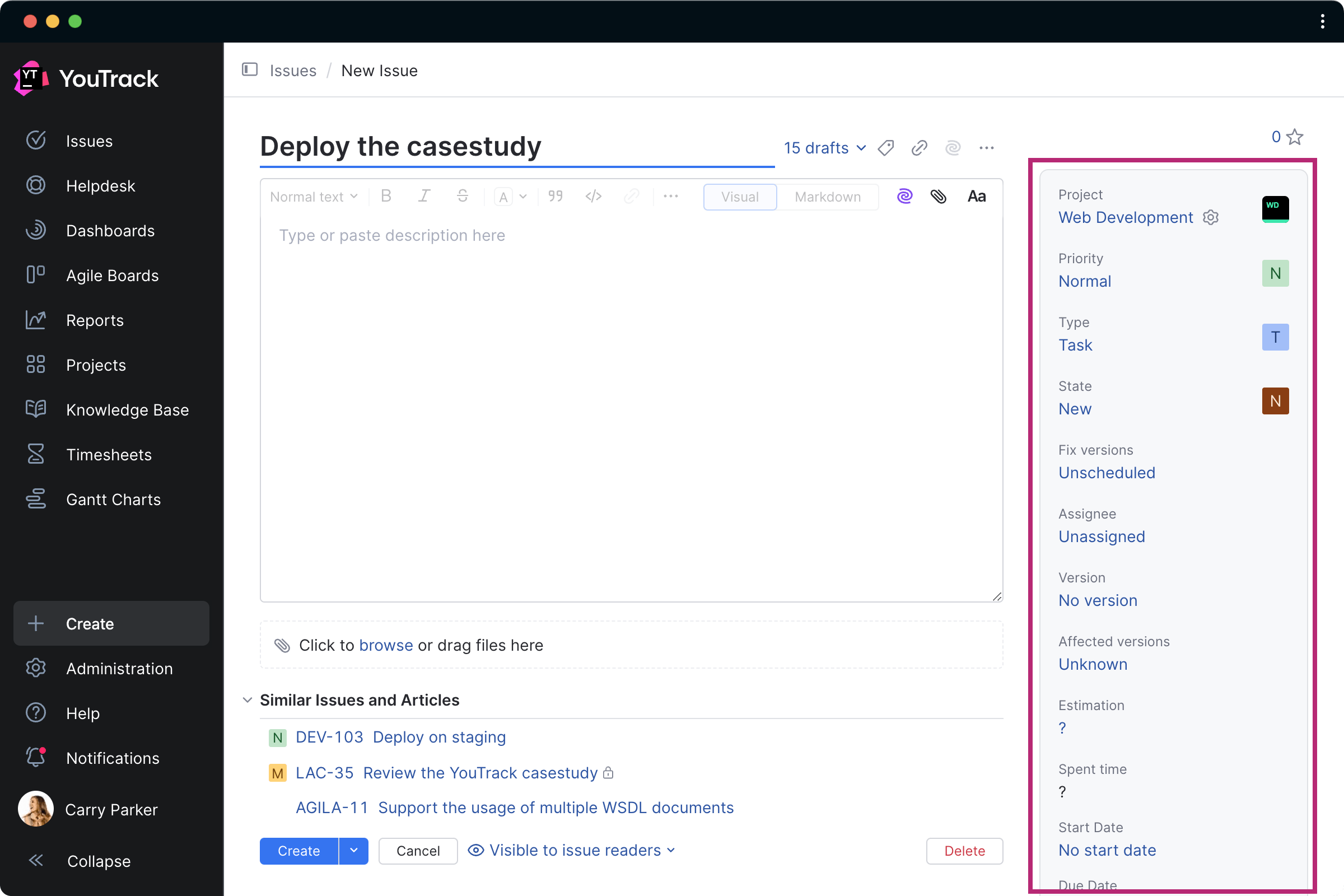
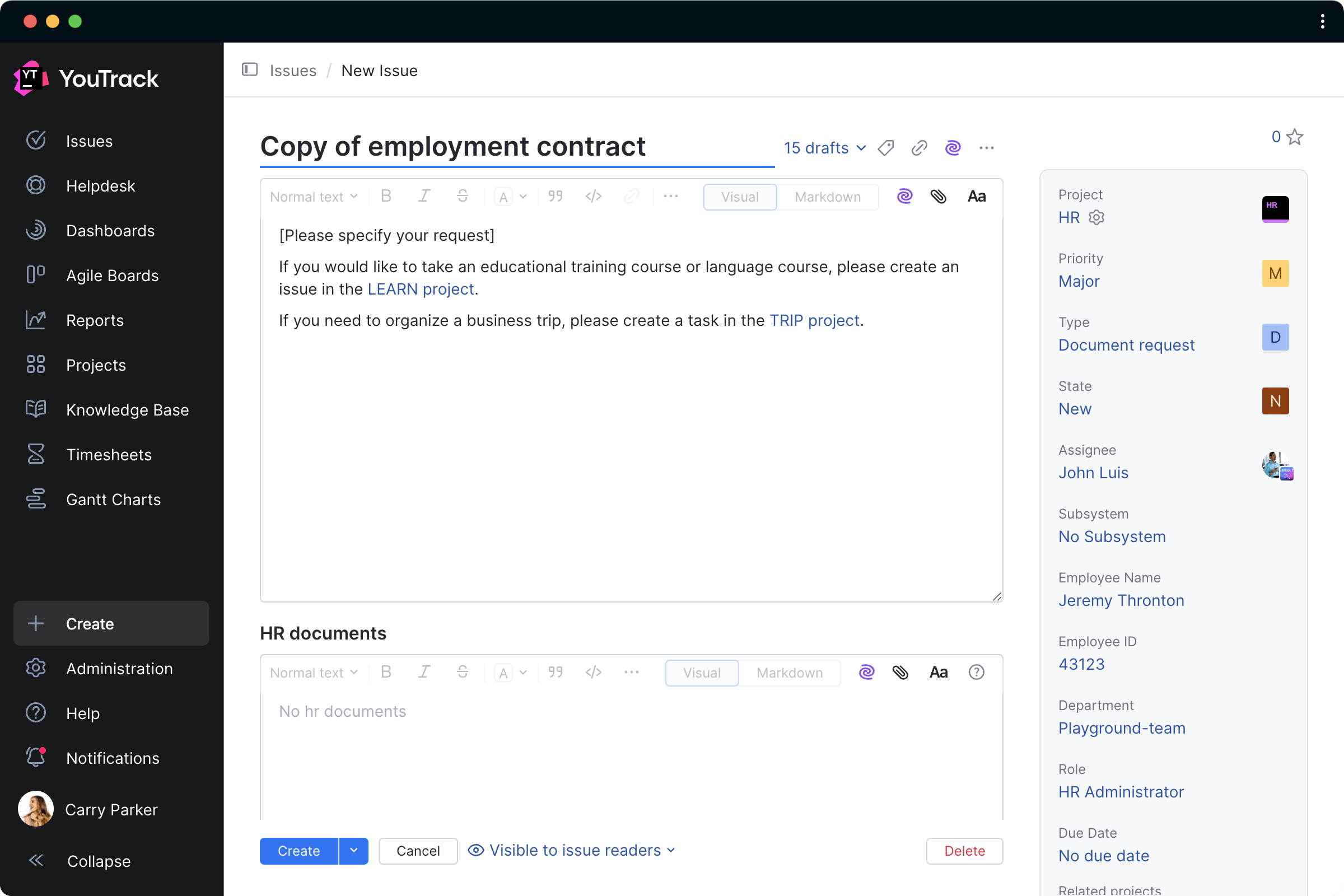
Configure task layouts
Define exactly how your tasks are presented and what information they contain by specifying the included fields and rules for filling them out. The list of fields included in tasks can be defined globally and at the project level, and separate task layouts can be created for different subsystems within projects.
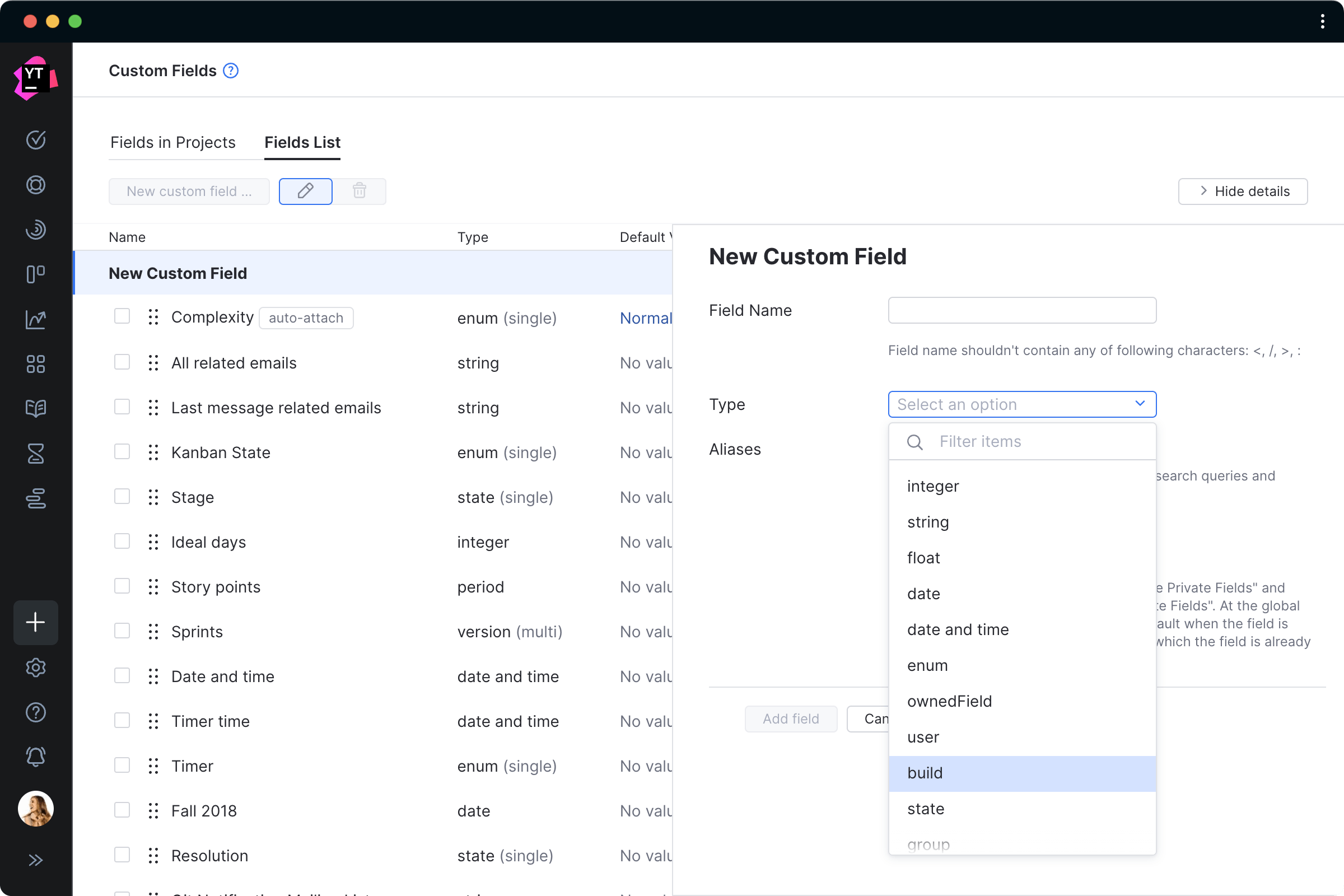
Custom fields
Almost every predefined field in YouTrack can be reconfigured, and you can add as many new issue fields as you need to describe and categorize your tasks.
In addition to all of the standard field types (like text, integer, float, enumerated list, date, etc.) you can create fields that store system values like users, user groups, versions, builds, and other entities.
Reduce clutter and make it easy for users to create new tasks by including conditional fields whose visibility depends on the value selected in another field.
All fields have their own user and group permissions, so you can restrict the visibility of sensitive information in tasks that are accessible to a wider audience.
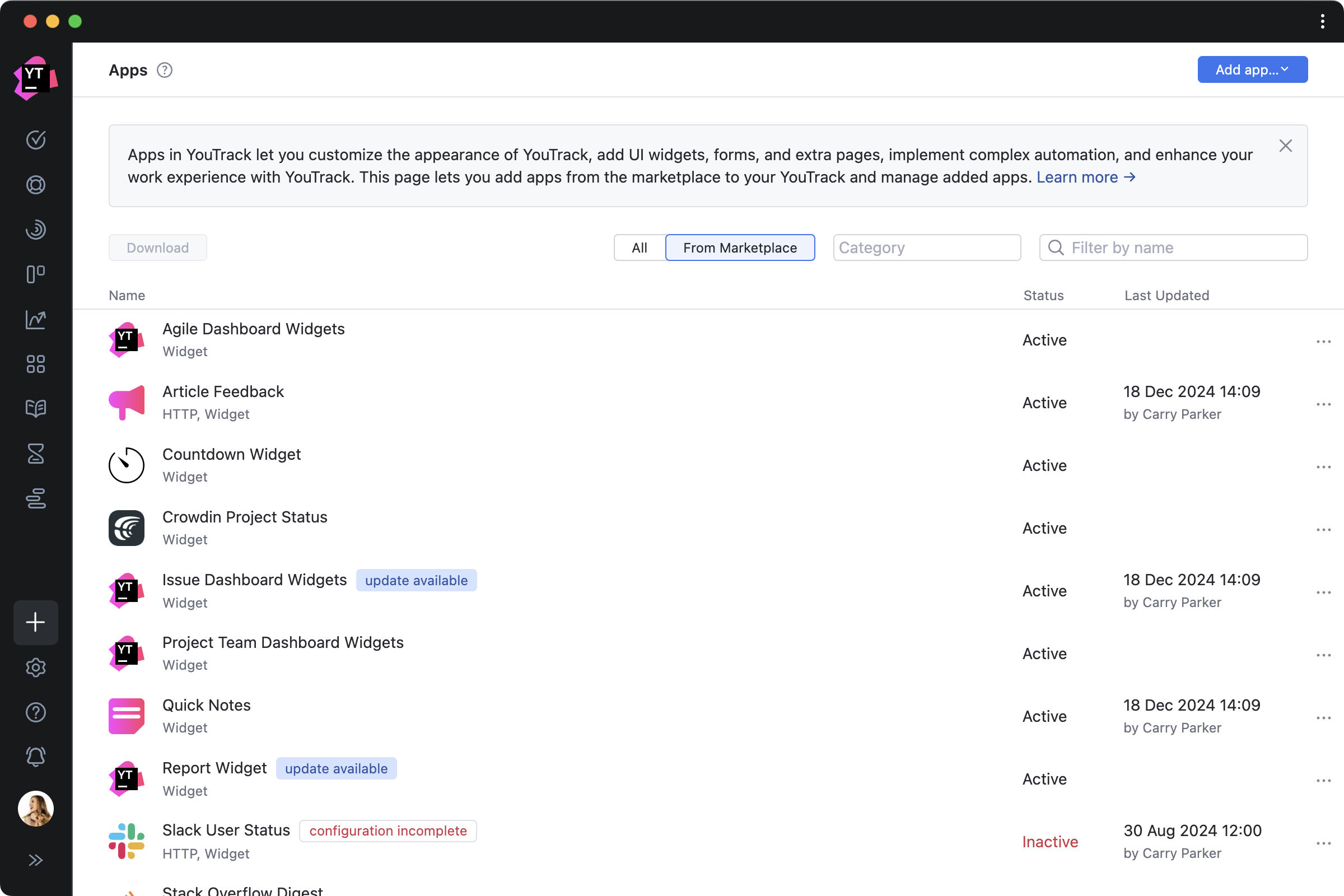
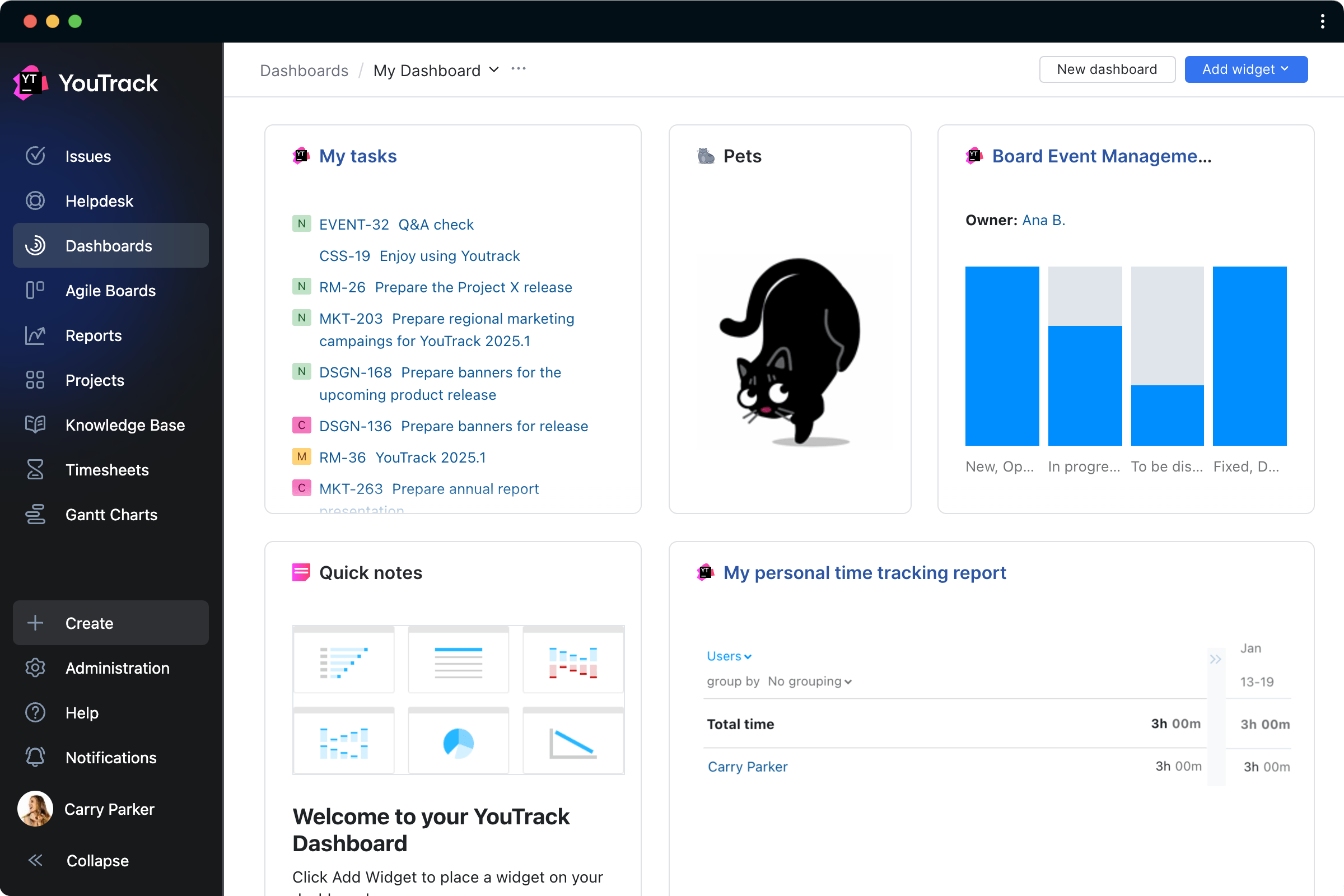
Extensibility
YouTrack is ready to connect to a growing number of external systems, including popular third-party VCS, code repositories, test management platforms, and task tracking applications, as well as other JetBrains tools.
Our fully documented Open REST API allows you to create your own integrations with other products and services.
YouTrack's dashboards support custom widgets, which provide a convenient way to display information provided by external sources. You can install additional apps that contain dashboard widgets created by JetBrains and third-party contributors from JetBrains Marketplace, and we provide extensive documentation to help you create your own.

Look and feel
Switch to dark mode, select your preferred language, set up dashboards for you and your team, and configure display and layout options for tasks to make YouTrack your own.
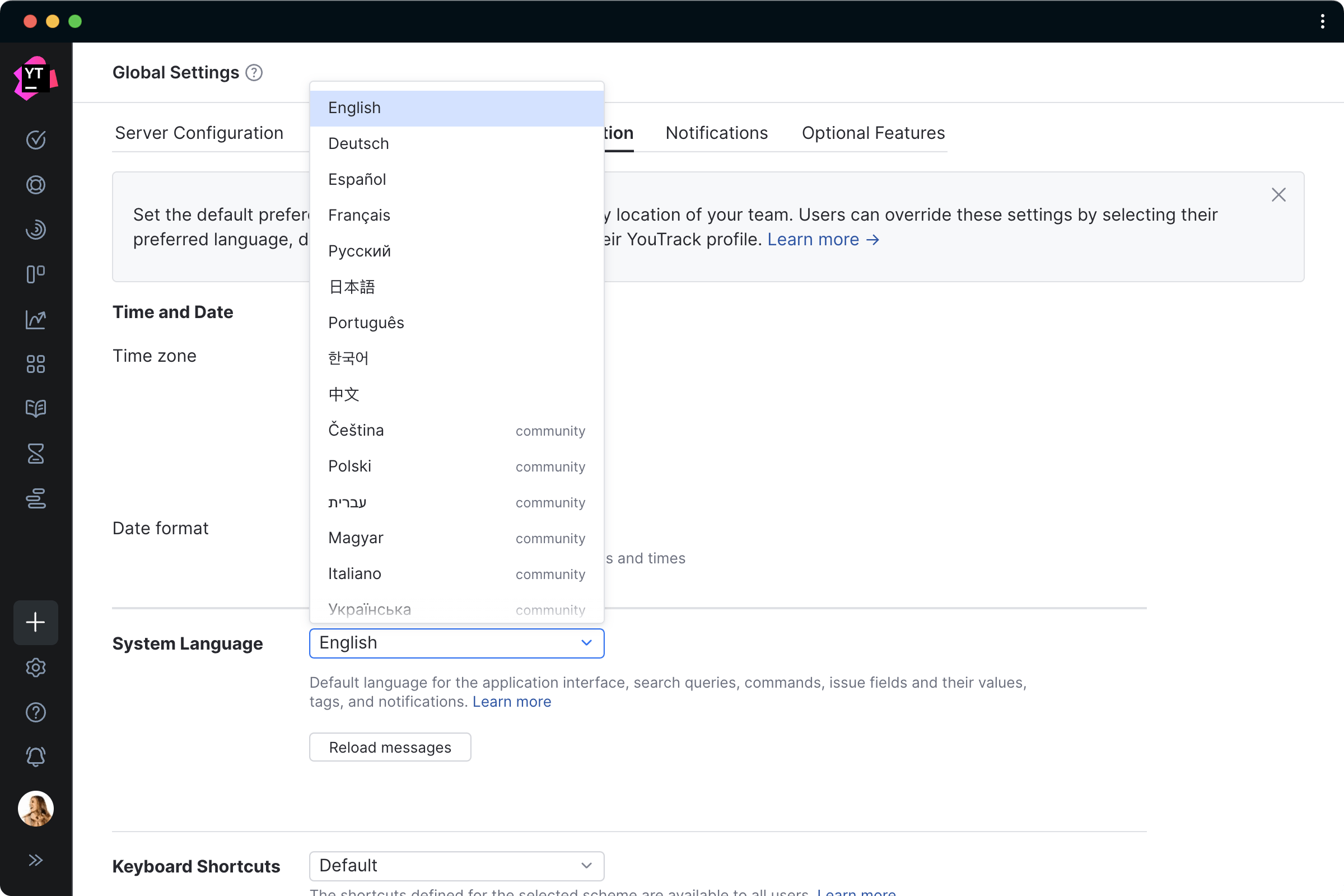
Languages
YouTrack is currently available in Brazilian Portuguese, Chinese, English, French, German, Japanese, Korean, Russian, and Spanish. These official localizations are supported by JetBrains and updated with every new YouTrack release.
There are also community translations into Czech, Hebrew, Hungarian, Italian, Polish, Turkish, and Ukrainian. You can even create your own custom translation to rename parts of the interface for different teams and users. Each user can set their own preferred interface language in their profile settings.
The YouTrack mobile app supports localization too. The app will be automatically preset to the language you’ve selected for YouTrack.
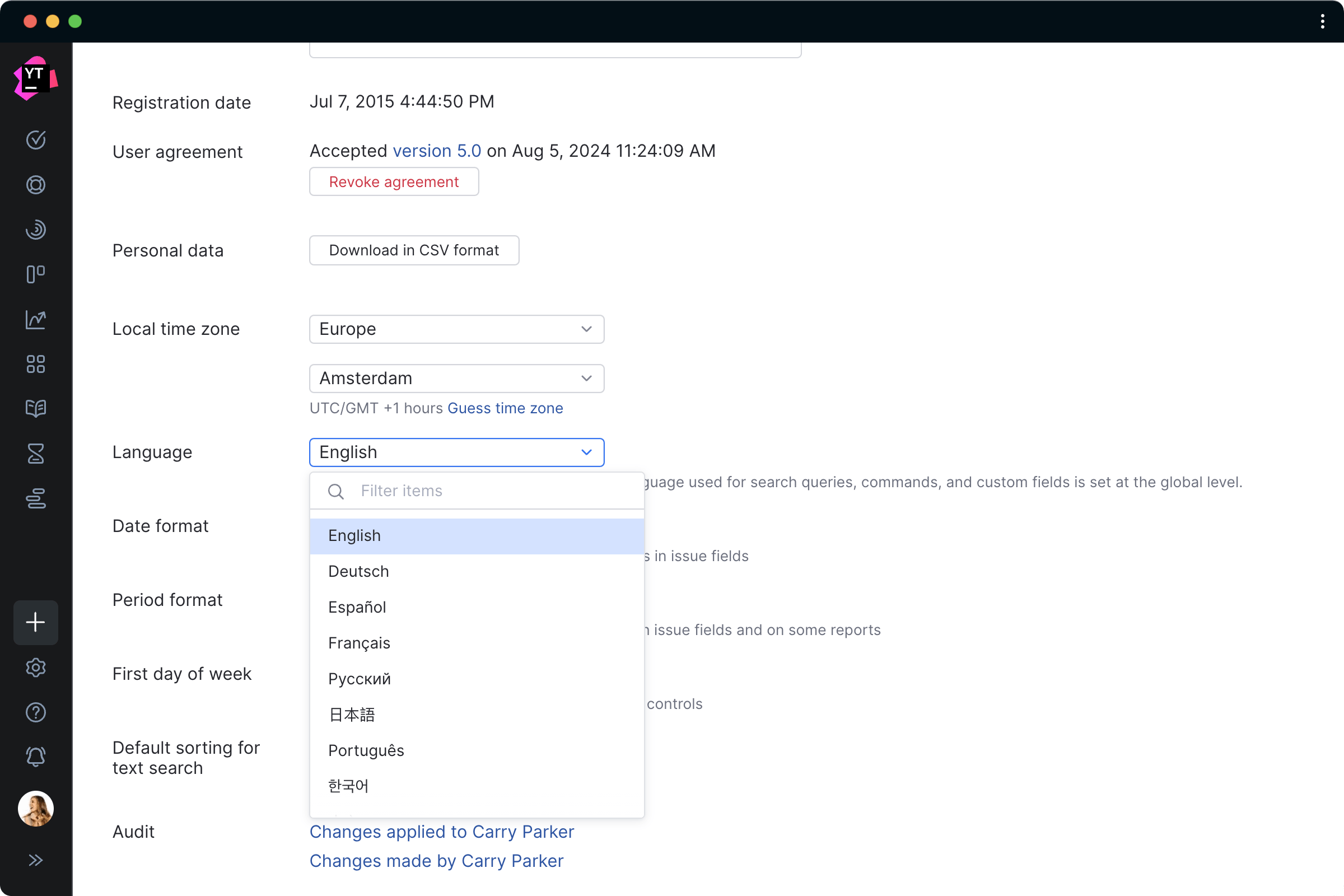
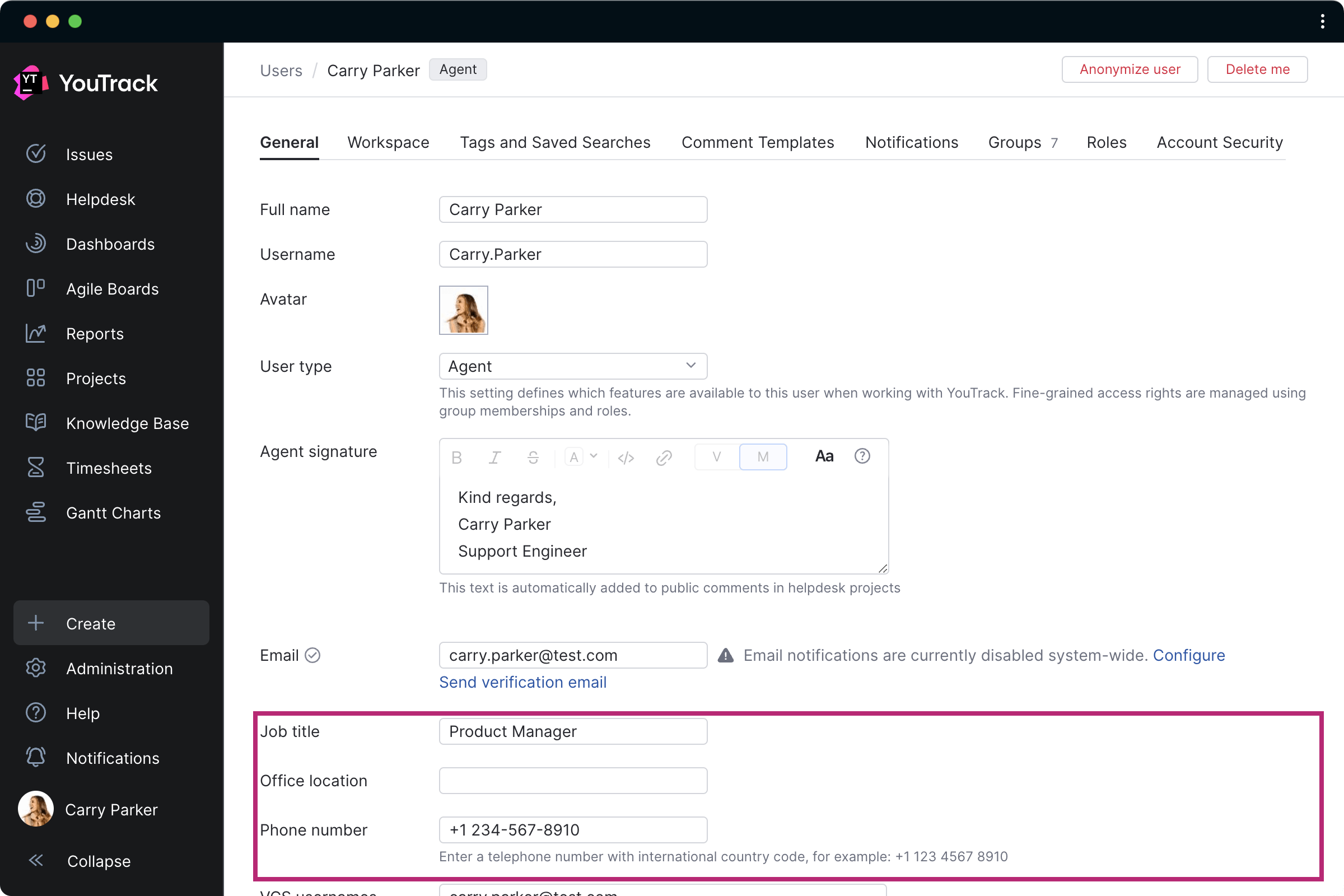
Custom user profiles
Extend your users’ profiles with additional fields to store extra information such as team details, office location, additional contact details, a personal message to other users, or anything that will help team members find each other and enhance communication and collaboration.
Сustom user profile attributes can be synchronized with your Active Directory server or accessed via REST API or in YouTrack workflows, which opens up even more possibilities for process automation.
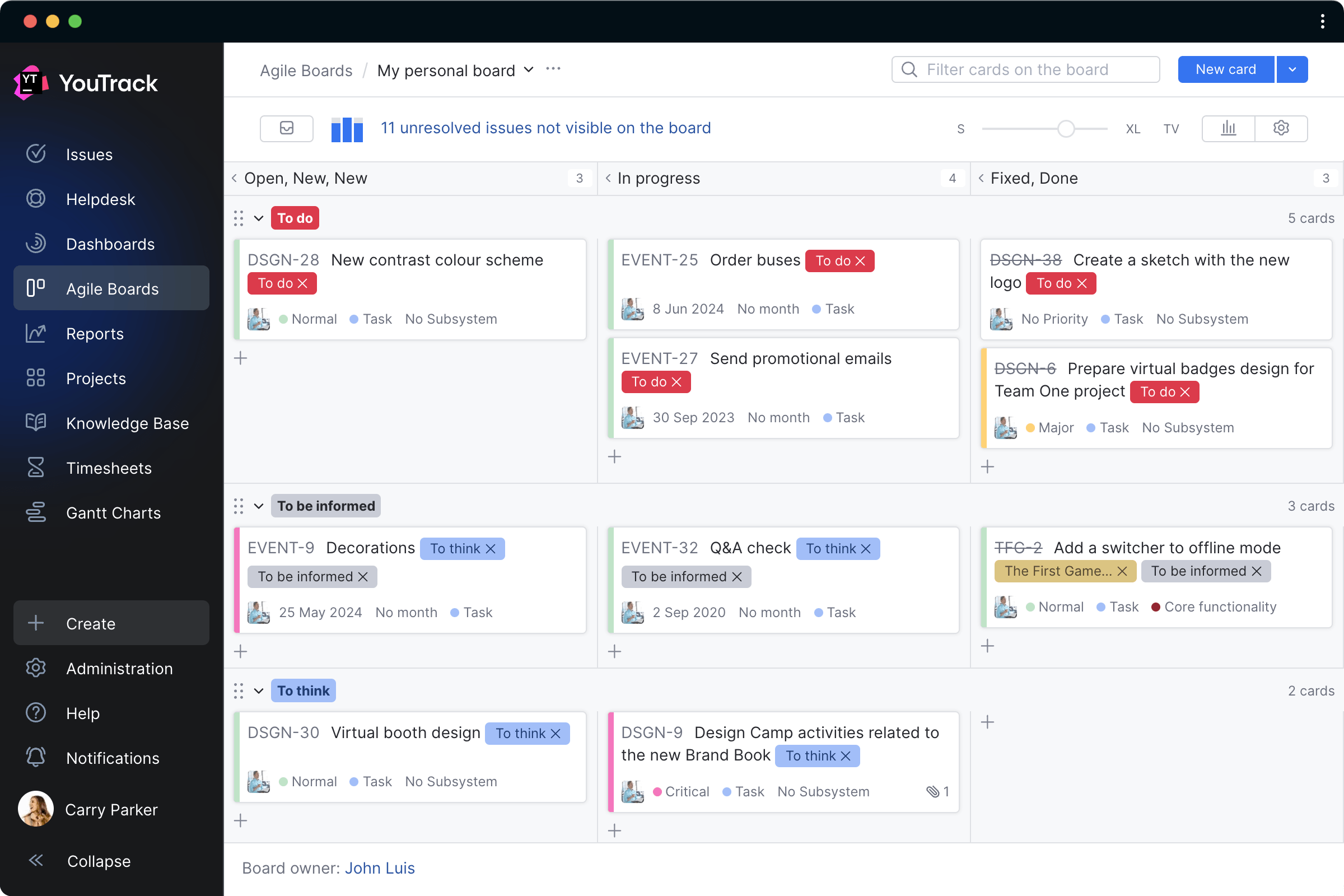
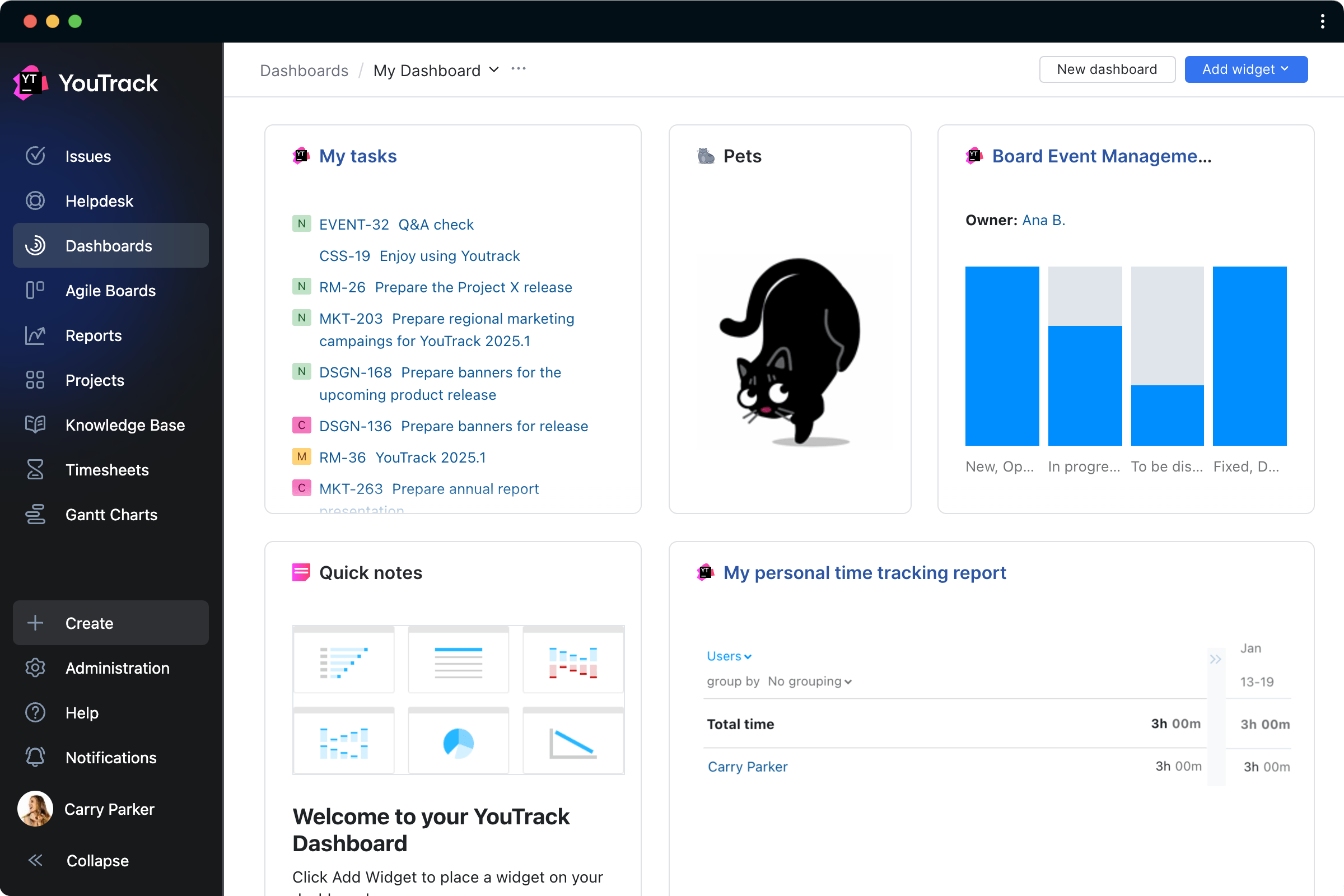
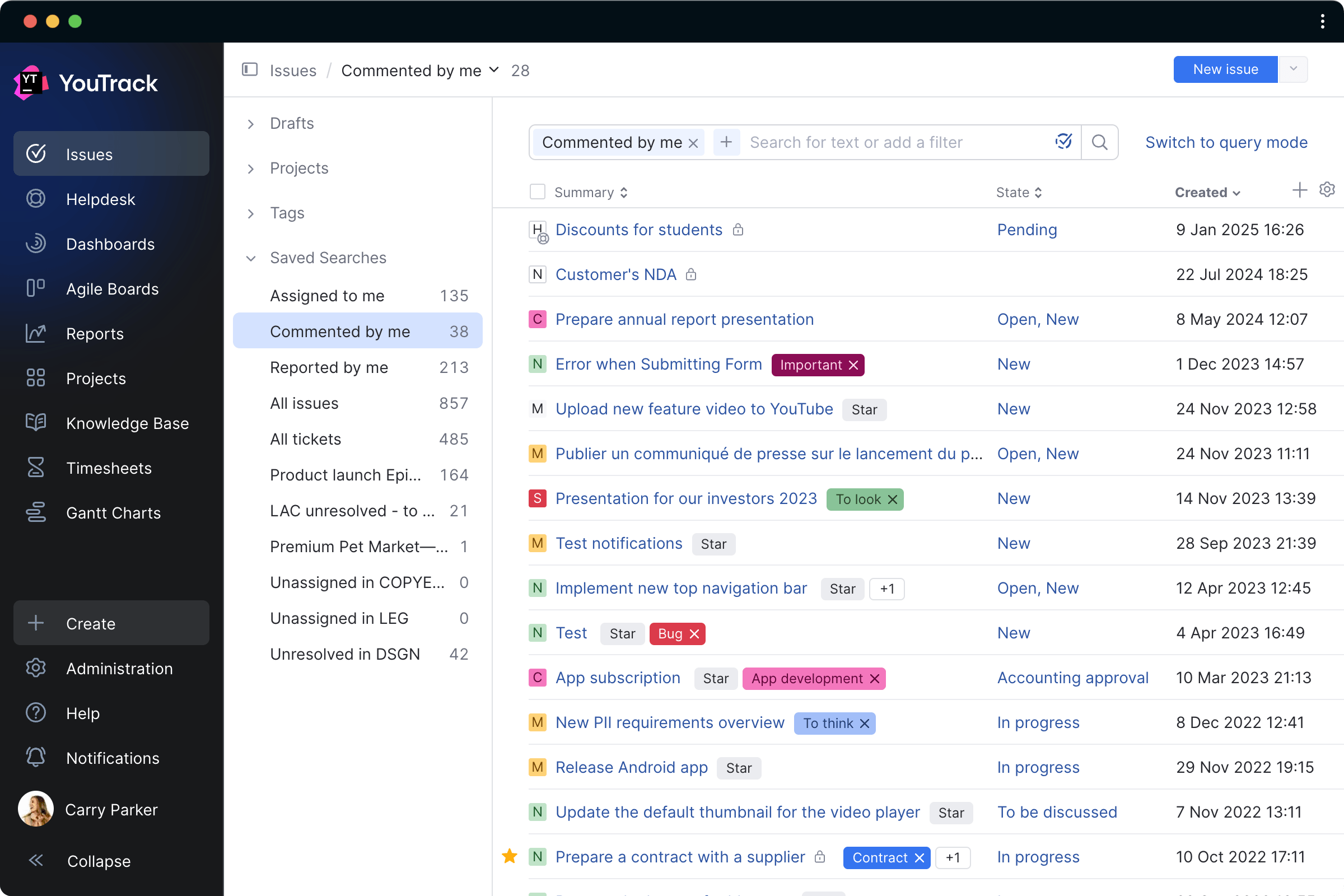
Personalization
In addition to global and team level customizations, there are lots of options for individual users to make YouTrack their own.
It’s easy to create your own custom workspace with agile boards, dashboards, tags, and saved searches that are visible only to you, your team, or specified users. You can specify exactly who can see your comments on issues, which provides a great way to keep notes for yourself or a limited group of team members.
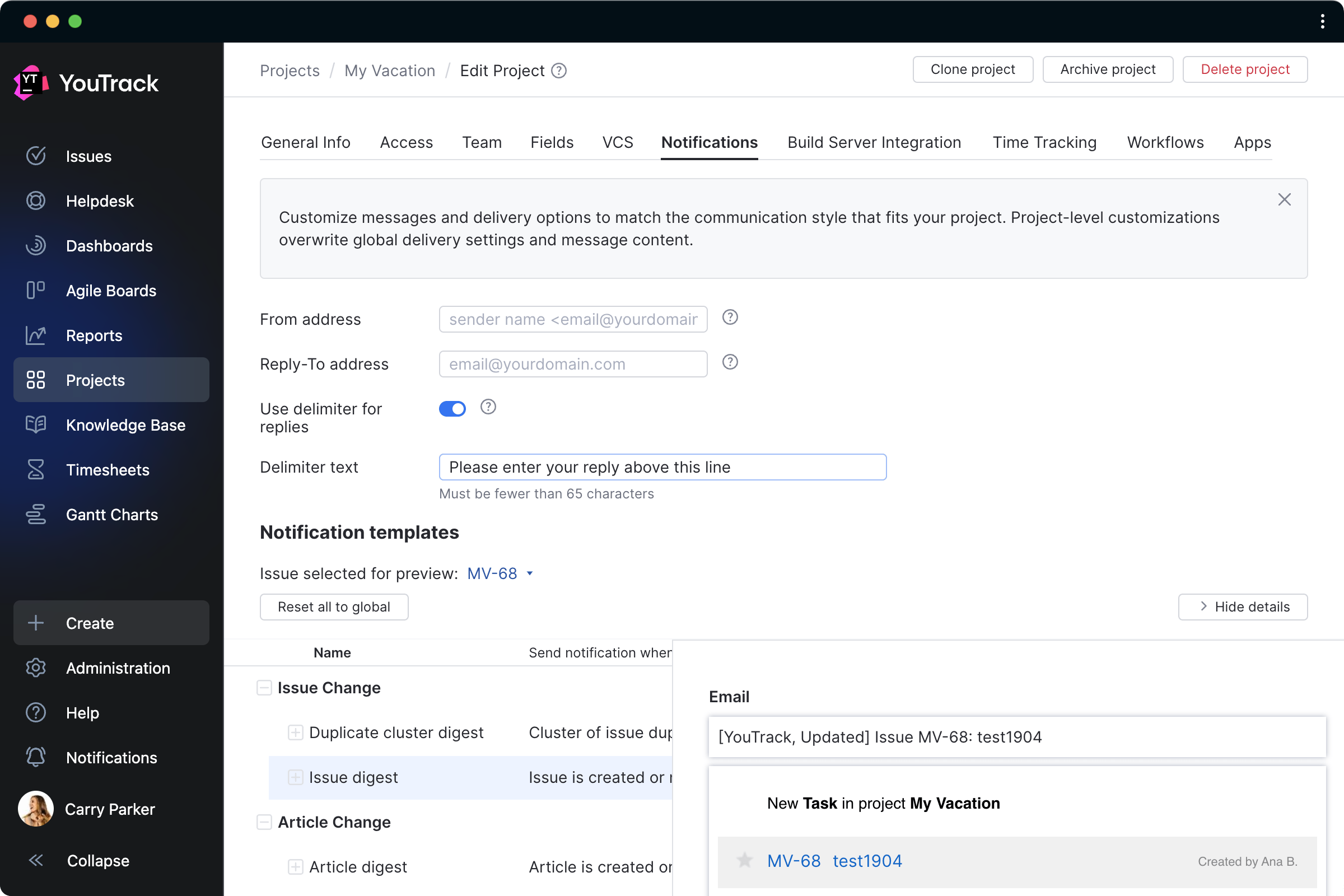
Stay updated with customized notifications
Fully customizable templates give you complete control over how automated notifications delivered via email and Jabber are presented to users and customers. Notification templates can be customized globally for the entire system and separately for each project, with fully independent templates for each interface language.