YouTrack now lets you view pull requests in issues
With YouTrack 2020.3, software development teams using a VCS integration will be able to view pull requests in issues. Other updates to YouTrack include a time tracking widget for dashboards, sorting issues by the number of comments, a one-click option to display unresolved issues in the Issues List view, and enhancements for both Knowledge Base and the LDAP integration.
VCS-related updates for issues
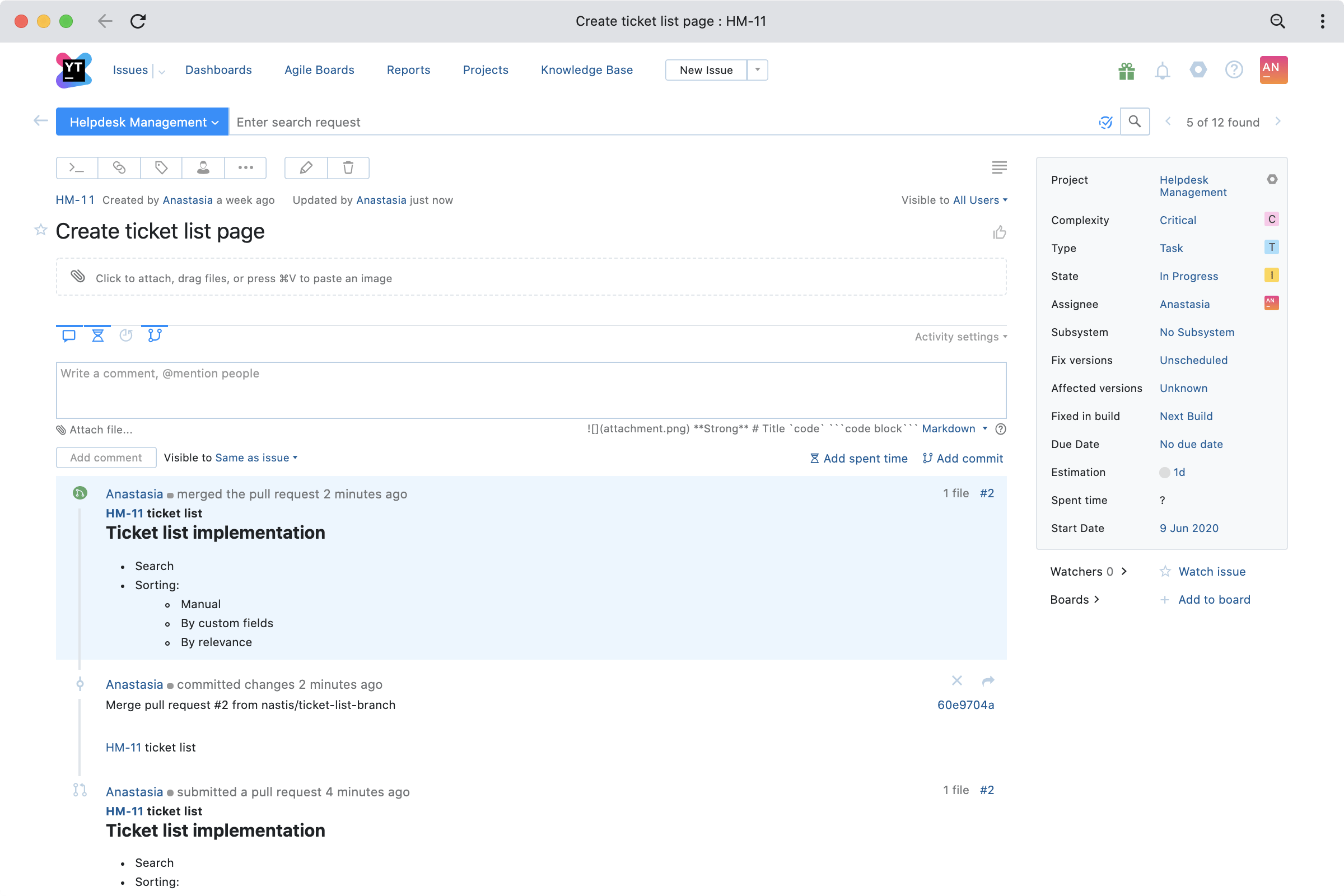
View pull requests in issues
Pull requests from GitHub, GitLab, BitBucket, Gogs, and Gitea are now displayed on the issue page alongside commits. This makes it possible to mention issues right in the pull or merge request in the VCS, and the whole request, along with its description, status changes, and the number of updated files, will automatically be displayed in the corresponding YouTrack issue.
Use VCS change events in Workflows
Experienced YouTrack users who build their processes with workflows will now be able to include VCS events in their scripts. From now on, it is possible to trigger a YouTrack workflow upon adding a pull request or commit, and it is also possible to access commits and pull request data, such as descriptions, authors, or commit messages.
Time tracking report widget for the dashboard
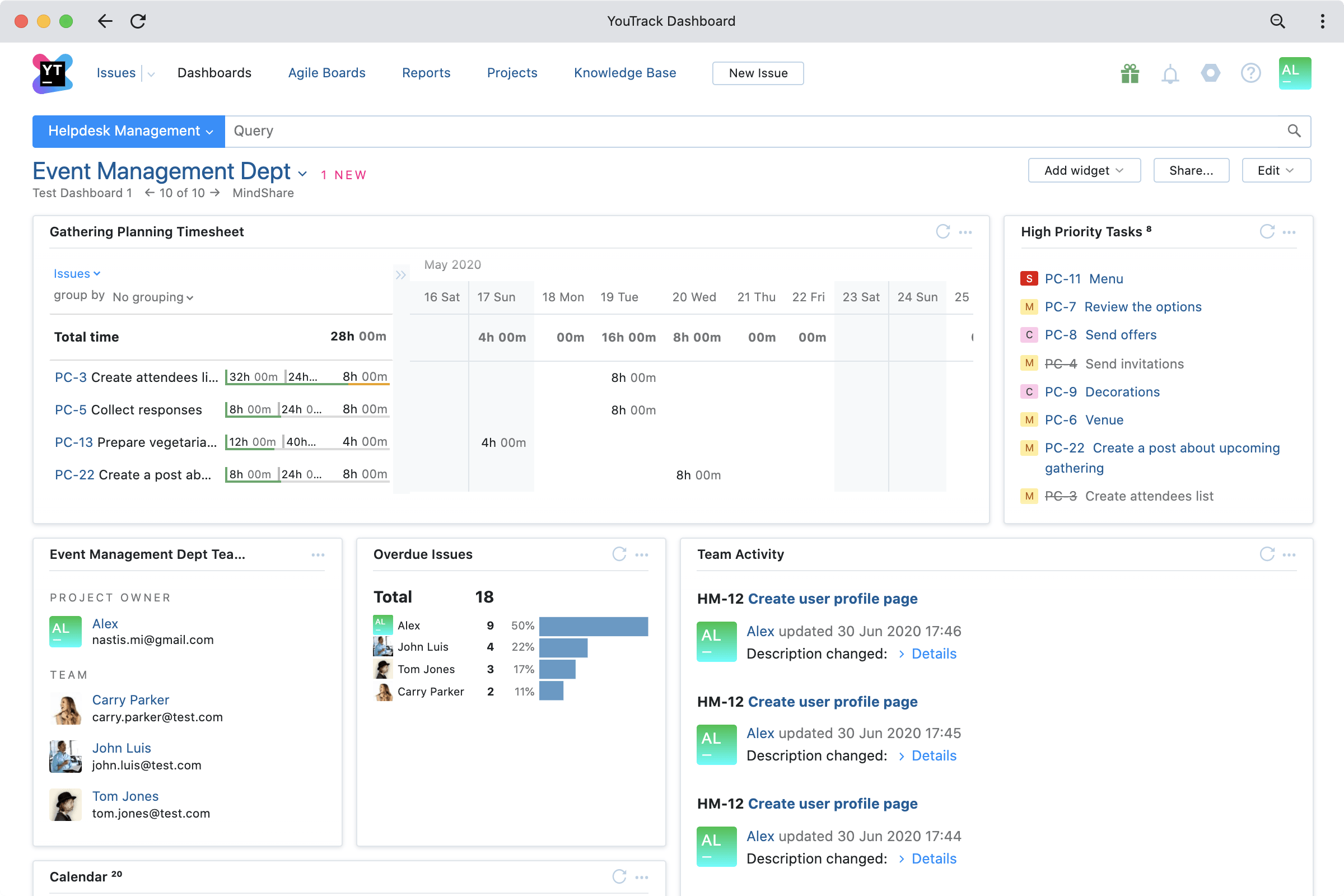
Time and timesheet reports have already proven their efficacy when it comes to tracking time and gathering statistics about how your team performs. We have now introduced a new widget that helps you track how much time you and your team spend working on issues in one or more YouTrack projects.
Updates and Enhancements
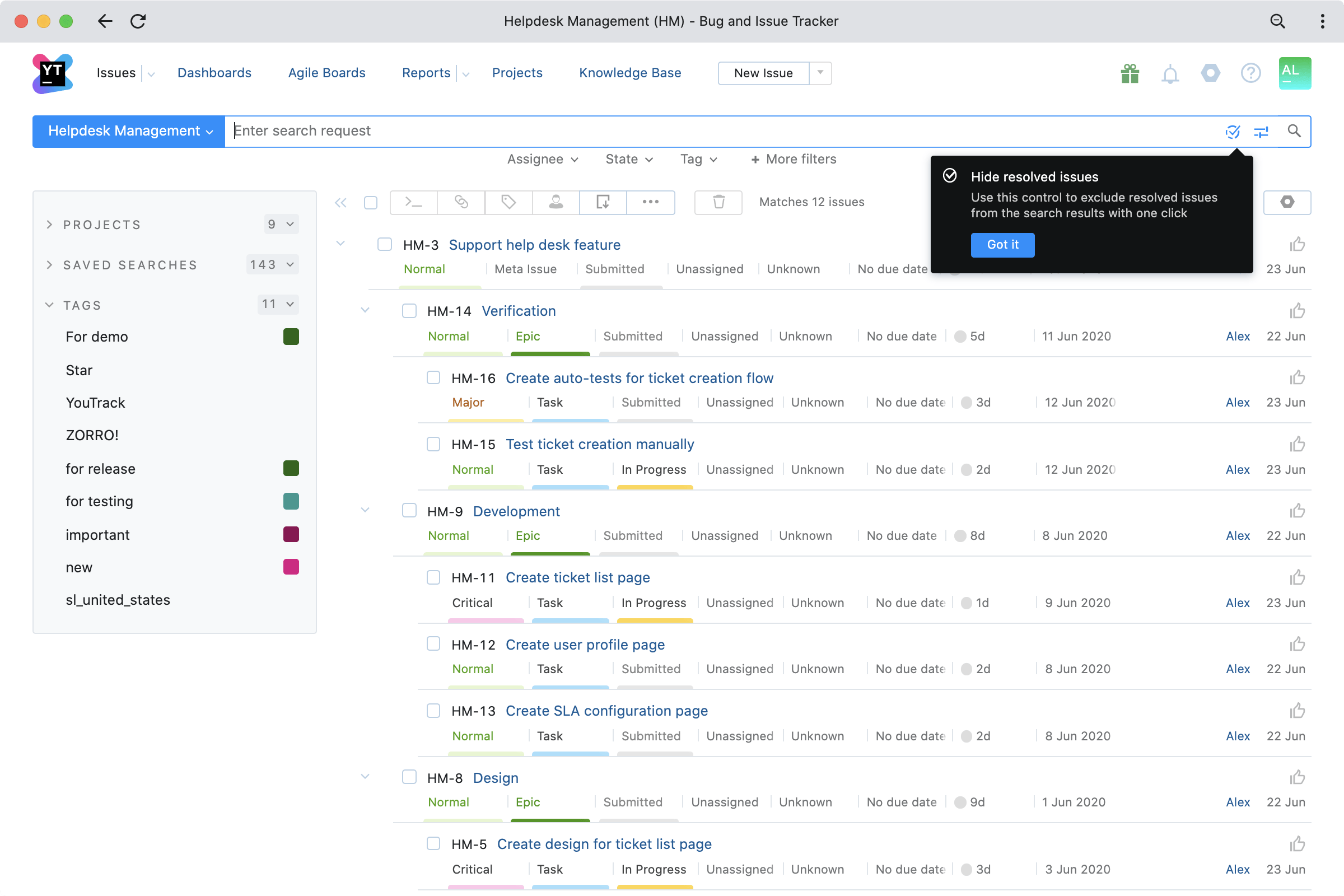
One-click filter for unresolved issues on Issues List
#Unresolved is one of the most popular search criteria. That’s understandable, as you often need to search through actual issues that have not yet been completed. To save you time, we have introduced a dedicated setting that displays only unresolved issues from any search query in one click. For the sake of consistency, this setting persists even when you share a search with your teammates or change the search query. You can turn it off easily by clicking on the same icon.
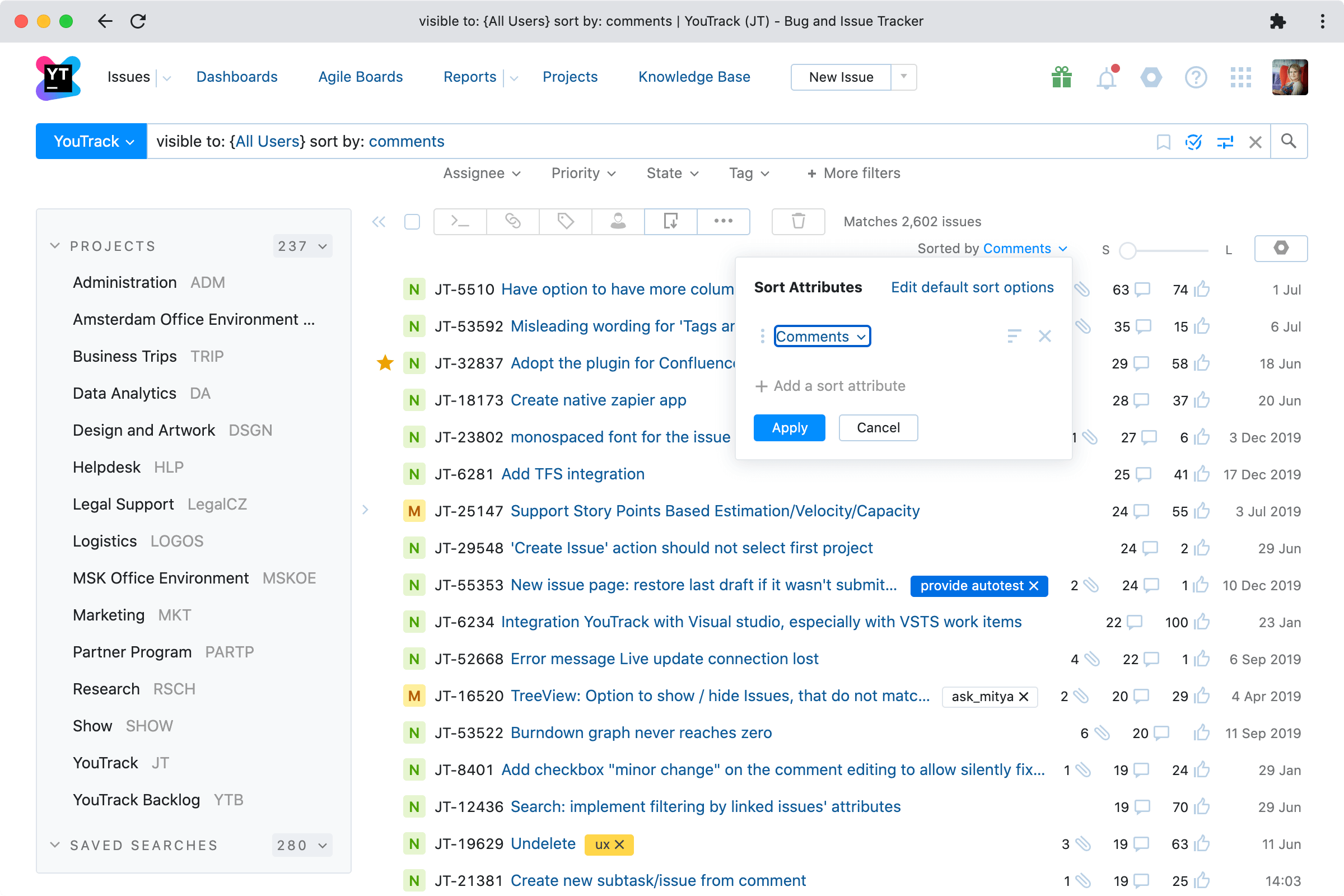
Sort the Issues List by number of comments
This small but nifty feature allows you to sort the Issues List by number of comments. This means you’ll be able to find the most discussed issues in your tracker and, together with sorting by number of votes, understand what is missed most in your product.
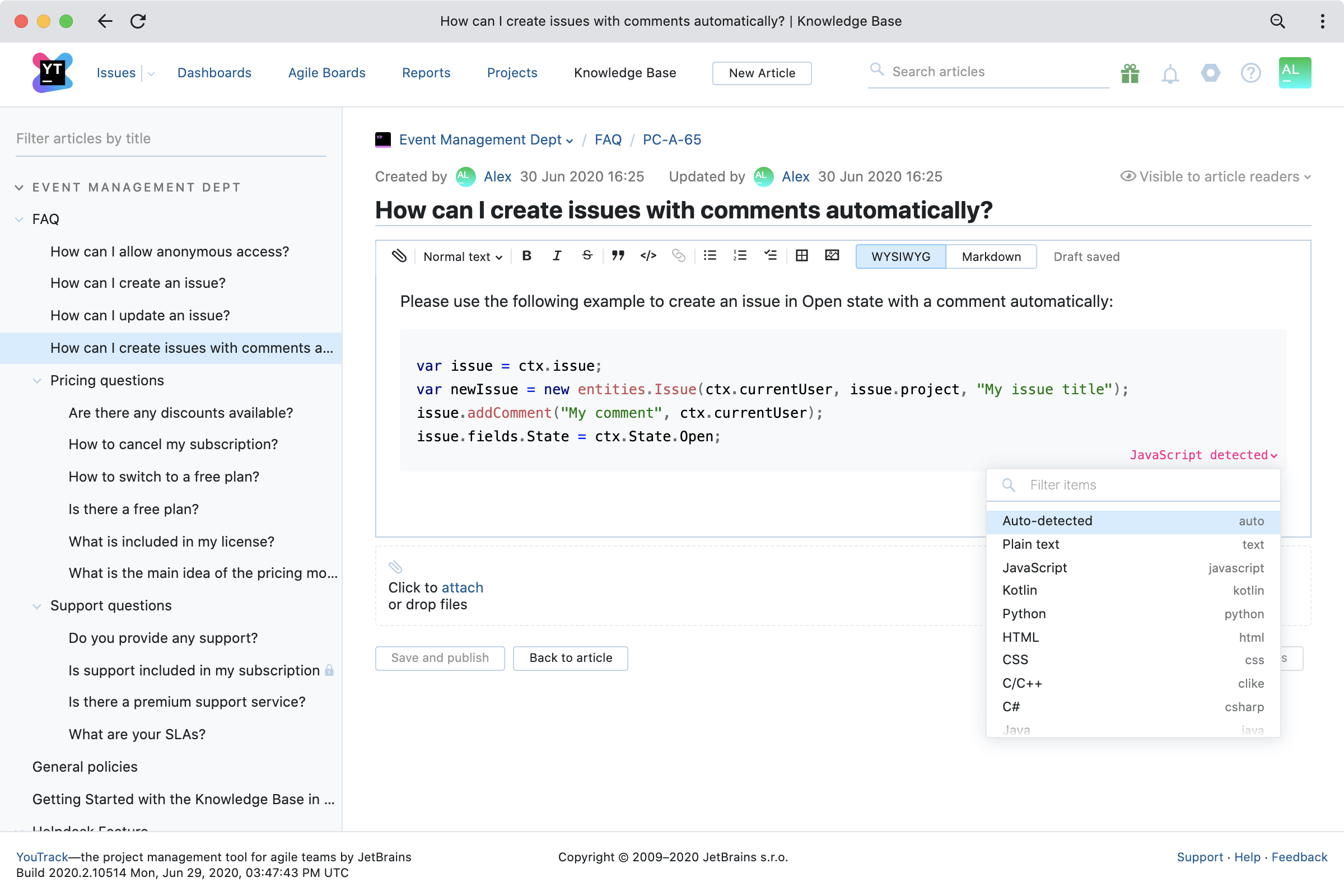
Knowledge Base improvements
Keeping your article trees organized is now as easy as pie. Just drag and drop articles to place them in their correct location. Besides that, code blocks in articles are now able to detect the programming language you use and highlight the code accordingly. If they guess wrong, you can select the correct language manually and the syntax highlighting will be adjusted.
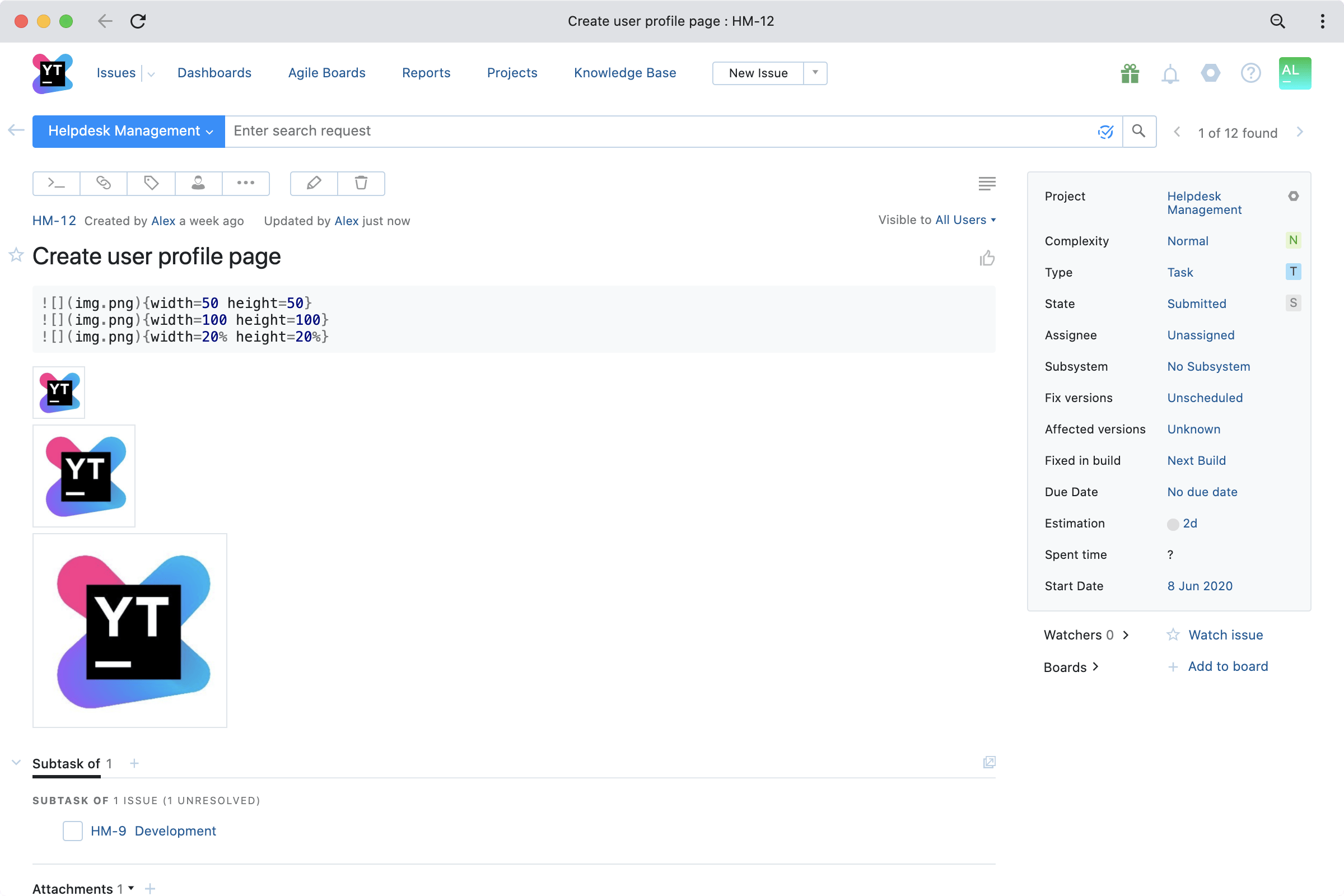
Height and width attributes for images and embedded content in Markdown
Markdown tags can now be used to resize images, embedded videos, and other media attachments in issues and articles. Add a targeted size in pixels or in the desired percentage of the initial height and width after the file name. Adjust the width and height of the content to make an image or video in an article, issue, or comment look just right.
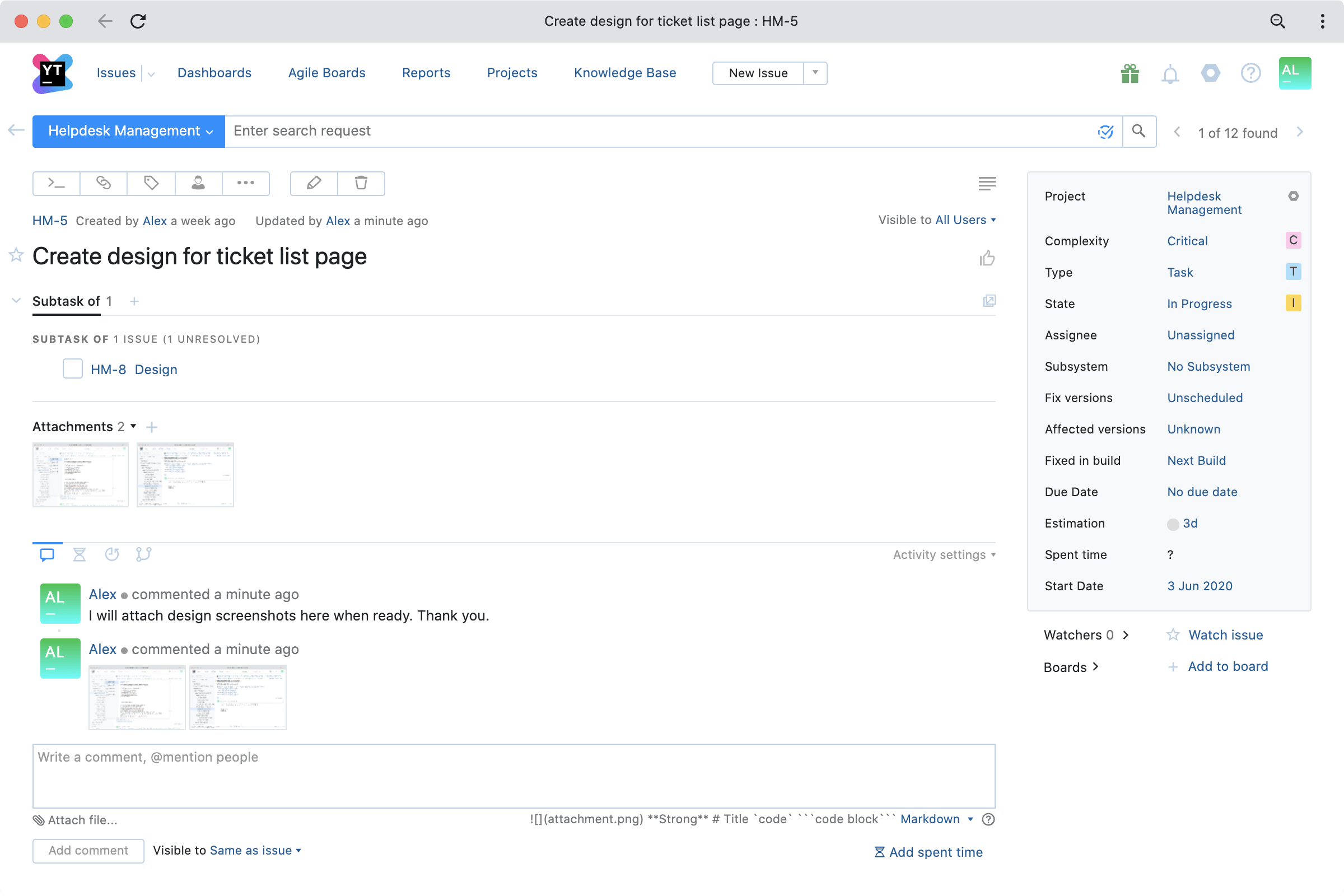
Comments with attachments without text
We have enhanced the behavior of comments. It is possible now just to attach files to comments without being forced to add unnecessary text. This feature will especially benefit users who work primarily with documents and layouts – designers, lawyers, and HR and administrative teams.
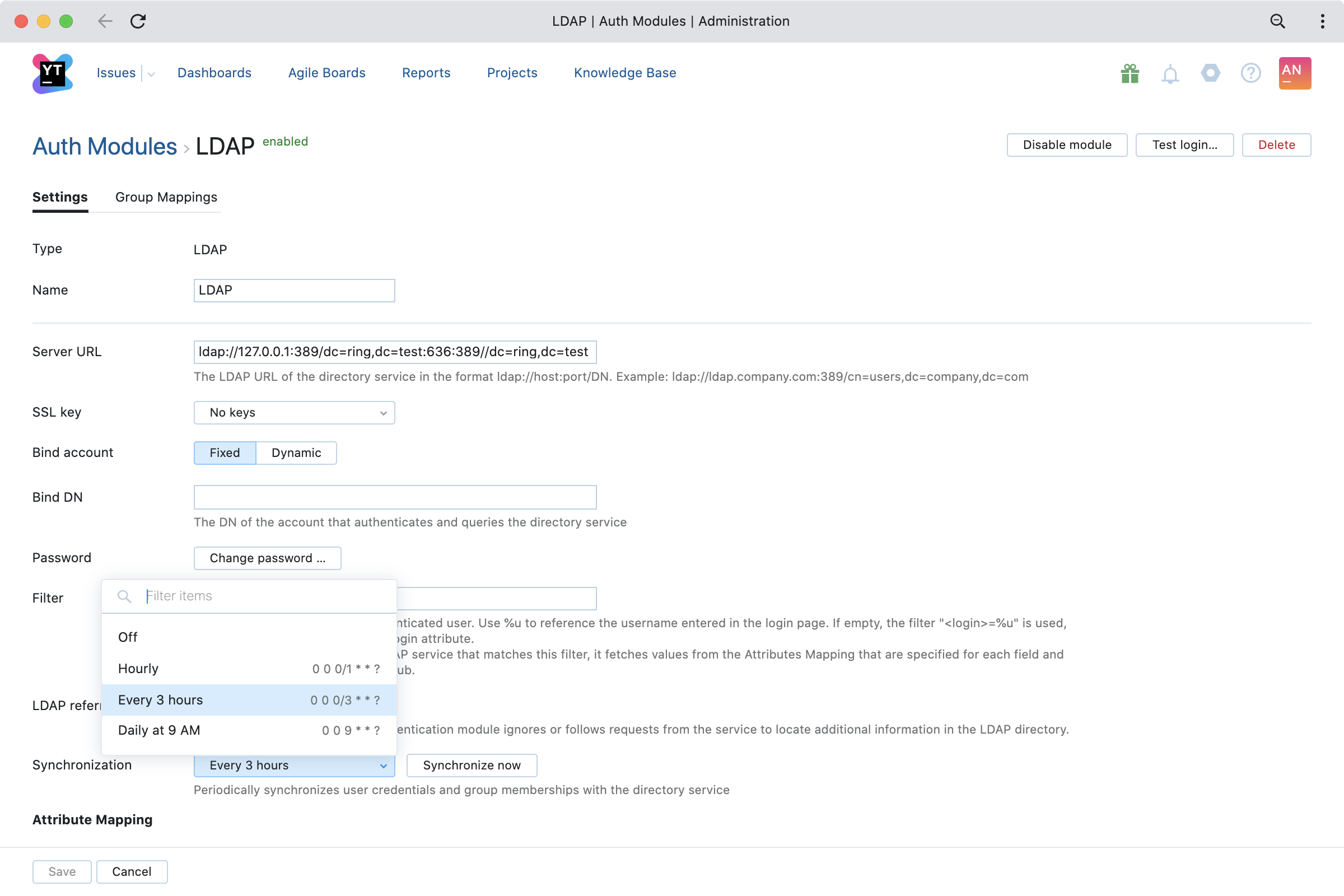
LDAP synchronization
Large organizations often have their own directory service that is responsible for user management. YouTrack already supported the LDAP (Lightweight Directory Access Protocol) authentication module, which allows users to log in to YouTrack with their directory credentials. Now, it is possible to set up scheduled synchronization between YouTrack and the LDAP server both to make sure that YouTrack uses the most relevant user data, such as group membership, emails, etc., and to avoid the undesired disclosure of data.