YouTrack with Onboarding Pack
YouTrack 2020.4 comes with new onboarding features to help you and your team get your projects off the ground with minimum effort. It includes tips for new users and a demo project, as well as an import wizard to help you migrate your tasks and projects both from other systems and from other YouTrack instances.
Other improvements include Organizations for large companies with multiple projects, more flexibility for Agile Boards, and an expanded Search function.
Onboarding pack
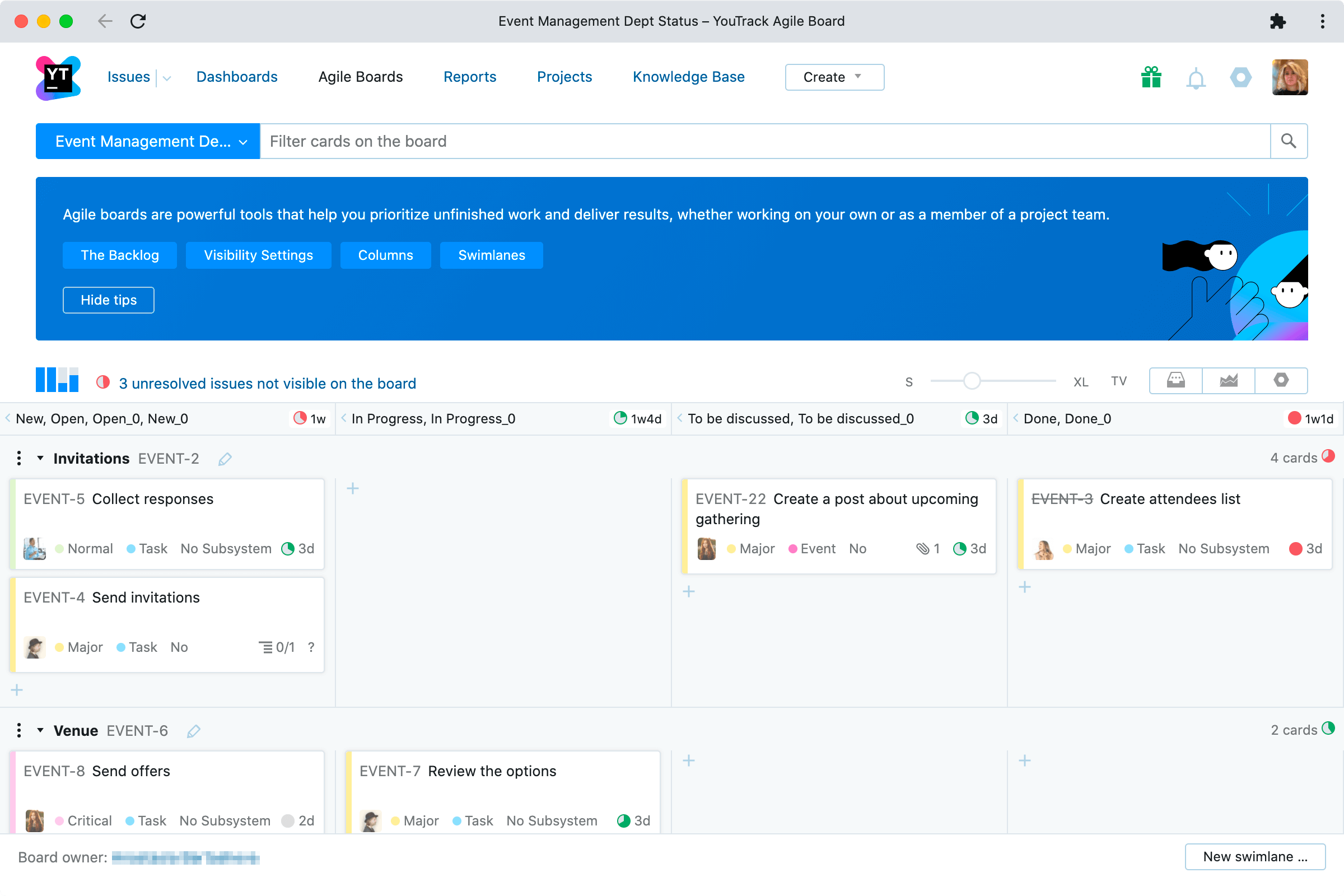
Tips for new users
We've added an assortment of tips to the most commonly used pages in the application. These little hints help new users find their way around YouTrack and can be used to help introduce undiscovered features to more experienced users.
To try them for yourself, open the Help menu and select Tips for New Users.
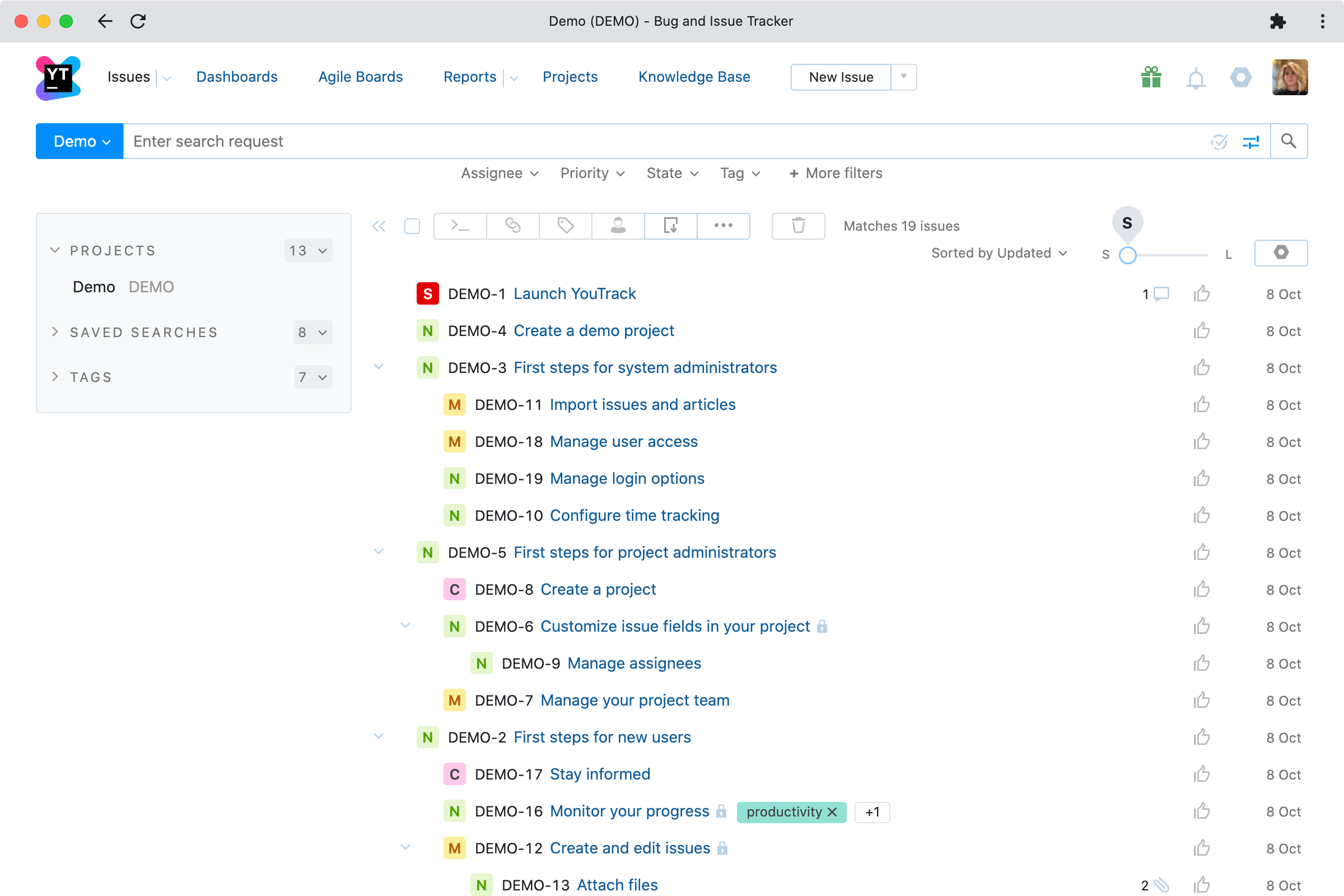
Demo project
We've added support for a pre-configured demo project. The project contains sample issues that help you become more familiar with key features in YouTrack. The demo project also includes a collection of agile boards and reports, as well as a dashboard.
Use the demo projects to onboard new users or as a template for setting up projects to track your own issues.
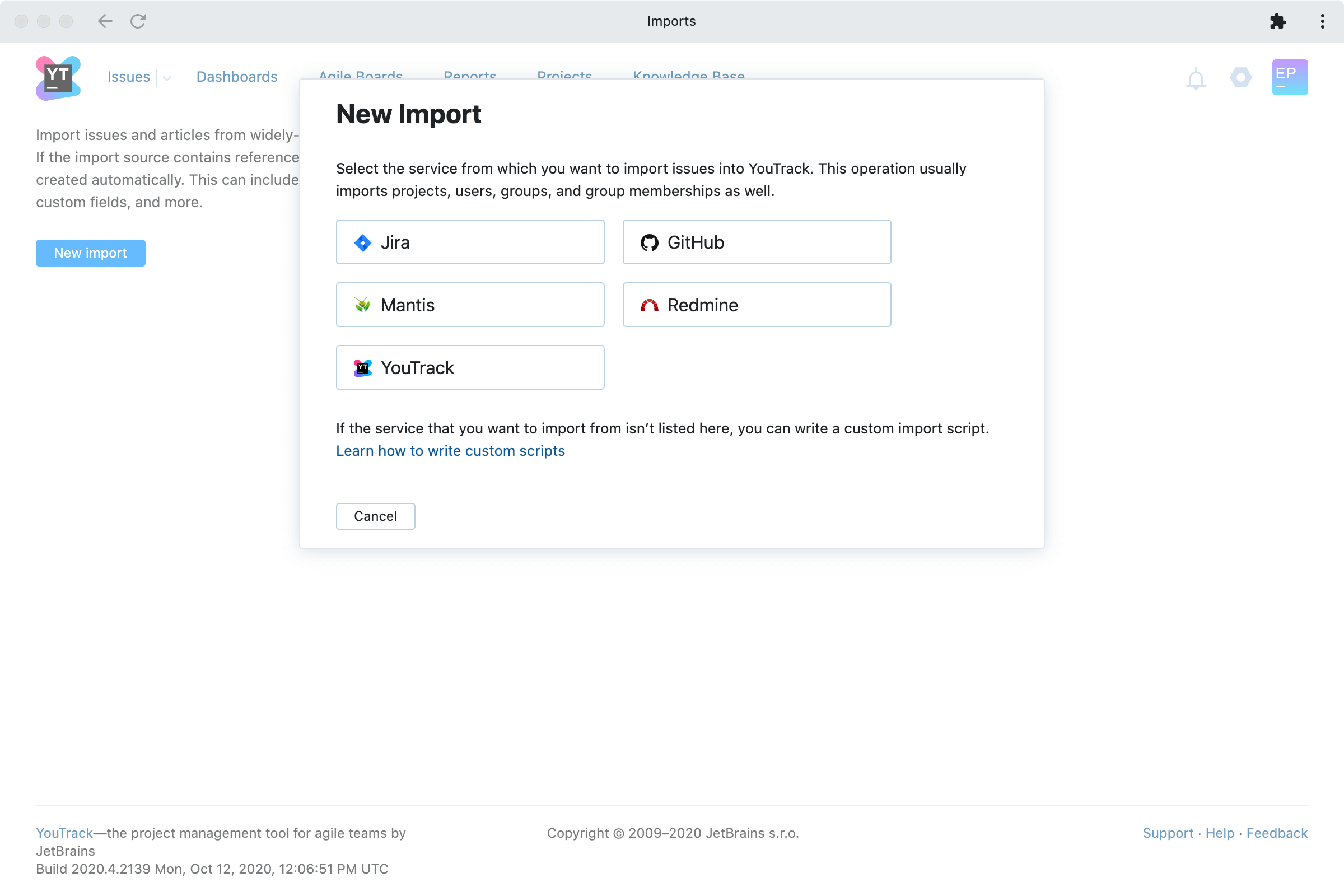
Imports experimental
Migrating data from one application to another has never been easier. Our new import wizard lets you set up continuous imports from Jira and GitHub. You can also extract issues from other trackers, like Mantis and Redmine, and migrate your tasks and projects from one YouTrack instance to another.
Improvements for multi-project companies
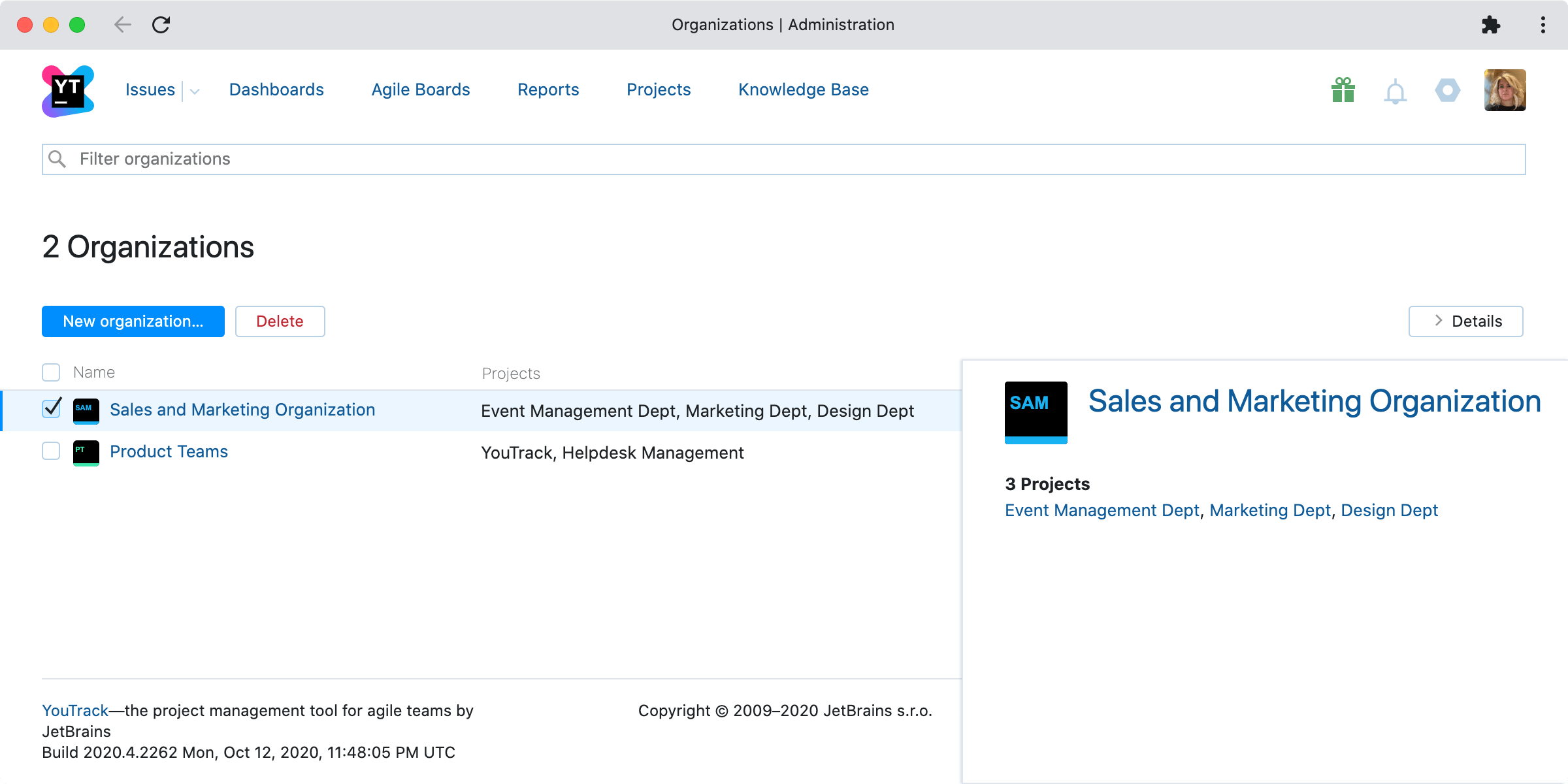
Organizations
Add a new layer of structure to your project management by grouping related projects under an umbrella organization. Organizations can align with your team structure, correspond to parts of your business process, or be customized to fit your way of working. With Organizations, you’ll find it easy to find and manage projects for complex teams. Granting roles in an organization now effectively applies those roles to all the projects belonging to it. This also makes it possible for users from various organizations in the same instance to be separated from each other completely.
Fields with identical names but different types
Fields in your YouTrack projects may now share a name but have unique types. Single-value and multi-value fields are considered separate types. For example, you can now have one Assignee field that stores values with the user type, a second Assignee field that stores multiple values as a user type, a third Assignee field that stores single values from an enumerated set, and so on.
Enhancements for fans of Agile Boards
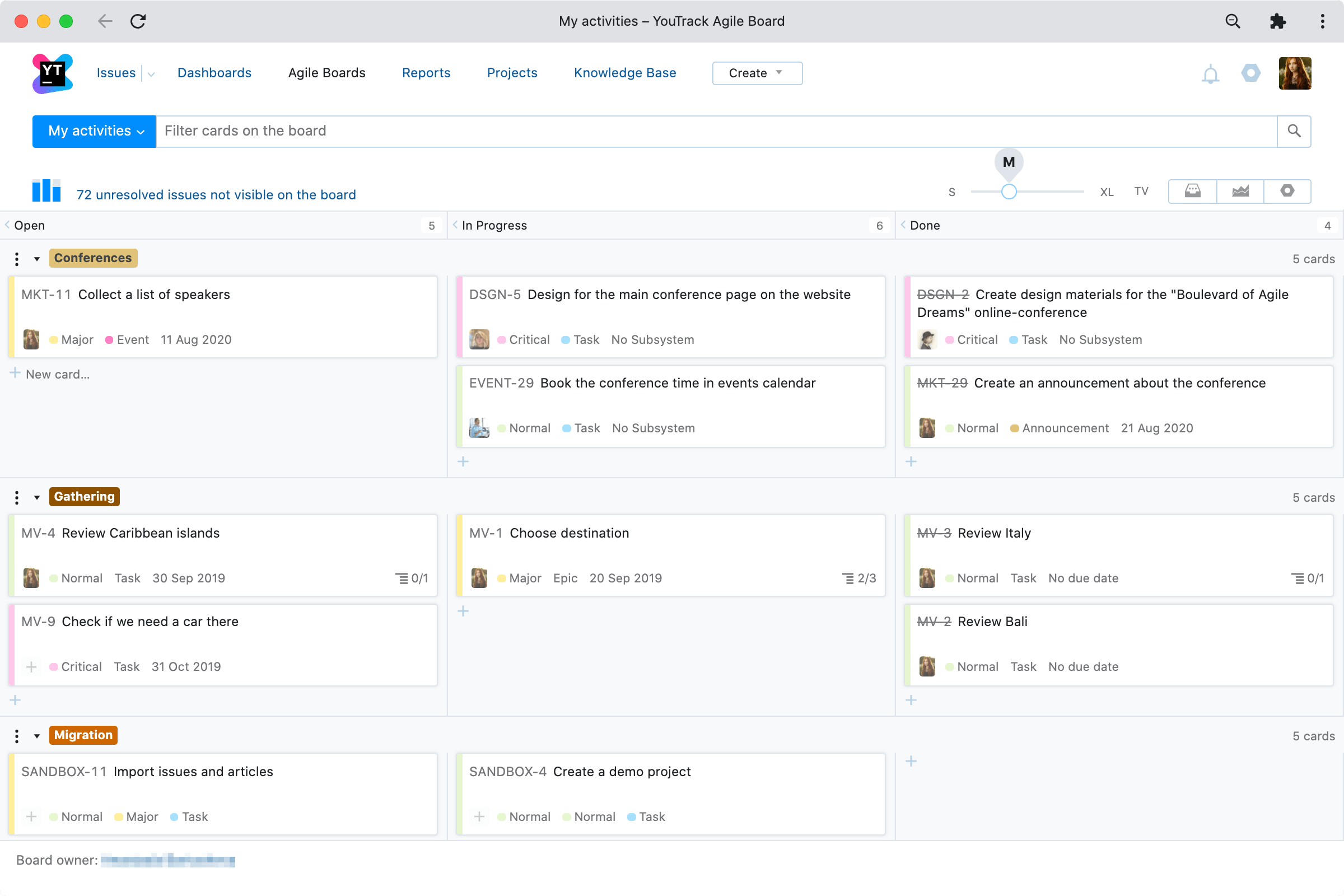
Swimlanes on Agile Boards based on tags
Agile boards are now more customizable, with an option to add swimlanes to the board based on the tags assigned to issues. With this option selected, swimlanes, or rows on board will include all the tasks related to topics marked with the same tag, and these tasks may be from multiple projects and have various dependencies between them.
We have also added granular visibility settings for tags. Now you can specify who can view, use (add and remove from issues), and update each tag. Tags can be made available to a group or a project team, or to selected users. Each issue can have multiple tags, but each person will only see relevant ones. This helps you or your team use tags to organize your boards in a way that suits your process.
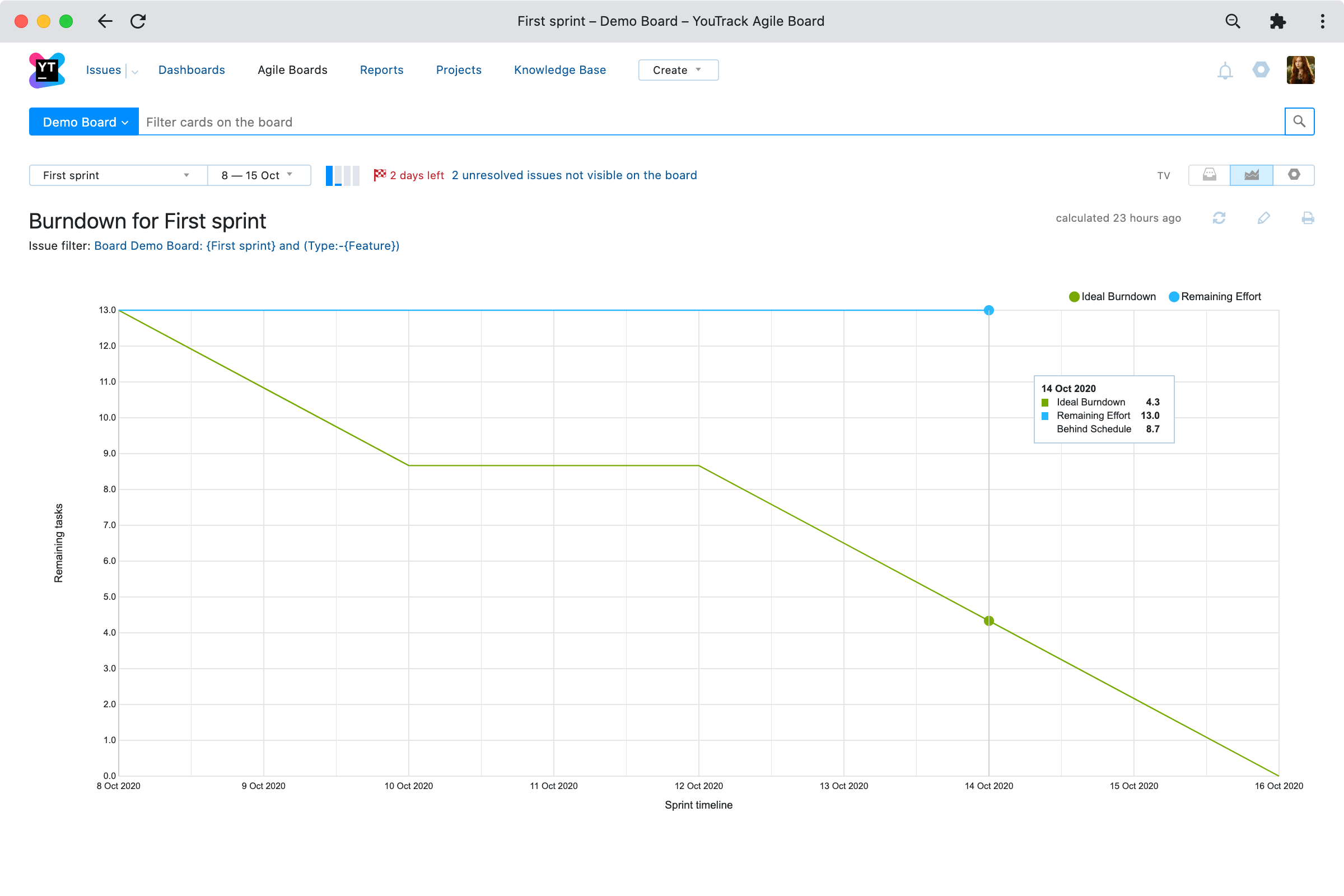
Estimation tracking for burndown charts
Burndown charts can be added to the agile board to estimate your sprint’s ideal flow. Once the pre-work for your sprint is ready, and all the tasks have been added to it, click on the Start sprint button for the chart to perform estimations. You can use the burndown chart anytime during the sprint to compare the estimated burndown to the actual burndown.
Search flexibility for everyone
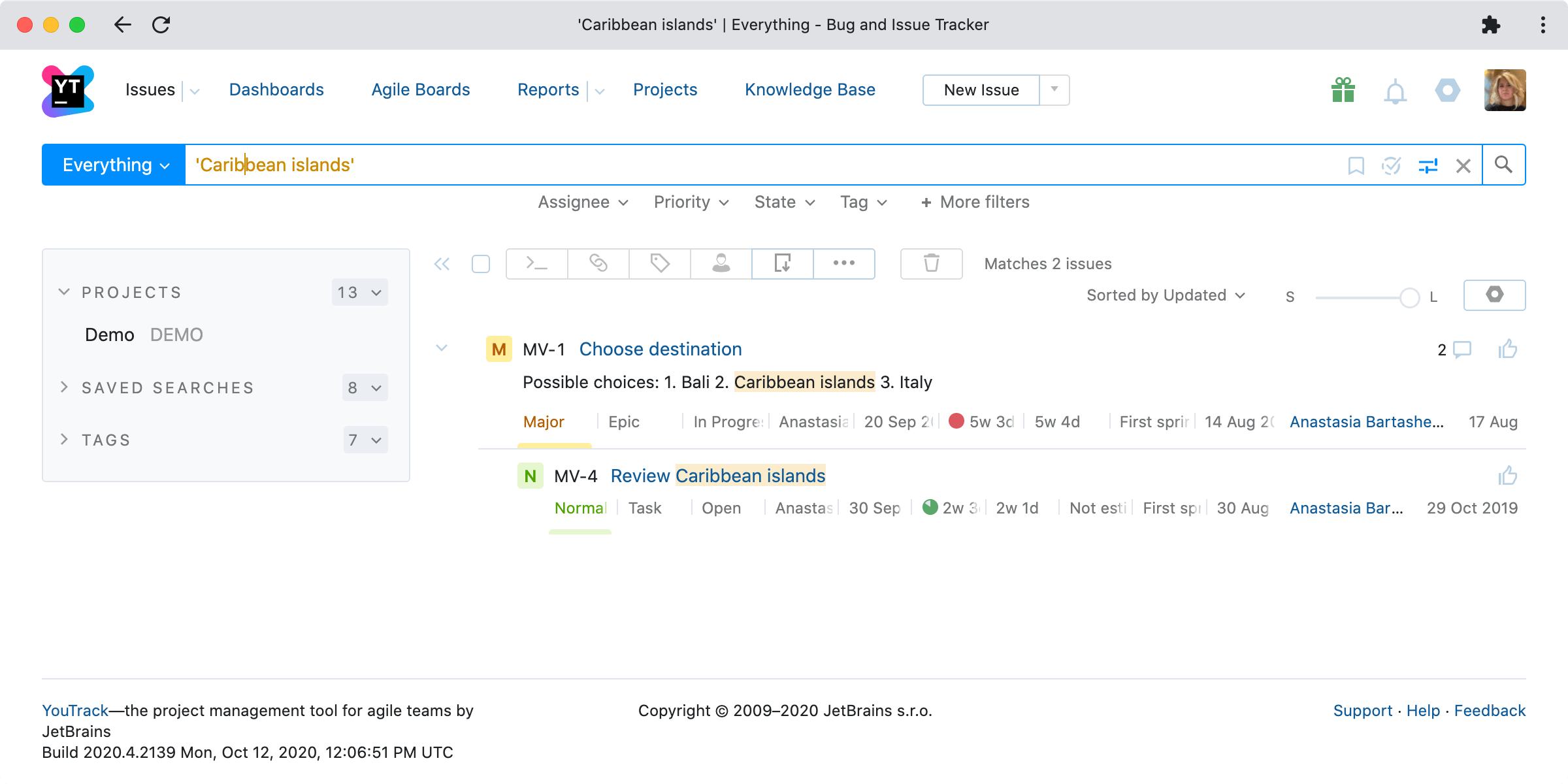
Exact match search
In articles and issues, you can now use an exact match search. Wrap the word or a string in single quotes, and YouTrack will look for an exact match for it. In contrast to standard text search – which is not case sensitive and helps you find all the variations of the target words, and sorts the search results by relevance – the exact match search will help you look for the specific form of a word or code part.
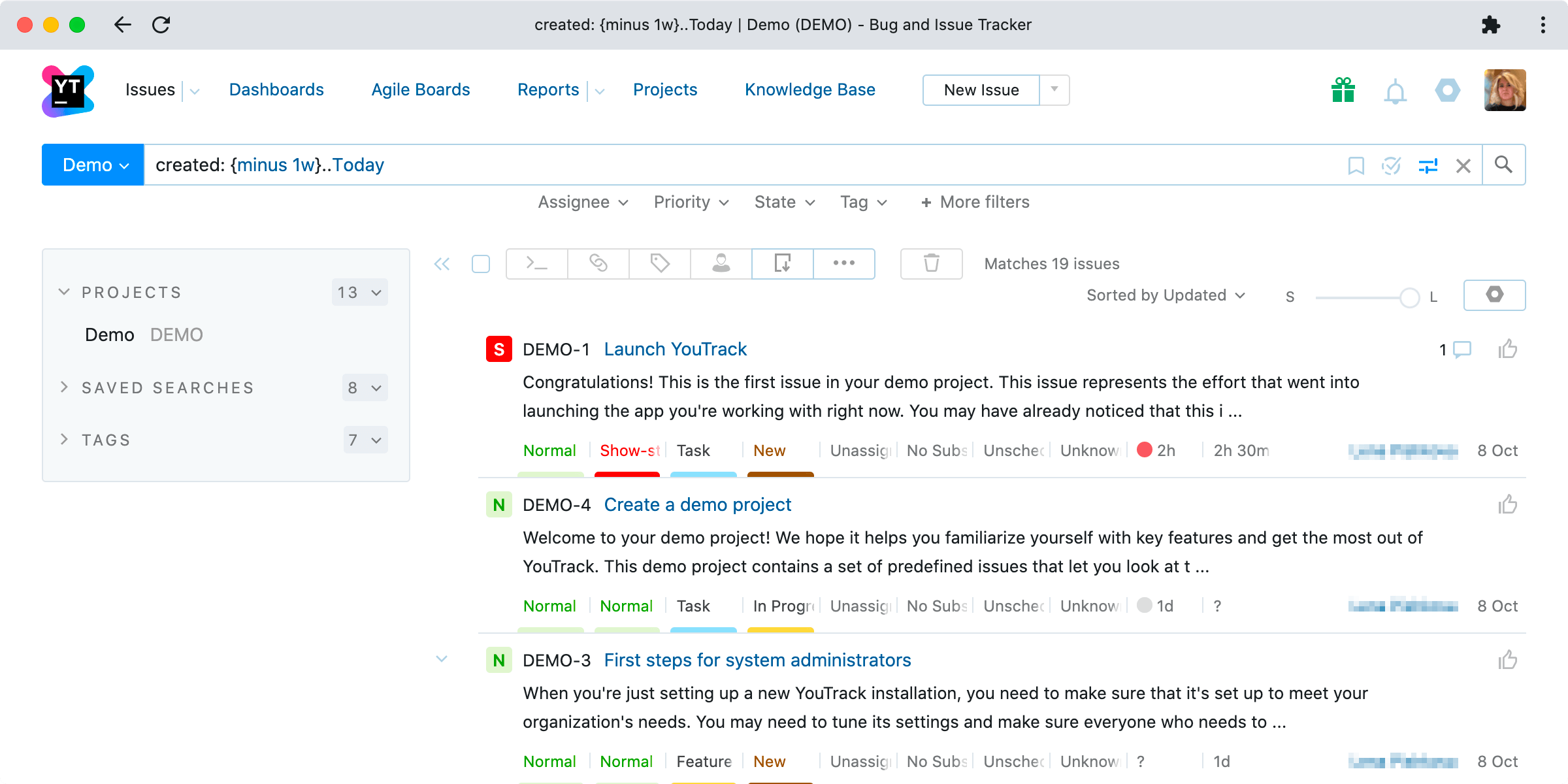
Relative date parameters in search queries and reports
In search and reports, you can now use a relative period, specified by any number of minutes, hours, days, weeks, months, or years, before or after the current date. For example, to find issues created in the last seven days, use the following in your search bar: created: {minus 1w}..Today