Install CLion
CLion is a cross-platform IDE that provides consistent experience on Windows, macOS, and Linux (for setup on FreeBSD, refer to this instruction).
System requirements
Requirement | Minimum | Recommended |
|---|---|---|
RAM | 2 GB of free RAM | 8 GB of total system RAM |
CPU | Any modern CPU | Multi-core CPU. CLion supports multithreading for different operations and processes making it faster the more CPU cores it can use. |
Disk space | 3.5 GB | SSD drive with at least 5 GB of free space |
Monitor resolution | 1024×768 | 1920×1080 |
Operating system | Officially released versions of the following:
Pre-release versions are not supported. | The latest versions of the following:
|
* CLion is not available for some Linux distributions, such as RHEL6/CentOS7, which do not include glibc version 2.29 required by JBR 21.
You do not need to install Java to run CLion because JetBrains Runtime is bundled with the IDE (based on JBR 21).
Toolchain requirements
When using bundled MinGW, no additional tools are required
In case of Cygwin, install the version 2.8 or later with the gcc-g++ and gdb packages
In case of using the MSVC compiler: Visual Studio 2017, 2019, or 2022
In case of using WSL: Windows 10 Fall Creators Update (least version 1709, build 16299.15) and the tools required in WSL (see the Linux tab)
Xcode command line developer tools (to install, run the
xcode-select --installcommand)
Install using the Toolbox App
The JetBrains Toolbox App is the recommended tool to install JetBrains products. Use it to install and manage different products or several versions of the same product, including Early Access Program (EAP) and Nightly releases, update and roll back when necessary, and easily remove any tool. The Toolbox App maintains a list of all your projects to quickly open any project in the right IDE and version.
Install the Toolbox App
Download the installer .exe from the Toolbox App web page.
Run the installer and follow the wizard steps.
After you run the Toolbox App, click its icon
in the notification area and select which product you want to install.
To install a specific version, click
and select Available versions.
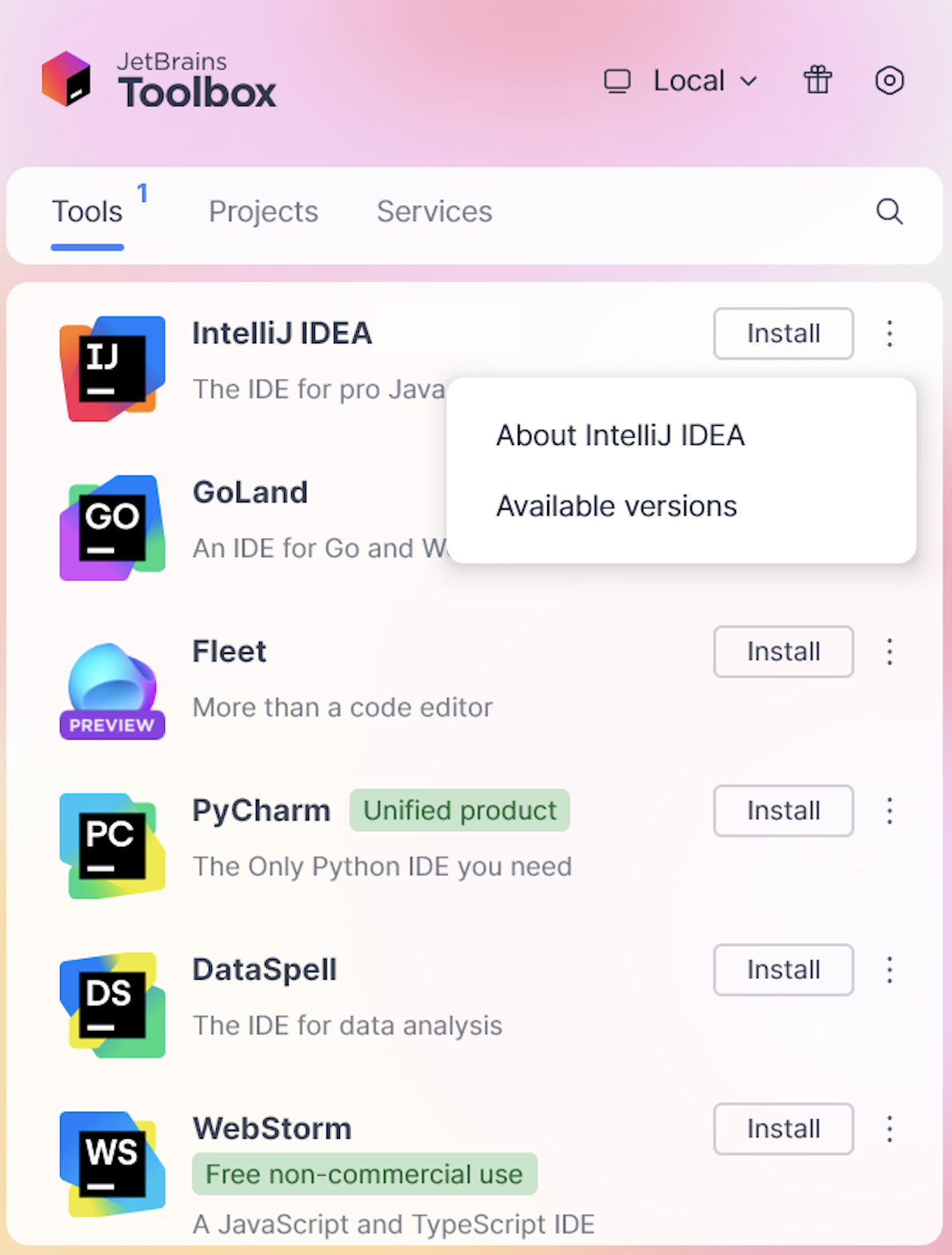
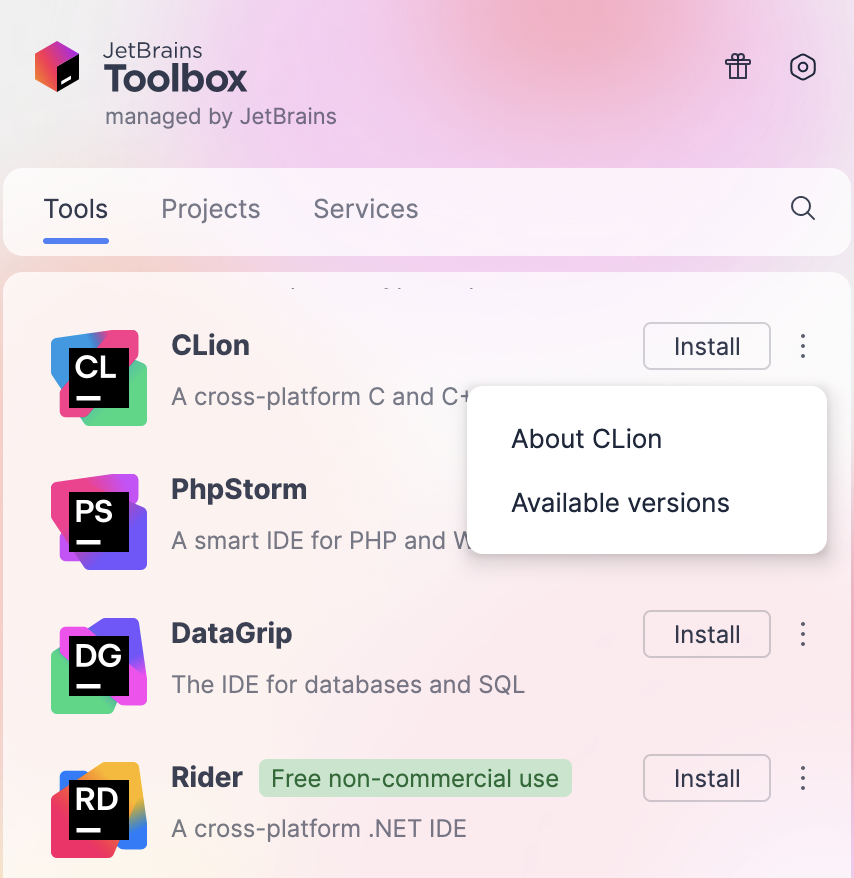
Log in to your JetBrains Account from the Toolbox App, and it will automatically activate the available licenses for any IDE that you install.
Install the Toolbox App
Download the disk image .dmg from the Toolbox App web page.
Mount the image and drag the JetBrains Toolbox app to the Applications folder.
After you run the Toolbox App, click its icon in the main menu and select which product you want to install.
To install a specific version, click
and select Available versions.
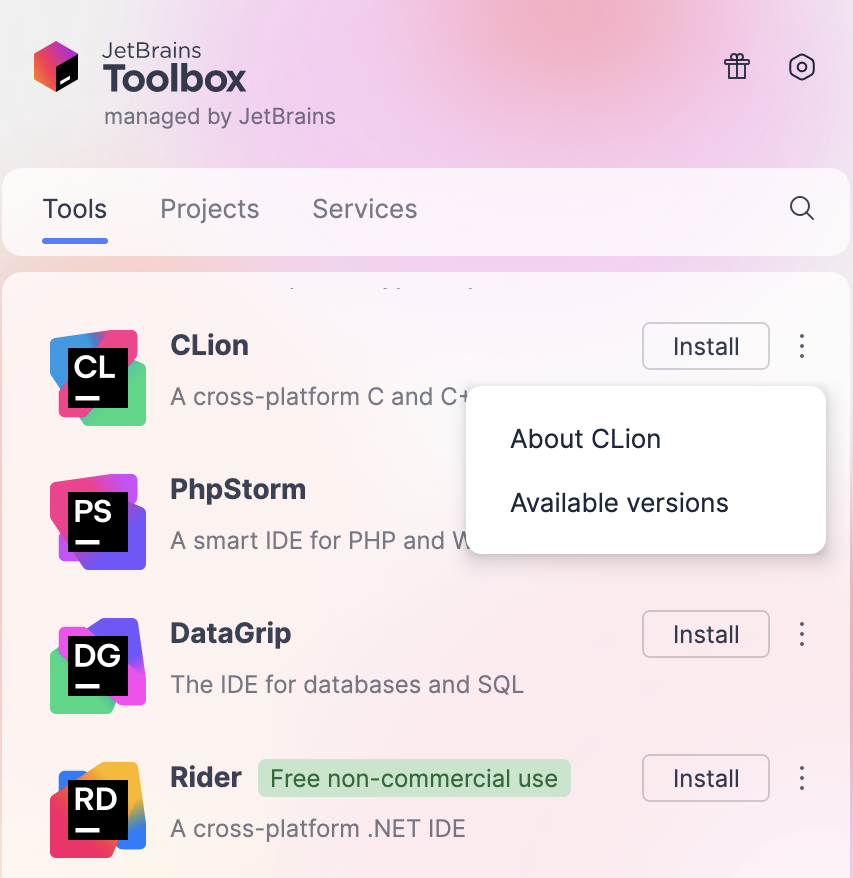
Log in to your JetBrains Account from the Toolbox App, and it will automatically activate the available licenses for any IDE that you install.
Install the Toolbox App
x86_64:
glibc 2.17 (Ubuntu 18.04 or higher)
arm64:
glibc 2.29 (Ubuntu 20.04 or higher)
Download the tarball .tar.gz from the Toolbox App web page.
Extract the tarball and launch the executable:
tar -xzf jetbrains-toolbox-<build>.tar.gz && cd jetbrains-toolbox-<build>/bin && ./jetbrains-toolboxThe Toolbox App will install itself into
$HOME/.local/share/JetBrains/Toolbox/binand run from there.After you run the Toolbox App for the first time, it will automatically add the Toolbox App icon
to the main menu.
Select the product that you want to install.
To install a specific version, click
and select Available versions.
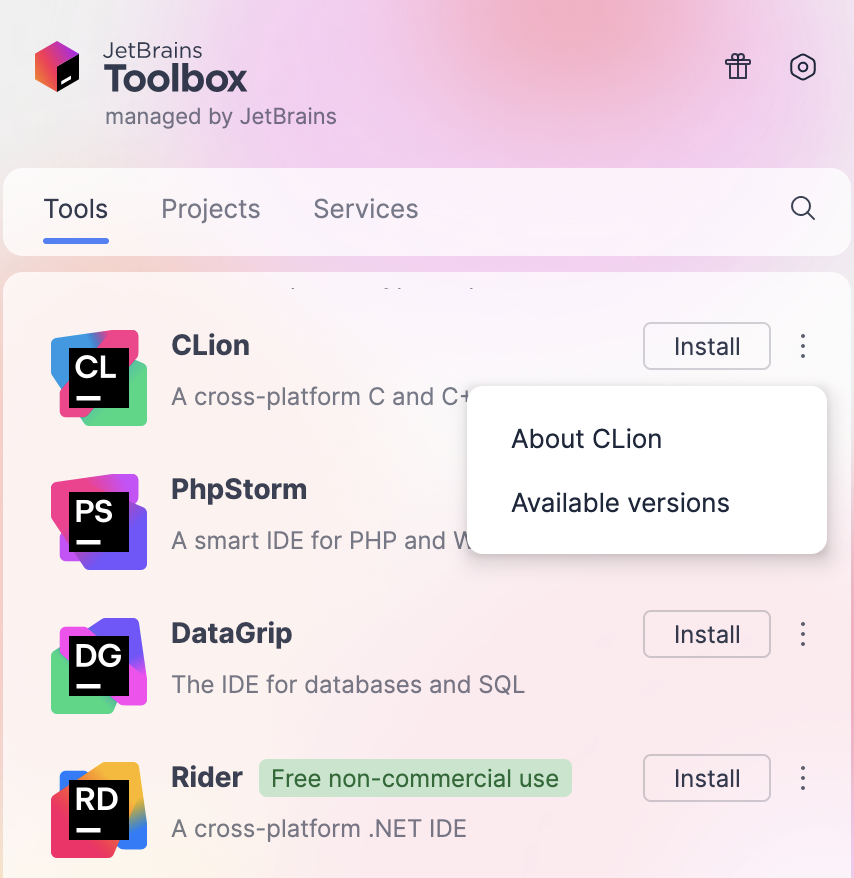
Log in to your JetBrains Account from the Toolbox App, and it will automatically activate the available licenses for any IDE that you install.
Standalone installation
You can install CLion manually and have the option to manage the location of every instance and all the configuration files. This is useful, for example, if you have a policy that requires specific install locations.
Download the installer .exe.
Run the installer and follow the wizard steps.
On the Installation Options step, you can configure the following:
Create a desktop shortcut for launching CLion.
Add the directory with CLion command-line launchers to the
PATHenvironment variable to be able to run them from any working directory in the Command Prompt.Add the Open Folder as Project action to the system context menu (when you right-click a folder).
Associate specific file extensions with CLion to open them with a double click.
To run CLion, find it in the Windows Start menu or use the desktop shortcut. You can also run the launcher batch script or executable in the installation directory under bin.
Extract the archive to the desired folder.
To run CLion, use the launcher batch script or executable in the extracted directory under bin.
Mount the image and drag the CLion app to the Applications folder.
Run the CLion app from the Applications directory, Launchpad, or Spotlight.
Download the tarball .tar.gz.
Unpack the downloaded CLion-*.tar.gz archive. The recommended extract directory is /opt:
sudo tar xvzf CLion-*.tar.gz -C /opt/Execute the CLion.sh from bin subdirectory to run CLion:
sh /opt/clion-*/bin/clion.sh
To create a desktop entry, do one of the following:
On the Welcome screen, click Configure | Create Desktop Entry
In the main menu, go to Tools | Create Desktop Entry
When you run CLion for the first time, you can take several steps to complete the installation, customize your instance, and start working with the IDE.
For more information, refer to Run CLion for the first time.
Silent installation on Windows
Silent installation is performed without any user interface. It can be used by network administrators to install CLion on a number of machines and avoid interrupting other users.
To perform silent install, run the installer with the following switches:
/S: Enable silent install/CONFIG: Specify the path to the silent configuration file/D: Specify the path to the installation directoryThis parameter must be the last in the command line, and it should not contain any quotes even if the path contains blank spaces.
/NCRC: Disable the CRC check if you want to suppress the Verifying Installer popup.
For example:
To check for issues during the installation process, add the /LOG switch with the log file path and name between the /S and /D parameters. The installer will generate the specified log file. For example:
Silent configuration file
You can download the default silent configuration file for CLion at https://download.jetbrains.com/cpp/silent.config
The silent configuration file defines the options for installing CLion. With the default options, silent installation is performed only for the current user: mode=user. If you want to install CLion for all users, change the value of the installation mode option to mode=admin and run the installer as an administrator.
The default silent configuration file is unique for each JetBrains product. You can modify it to enable or disable various installation options as necessary.
Install as a snap package on Linux
You can install CLion as a self-contained snap package. Since snaps update automatically, your CLion installation will always be up-to-date.
To use snaps, install and run the snapd service as described in the snapd installation guide.
On Ubuntu 16.04 LTS and later, this service is pre-installed.
CLion is distributed via two channels:
The stable channel includes only stable versions. To install the latest stable release of CLion, run the following command:
sudo snap install intellij-idea --classicsudo snap install clion --classicThe
--classicoption is required because the CLion snap requires full access to the system, like a traditionally packaged application.The edge channel includes EAP builds. To install the latest EAP build of CLion, run the following command:
sudo snap install intellij-idea --classic --edgesudo snap install clion --classic --edge
When the snap is installed, you can launch it by running the clion command.
To list all installed snaps, run sudo snap list.
Install a specific version
To check the list of available versions, run the following command:
snap info intellij-ideasnap info clionTo install the version you want, run the following command:
sudo snap install intellij-idea --channel=2025.3/stable --classicsudo snap install clion --channel=<version>/stable --classic
For more information about other snap commands, refer to the Snapcraft documentation.