Comment on an Issue
Adding comments to an issue page is a convenient way to discuss the issue details, ask questions and provide answers.
The discussion is contained within the issue and will never be lost.
People you mention in a comment get notified and can join the discussion.
Posted issue comments also appear in a dedicated chat channel for issue participants. You can continue the discussion either from the issue page or from the chat — the comments are synced.
If you mention an issue in another issue or in a public chat message, your message will be added to the mentioned issue's history.
Markdown language is supported.
Add a comment from the issue page
Open the issue to which you want to add a comment.
Type your comment in the input field and press Enter to submit it.
You can attach a File, Image or Video, or a Poll to your comment. Click the attachment icon and choose it from the menu:
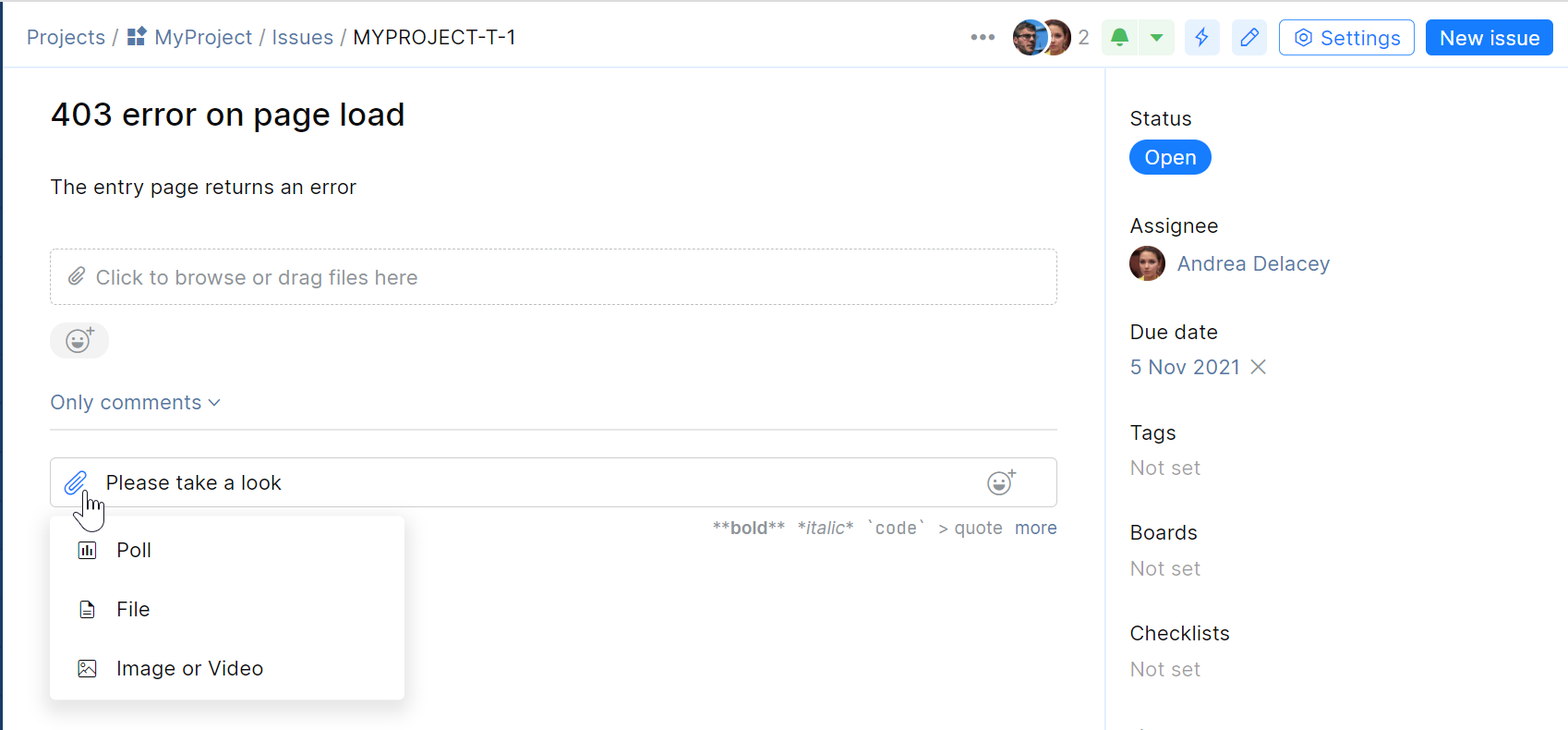
To invite another person (or a team) to have a look at the issue, mention them in your comment — type @ and choose the person from the list:

Add a comment from the chat
For each issue, Space creates a chat channel to notify issue participants of updates and comments.
Go to Chats and select the Issues tab.
On the channel list, locate the correct issue channel. It's named after the issue.
Click the channel. The issue timeline and comments will be displayed:

Type your comment in the input field and press Enter to submit it.
You comment will also appear on the issue page.
Comment options
Each comment gives you the following options:
Edit or Delete a comment (if it's yours)
Copy a link to the comment
Add a reaction (emoji) to the comment
Add to to-do list — add this comment to your to-do list
Just hover over the comment to display these options and choose the right one:
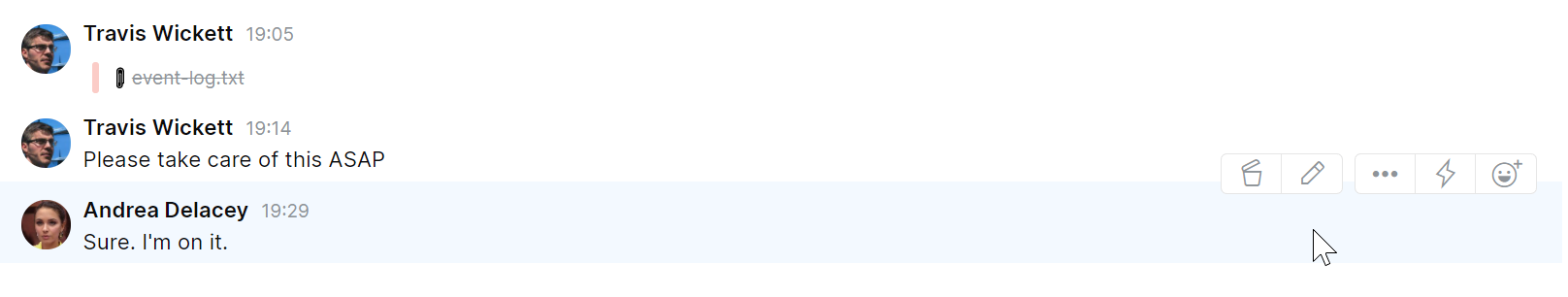
Issue mentions
In addition to comments posted directly to the issue, the issue timeline displays comments from other issues and chat messages which contain the issue ID or URL. Whenever somebody mentions an issue by its ID or link in public chat channels, code review comments or other issues, it is automatically reflected in the mentioned issue’s history. This way you can be sure that no important discussions regarding the issue is lost or went unnoticed.
Example. A chat message which contains an issue ID...
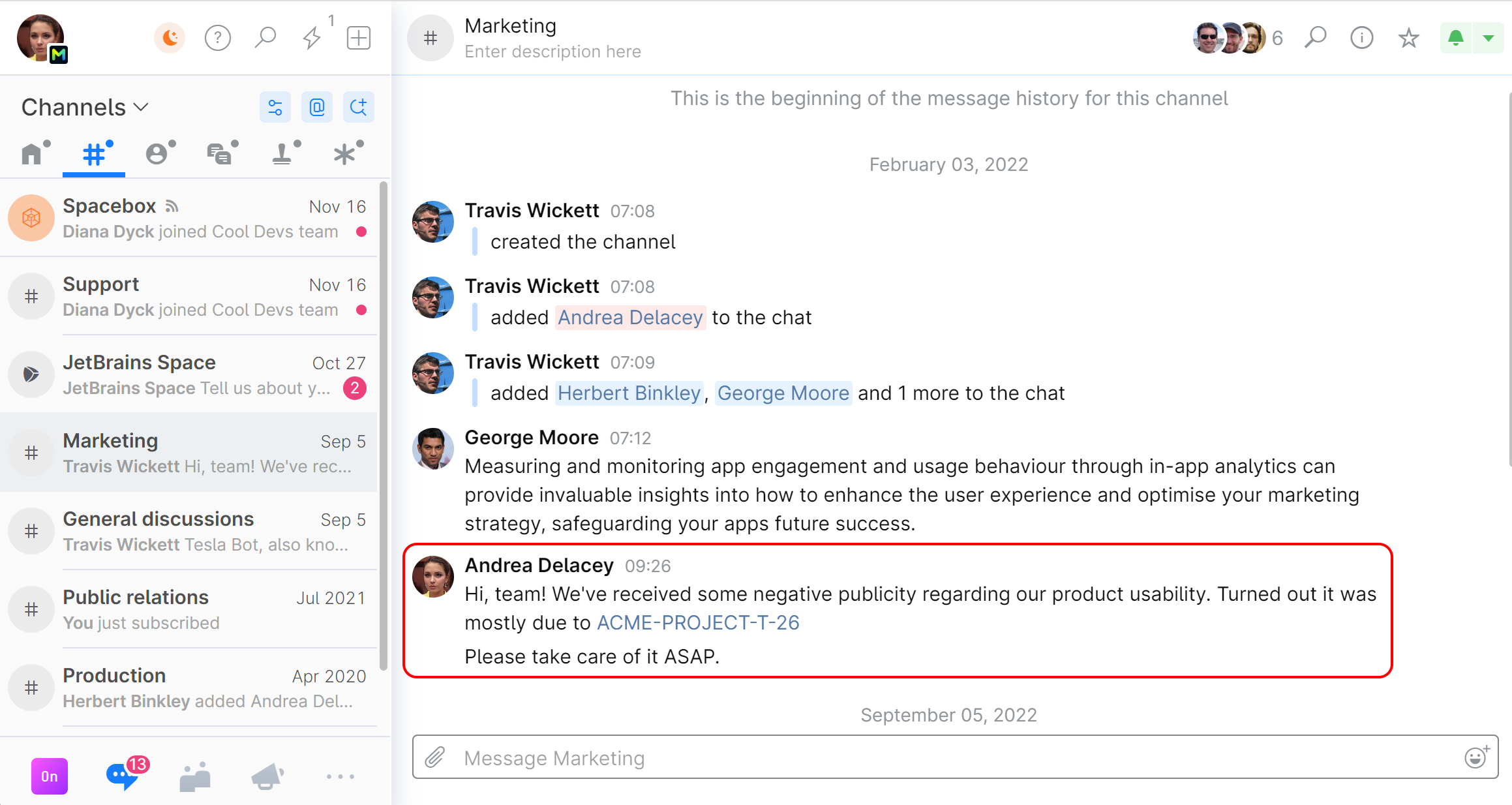
...is copied to the mentioned issue:
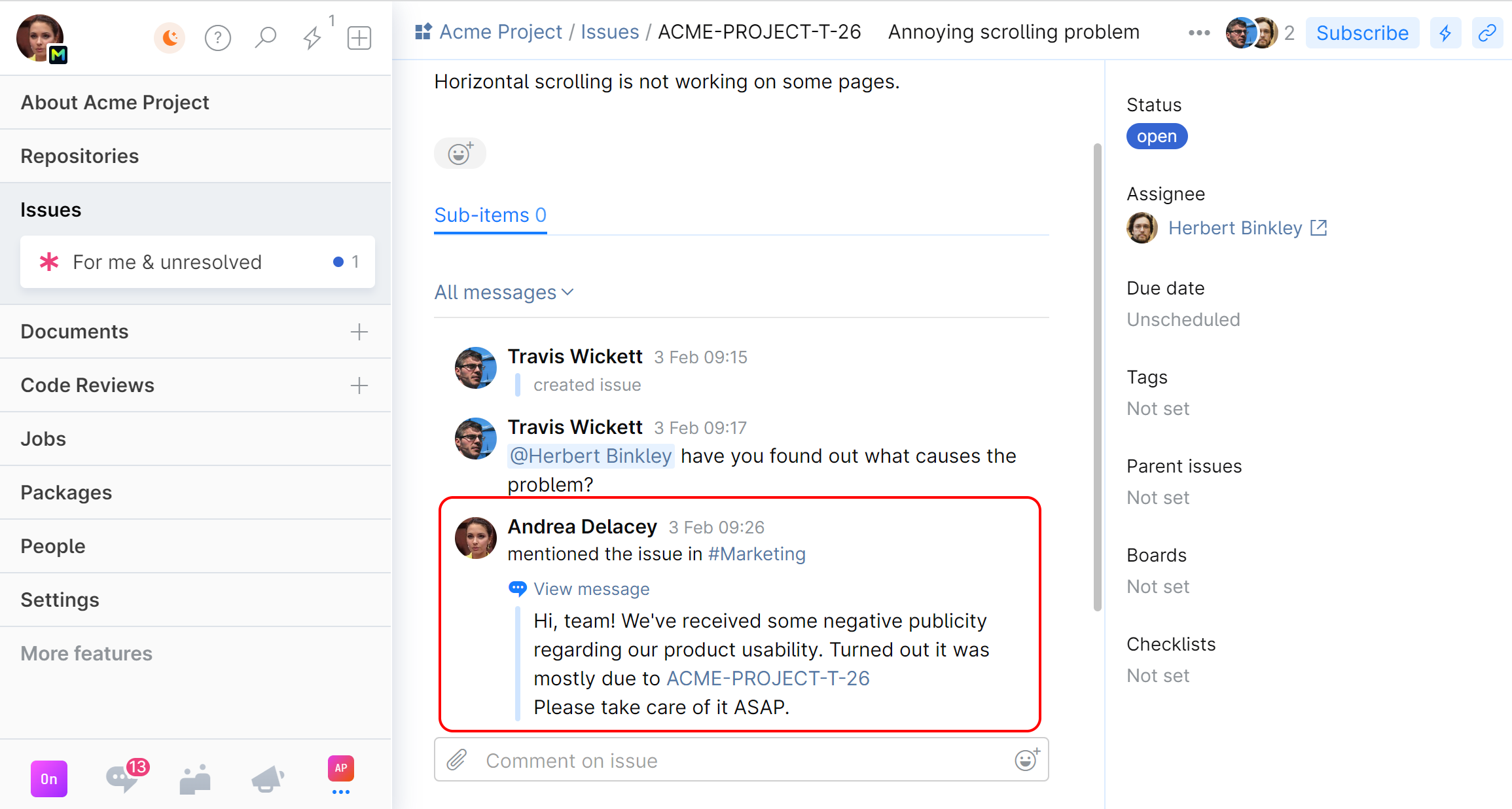
The following rules ensure that private messages don't end up public. Space will NOT post mentions originating from:
Direct Messages (DM)
Conversations
Private channels
Code review or another issue comments from private projects will not be posted to the mentioned issue as well, unless they come from the same project. Code review comments from a public project will be posted, but details will be only visible to project members which have access to the project repository.