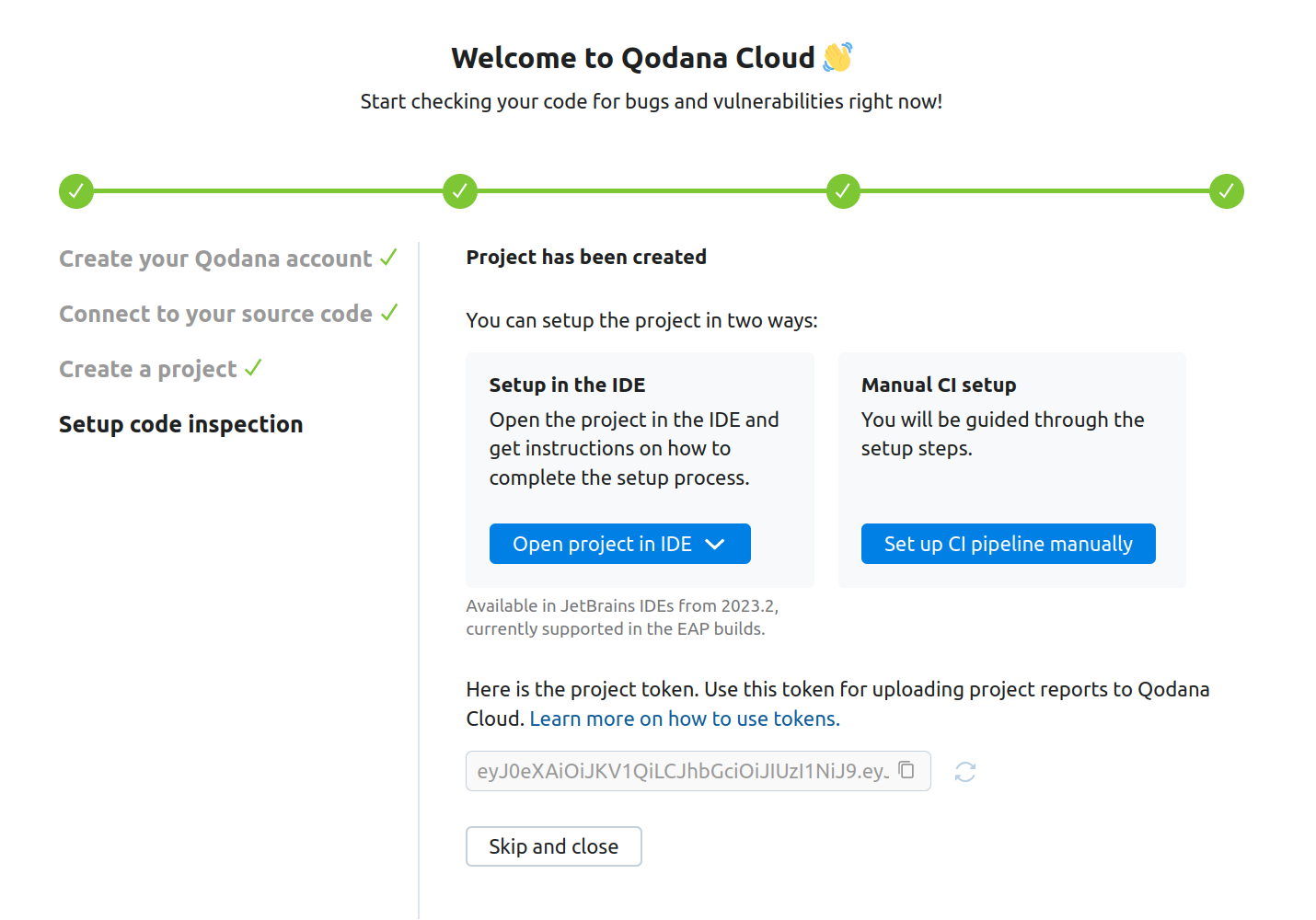Onboarding
Onboarding is an essential step in preparing Qodana for working with your project, which lets you:
Connect your project repository to Qodana Cloud
Create a Qodana Cloud organization, a team, and a project
Generate a project token required by the Ultimate and Ultimate Plus linters
Set up code inspection
Onboarding uses information from your JetBrains account, which includes licenses and companies.
Below is the description of the steps.
In the field, provide either a new company name that will be stored in your JetBrains account. Alternatively, you can use the already existing company taken from your JetBrains account.
In the field, provide the name of the organization that will be used only in Qodana Cloud. In this case, multiple Qodana organizations can be created under a single JetBrains account.
In the field, select your country name.
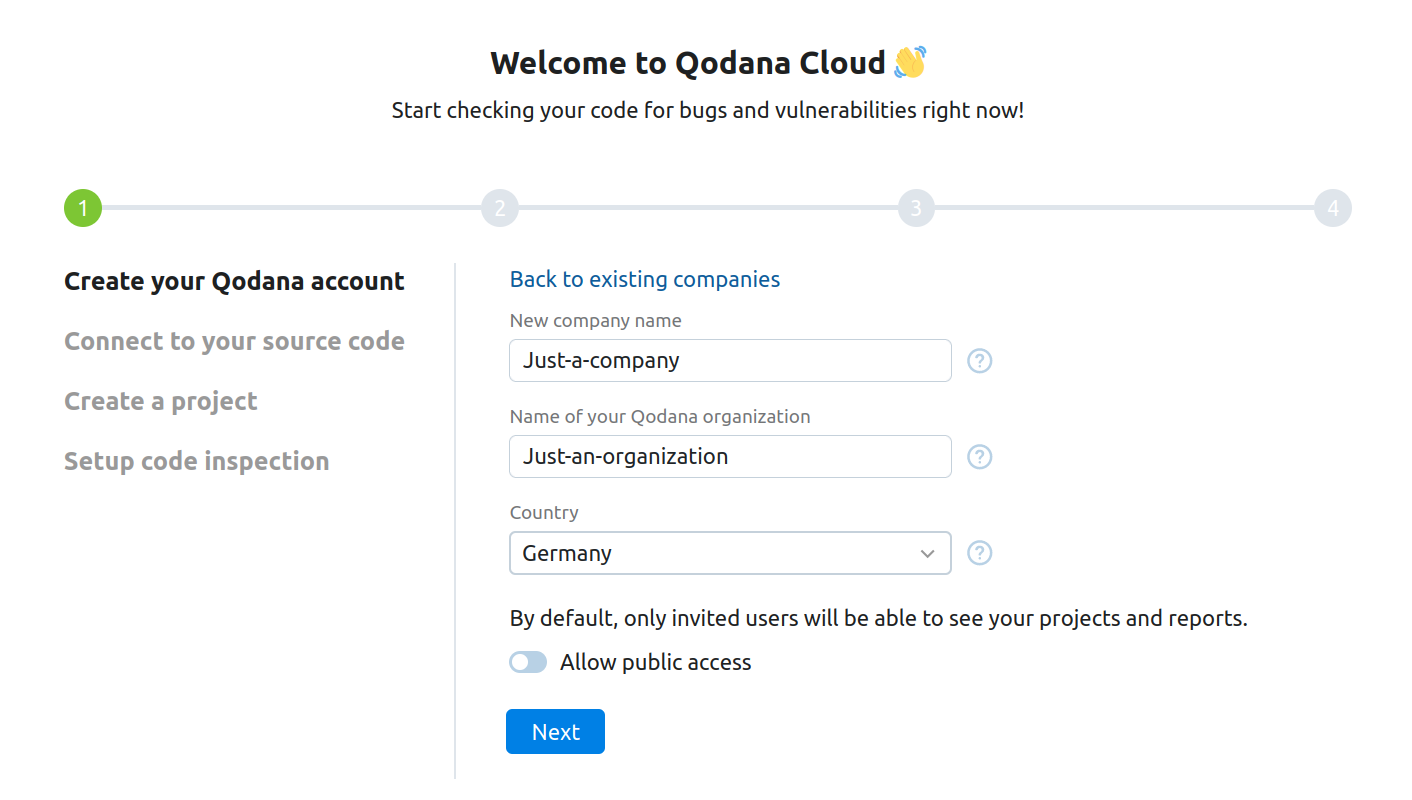
In the field, provide the SSH URL to your project that can be accessible by Qodana Cloud.
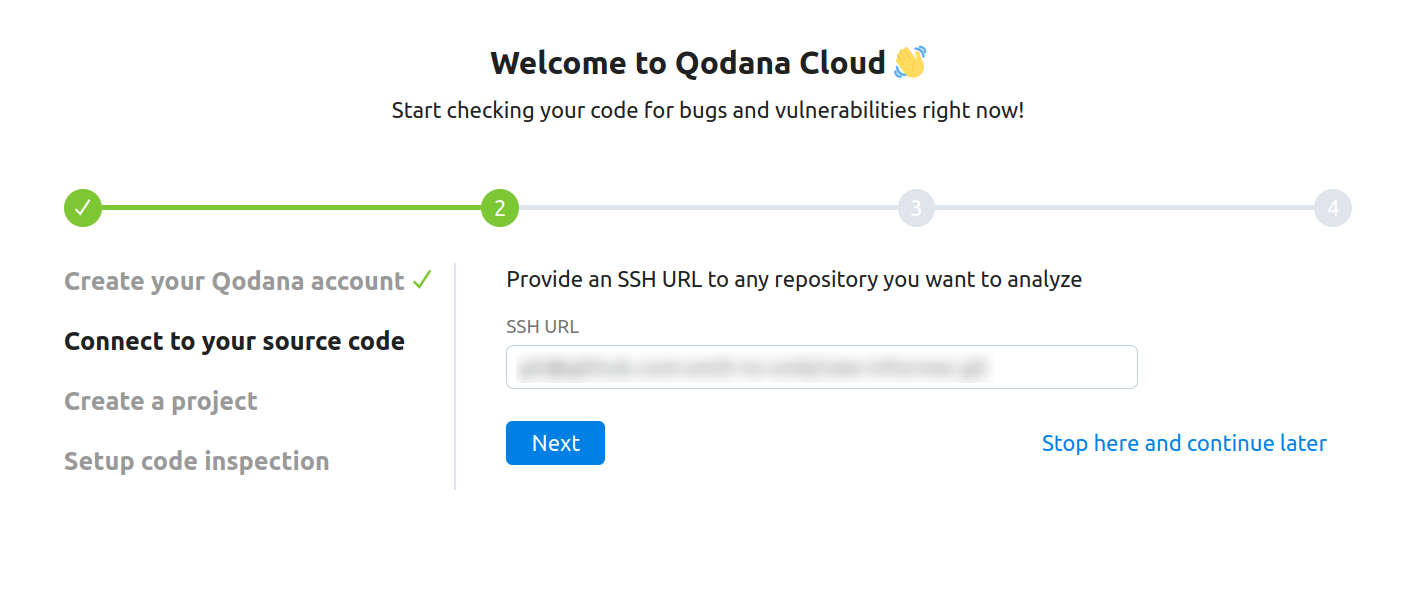
After connecting, Qodana Cloud provides a public key that will be identified by your Qodana Cloud account.
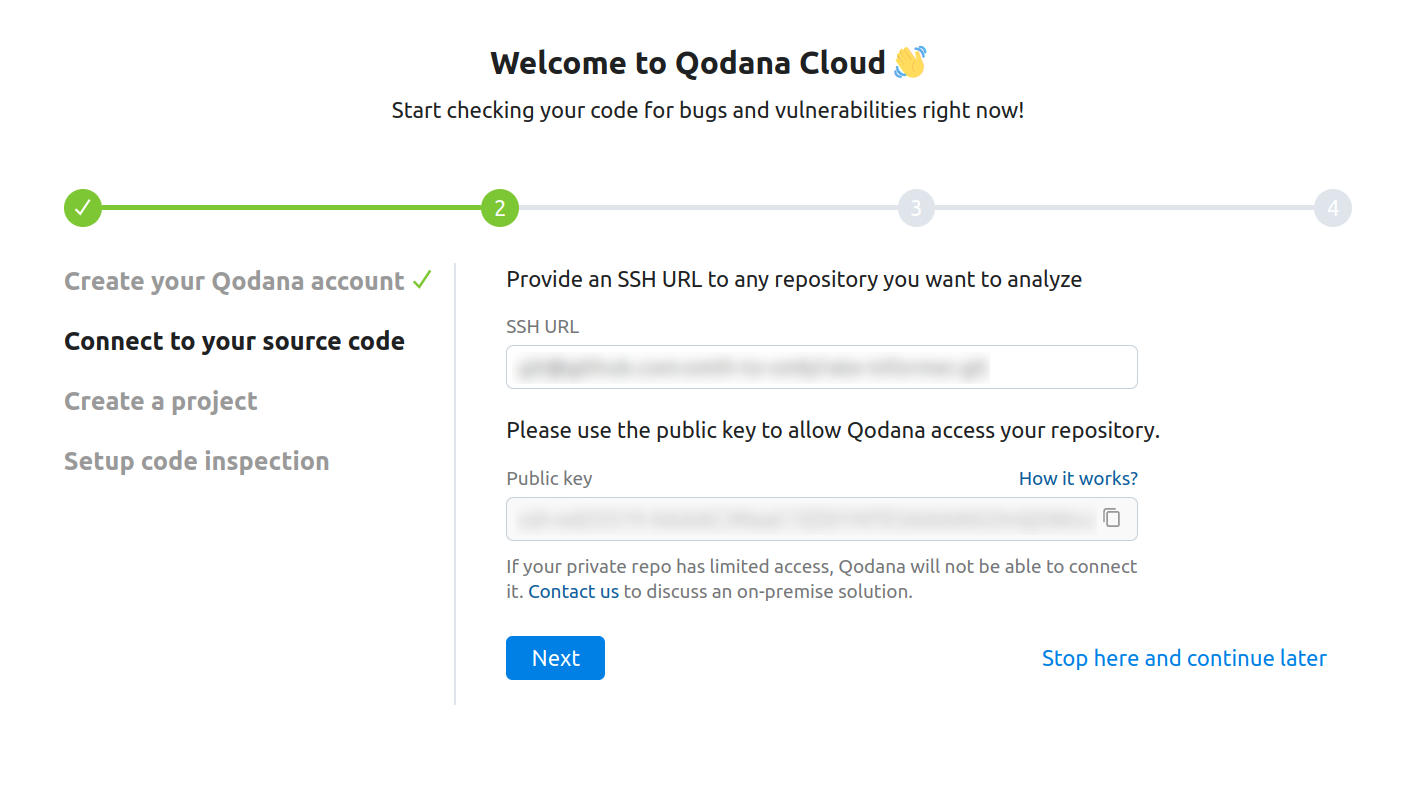
Copy this public key and save it in your VCS on the project level as explained in the Connect Qodana to your repository section.
GitHub - start from step 2, i.e. skip the SSH key generation step
JetBrains Space - start from step 2, i.e. skip the SSH key generation step
In the field, specify the name of the Qodana Cloud project. In the field below it, specify the name of the team that the project will be accessible for.
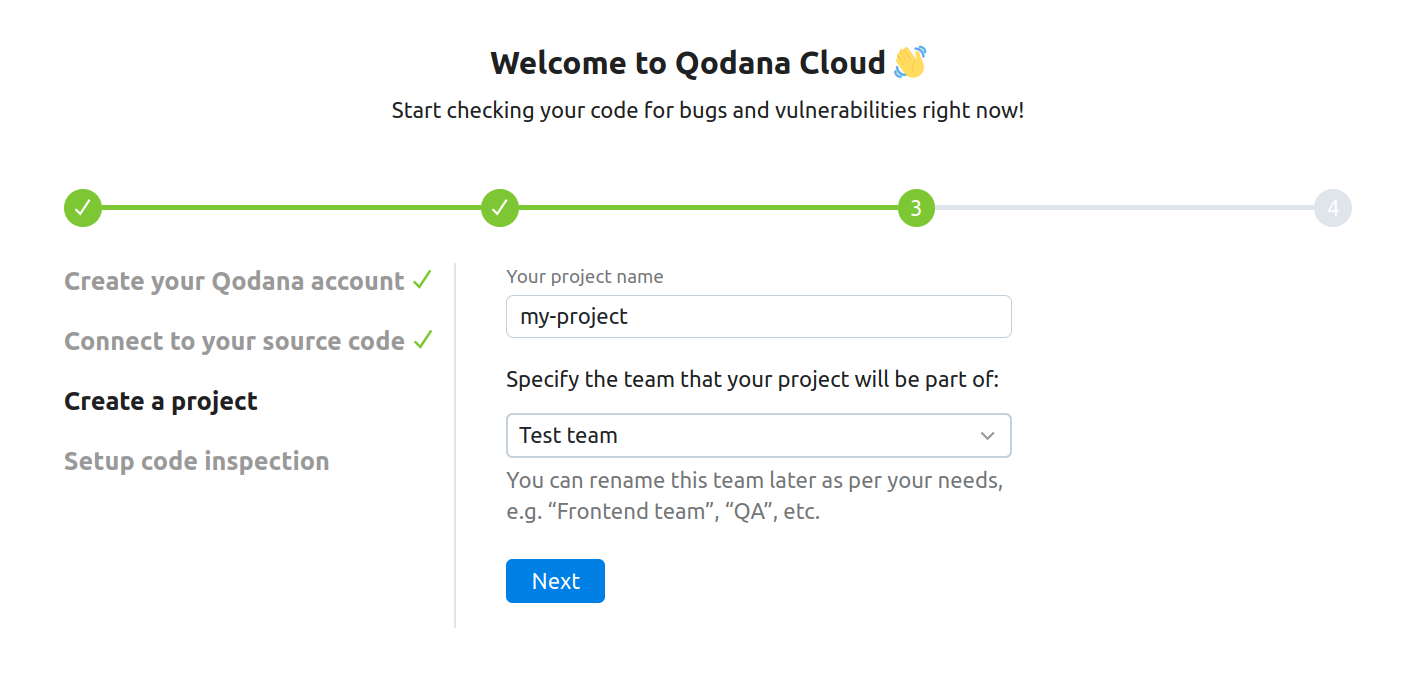
Open your project locally using the JetBrains IDE, or learn how to configure Qodana for running in a CI/CD pipeline. This step also contains the project token that you can copy and use for uploading Qodana reports to Qodana Cloud.