Get Notified About Absences
To start getting notifications in Chats (and optionally in your email) about absences of a certain person or all members of a certain team:
To get notified about an individual person, follow that person by opening their profile and clicking Follow next to their name. You can also follow a member from his/her team page, by moving your cursor to the member's card and clicking
 .
.To get notified about all members of a specific team, add that team to Favorites by going to the team's page and clicking
 next to the team name.
next to the team name.
You can tune your absence notifications on the Subscriptions page:
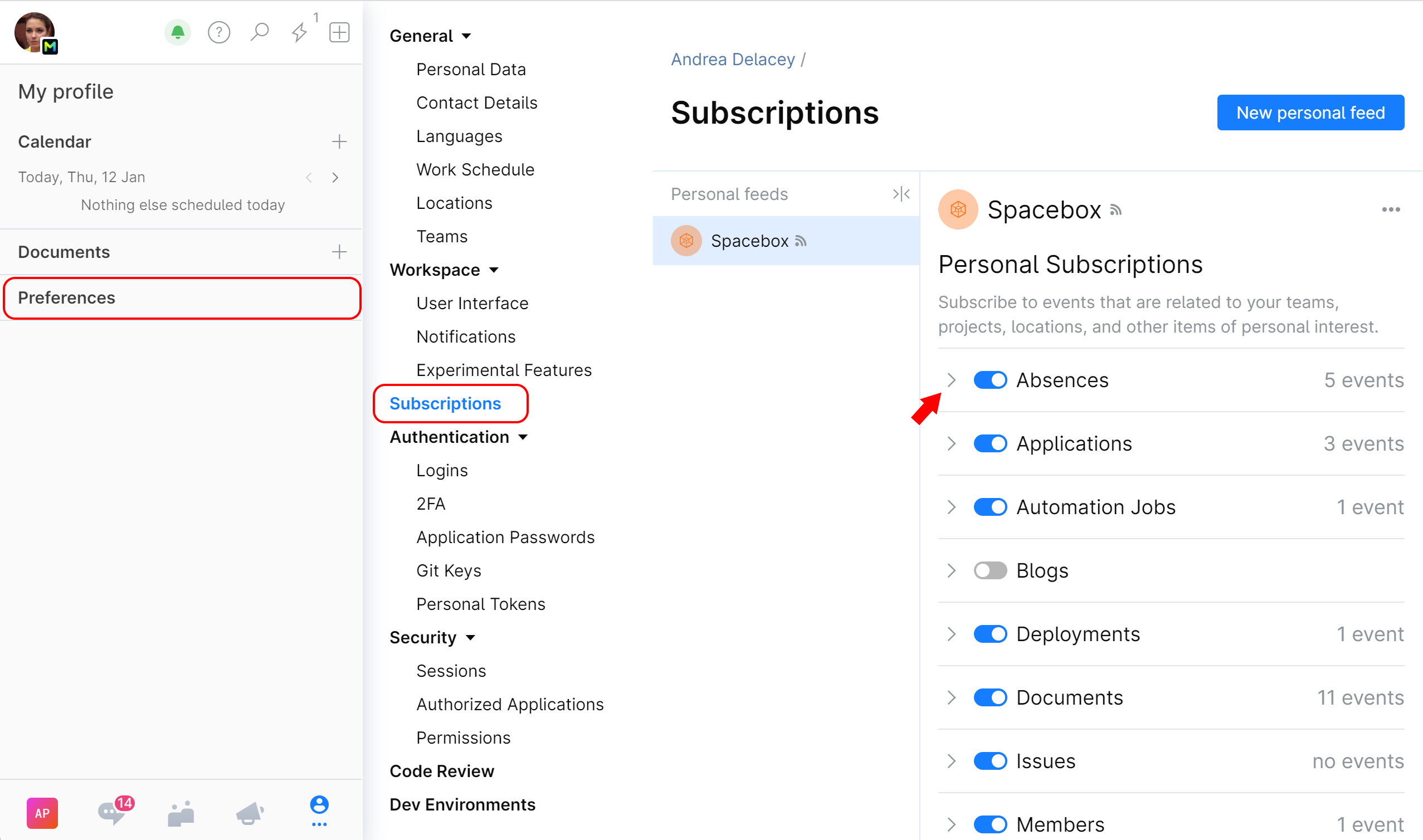
For more info and instructions, please see Choose what you want to be notified about.
Last modified: 15 December 2023