Keep Track of Absences in Organization
As an HR you can:
Subscribe to absence notifications based on member's location, team, and absence reason
Aside from getting absence notifications from followed members and members of your favorite teams, you can create a custom subscription to receive absence notifications based on the specified criteria.
On the top left, click your avatar then choose .
Choose the notification feed to receive the notifications (the default feed is Spacebox) or create a dedicated feed using the New personal feed button.
Under Custom Subscriptions, click Add subscription:
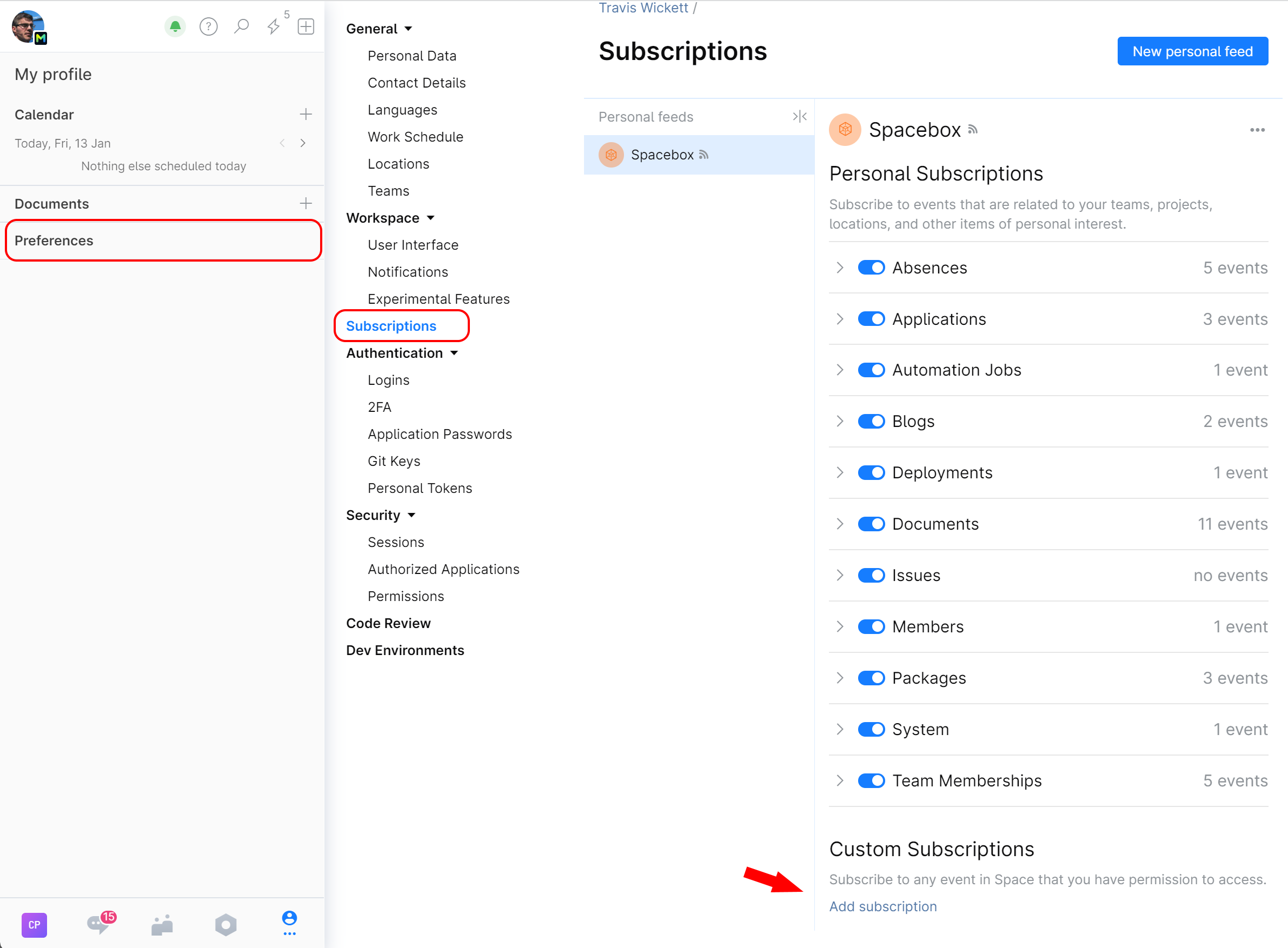
Give your subscription an informative name and choose Absences as the Source.
Specify the conditions for getting notifications: member's location, team, and absence reason. Or leave unspecified to be notified of all teams/locations/absence types.
Choose events that will trigger the notification: an absence is added, deleted or edited:
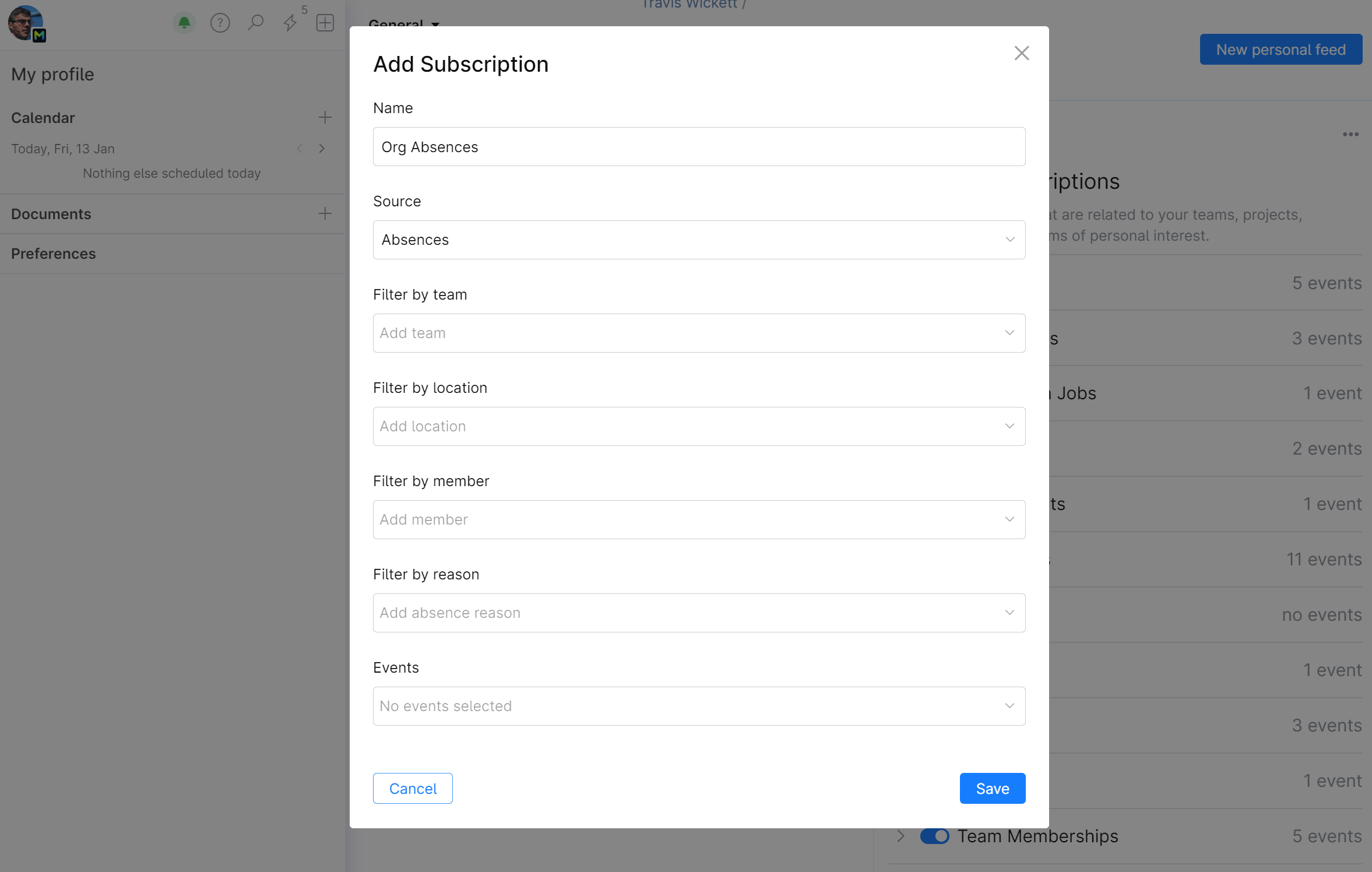
You can create multiple subscriptions with different conditions. You can also have absence notifications delivered to a dedicated feed which you can create in addition to Spacebox.
For more info on notifications and subscriptions, read Notification Settings.
View absence history for the entire organization
Trace the history of reported absences for all organization members in one spot.
On the main navigation menu, click
 Administration.
Administration.On the Administration sidebar, in the Extensions section, choose Absence History.
The absences will be listed in chronological order.
By default, only absences that have not been approved yet are shown. To view already approved absences as well, switch to All.
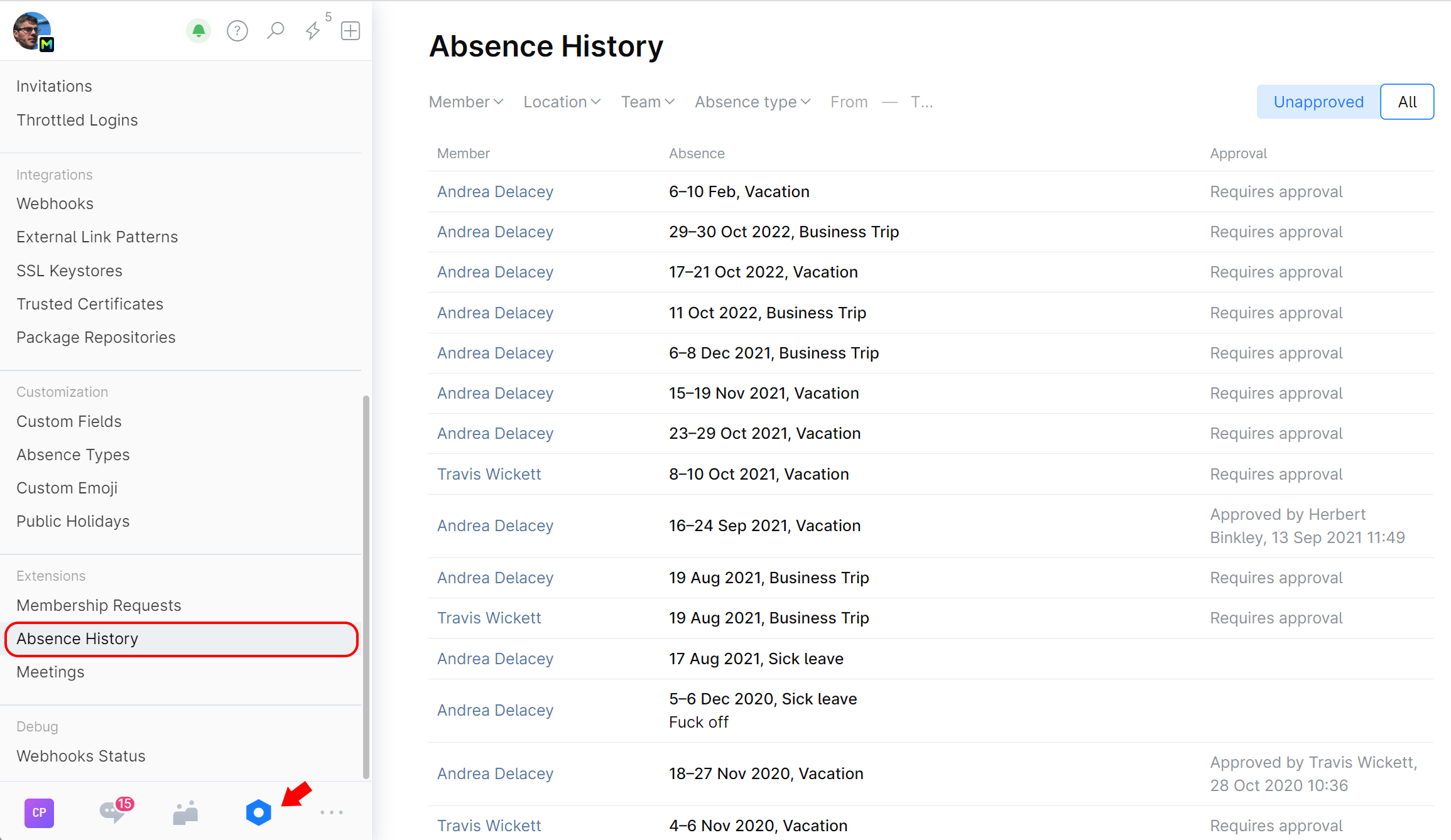
Use filter on top of the list to narrow it down to specified team, location, member, or time period.
You can also view absence history for individual members in their profiles, and absence history for teams on a team's page under the Calendar tab.