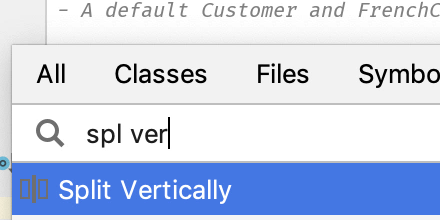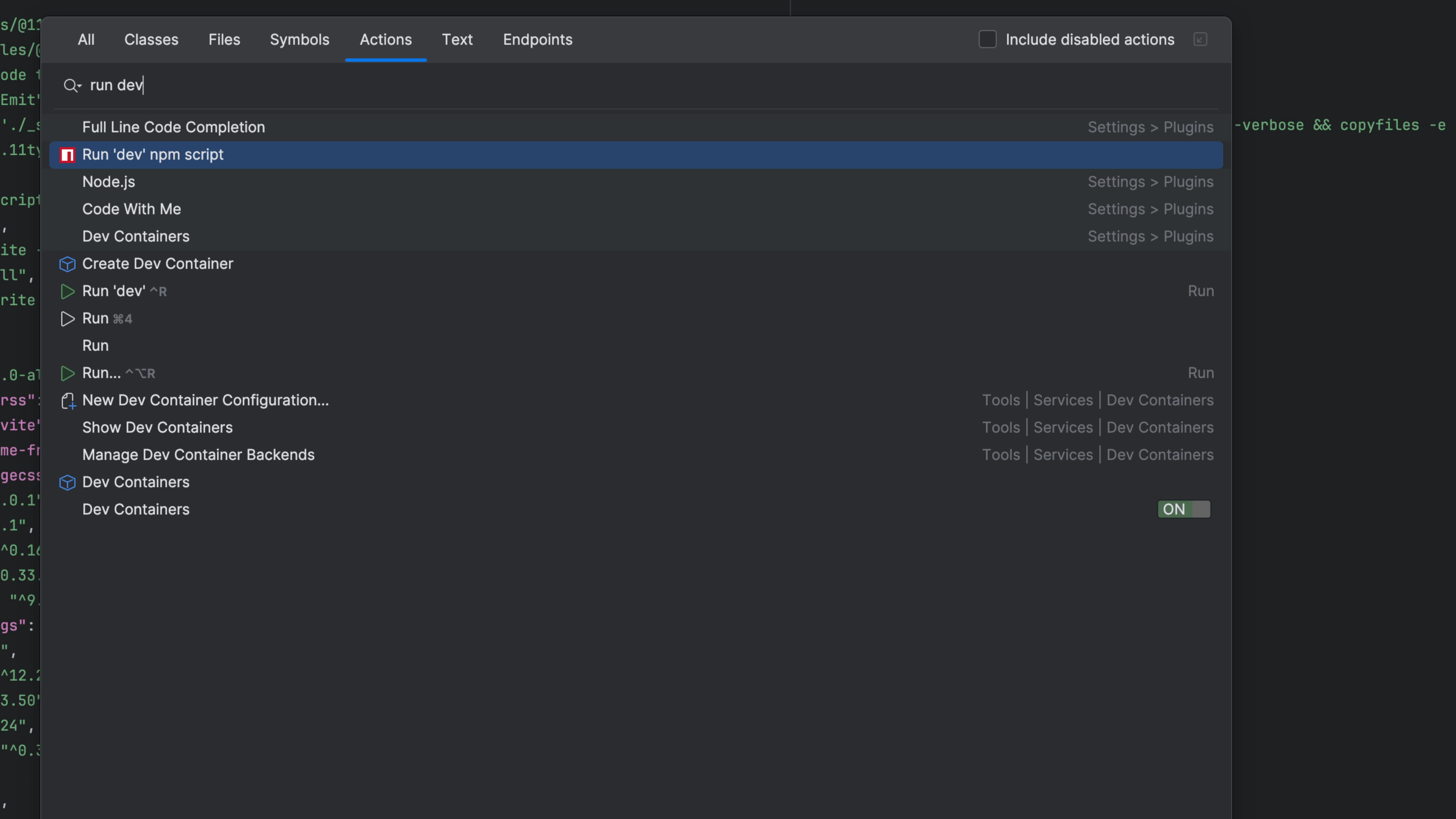Auto-Run Tests
Get into testing mode by telling PyCharm to automatically re-run tests as you type.
TDD, or test-driven development, means "always be testing." In fact, the best way to do this is to put your tests on autopilot.
Some test frameworks have a mode to "watch" your tests and code, detect changes, and re-run tests. But PyCharm makes this even easier, with a button and action.
Simply click the Toggle auto-run in the test tool window, then run your tests once. From that point, any time "things change", PyCharm will re-run whatever tests are currently in that test tool window tab.
It's a very convenient workflow. In fact, since the IDE automatically saves files, you don't even have to perform a save to trigger your test re-runs.
Sometimes you find yourself racing against the IDE: "Keep typing fast before the IDE re-runs the tests!" The test tool window has options where you can adjust the delay, which defaults to 2 seconds. If your tests run fast and you want more immediate feedback, decrease the delay.
This auto-run tests feature combines nicely with other "visual testing" features to help you focus and work productively. Run just one test, or just one file of tests, and turn on the auto-run. Hide passing tests or re-run failing tests, etc.
One last point: this button toggle affects the current test tool window tab only. You might have pinned a run configuration tool window to be "sticky". When you run some other subset of tests, you'll get a tab, but the first is still there and still in auto-run. If tests fail, you will get a notification.