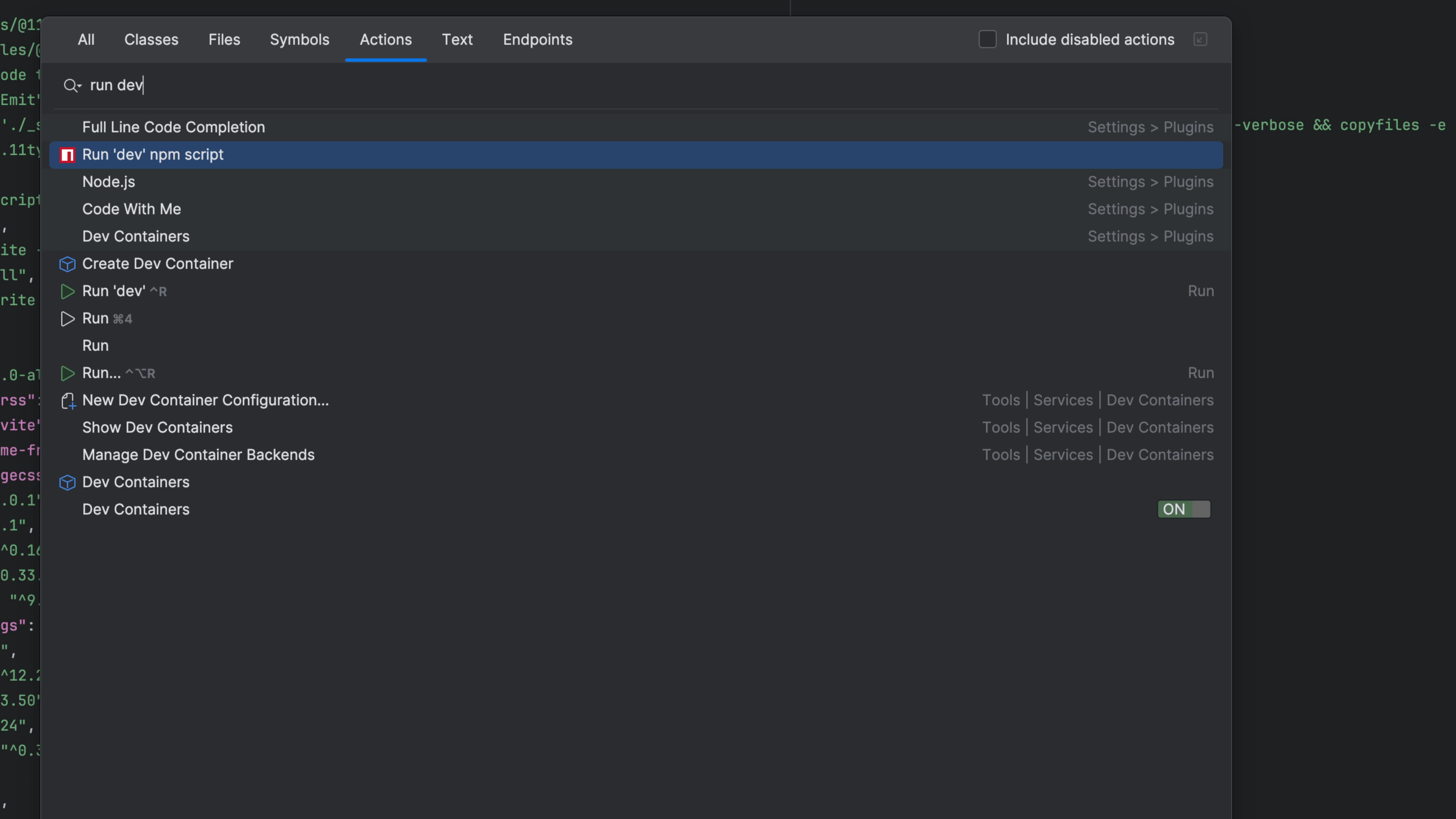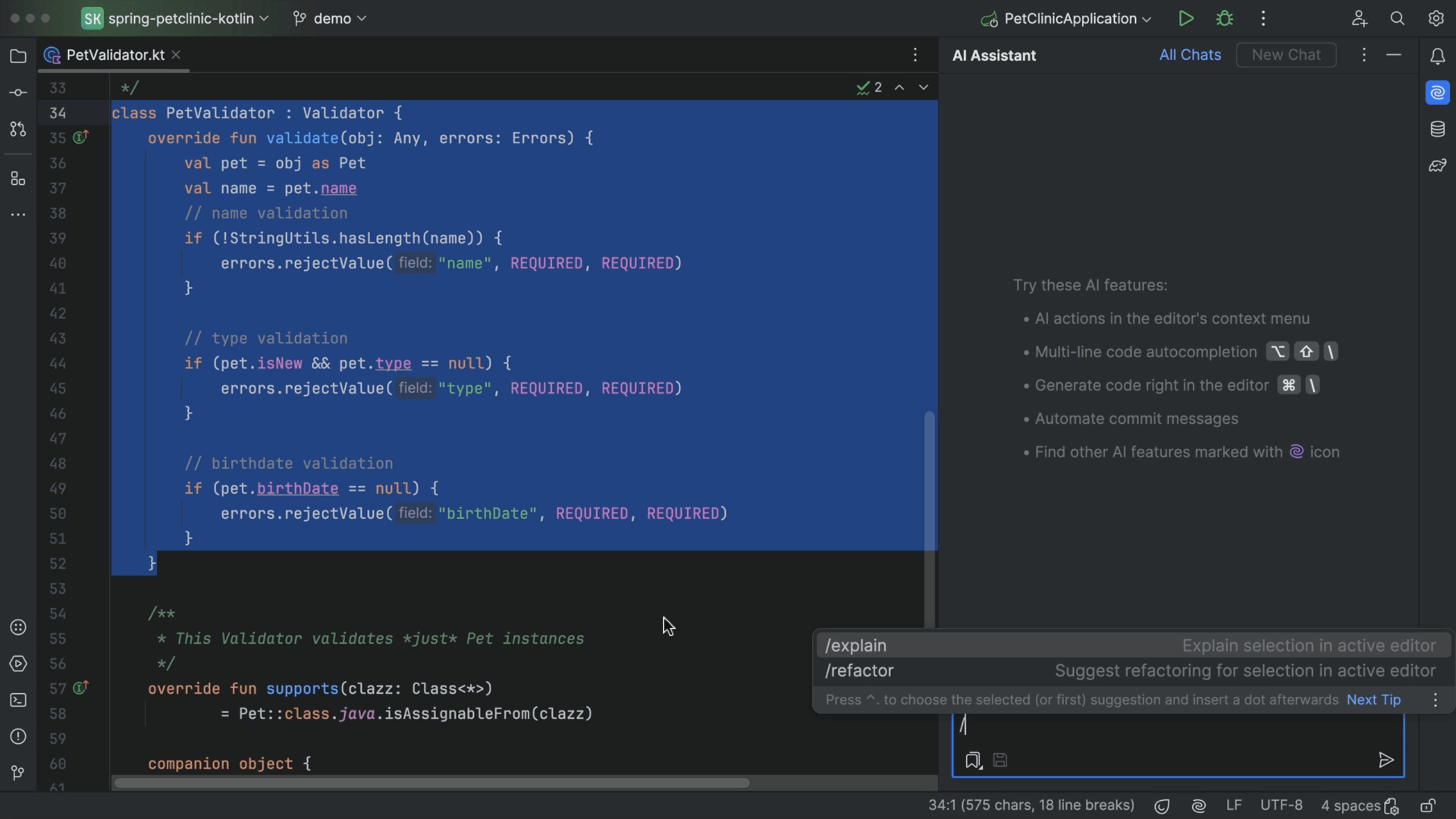Explore Content
Latest content
Tip
Run npm Scripts from package.jsonBrowse your package.json scripts and run in a dedicated tool window.
Tutorial
Creating a Project from GitHubHow you can create an IntelliJ IDEA project from your code in GitHub.
Tutorial
Bind Arguments to Godot's CallablesWhen reusing functionality for signals, use Callable and bind arguments
Tutorial
Singletons and Autoloads with Godot and C#We'll walk through how to setup and enable singletons using Godot's autoloads also known as Globals.
Tutorial
Starter Player Controls For 2D Godot GamesWe'll walk through simple yet effective starter controls for your 2D Godot games to get your characters up and running.
Tip
Change your Code Font WeightWe spend hours looking at our code so let's make it as pleasant as possible.
Tip
Create an Editor FoldCreate an editor fold to hide parts of your class which can make it more readable.