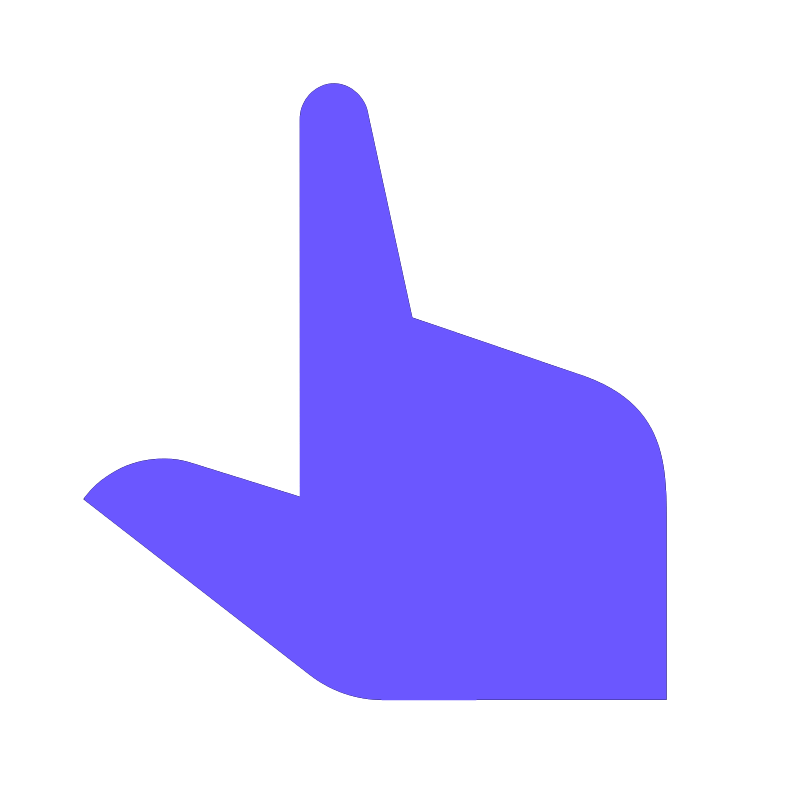
Interface
Tips and tricks for modifying the IDE interface.
You can configure our IDEs in a number of different ways to suit your requirements.
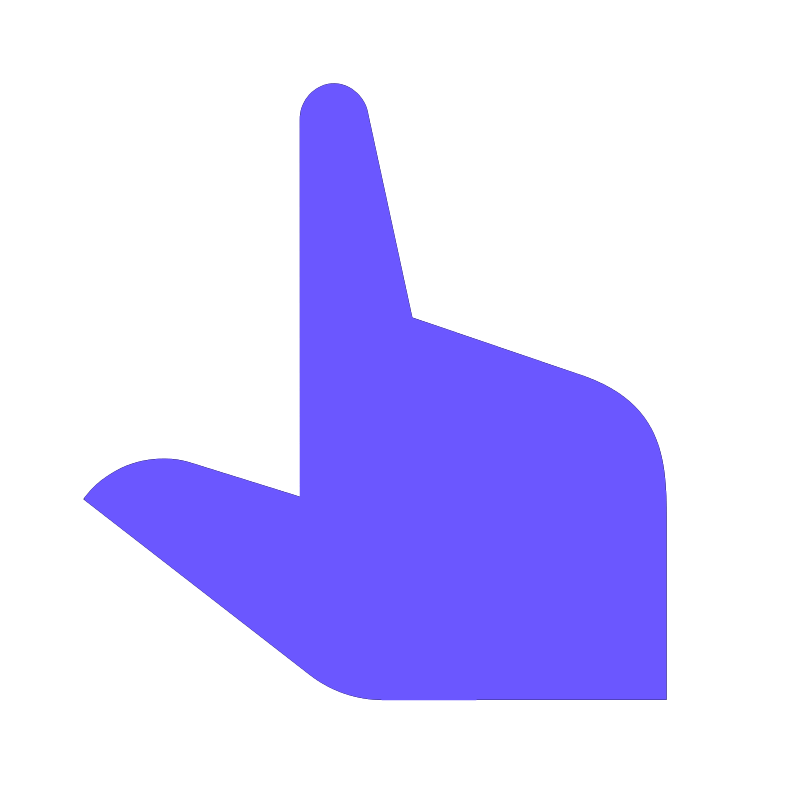
Tips and tricks for modifying the IDE interface.
You can configure our IDEs in a number of different ways to suit your requirements.
Tip
Complete StatementTip
Manage VCS Changelists in IntelliJ IDEAPart of tutorial
Tour of a Gradle projectTip
Create an Editor FoldTip
Run AnythingTip
In Editor Doc RenderingTip
Type Into Any Dialog to SearchTip
IntelliJ IDEA Welcome Screen