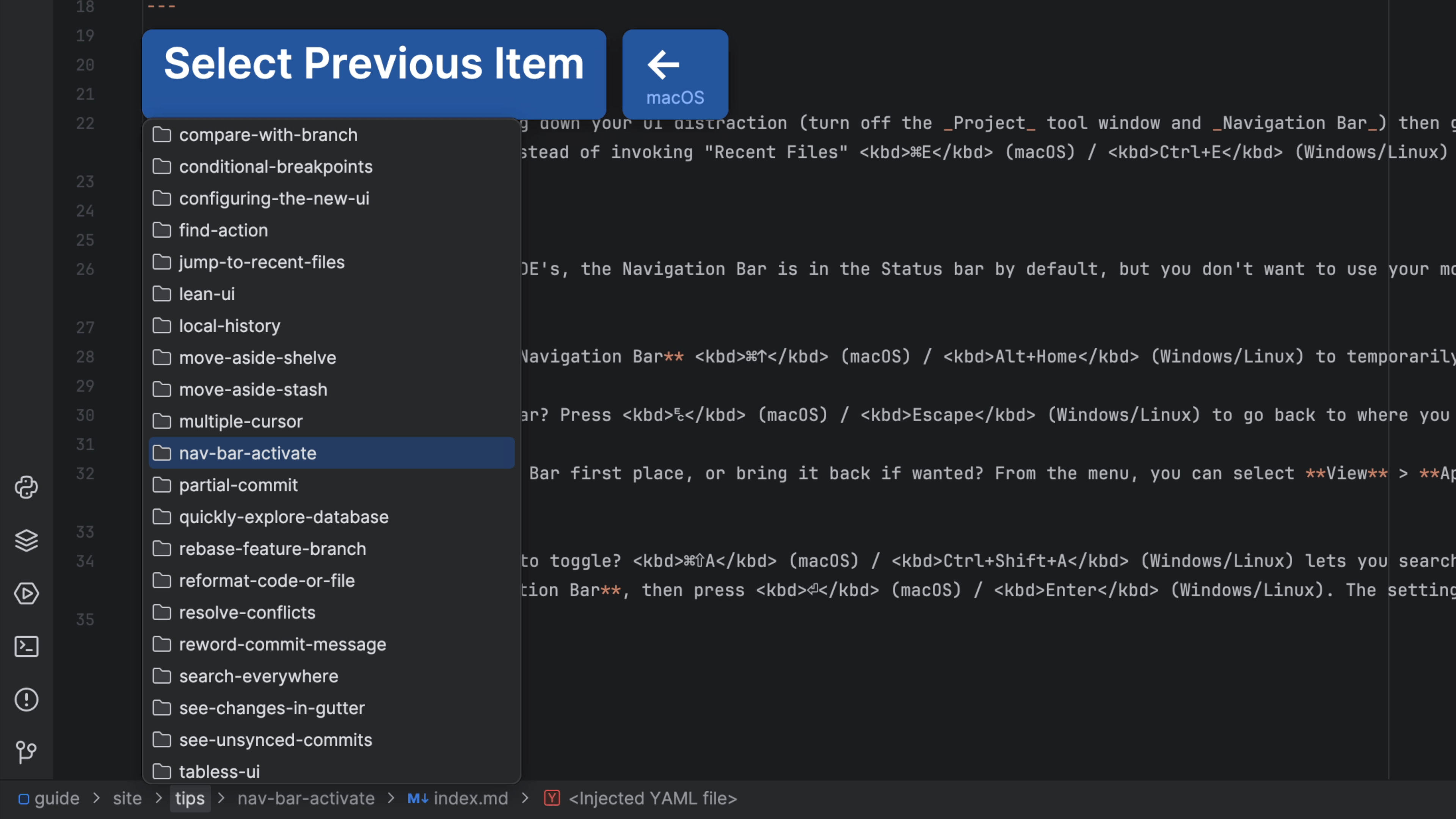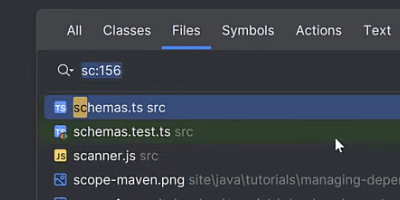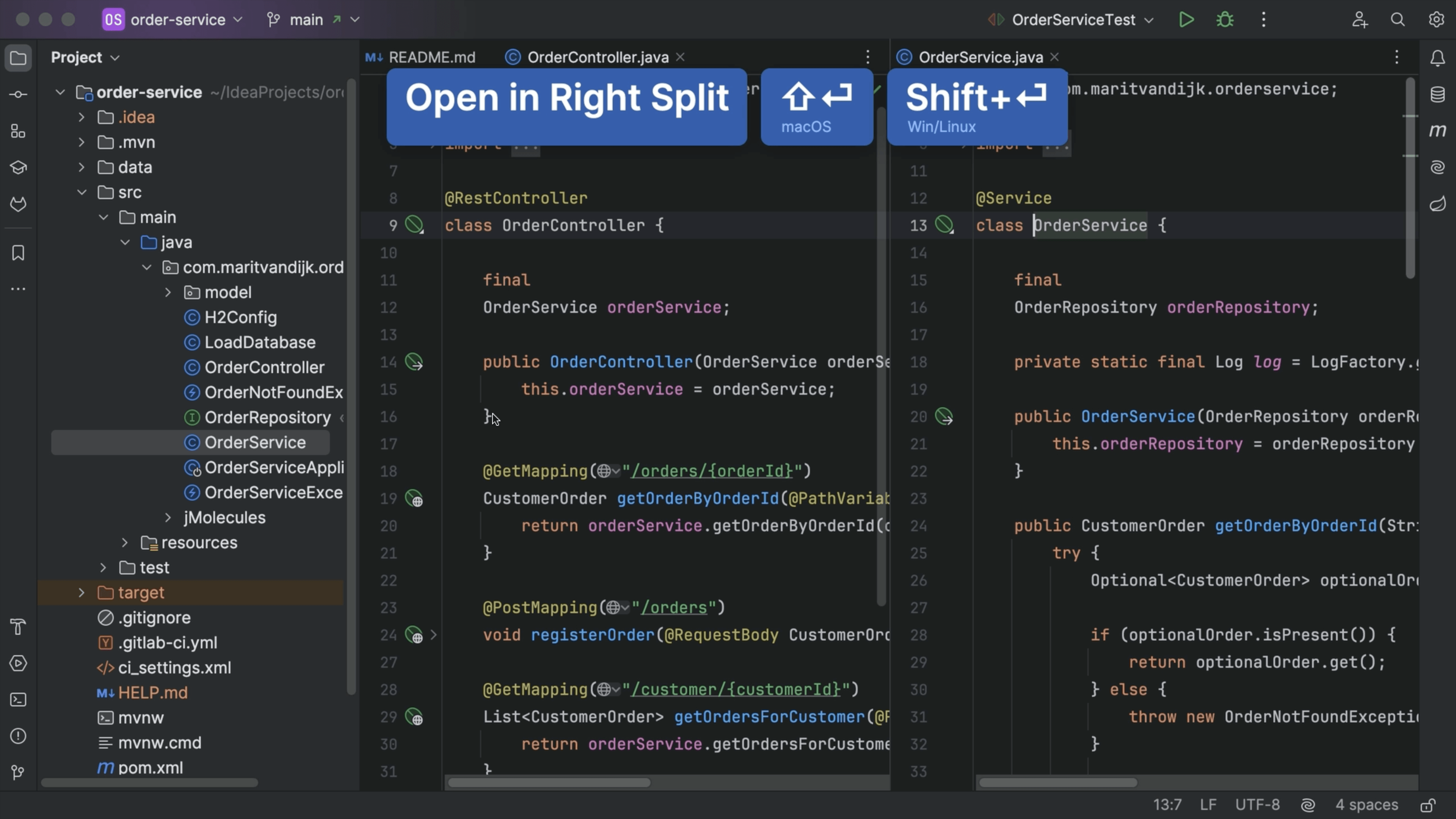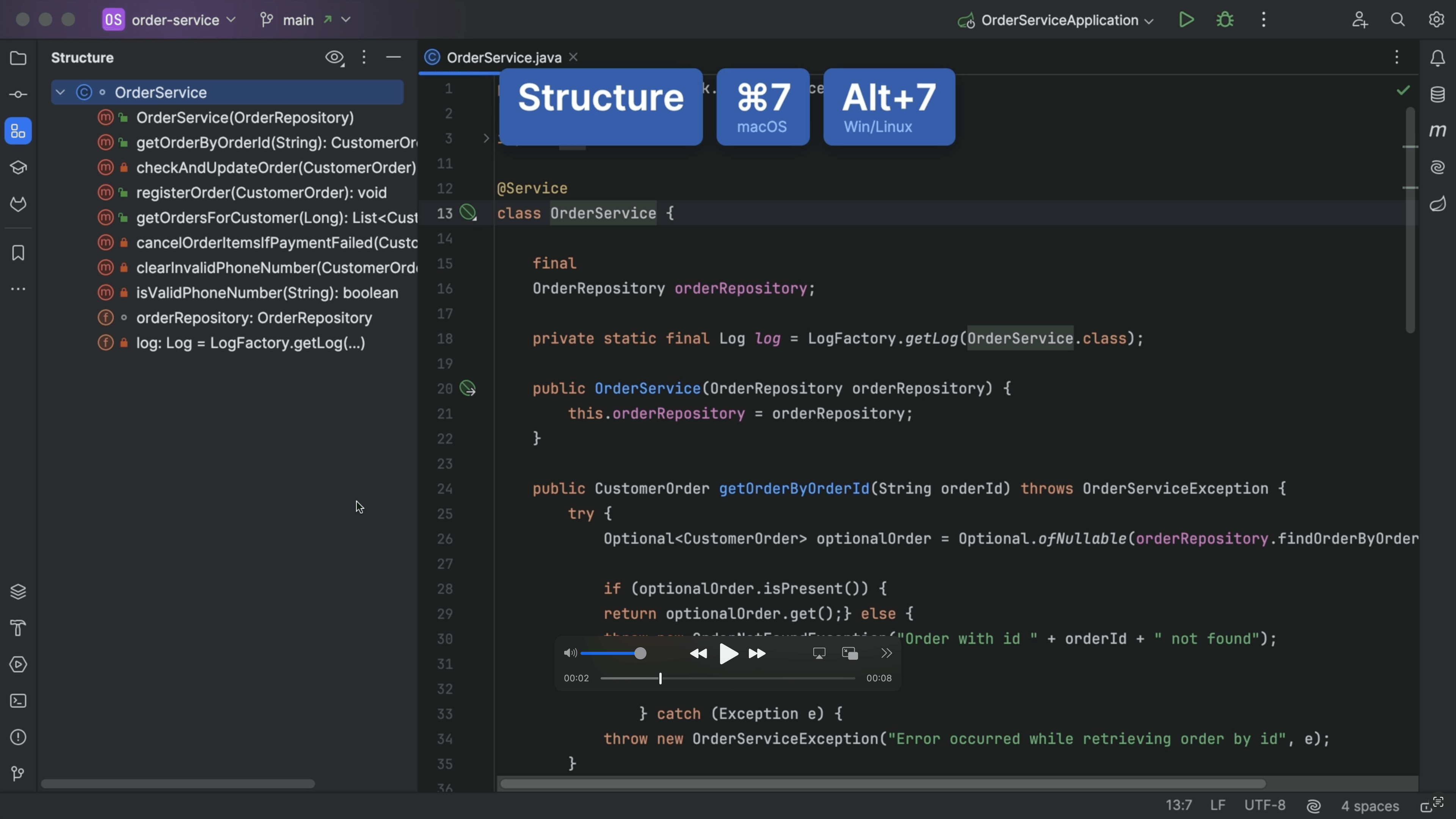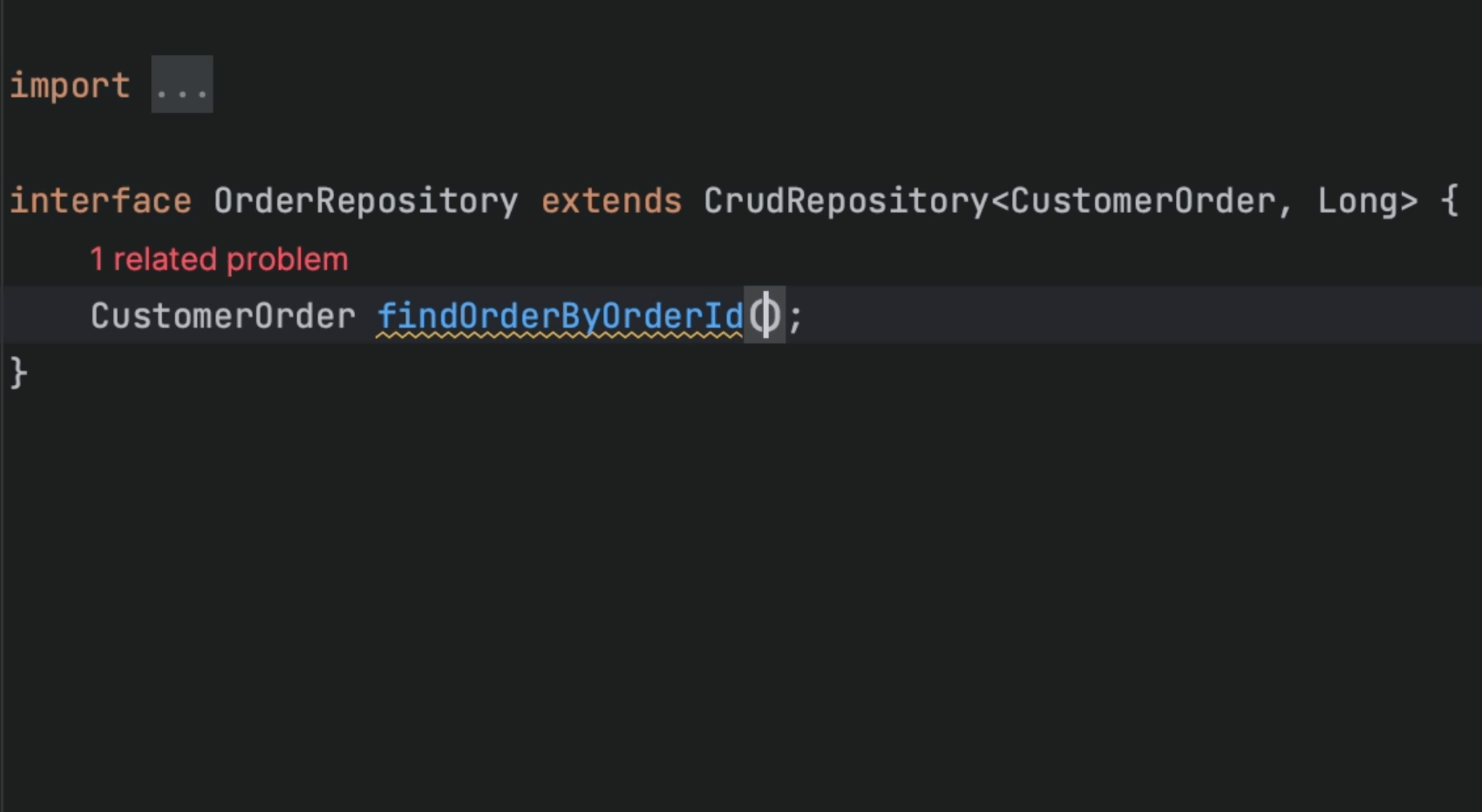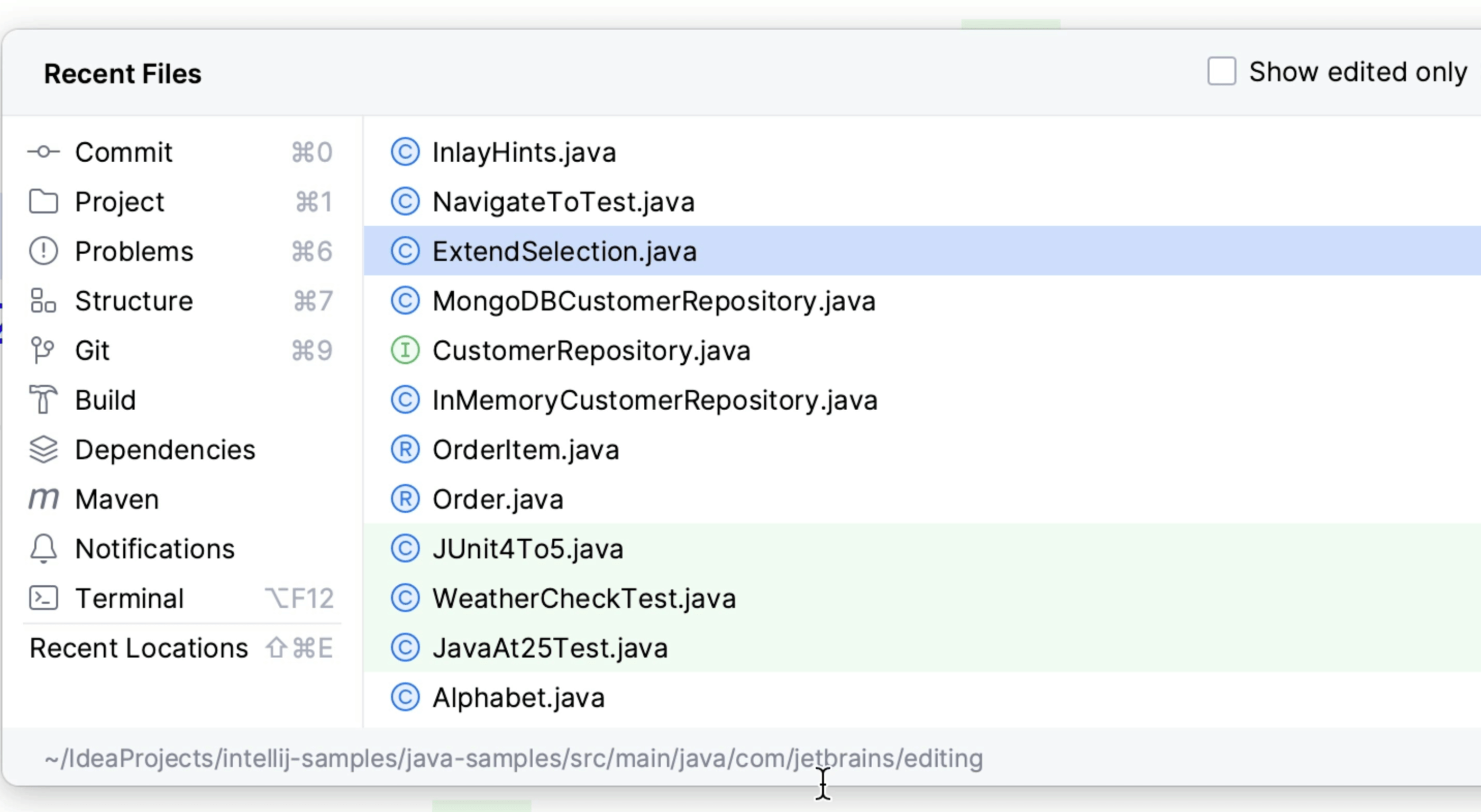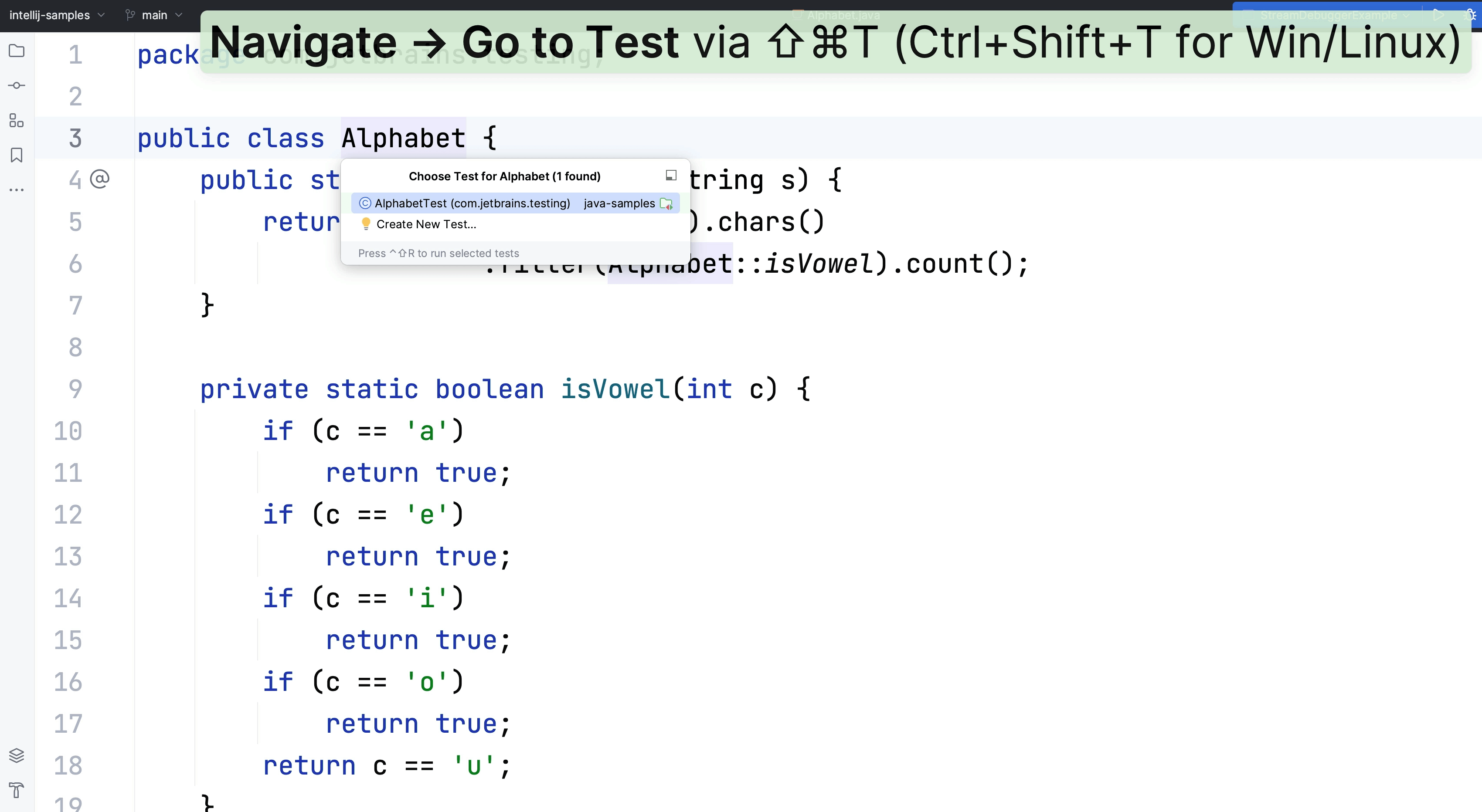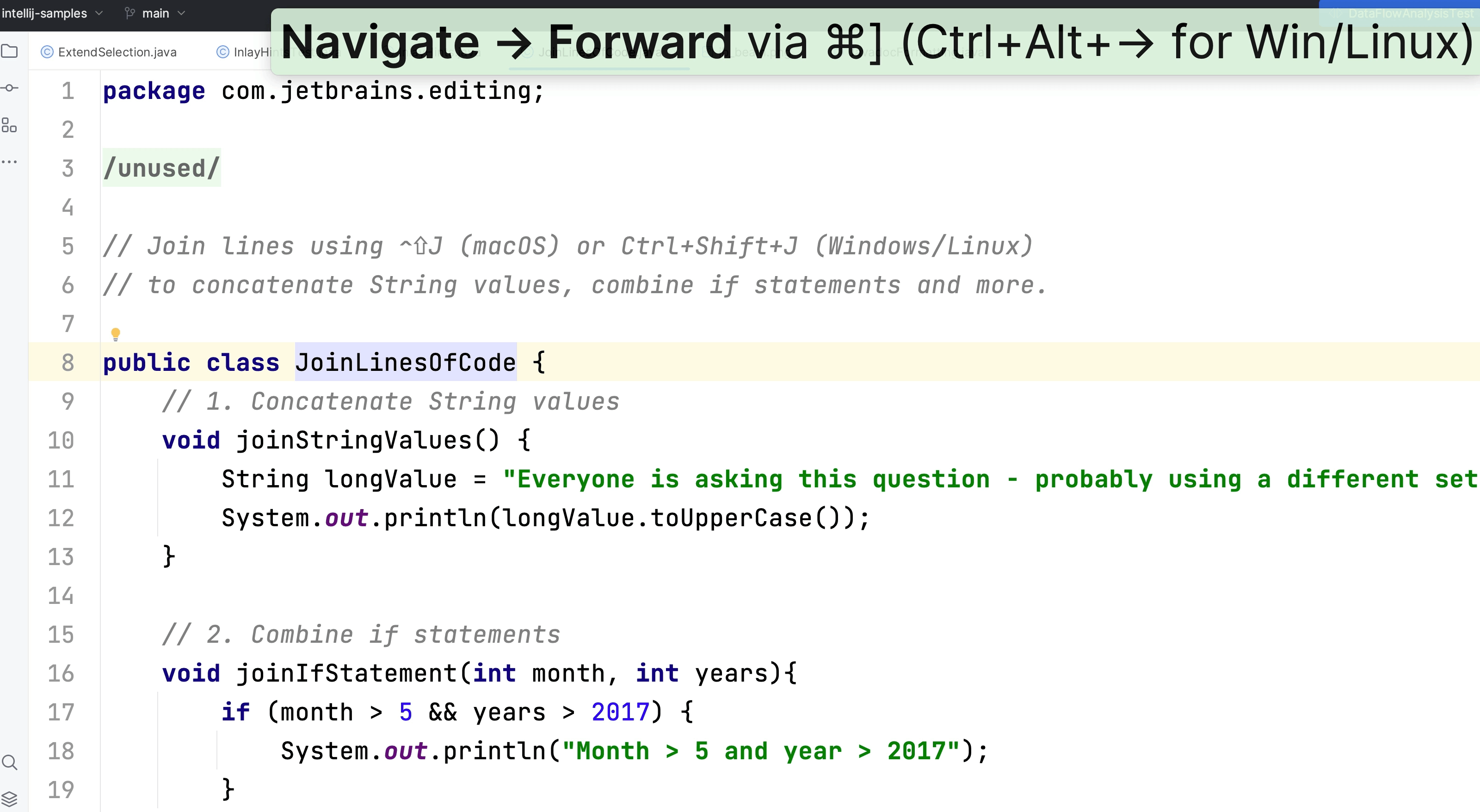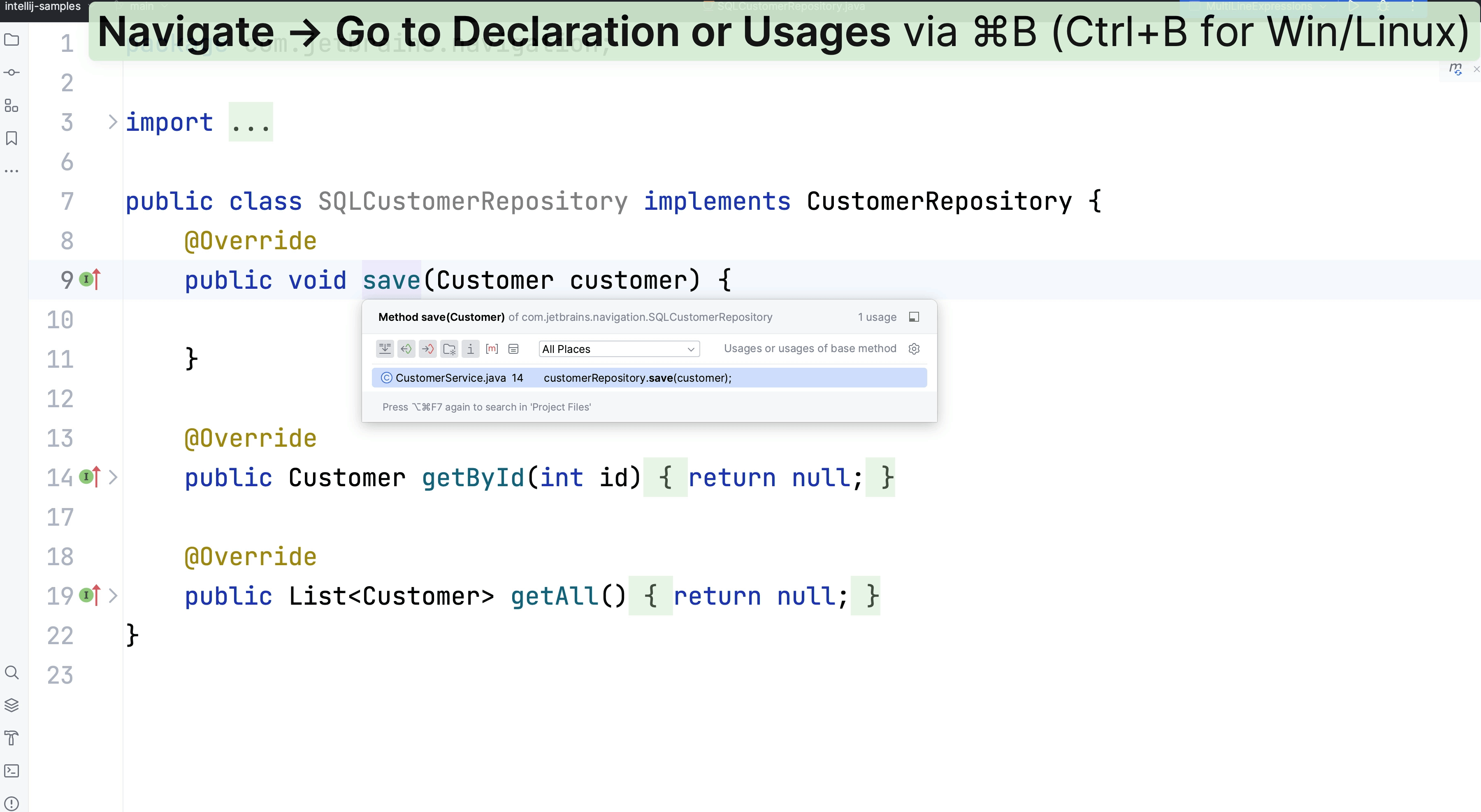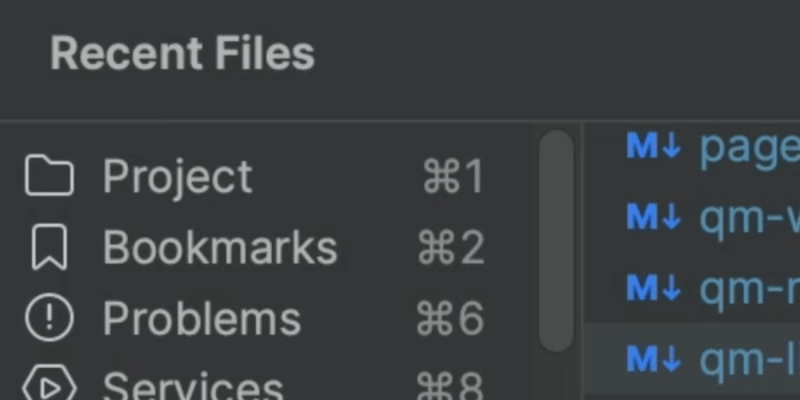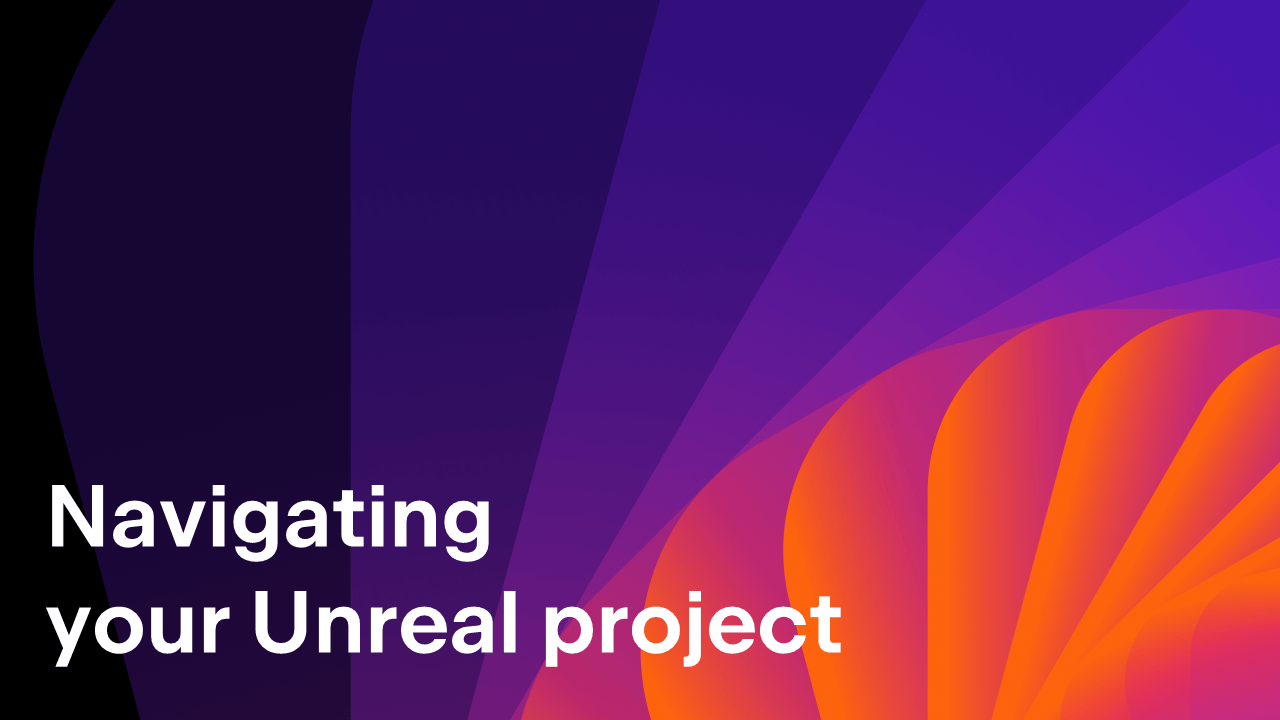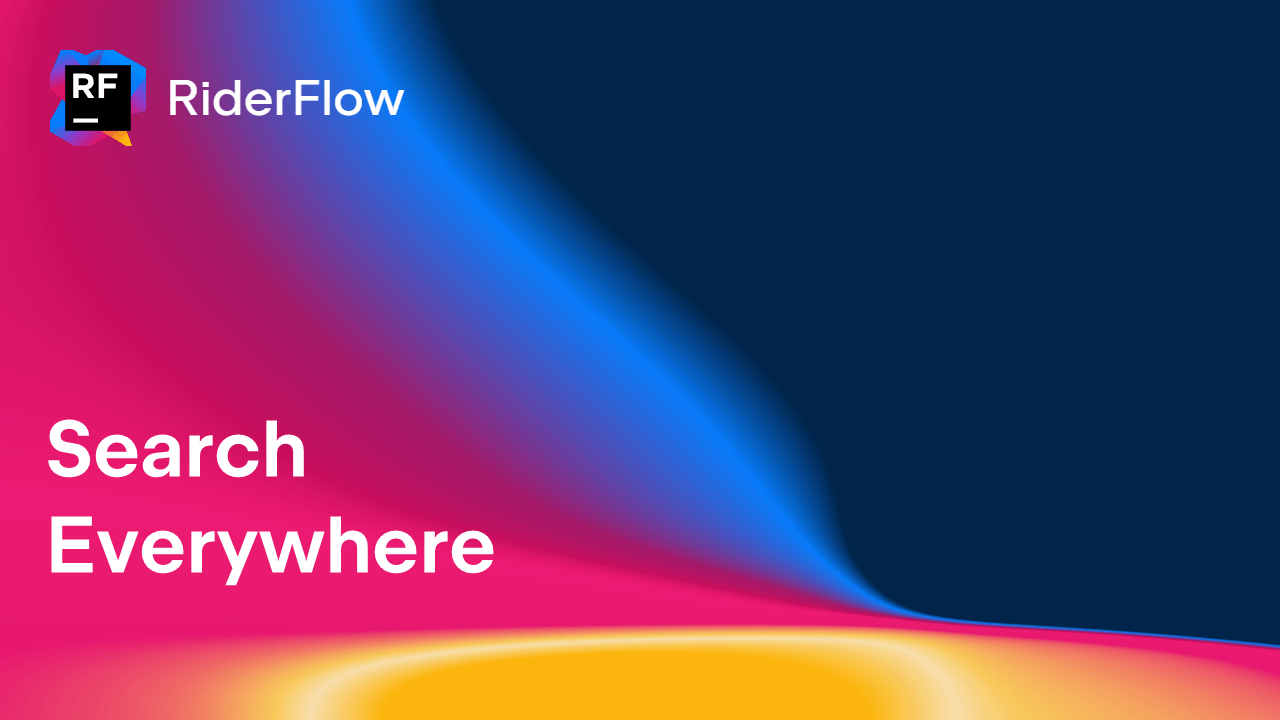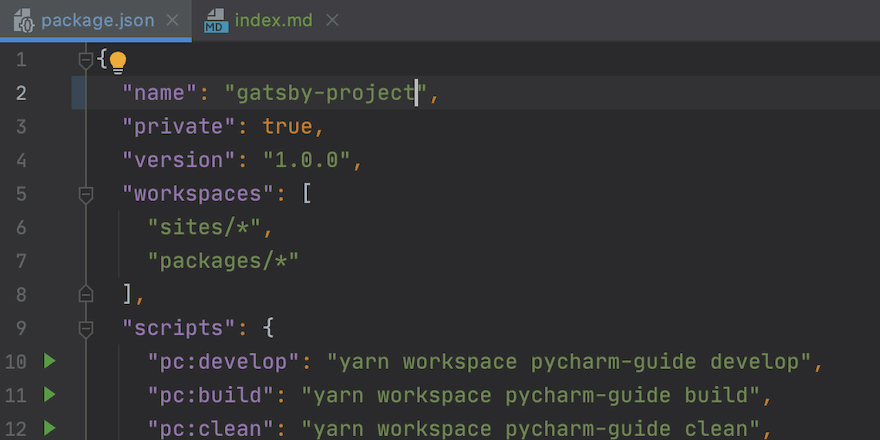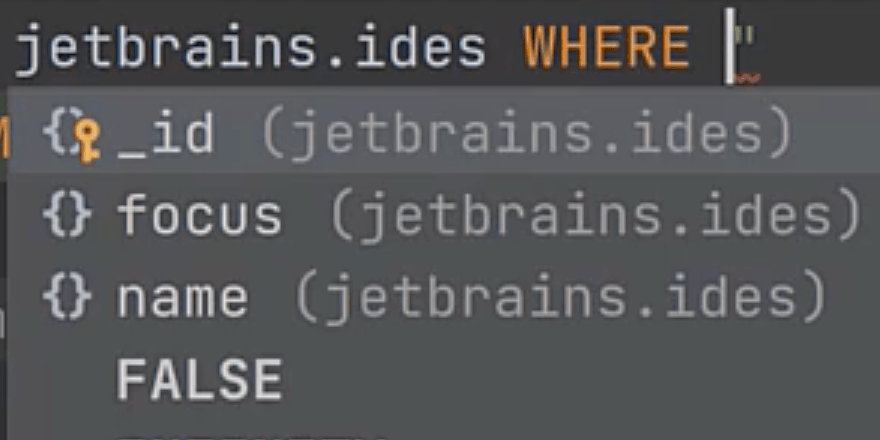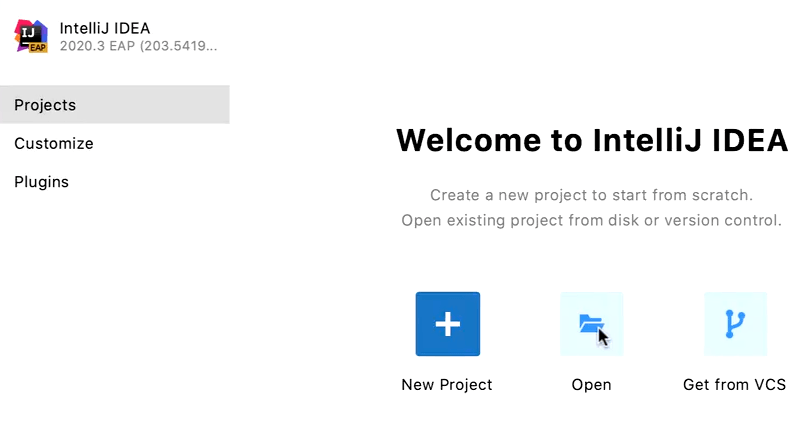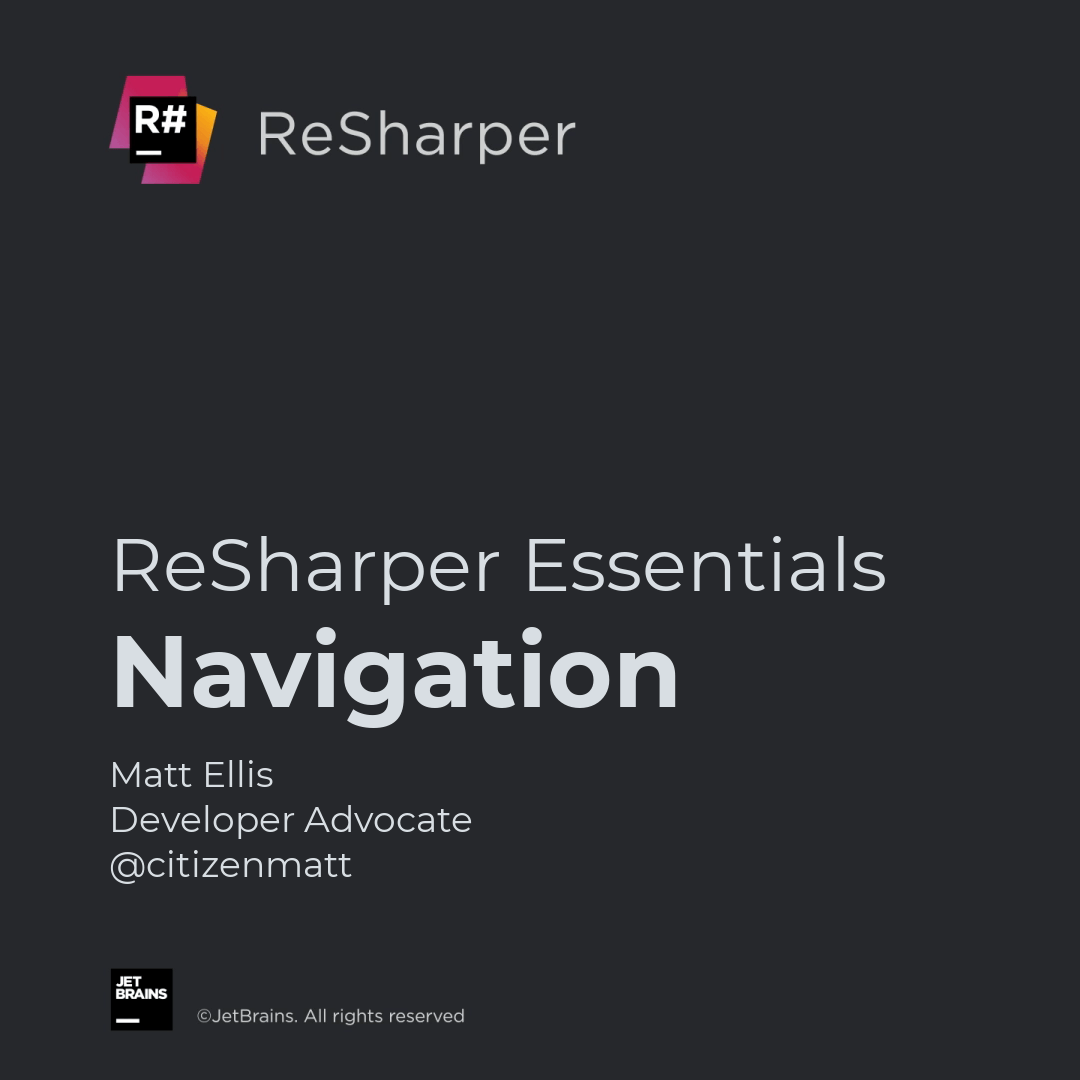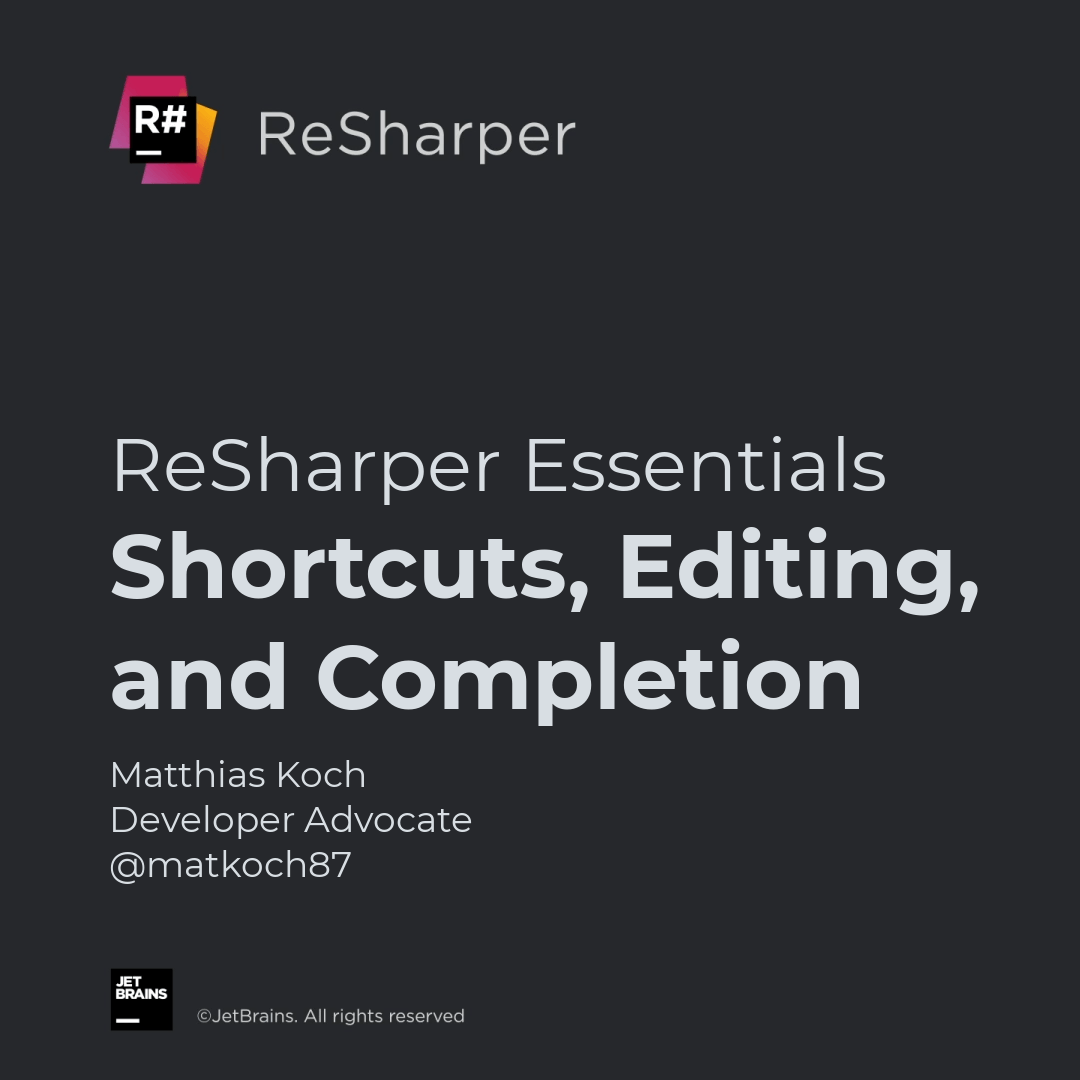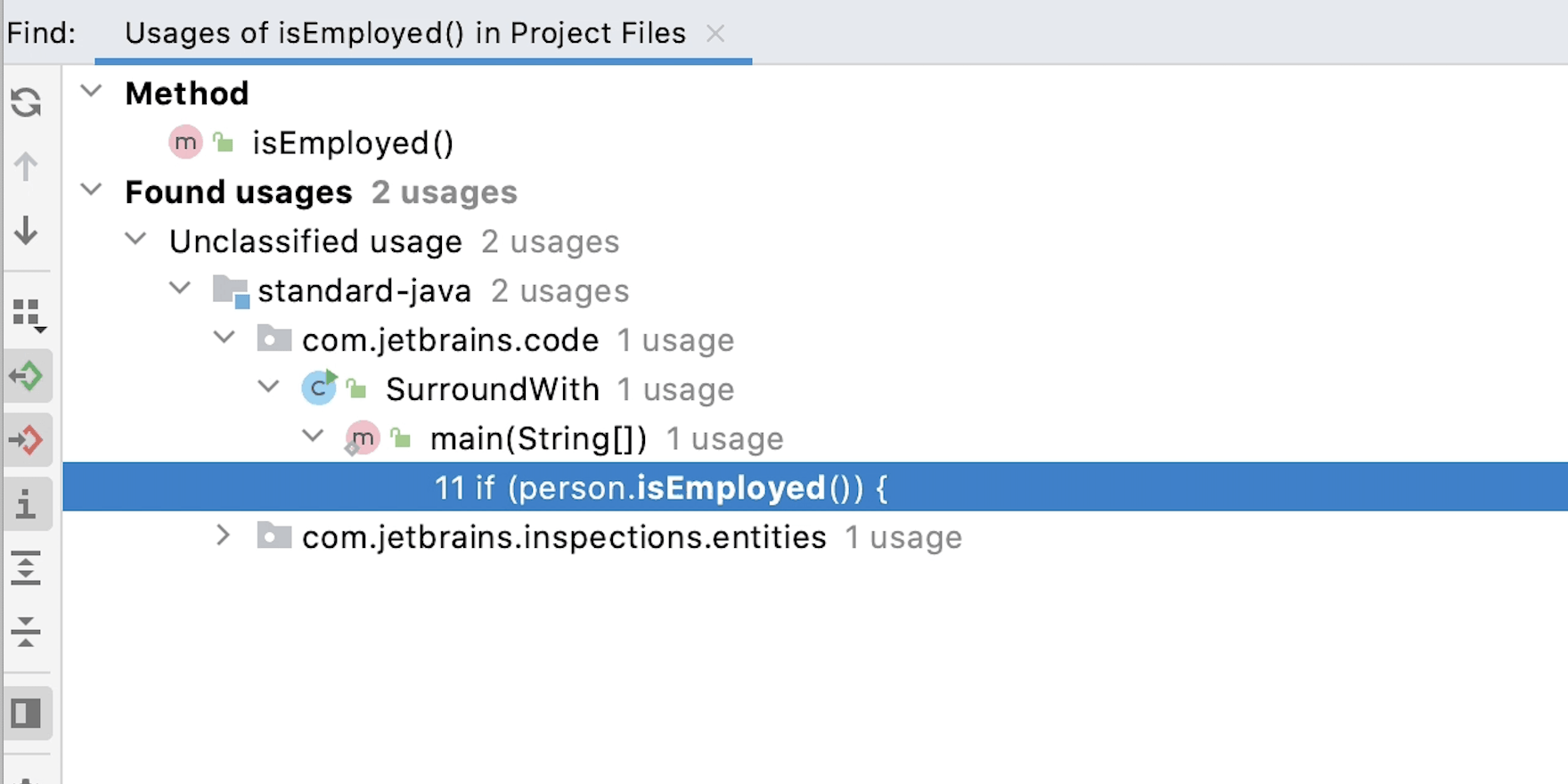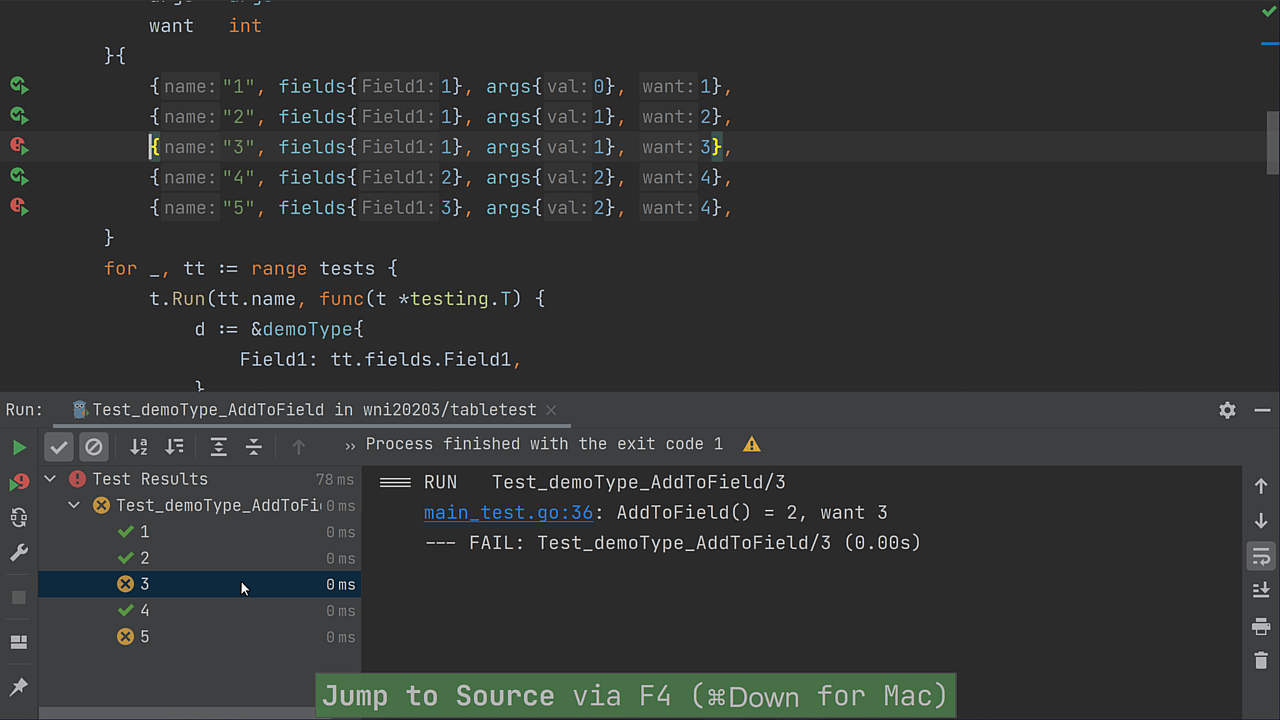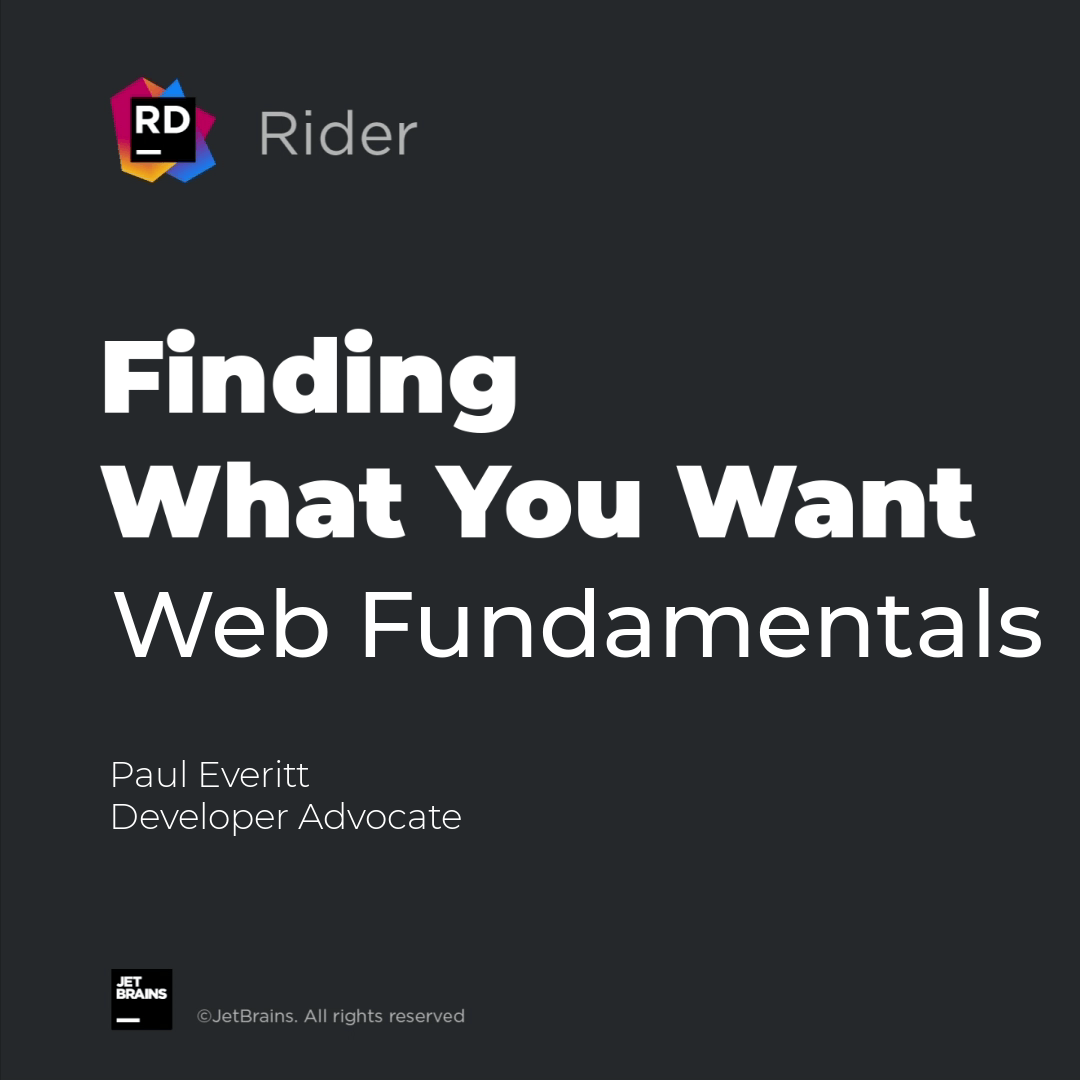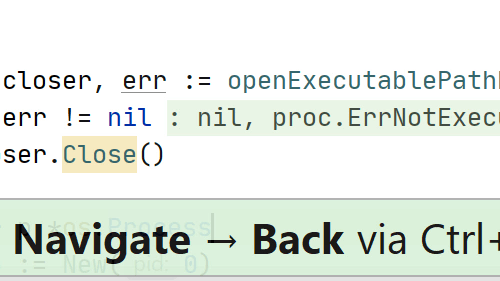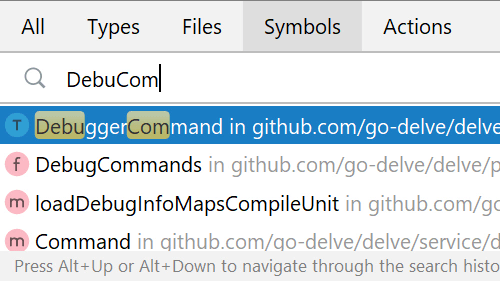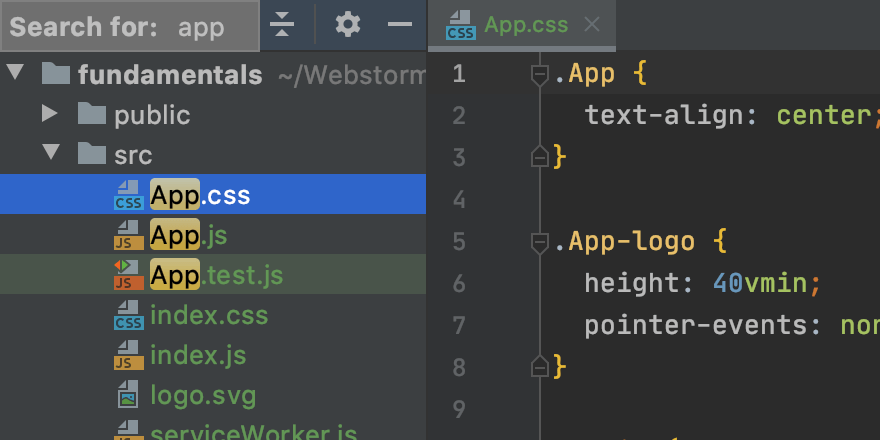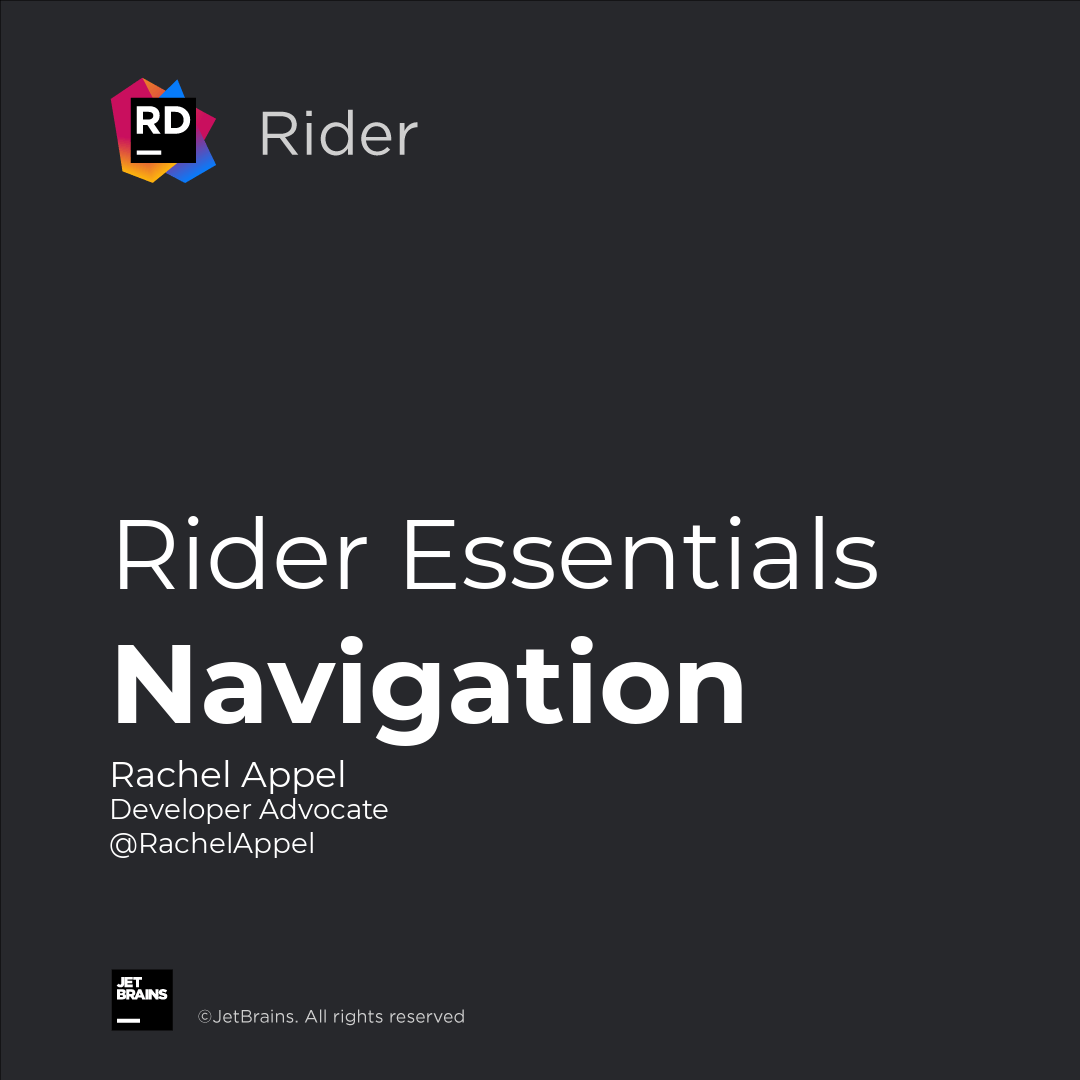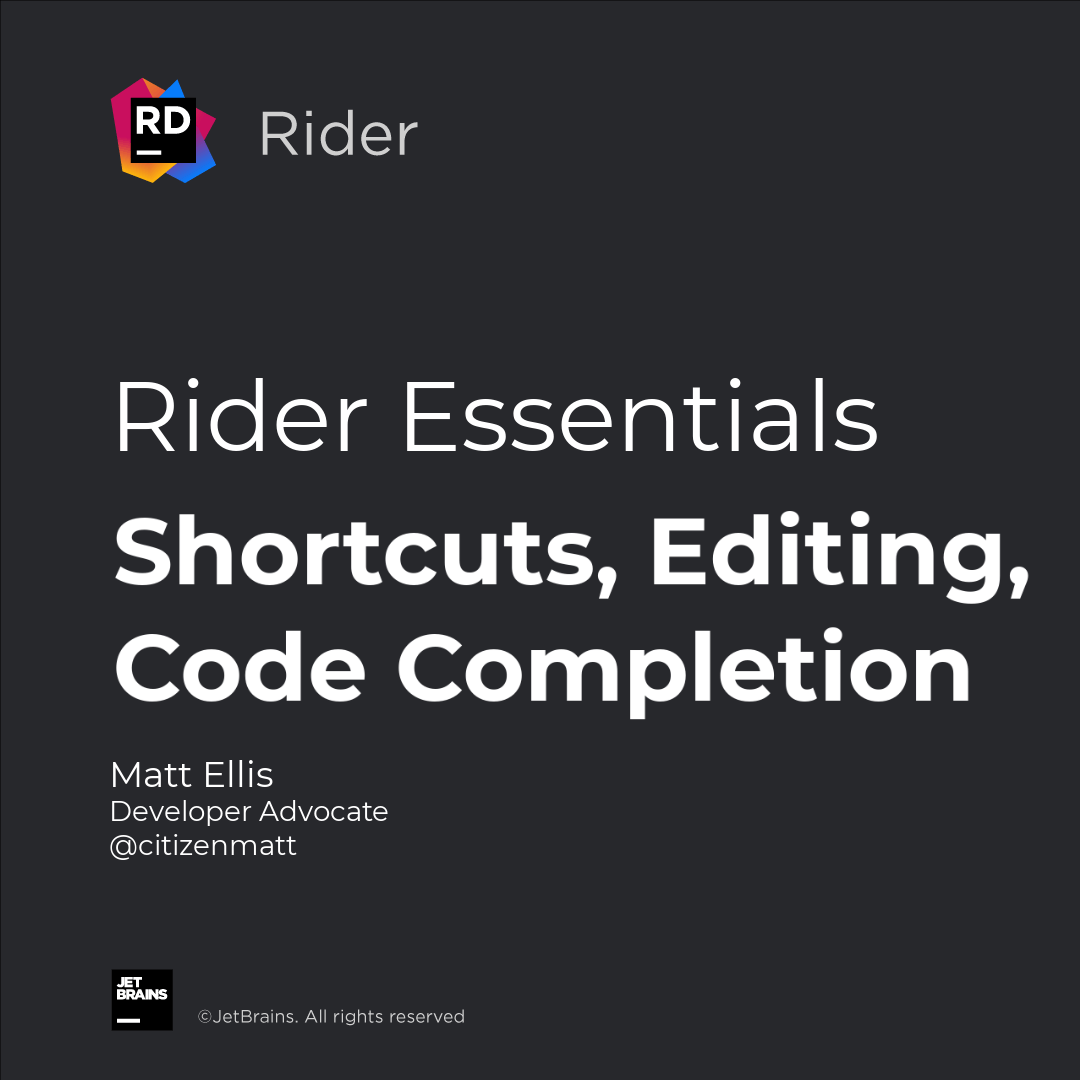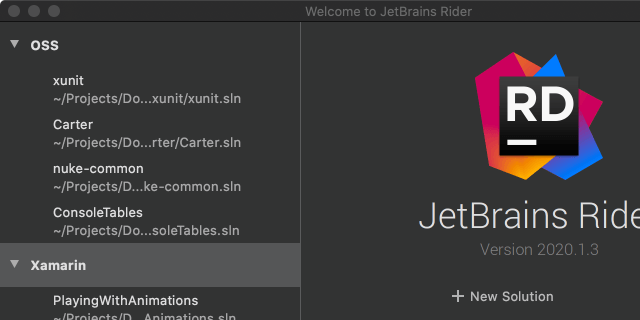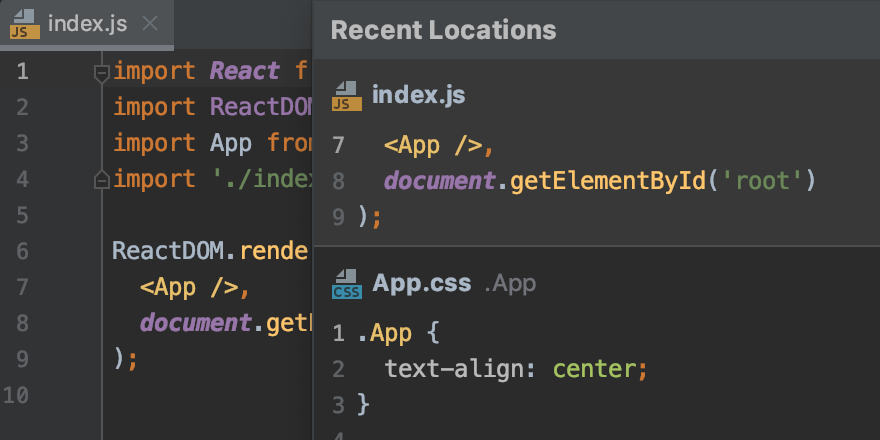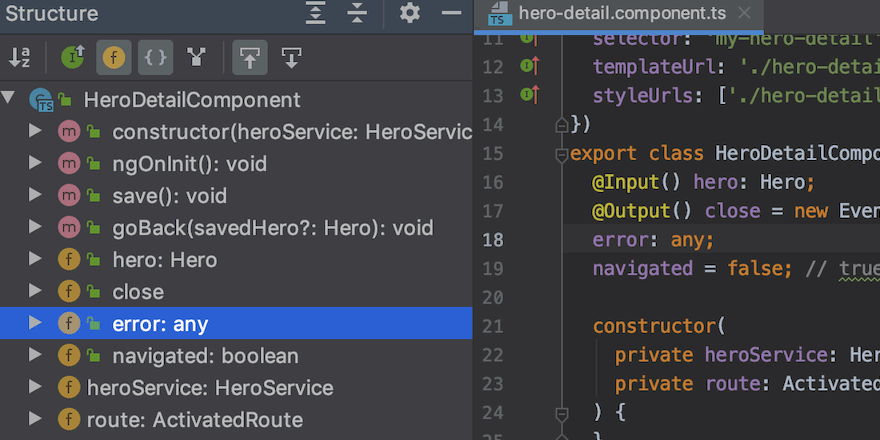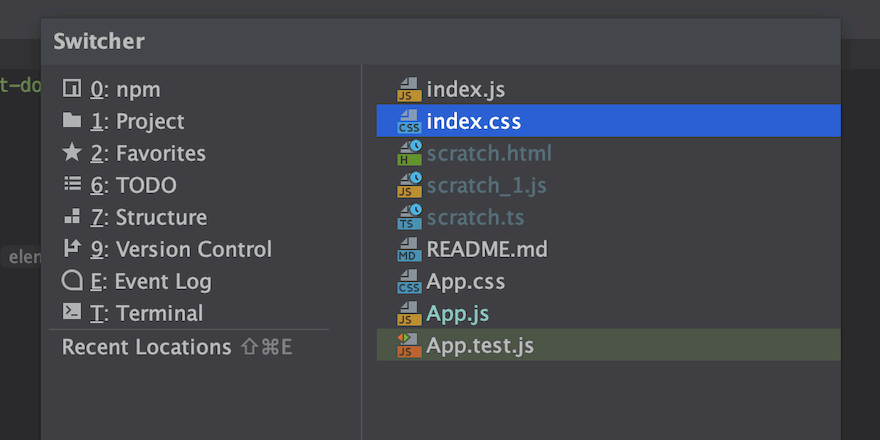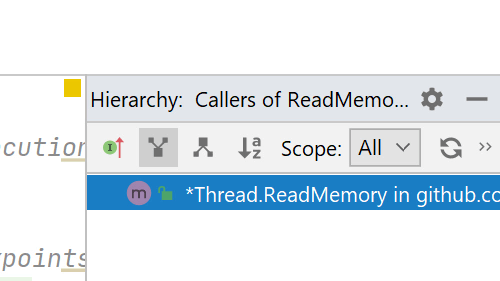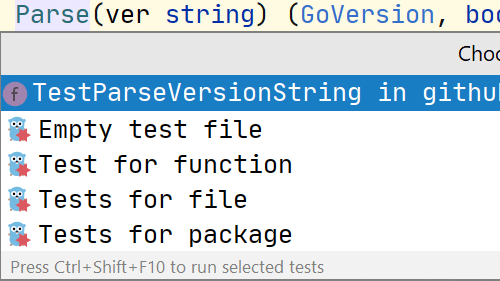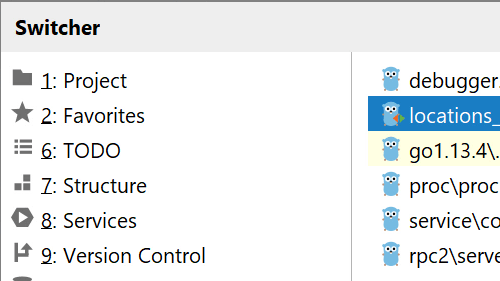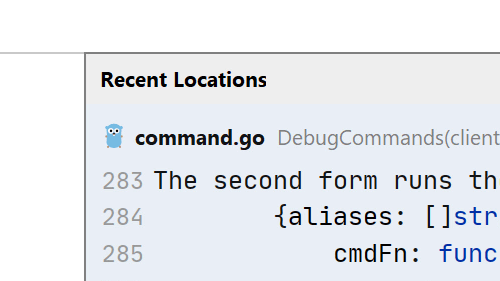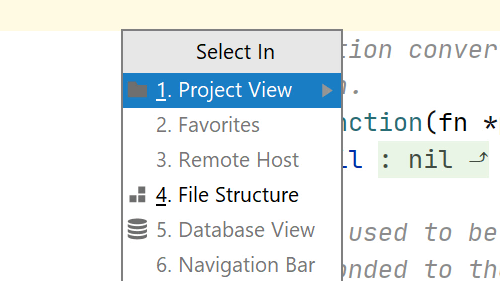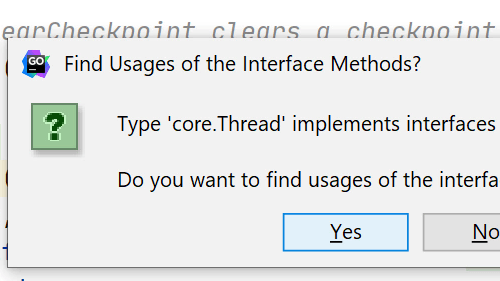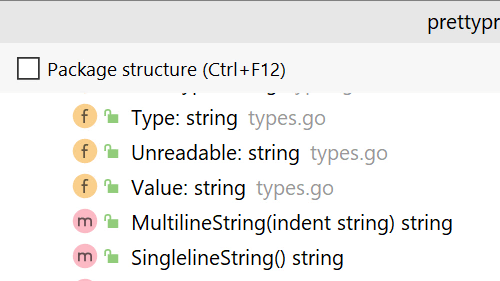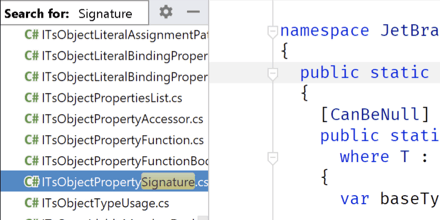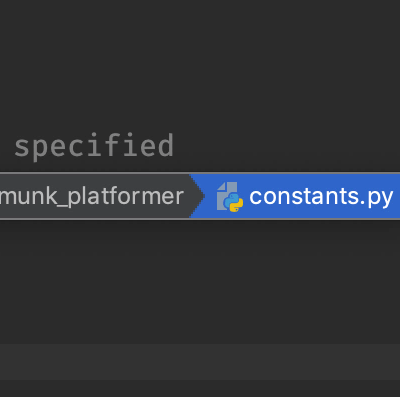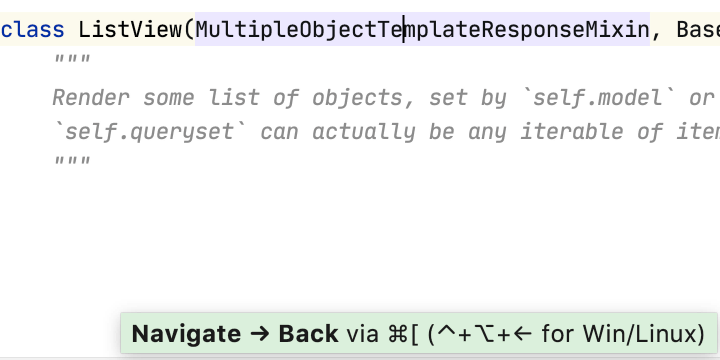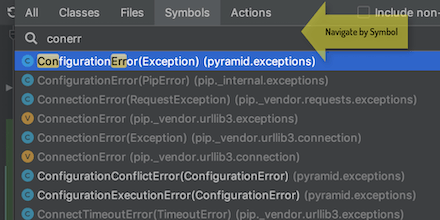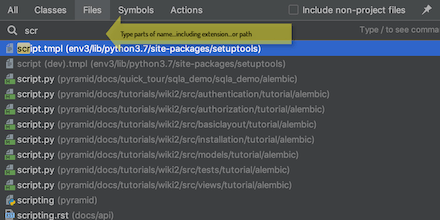Navigation
Productive ways to move around in your project.
Our IDEs help you find your way through the source code using the declarations, members, method calls, inheritance hierarchy, errors, and so on - as well as through IDE items like actions, settings, and tool windows.