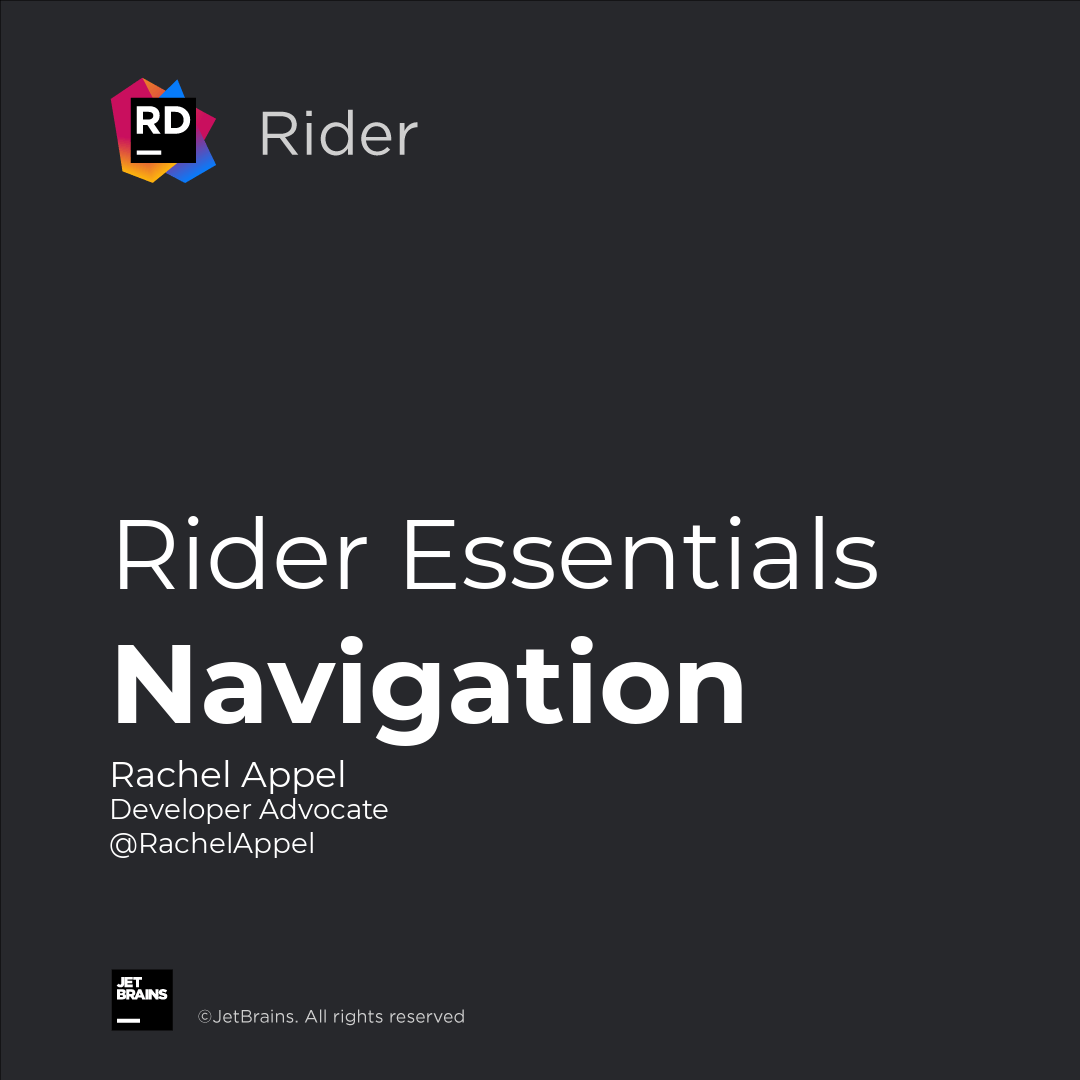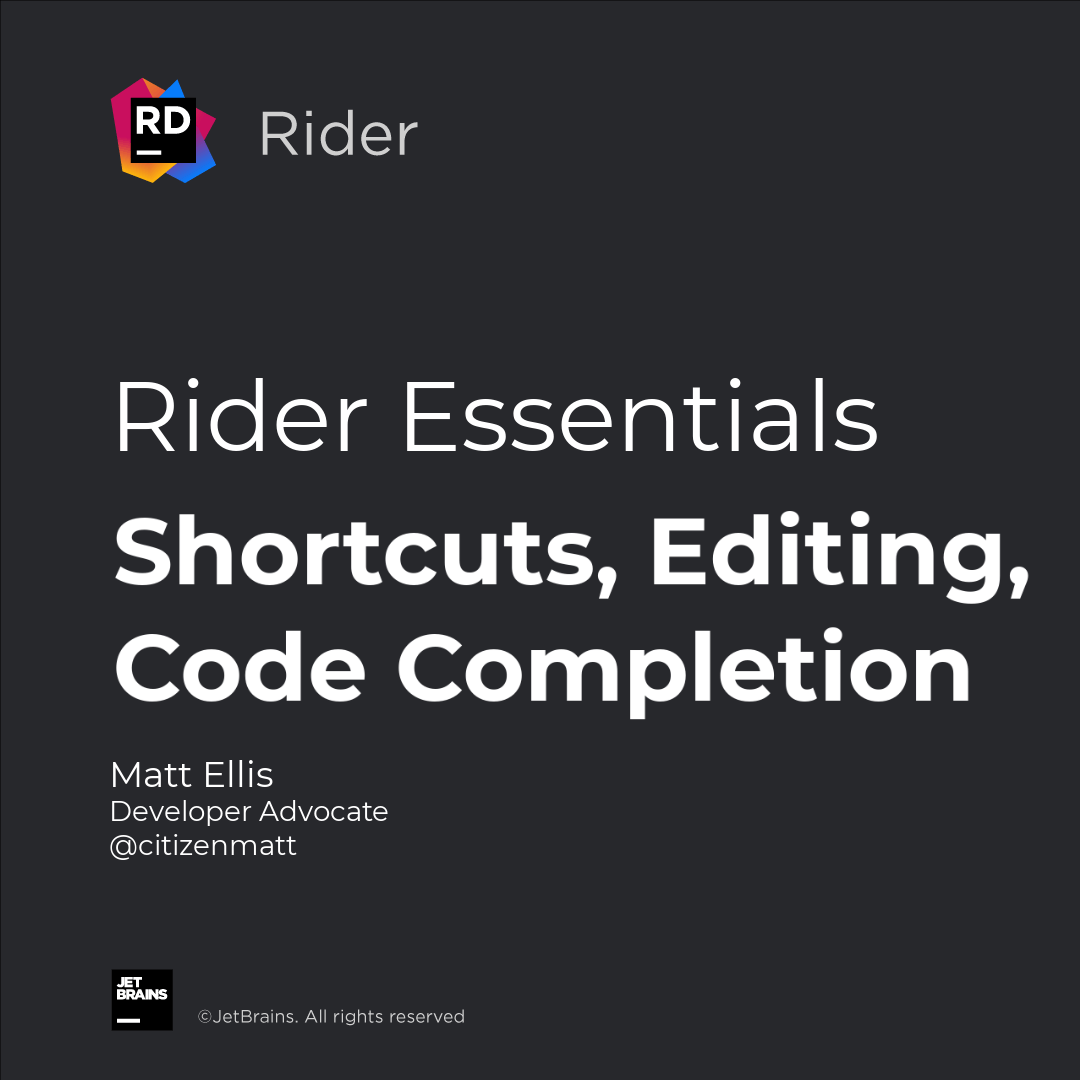Manage Projects
Keep your projects organized for an efficient experience.
Too many projects to deal with? 😱
As developers, the appeal of technology draws us to work on many projects, sometimes a few too many. It can be overwhelming to find the project we were working on completing. Luckily, with Rider, we can organize our projects into categories that make sense to us.
From the Welcome screen, we can right-click the projects pane. From the context menu, we can create a New Project Group naming it whatever we want. Finally, we can right-click our projects and move them into the newly created category.
These categories aren't only for show. We can right-click the group and choose to Open All Projects In Group in one fell swoop.
With a little bit of organization comes excellent strengths. 💪