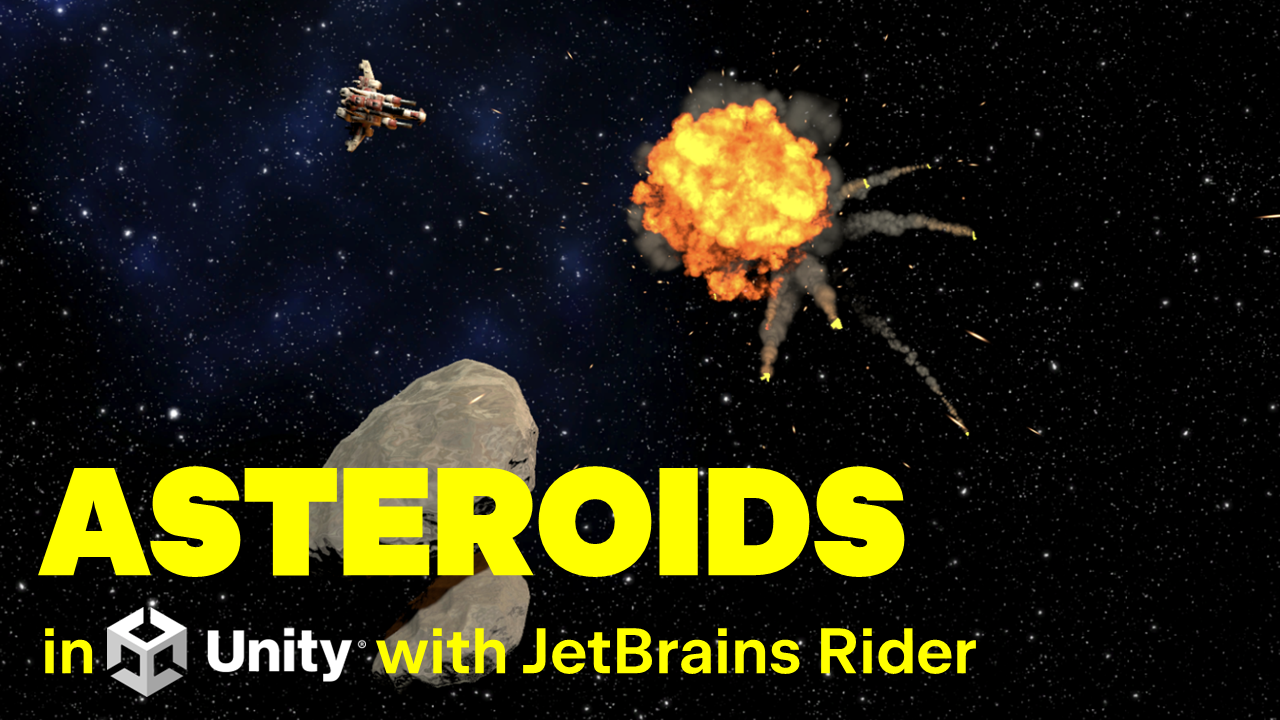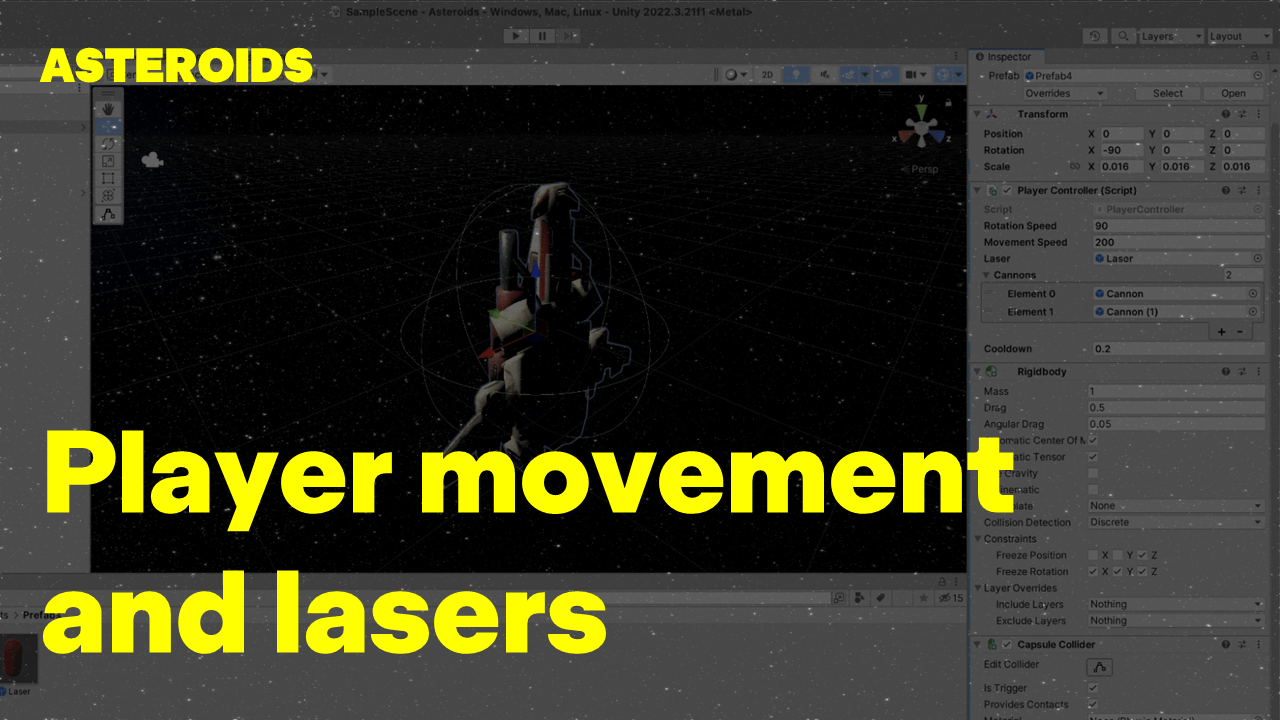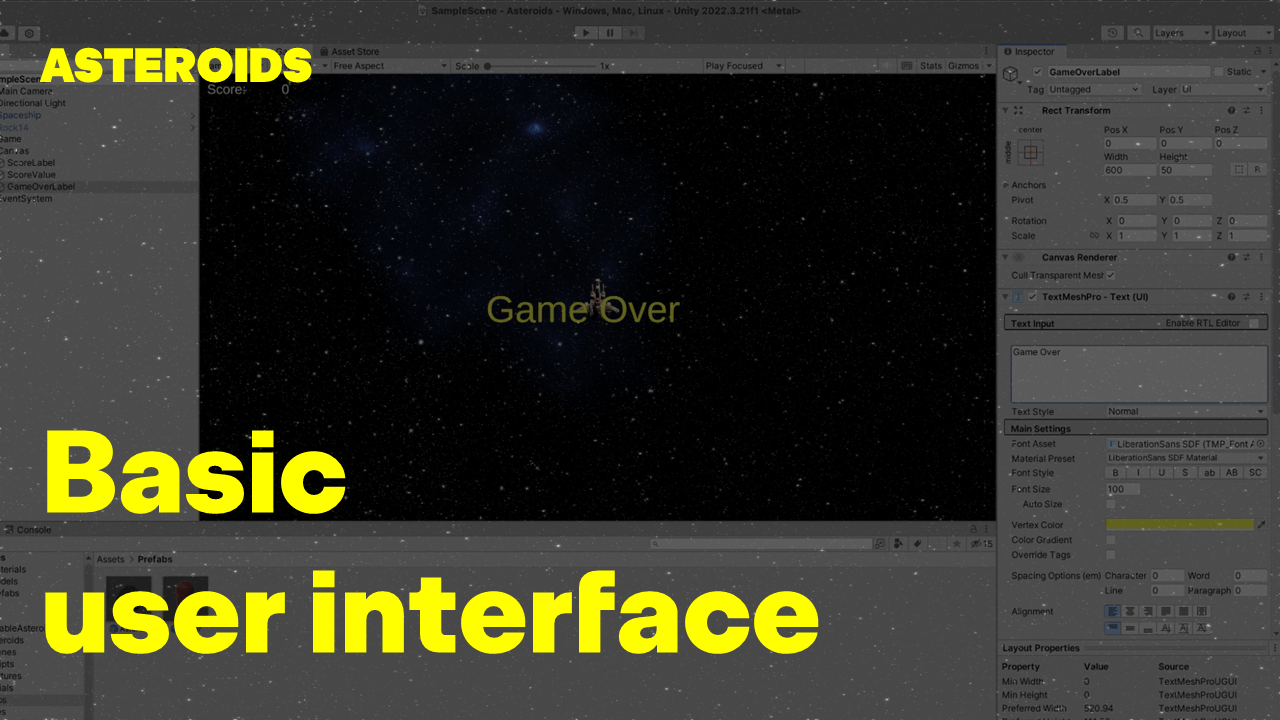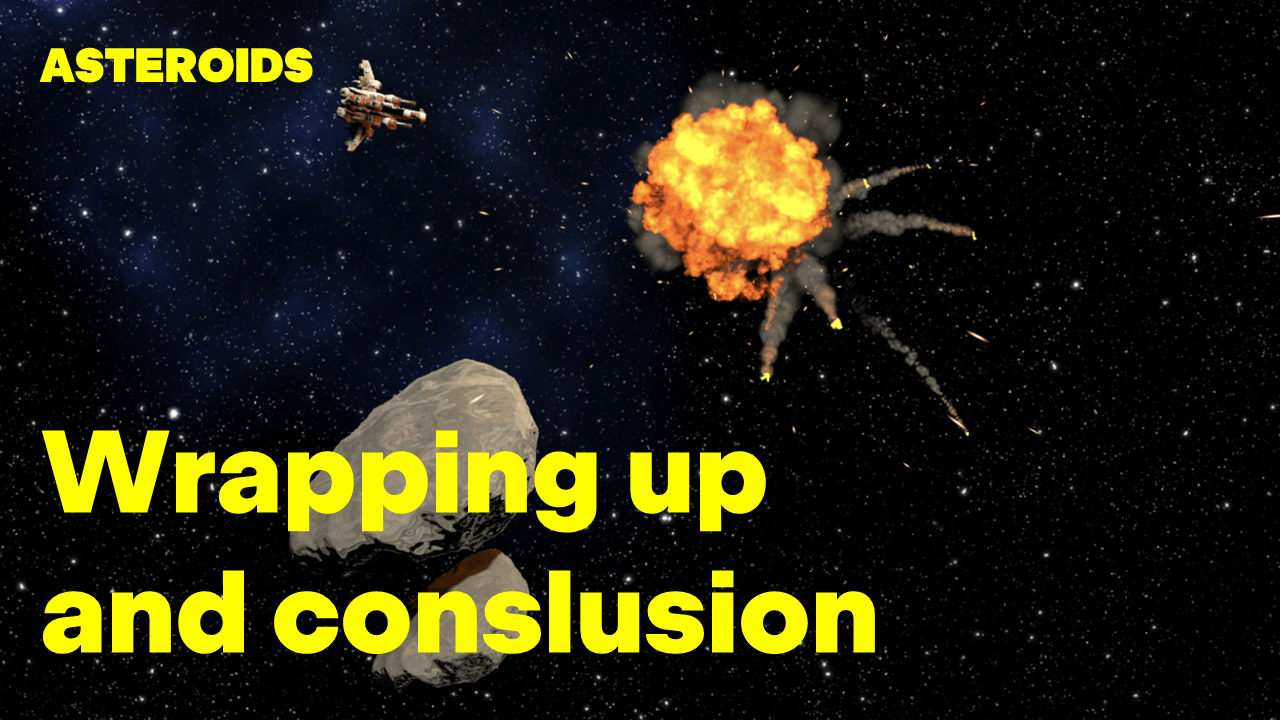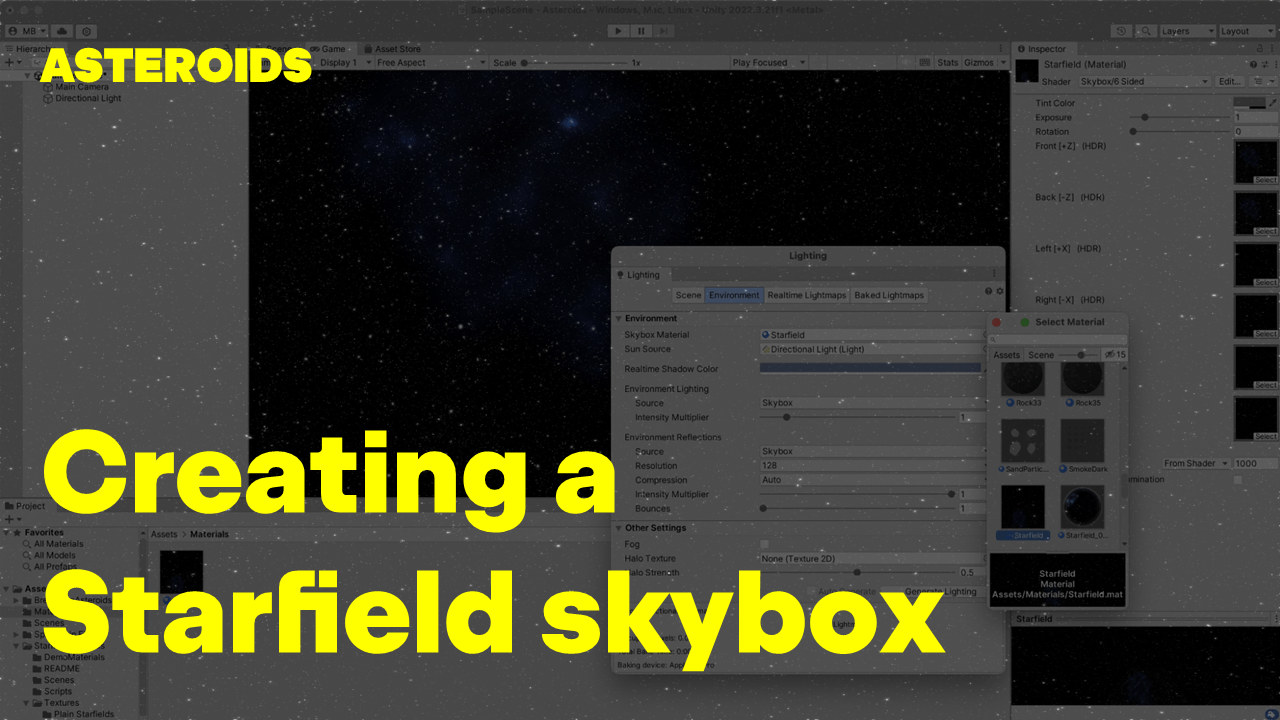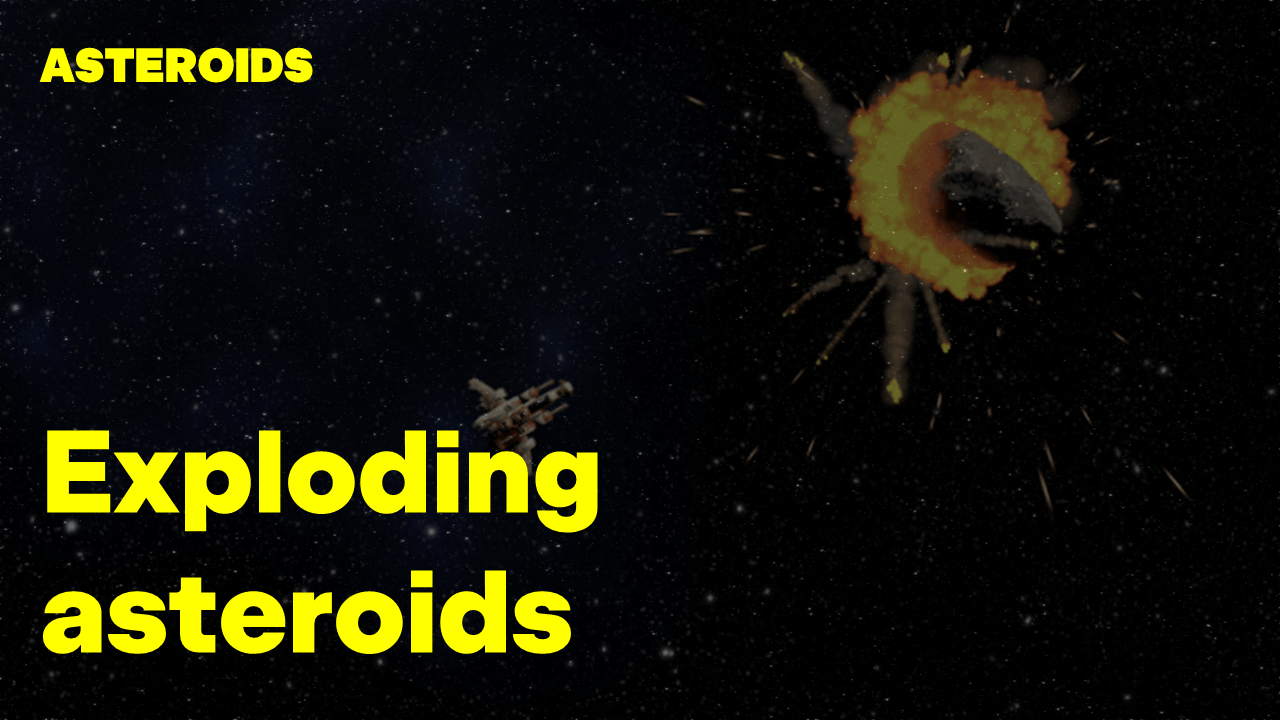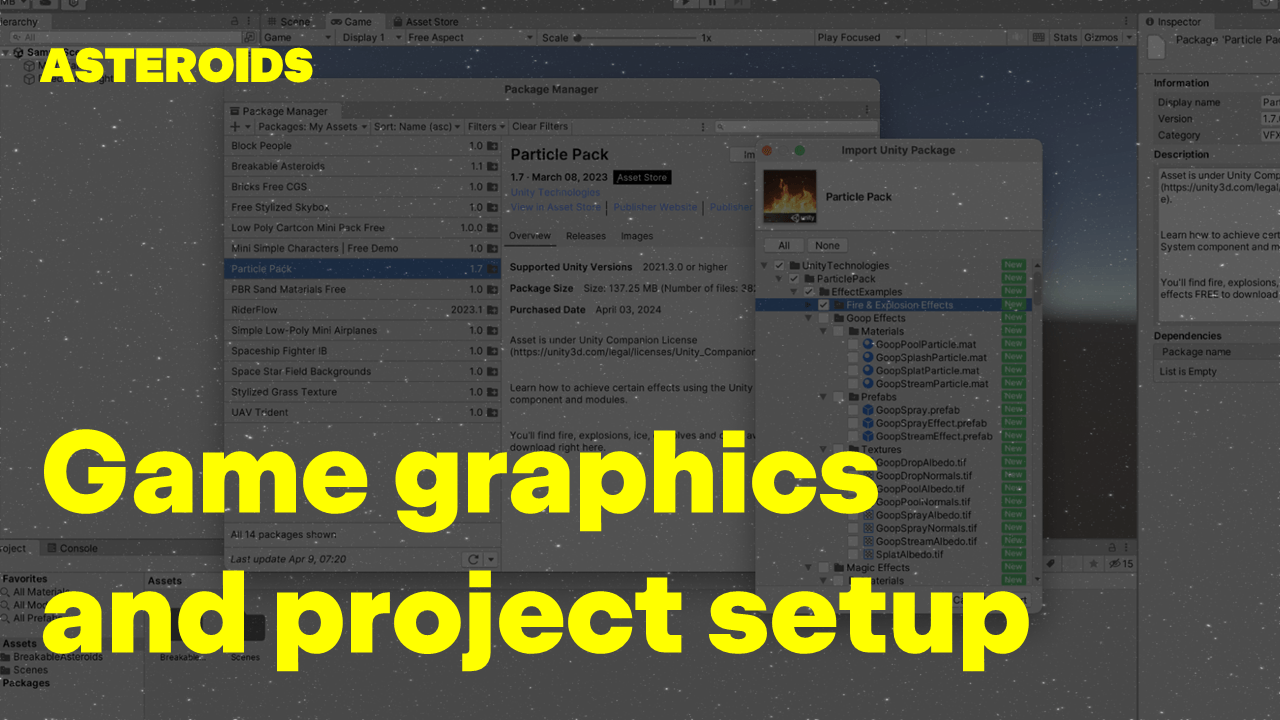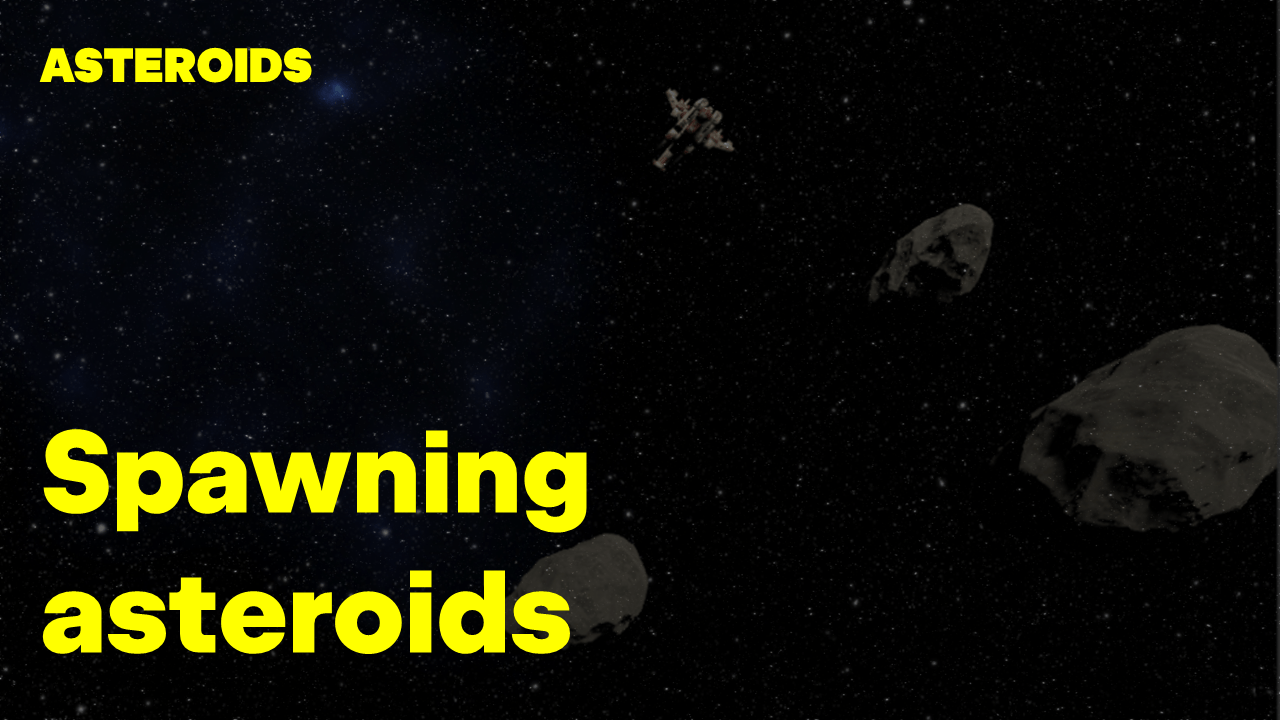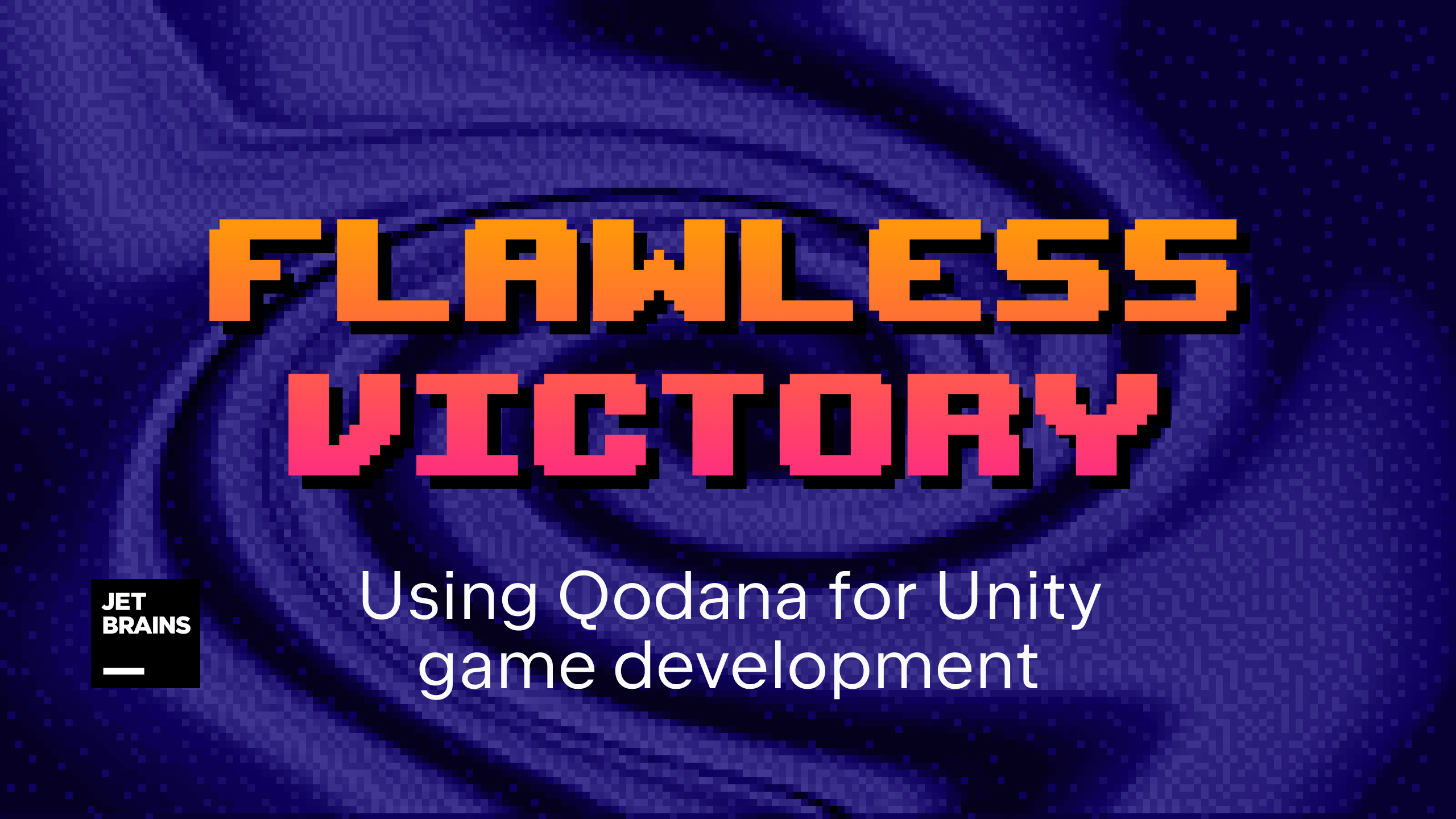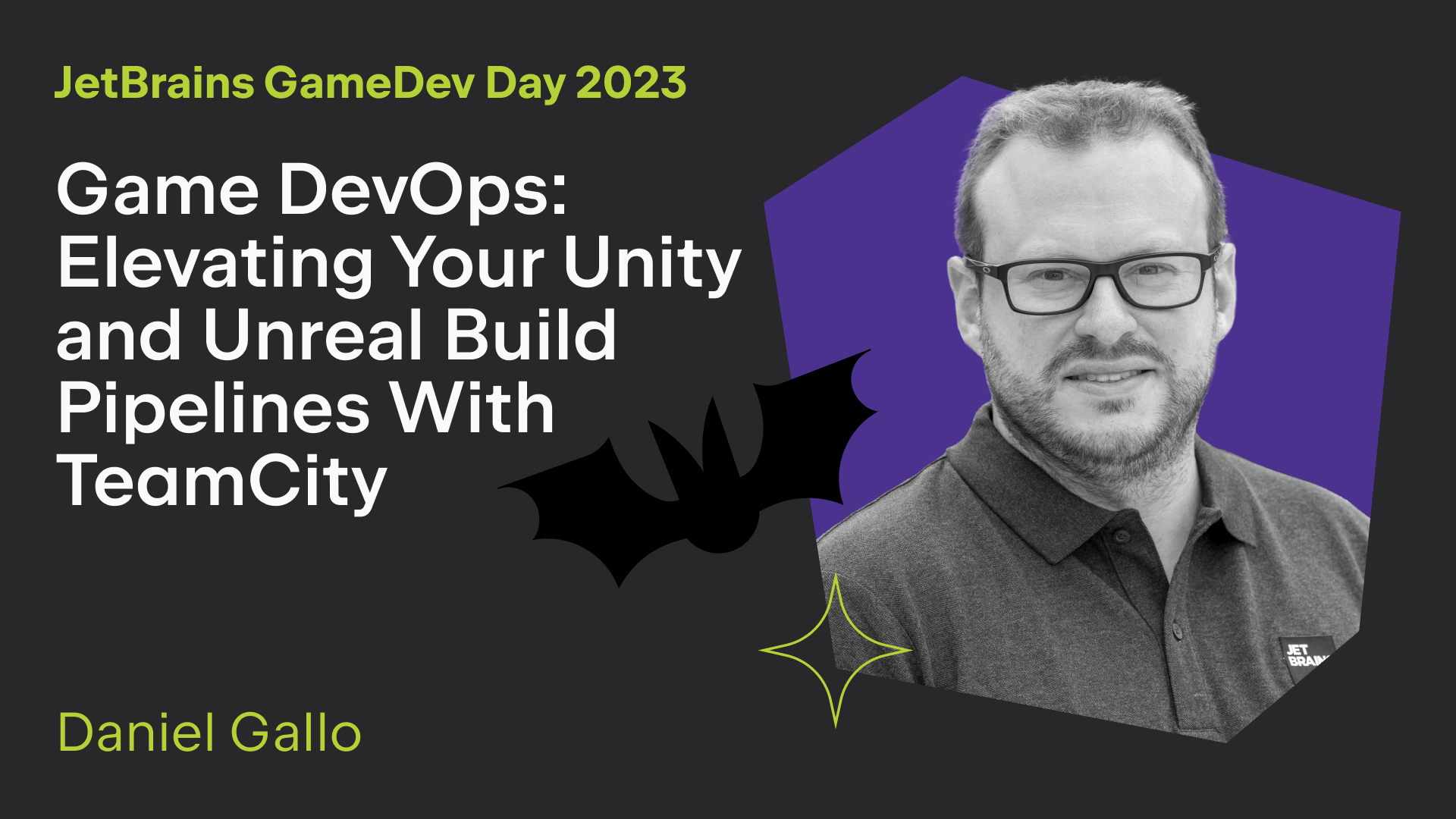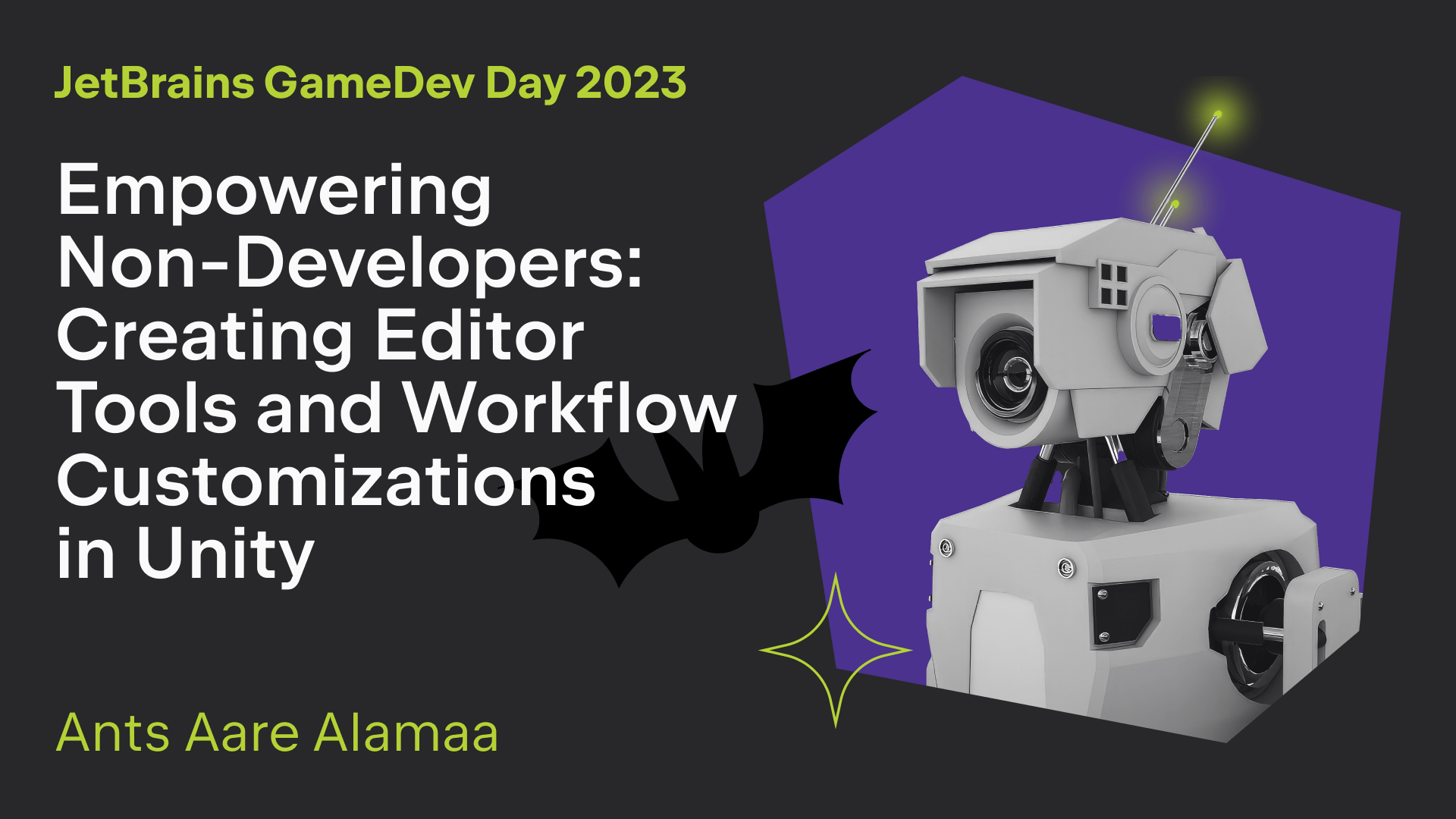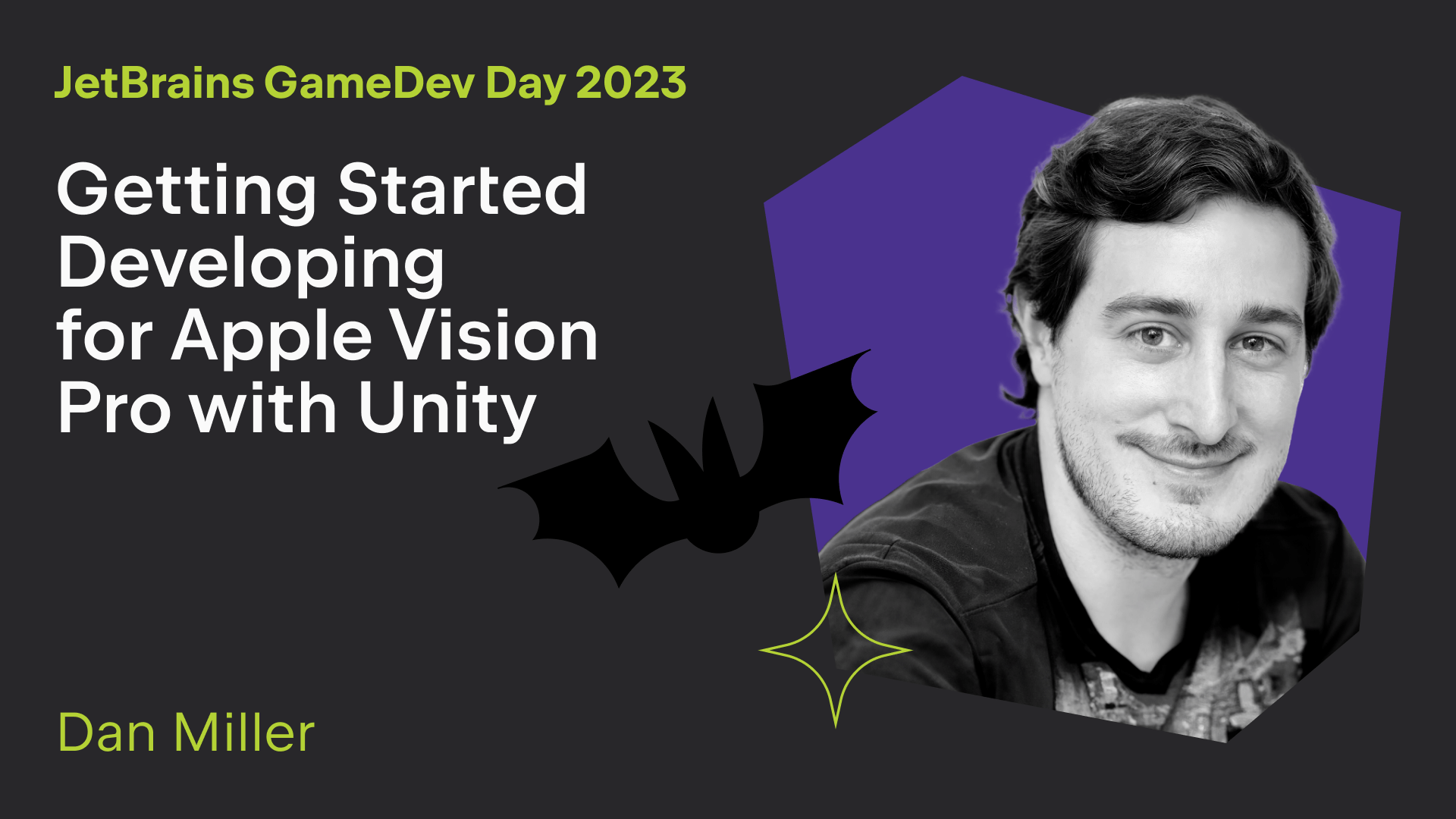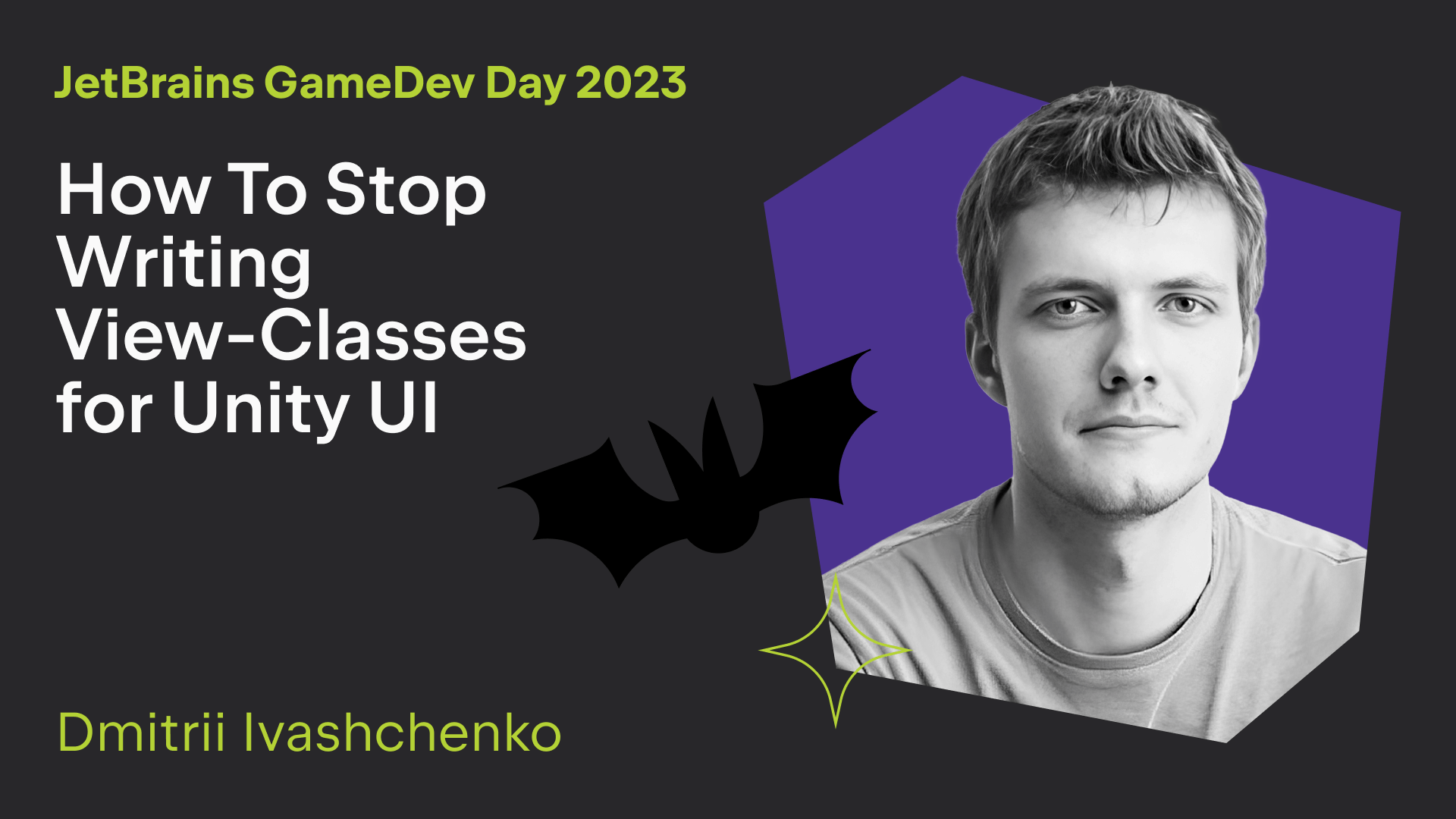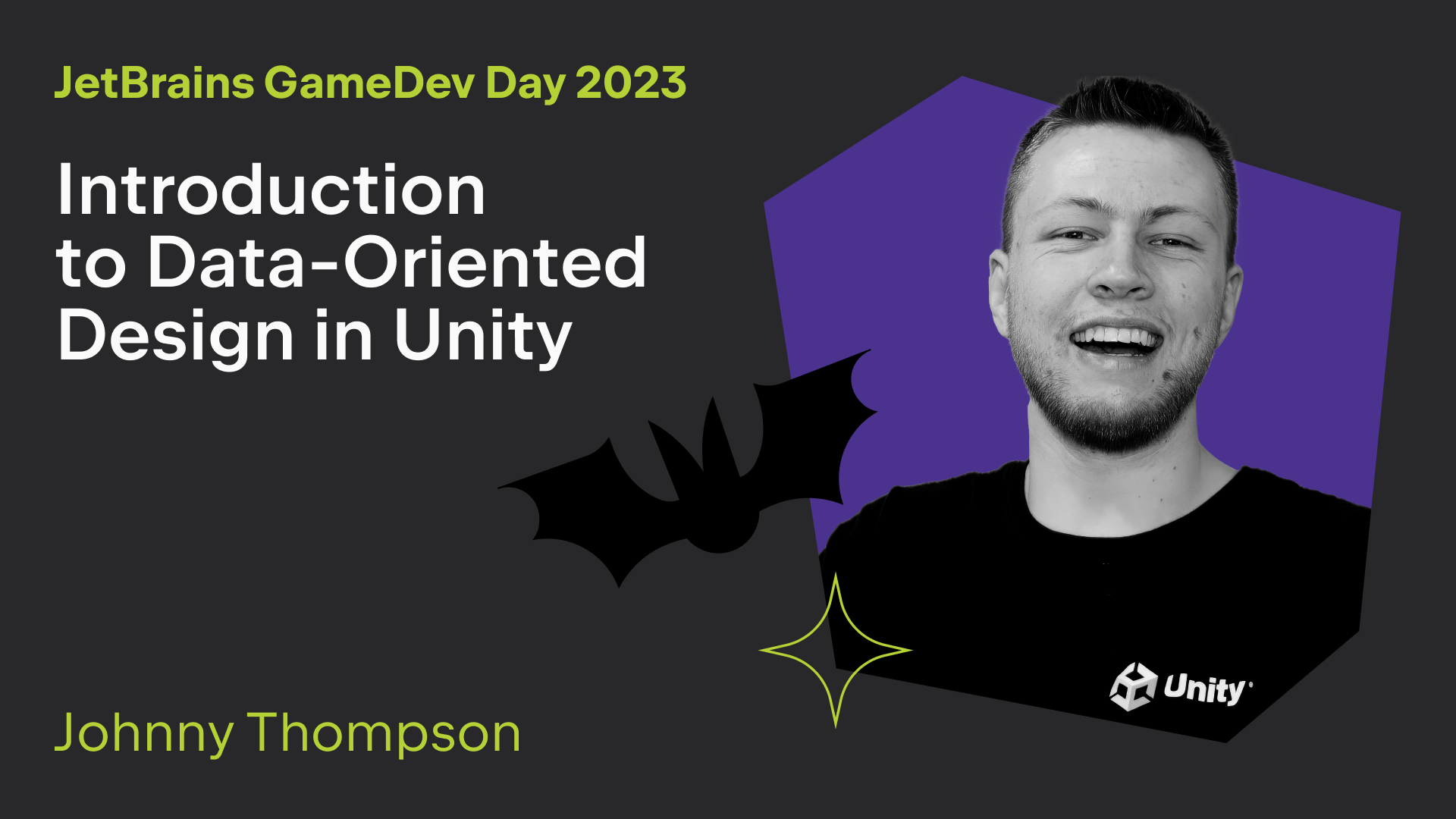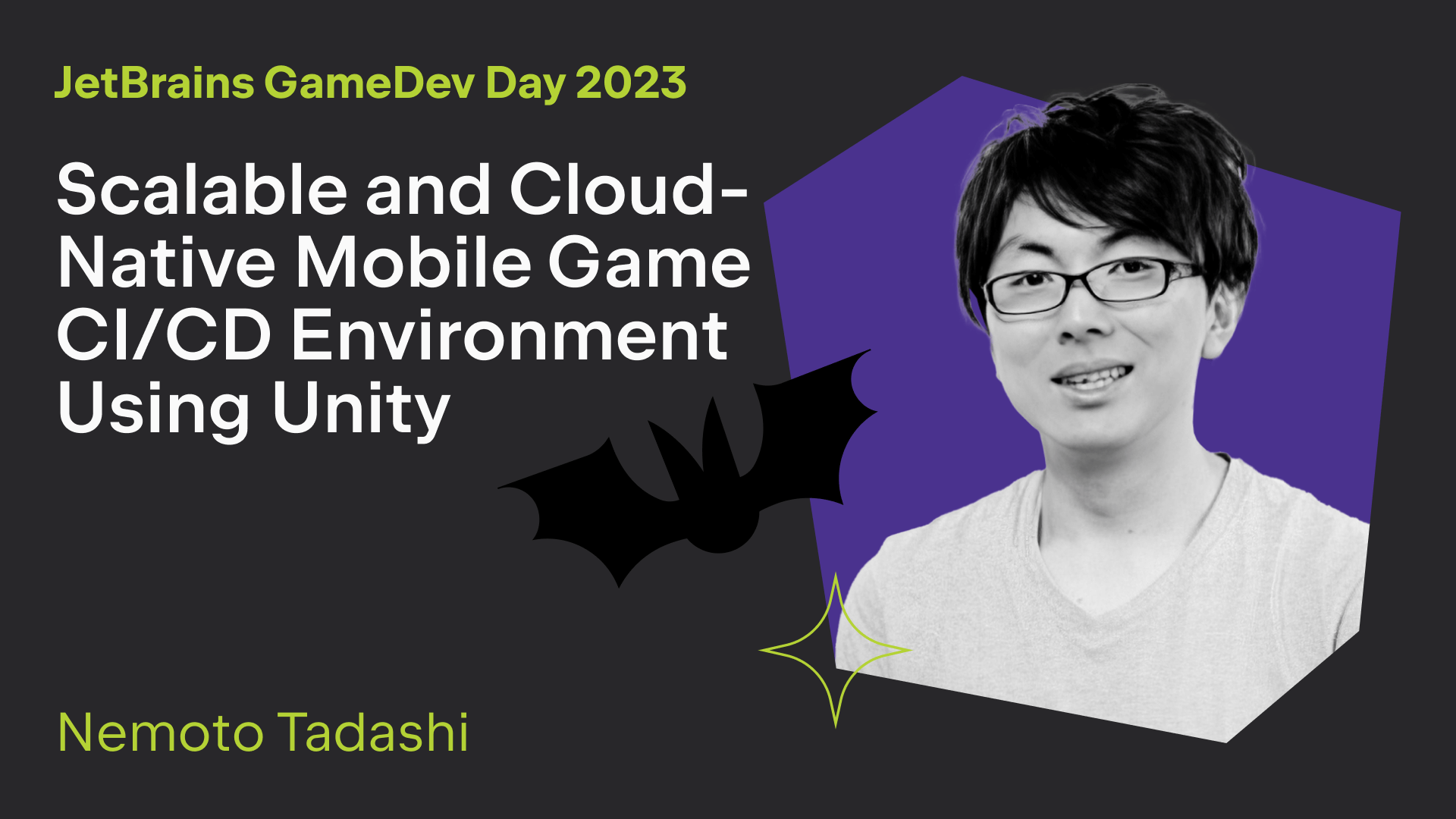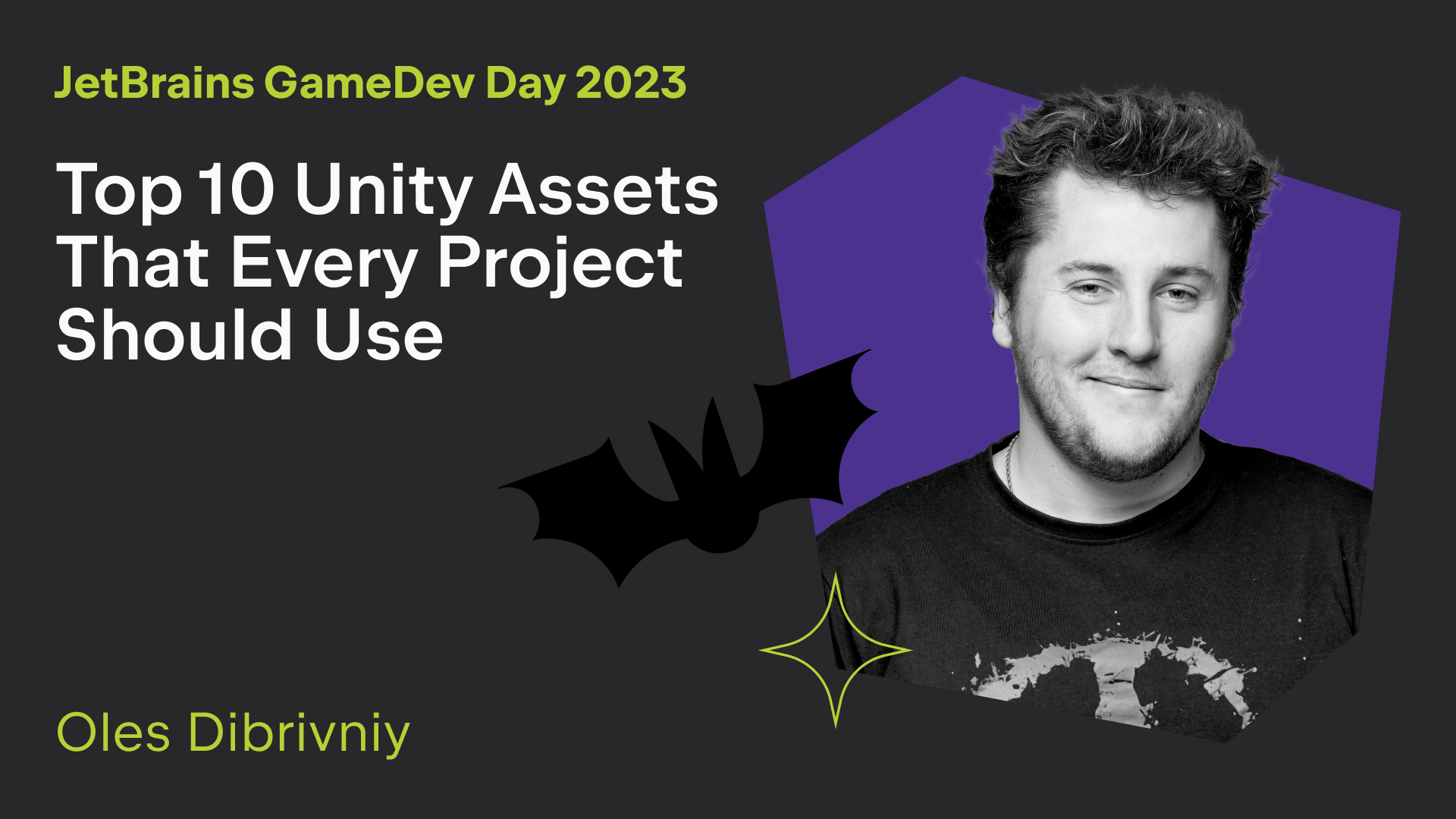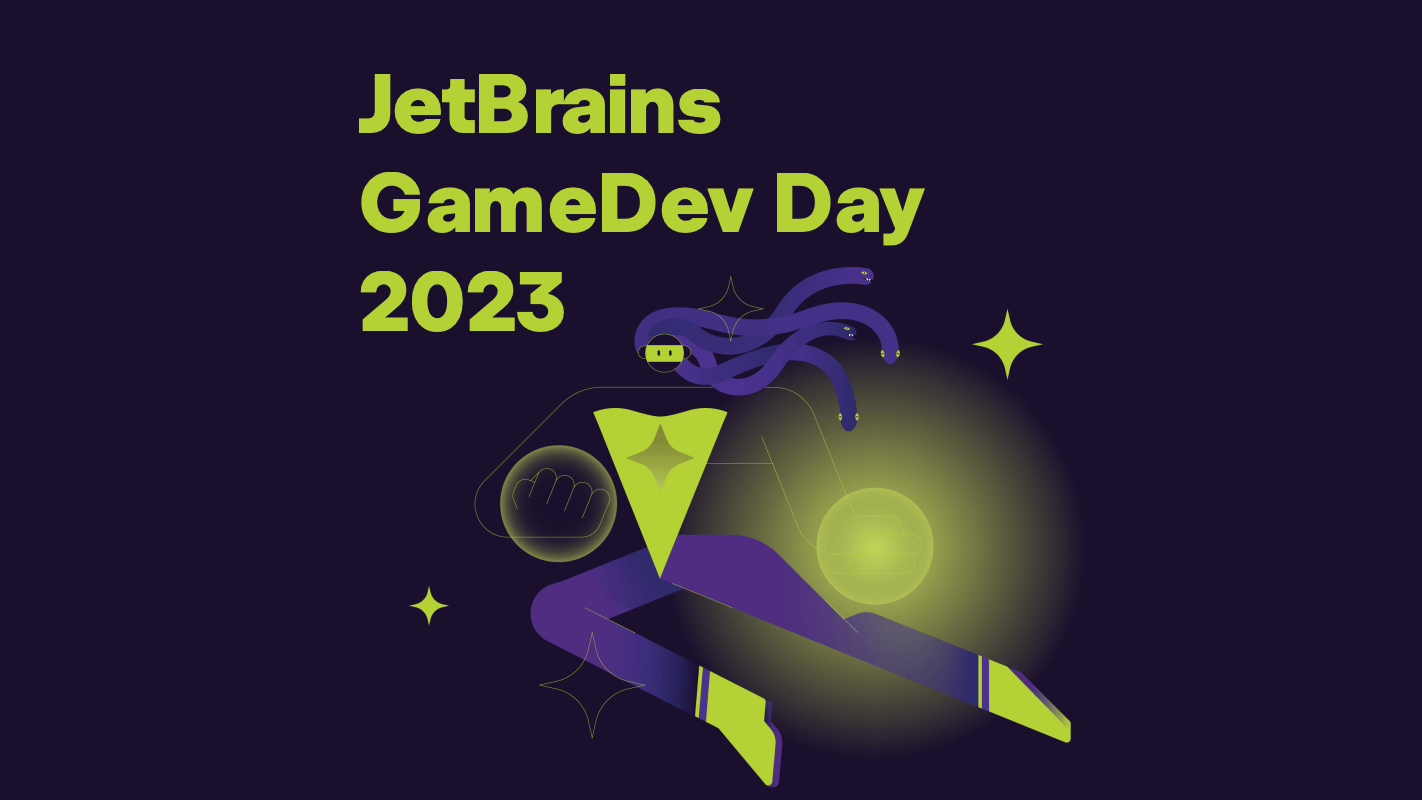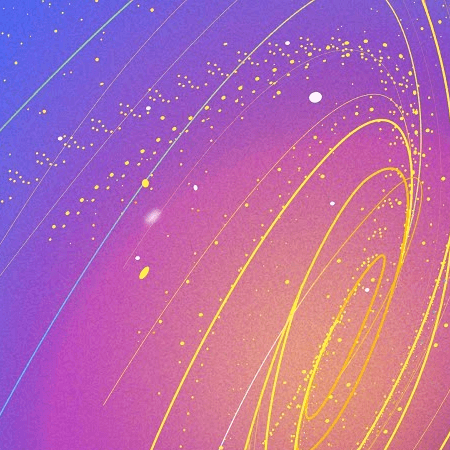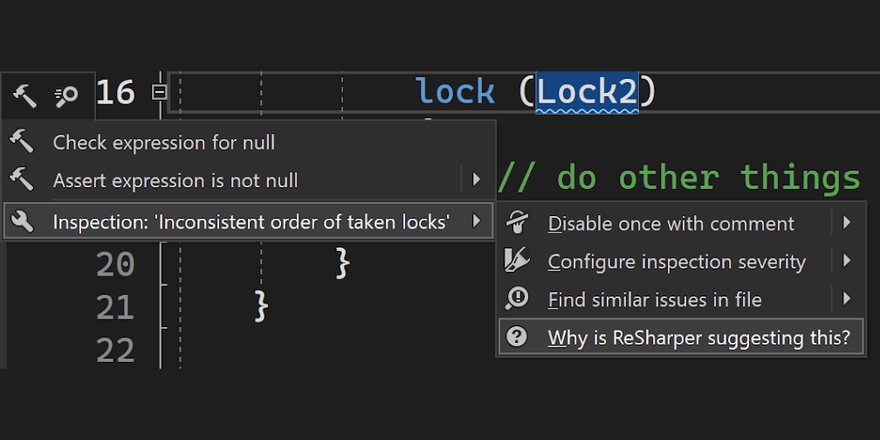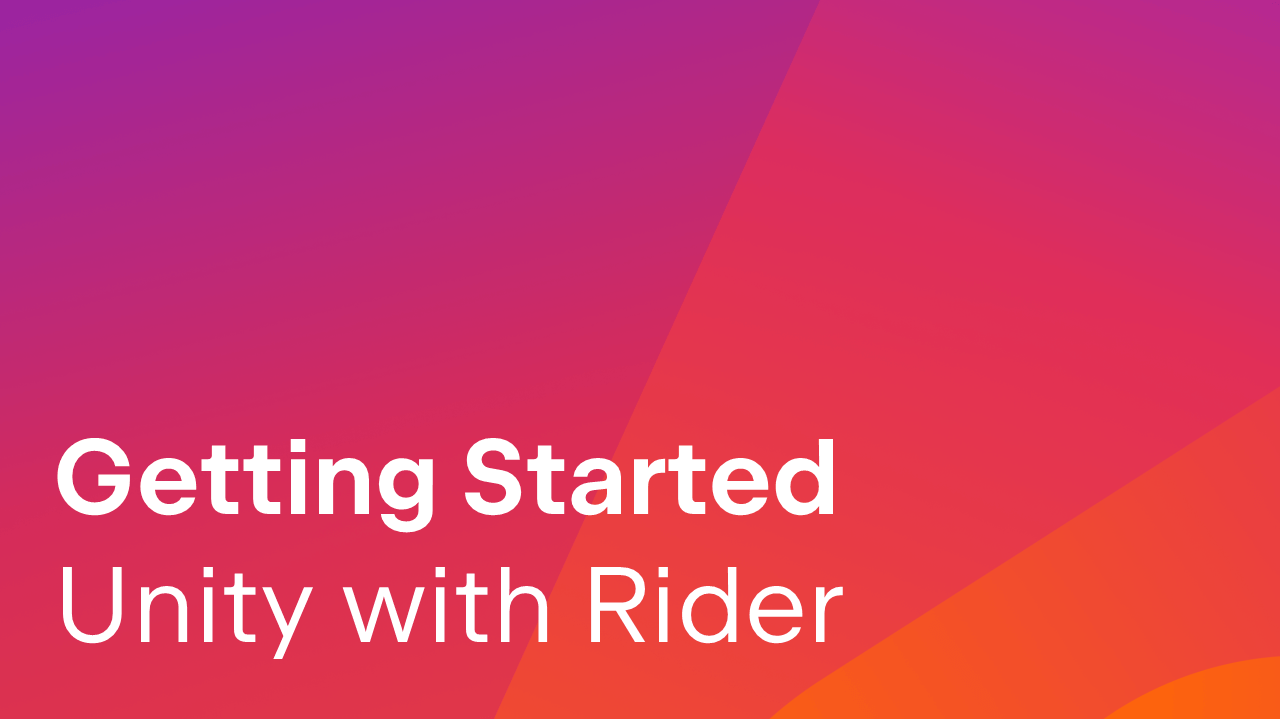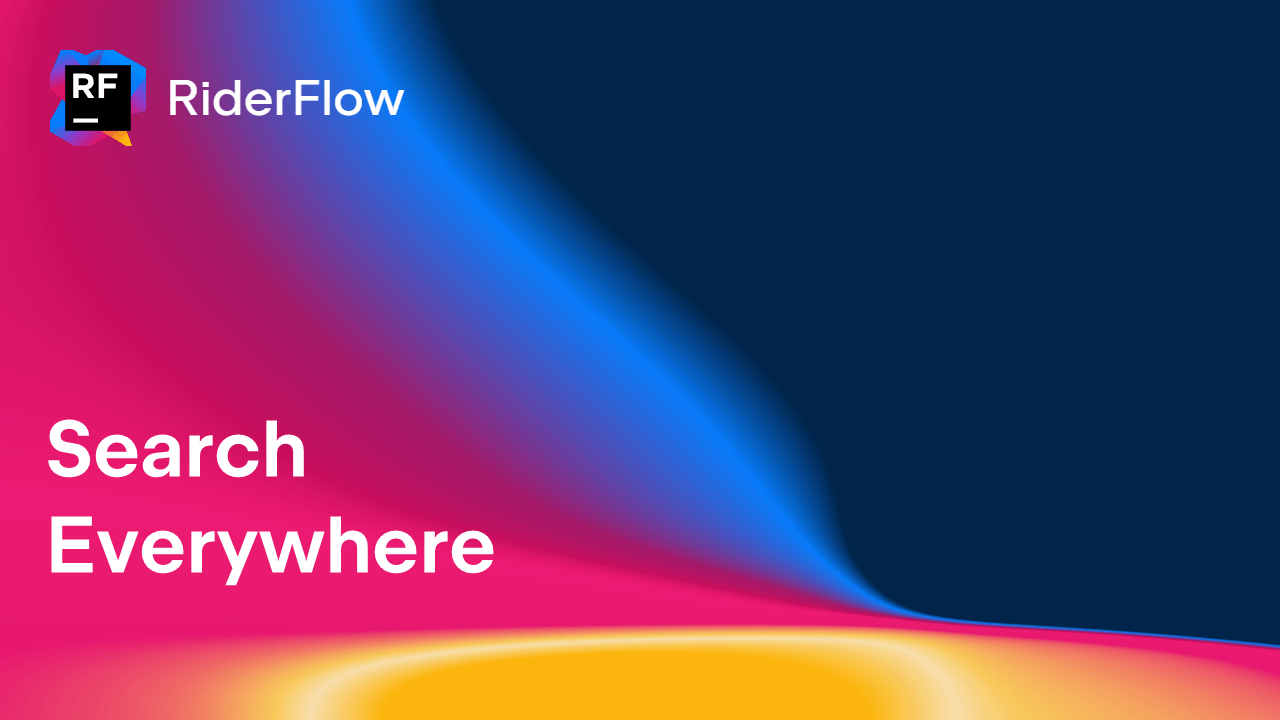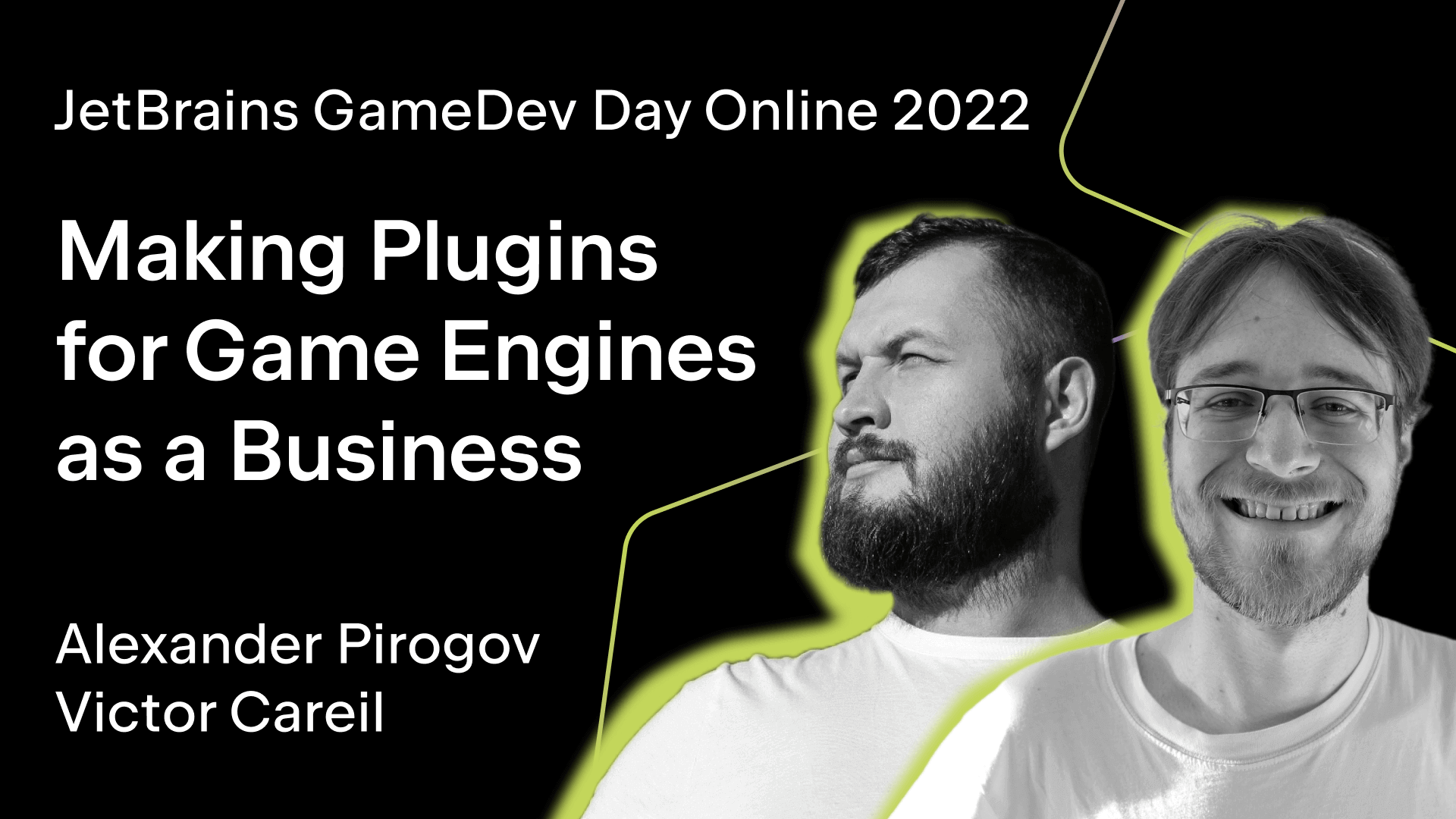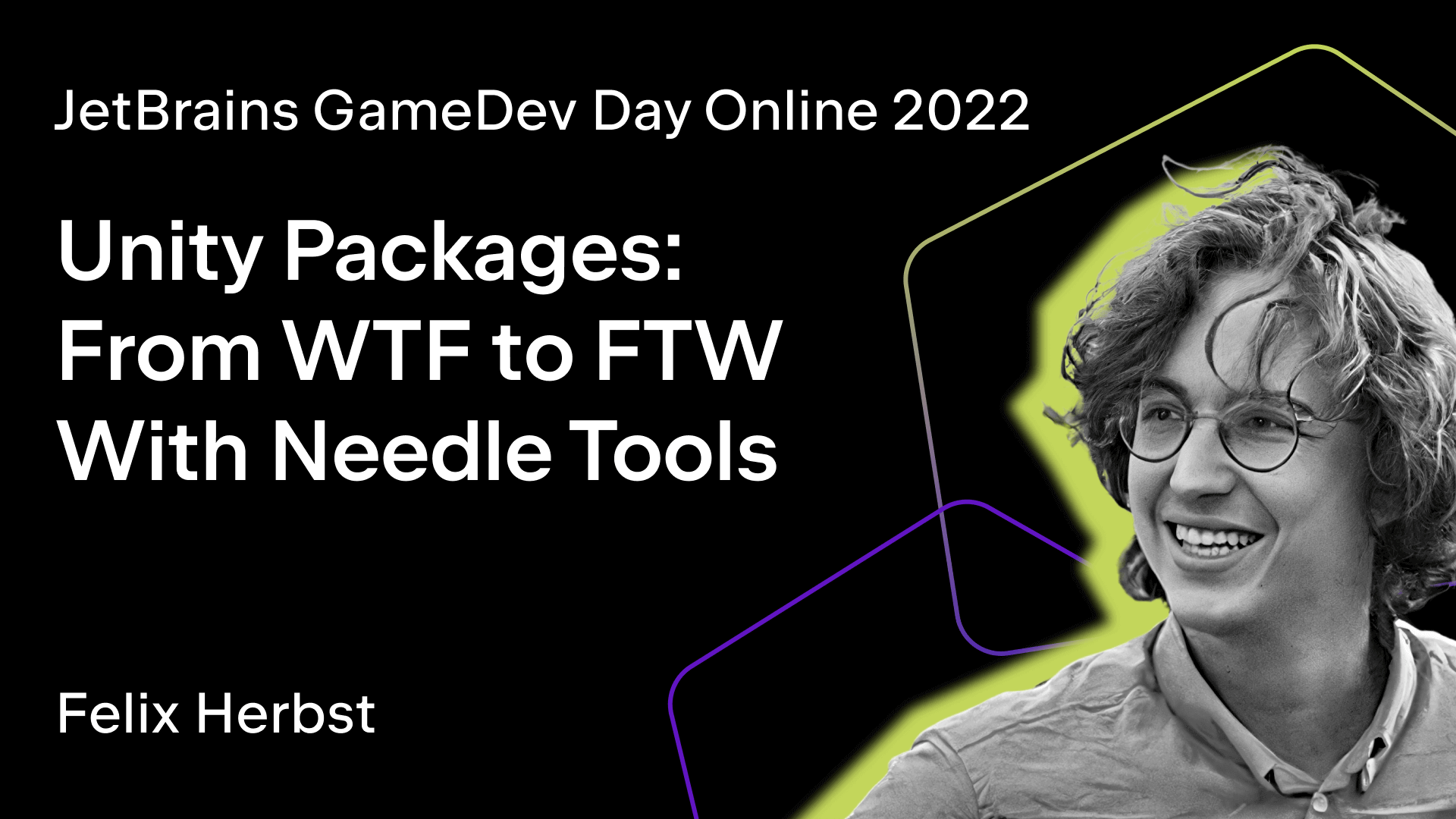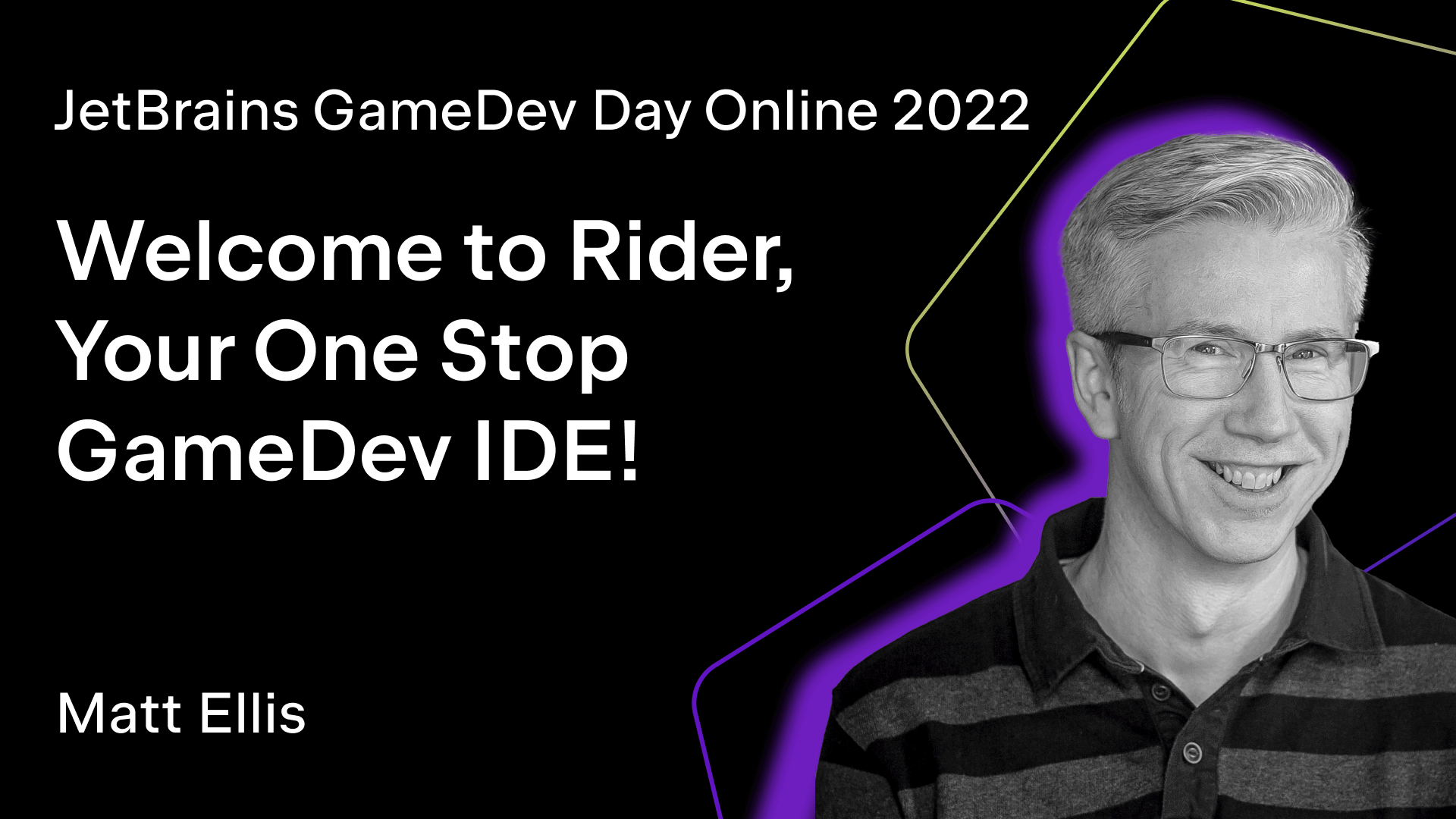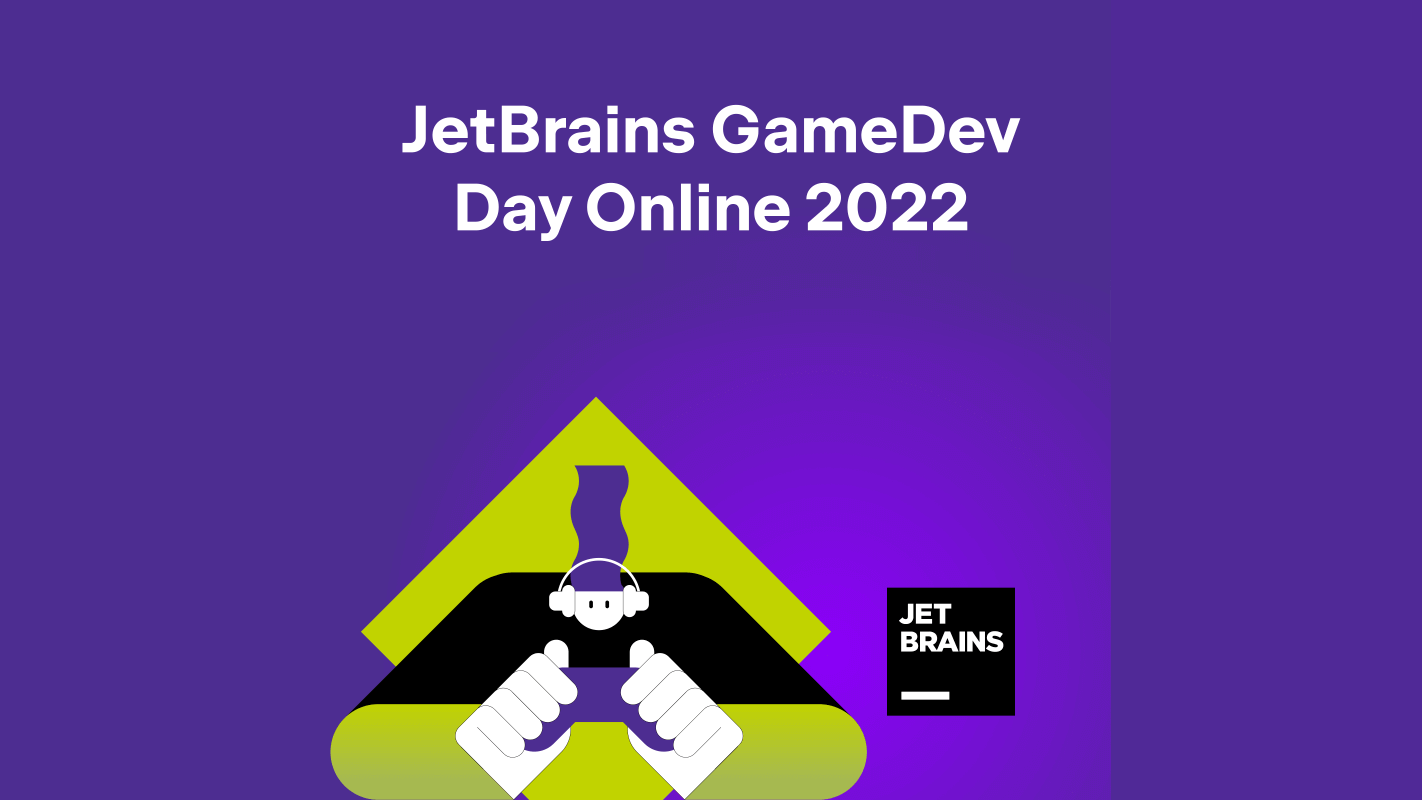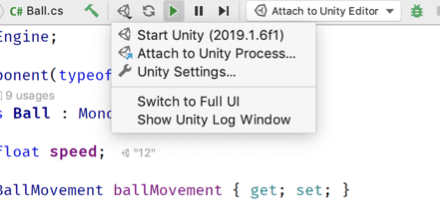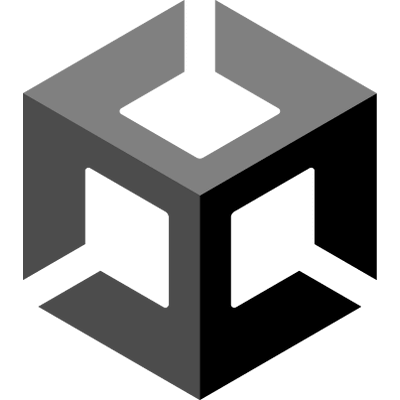
Unity
Create games and more across devices and platforms.
Unity products give content creators the tools to not just entertain but to create innovative RT3D experiences and deliver better processes for almost every industry.
🎮 Dive into game development and create your first Unity project with the new JetBrains Academy track. Read more.