Using Recent Locations for Navigation
Preview the part of code and files you've recently edited and get back to them quickly.
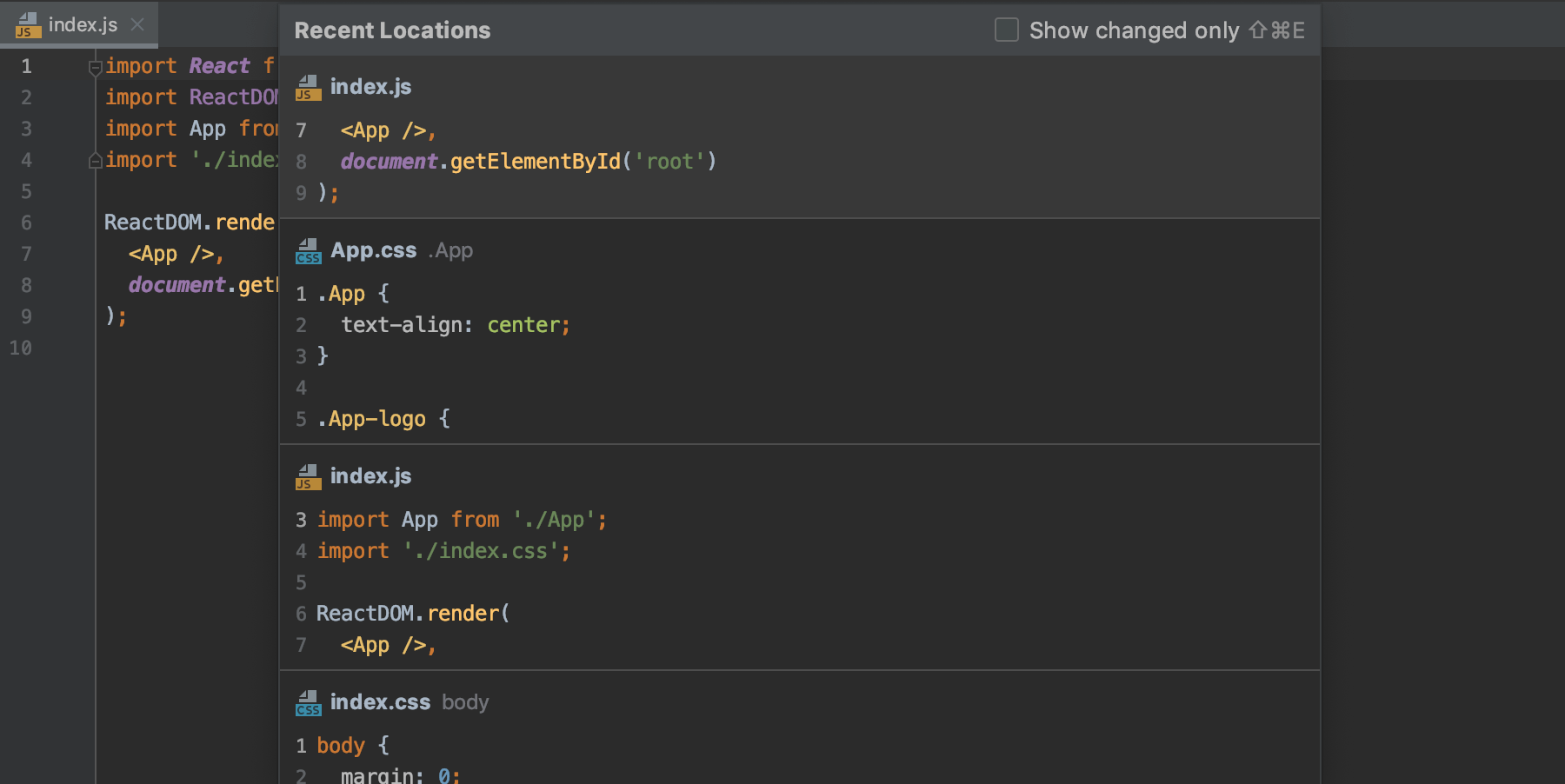
With the _Recent Locations popup ⌘⇧E (macOS) / Ctrl+Shift+E (Windows/Linux), you can preview the part of code and files you’ve recently opened in the editor and quickly get back to them.



