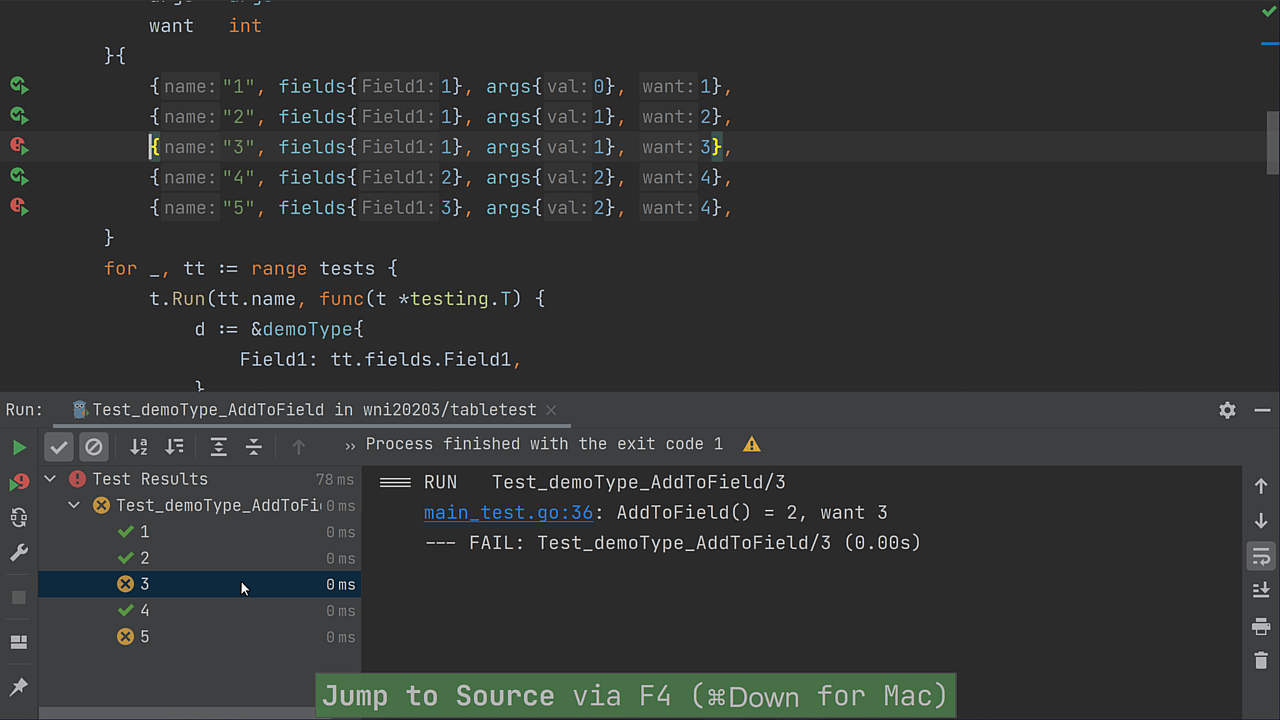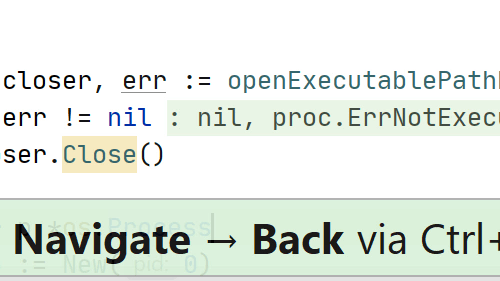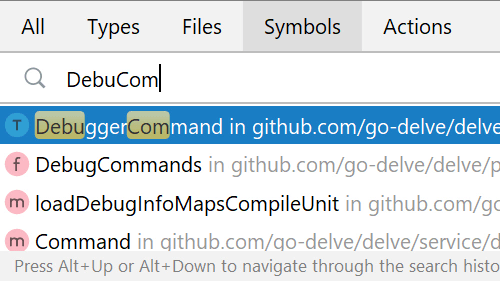Go To or From a Test
Navigate to and from a test subject like a method or function.
Use the Navigate | Test feature to quickly go to a test for an element.
Press ⌘⇧T (macOS) / Ctrl+Shift+T (Windows/Linux).
Press the same shortcut on a test and you'll be able to jump back to the element that is the subject of the test.