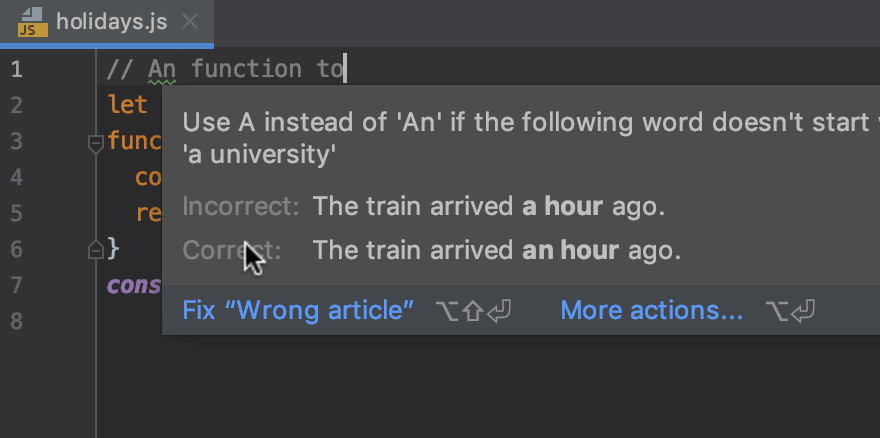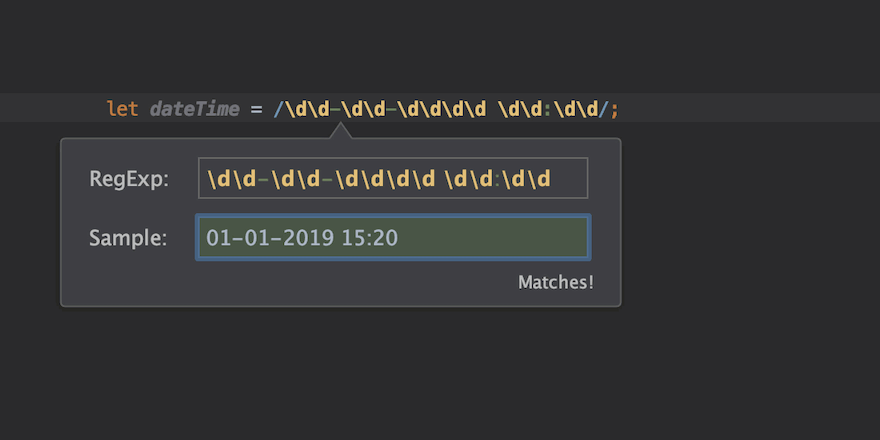Quickly Sort Lines
Sort lines of code in your editor alphabetically.
To quickly sort lines alphabetically, select them in the editor and choose Edit | Sort Lines from the main menu. Alternatively, you can run this action using the Find Action command ⌘⇧A (macOS) / Ctrl+Shift+A (Windows/Linux).