Manage cloud storage connections attached to a notebook
This article explains how to attach cloud storage data sources to notebooks and manage them as attached data. These data sources include the following supported types:
Access available cloud storage connections
Use the Attached data tool from the left-hand sidebar of the editor to access and manage attached data sources. All further procedures are performed from here.
In the editor, open the Attached data tool from the left-hand sidebar.
Switch to the Cloud storage tab.
On this tab, you can see all cloud storage connections from the respective workspace that are either already attached to the notebook or available for attachment. When attached, a cloud storage connection can be used as a data source for this particular notebook.
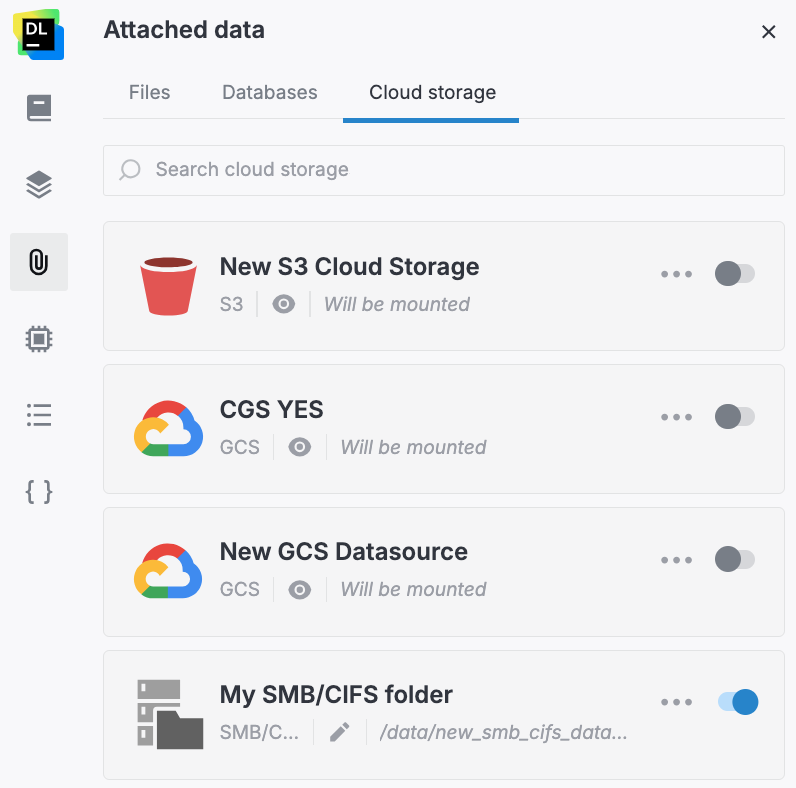
Attach a cloud storage connection from the workspace
Perform these steps to use a cloud storage connection you previously added to the workspace that contains this notebook.
In the sidebar, select
(Attached data).
Switch to the Cloud storage tab. You will see a list of available workspace data sources.
When attached, a cloud storage connection can be used as a data source for this particular notebook.
To attach or detach a cloud storage connection to the notebook, use the toggle in the connection card.
Change cloud storage access type
Click
or
(Access type) in the connection card
Select
Read-only access or
Read-write access.
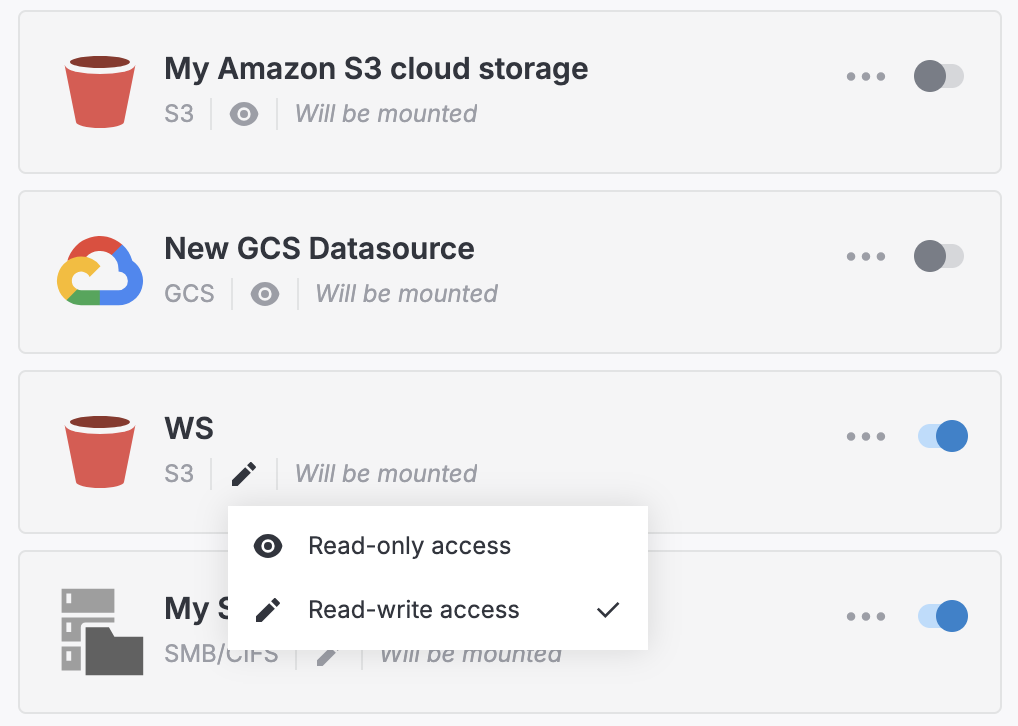
Manage attached cloud storage connections
To edit the details of a cloud storage connection:
Click the ellipsis and select Edit cloud storage from the popup menu. This will open the Edit cloud storage connection dialog.
In the Edit cloud storage connection dialog, edit the connection details. Find more information in the respective article (Amazon S3 | Google Cloud storage | SMB/CIFS) | Google Drive.
Click the Save and close button to finish the procedure.
To copy the path to the cloud storage connection, click the ellipsis and select Copy directory path.
To pass the cloud storage credentials to the environment, click the ellipsis and select Pass credentials to env.
(For Amazon S3 only) To connect to a cloud storage using boto3 in the notebook code, click the ellipsis and select Connect using boto3 from the popup menu.
To delete a storage cloud connection, click the ellipsis and select Delete cloud storage.
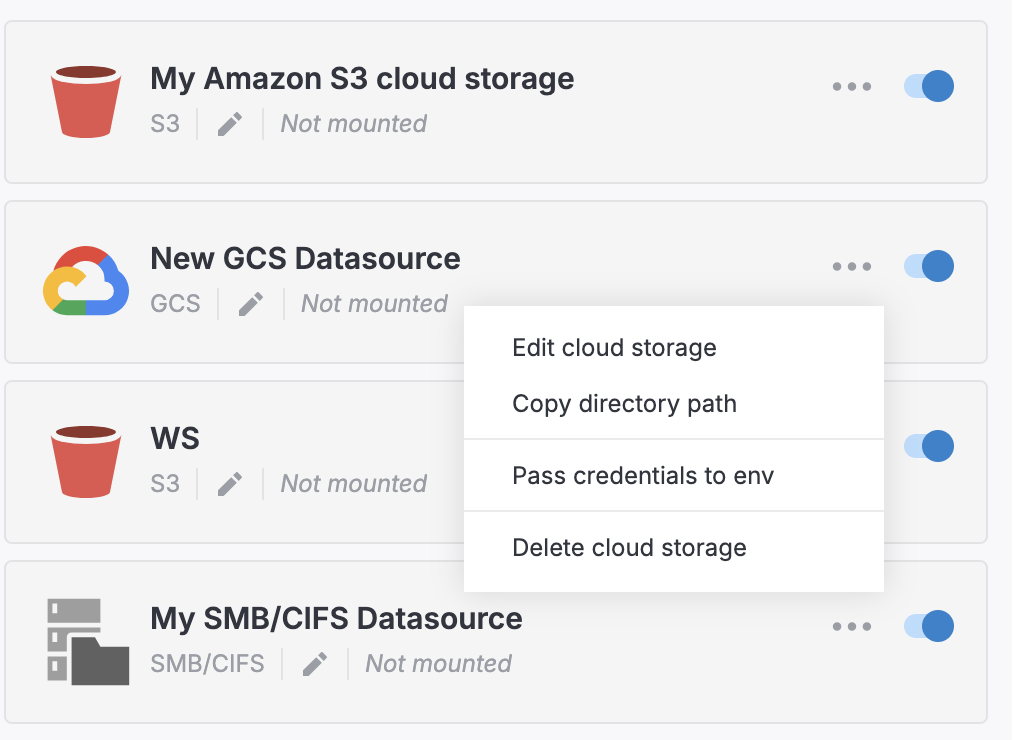
Keywords
cloud storage, cloud storage connection, attach data, data sources, Amazon S3, Google Cloud storage, SMB/CIFS, Google Drive, notebook, attached data, notebook data sources, manage data sources