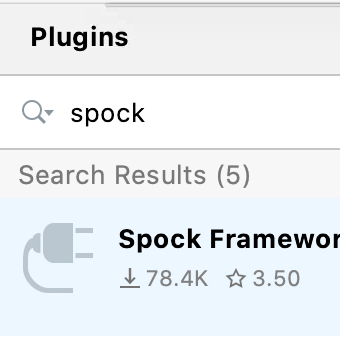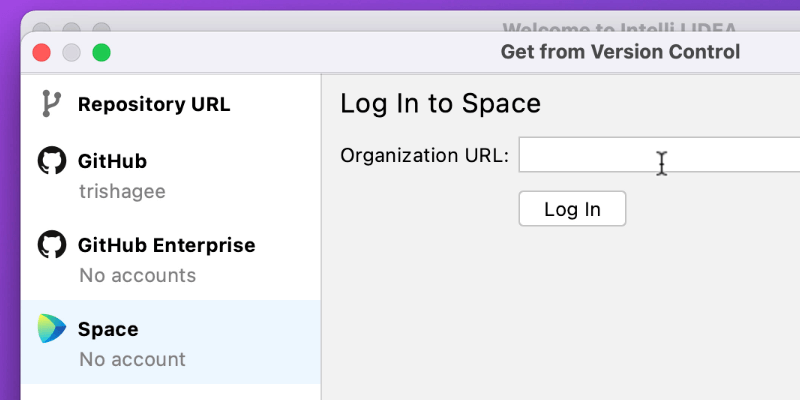Code Reviews with Space
Perform code reviews without leaving the IDE.
The bundled plugin for JetBrains Space is really helpful for code reviews. You can perform the whole review, as an author or reviewer, inside the IDE.
Open the Space Code Reviews tool window to see a list of reviews that need your attention. There are a number of pre-set searches here, for example you can look at all the closed reviews.
You can see the review title, the authors and reviewers. You can see the files that were changed. The editor shows the history of the review, with the commits that were added, the changes to the review, any commit-level comments, any line-level comments, and the status of the discussions.
You can make changes to the review in the editor, and reply to anything that needs your attention. Space code reviews are shaped like a series of conversations, so you can start threads on anything in the history, or "chat" any of your thoughts.
There's a more detailed walk through of code reviews on the blog, and you can see more tips and tricks for working with Space in the Space Guide.