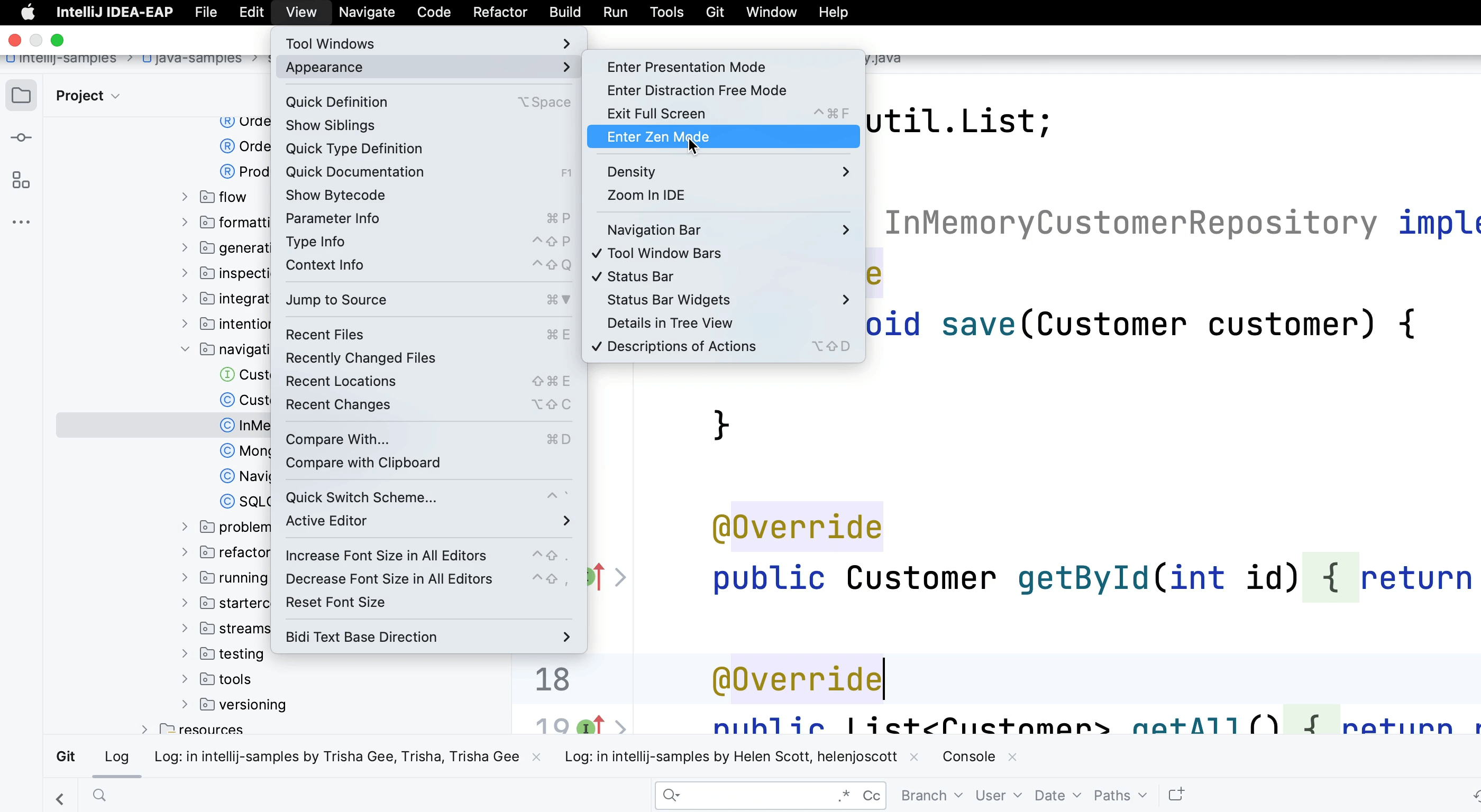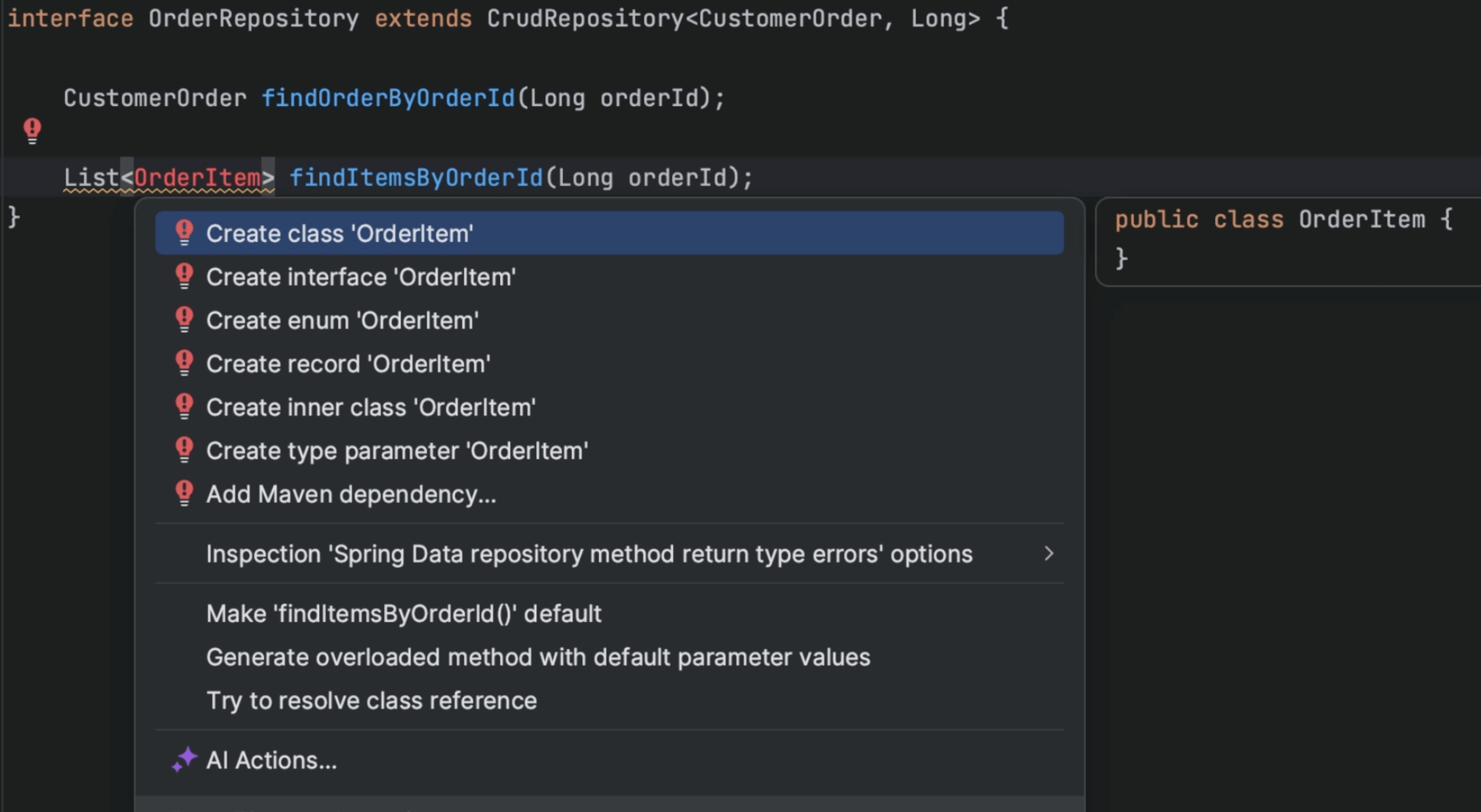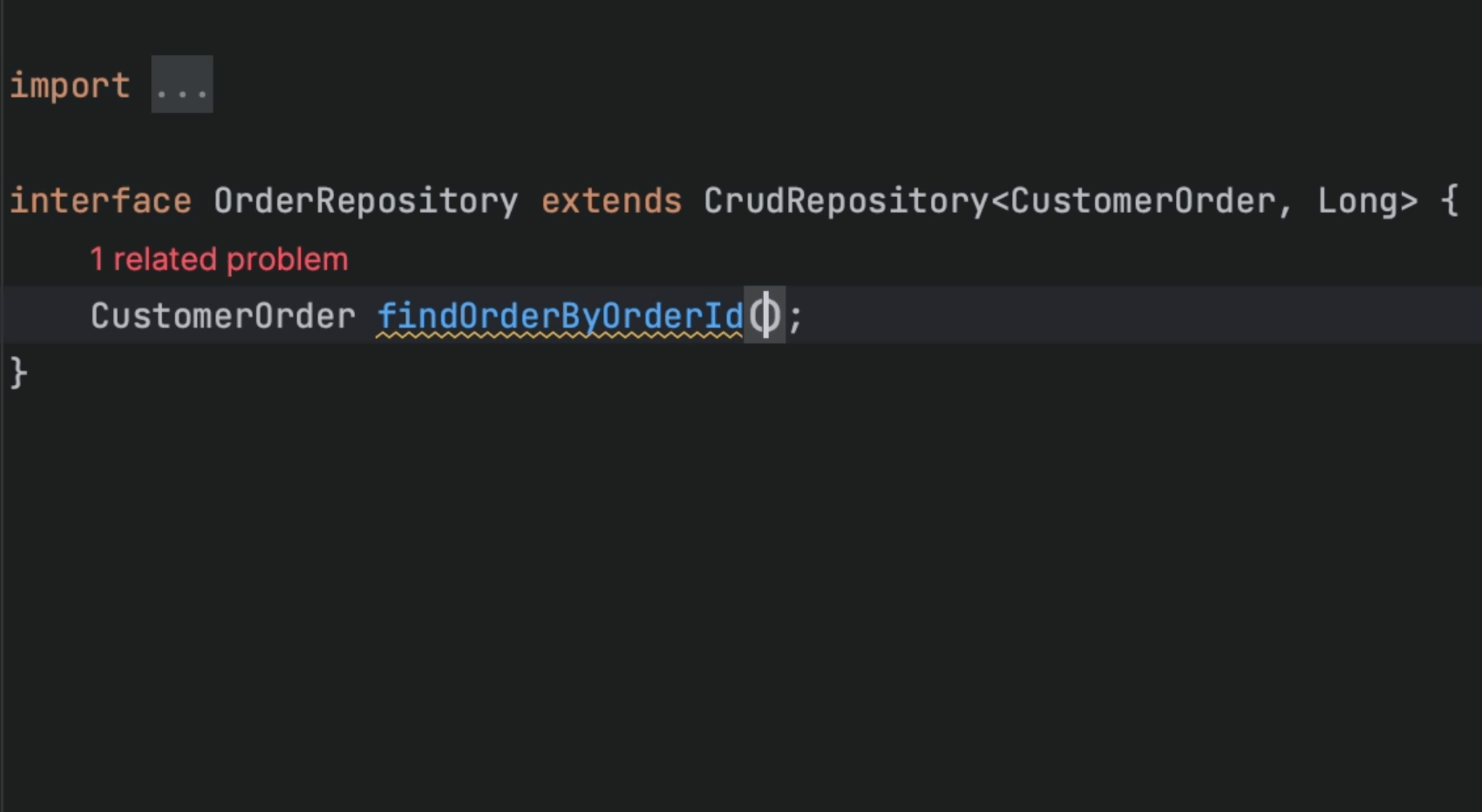Different viewing modes for your code
IntelliJ IDEA has lots of different ways for you to view your code depending on your requirements
Maybe you need to focus on your code, or you have to perform a demo for your team, either way IntelliJ IDEA has got you covered. Switch between different views with ease including Presentation mode, Distraction free mode, Full screen mode, and Zen mode.