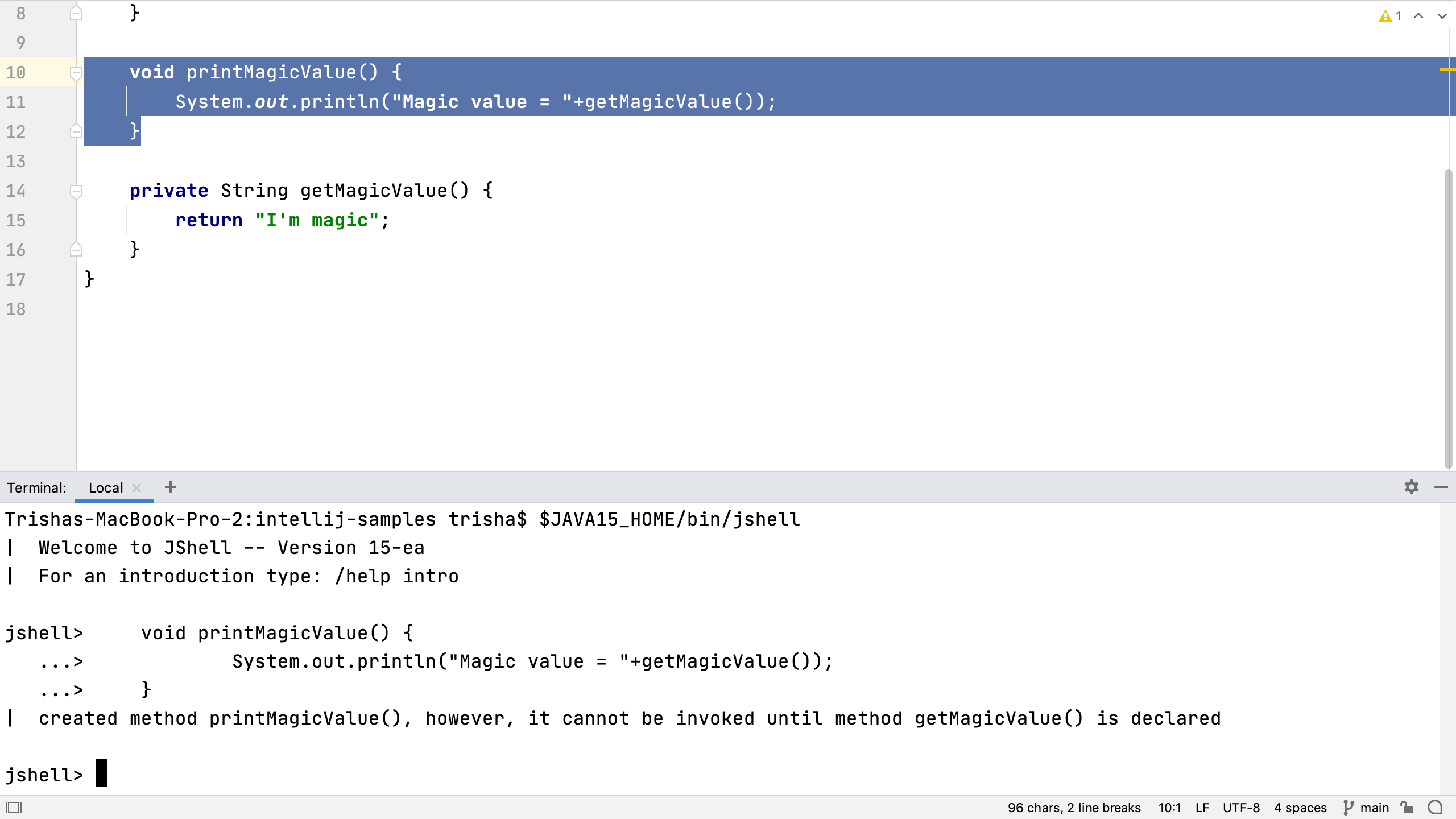Pasting code from the editor into your terminal
Running command line processes inside the IDE keeps us in the flow of coding
Pasting Code from Your Editor into the Terminal
Running command line processes from inside IntelliJ IDEA is useful for keeping us in the same context while we’re developing, and for sharing content between different parts of our application. For example, if we’re running the Java REPL JShell in an IntelliJ IDEA terminal window, it’s easy to copy code from the editor and paste it into JShell. This is not specific to running JShell in the terminal, it’s easy to copy and paste code from anywhere in IntelliJ IDEA into the terminal window.