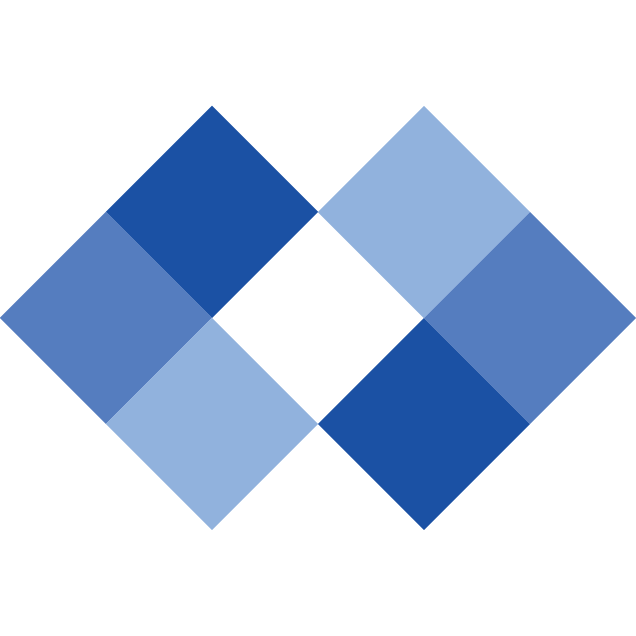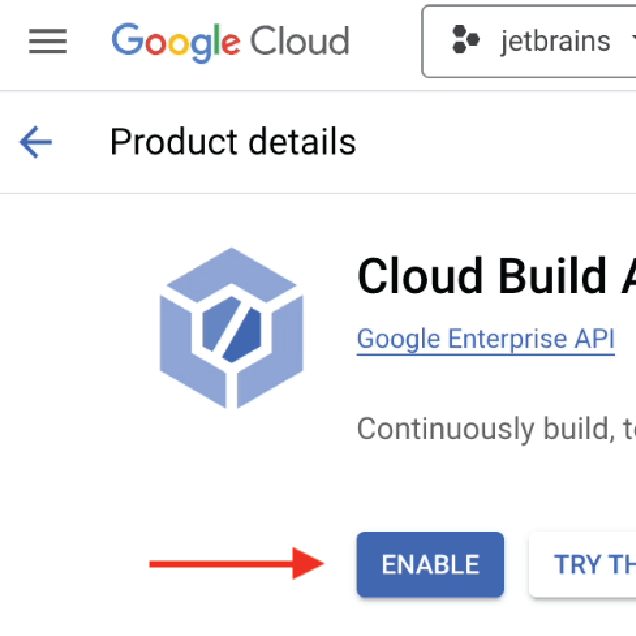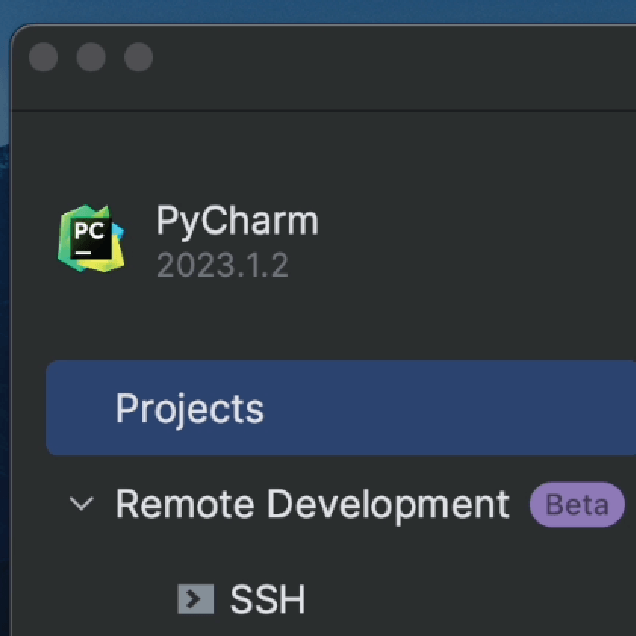Install and import
While typing a symbol, let PyCharm install it and generate the import.
You're writing code and want to import a package, and want PyCharm to generate the import. But you haven't installed it yet. PyCharm can do both.
Type the name of the package and hit ⌥⏎ (macOS) / Alt+Enter (Windows/Linux), then choose Install and Import package. PyCharm will do both: you'll see a notification during the installation, then the import will be generated in the right way, according to your project styles.
Extra credit: if PyCharm sees that this new package isn't recorded in your package's requirements.txt or Pipfile, it will generate a warning which you can correct
with -- again -- ⌥⏎ (macOS) / Alt+Enter (Windows/Linux).