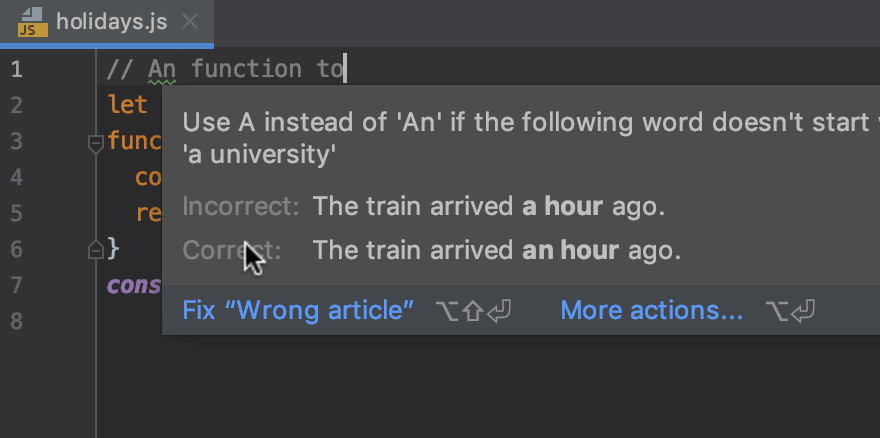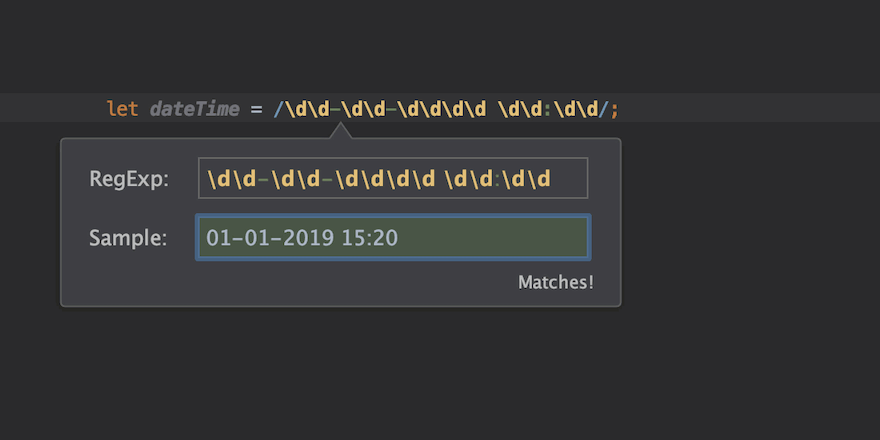See All Available Refactorings in One Place
Use the Refactor This popup to look up all refactorings available in the current context.
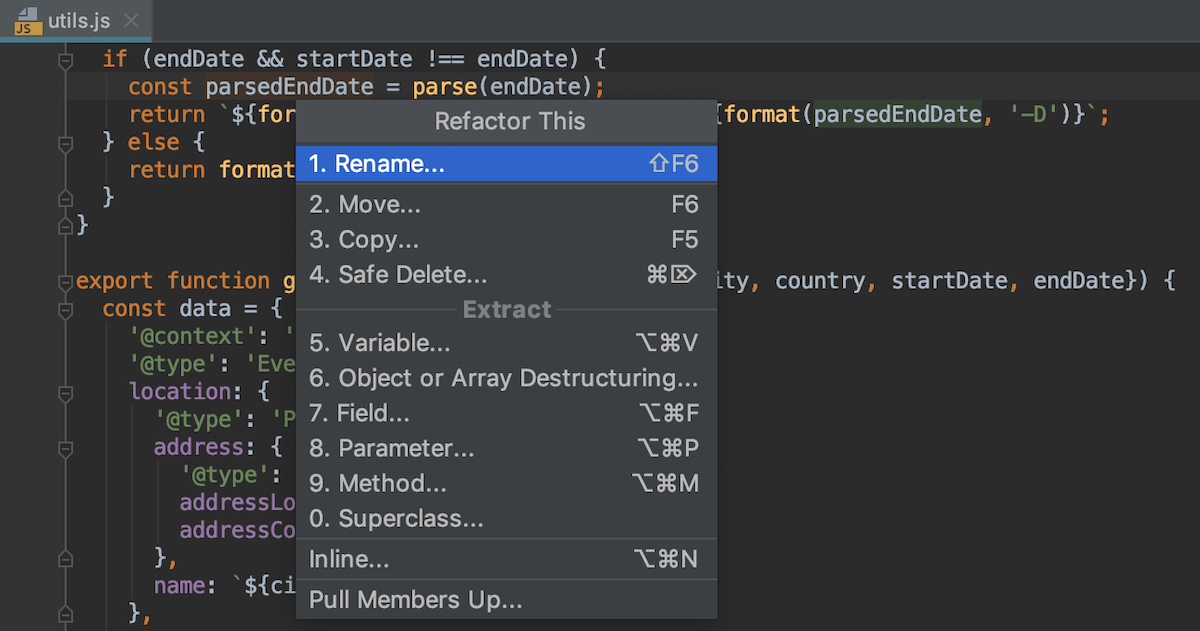
With the Refactor This popup, you don’t need to memorize all the refactorings WebStorm has, or their shortcuts: press ^T (macOS) / Ctrl+Alt+Shift+T (Windows/Linux) on Windows/Linux, and WebStorm will show you all the available refactorings in the current context.