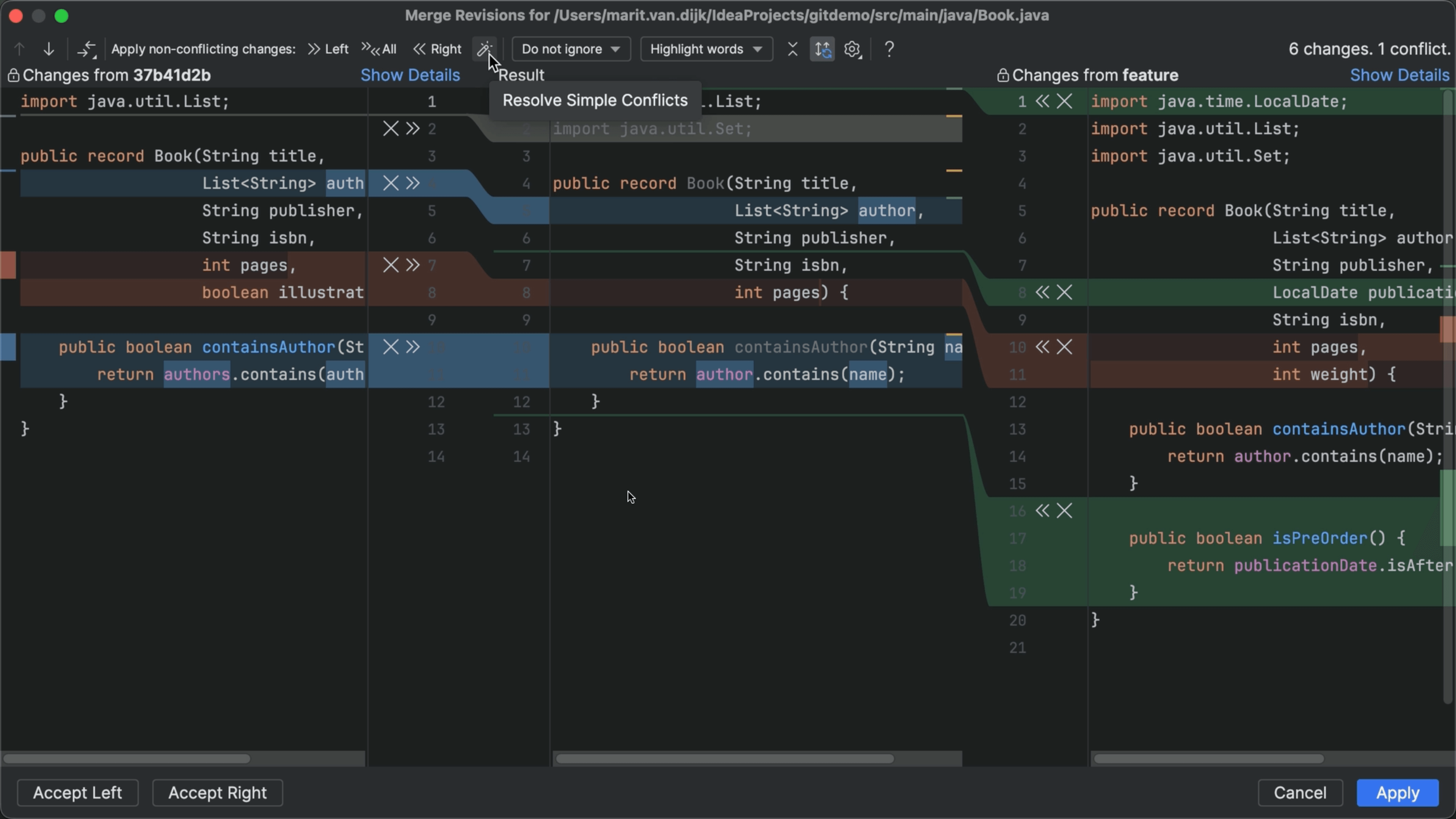Annotate with Git Blame: Commit
Look at the commit a change was part of from Annotate with Git Blame.
To see when a line of code was changed, right-click the gutter and select Annotate with Git Blame. Click the gutter to see the commit this change was a part of in the Log tab of the Git tool window ⌘9 (macOS) / Alt+9 (Windows/Linux) and check the commit message and other changes in this commit.