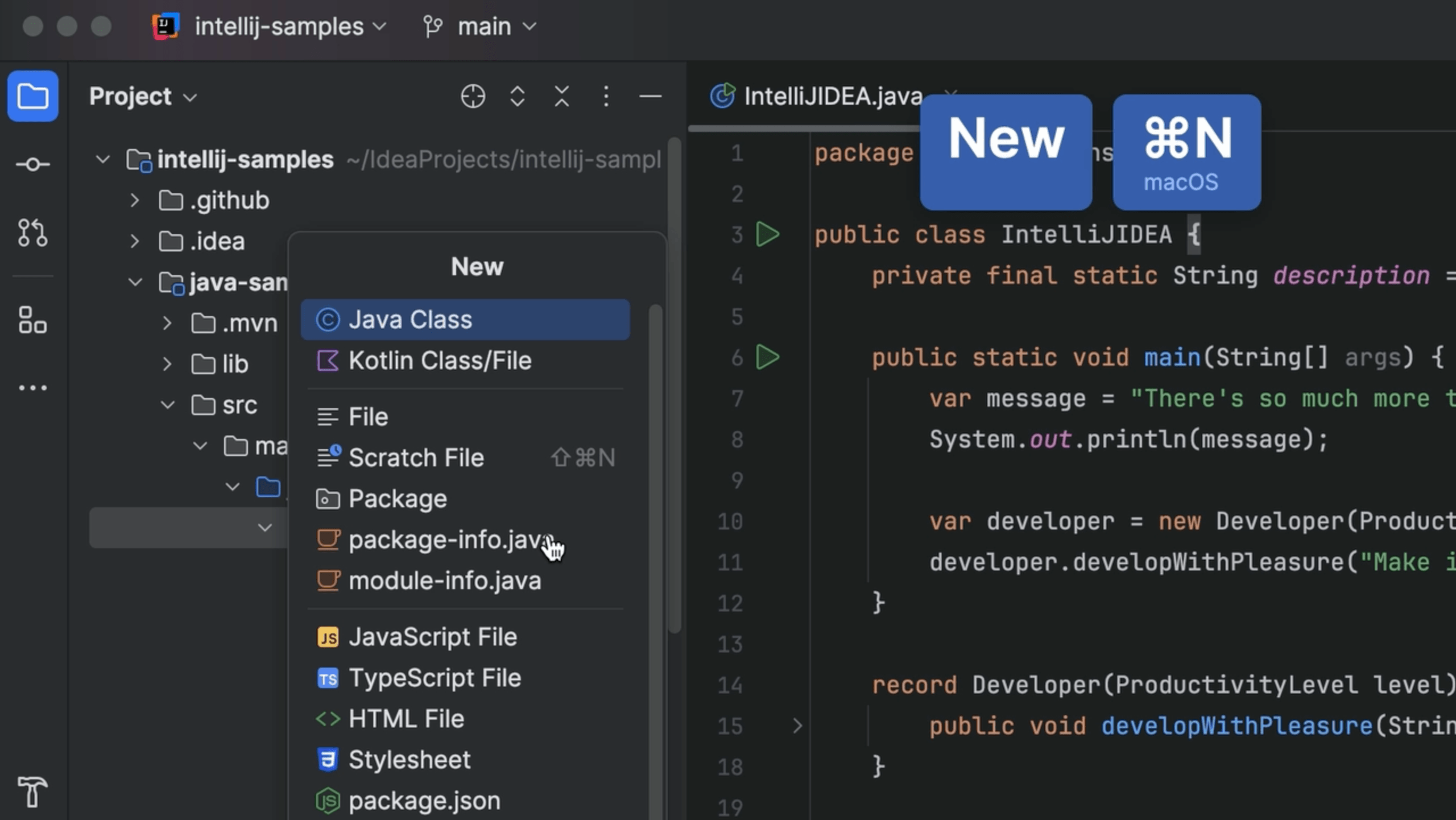Evaluate JSON Path Expressions
Use IntelliJ IDEA to check if your JSON Path expression are correct.
IntelliJ IDEA comes with support for JSONPath expressions. You can open up a window to evaluate JSONPath expressions by going to Edit -> Find -> "Evaluate JSONPath Expression...", or by opening the context menu in the editor and selecting "Evaluate JSONPath Expression...". If a JSON file is open, it will use this file to evaluate the expression.
If you have JSONPath expressions as Strings in code, use "inject language" and say this is a JSONPath expression. You'll get code formatting and completion inside this string.
You can evaluate a JSONPath expression to check it. This will open up a tool window: enter a snippet of JSON into the input and try out if an expression finds the expected path.