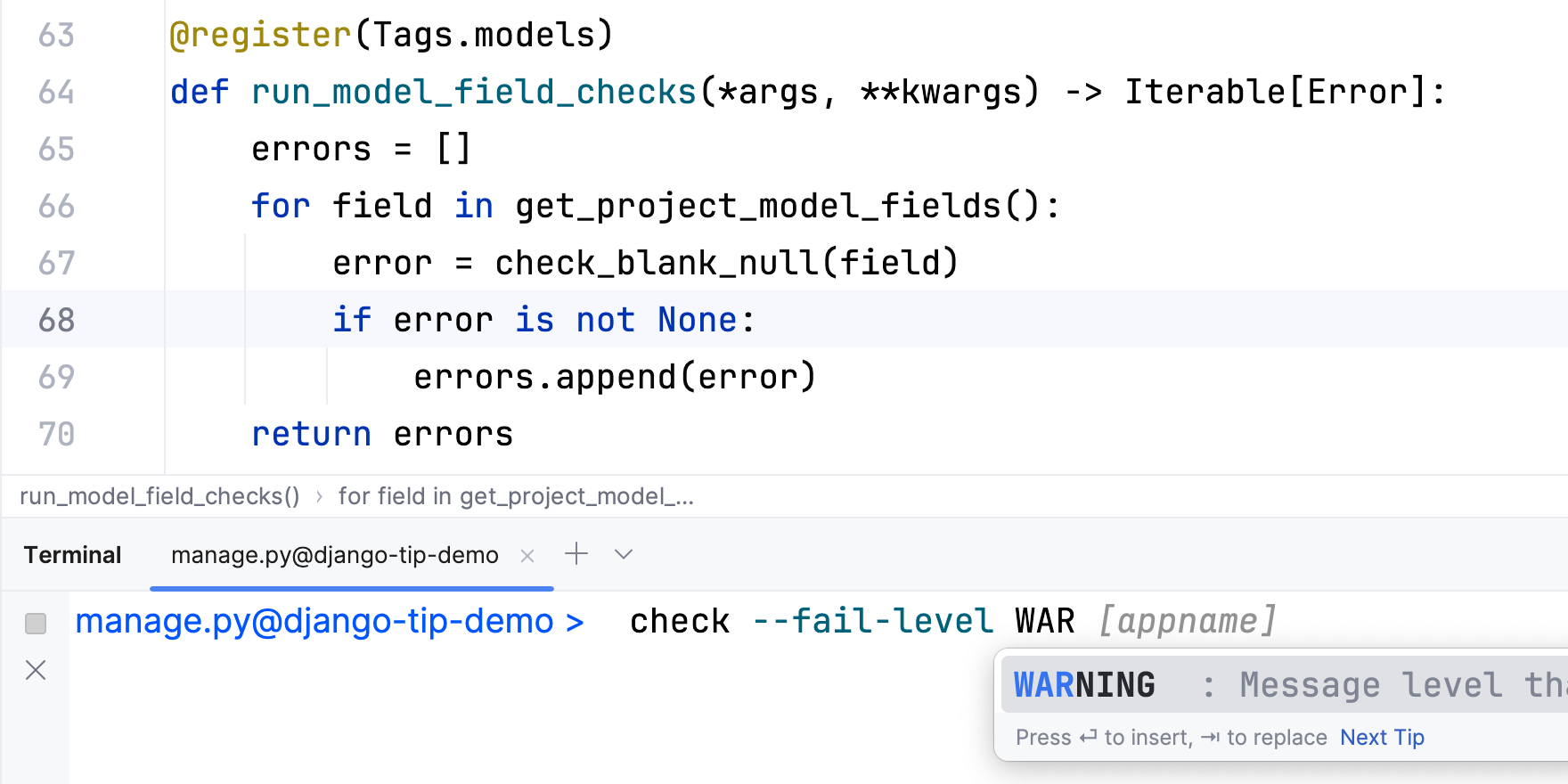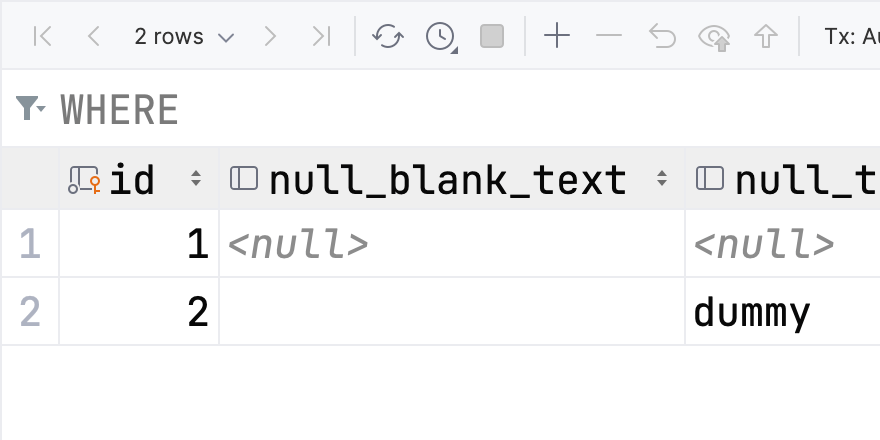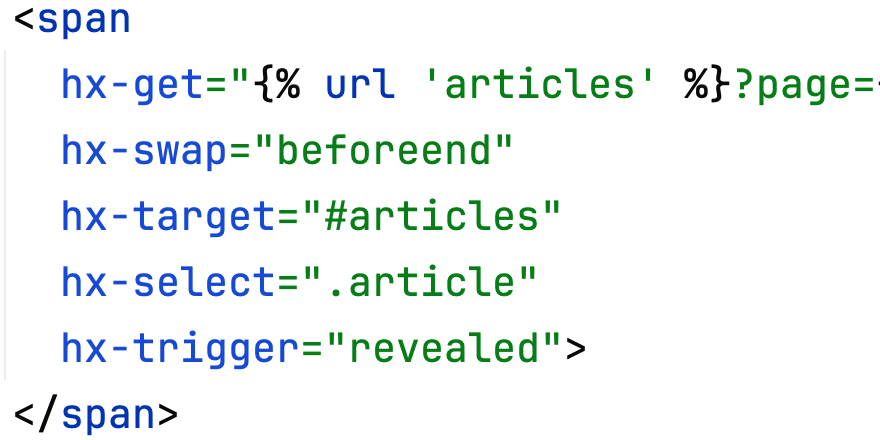Speed up your Django queries
Optimising queries beyond the N + 1 problem.
You have enabled django-debug-toolbar to investigate a slow page load time, and it shows that you have a database query taking over 2 seconds!
Here are 2 tips to speed up that database query.
Only select the data you need
In the query, check which fields are being selected from the database.
Some fields greatly increase the amount of data being transferred, such as a large TextField, or require expensive processing to convert them to Python objects.
Django will select all fields by default. If you do not need to use all fields, either:
- Use
defer()passing the names of the fields you do not want Django to load. - Use
only()passing the names of the fields you only want Django to load.
Add a database index
Adding a database indexes to columns used in the WHERE clause or in the JOIN clauses of a SQL query usually result in a large performance boost.
The WHERE clause in Django is driven by the fields you reference in .filter().
The JOIN clauses in Django are mostly driven by ForeignKey fields referenced in a .select_related(). Django indexes ForeignKey fields by default!
It is worth investigating adding a database index to fields used in .filter(). The easiest way to add a database index to a field is to add db_index=True to the field definition.
The SQL panel in django-debug-toolbar has a link to EXPLAIN each query. Within DETAIL you can see the database SCAN and whether this is USING INDEX to see whether that query uses the generated database index.