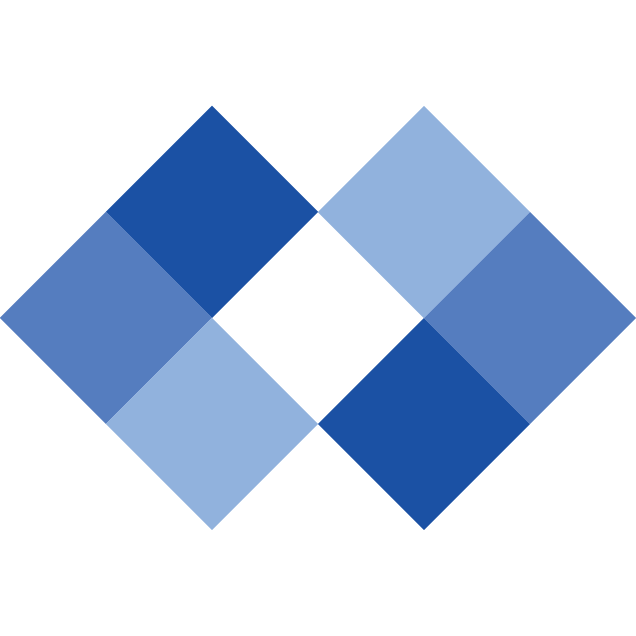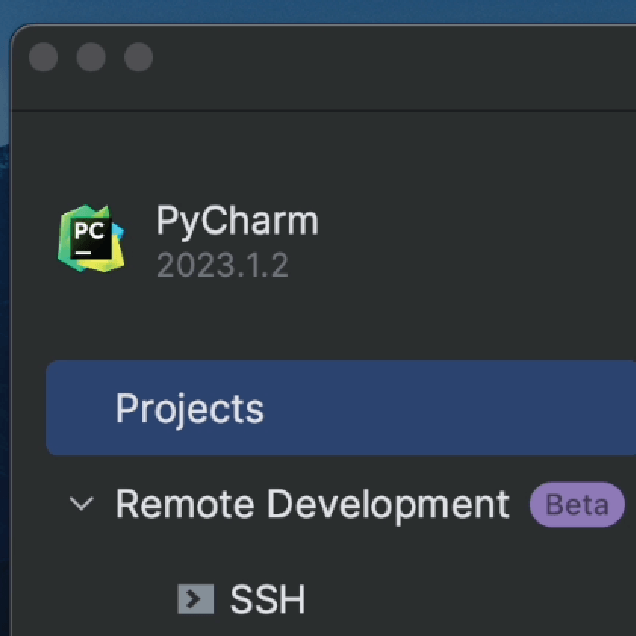Auto Install and Import Packages on the Fly
Start typing a name in the editor. If the name references a class that has not been imported you can import it and add the import in one step.
The Problem
Let's say you want to install and create the import statement for a new package you've just typed.
The Solution
Easy, invoke Context Actions ⌥⏎ (macOS) / Alt+Enter (Windows/Linux), then choose Install and Import package.
PyCharm will install the package and create the import according to your project styles.