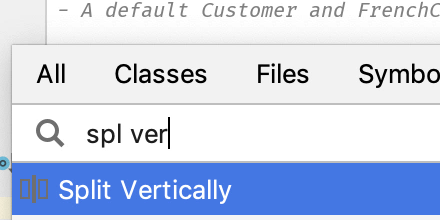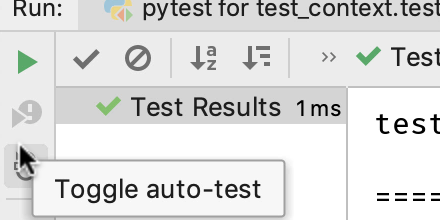Speed Up Coverage with Configuration File
Speed up your "visual coverage" with a config file and correct working directory.
Coverage is a boon: it lets you know how much of your code has tests and better, which lines in which files don't.
That comes at a price: instrumentation takes a while. You can speed up coverage by telling it to not look in places you don't care about: your virtual environment's dependencies, your project's tests directory itself, .tox directories, etc. You'll also get more accurate percentages.
This is done with a .coveragerc configuration file, which has lots of options.
PyCharm though is finicky about this, hence this tip:
-
Put your
.coveragercfile in your project root -
Make a run configuration to run your tests, and...
-
...edit that run configuration's working directory to start at the root