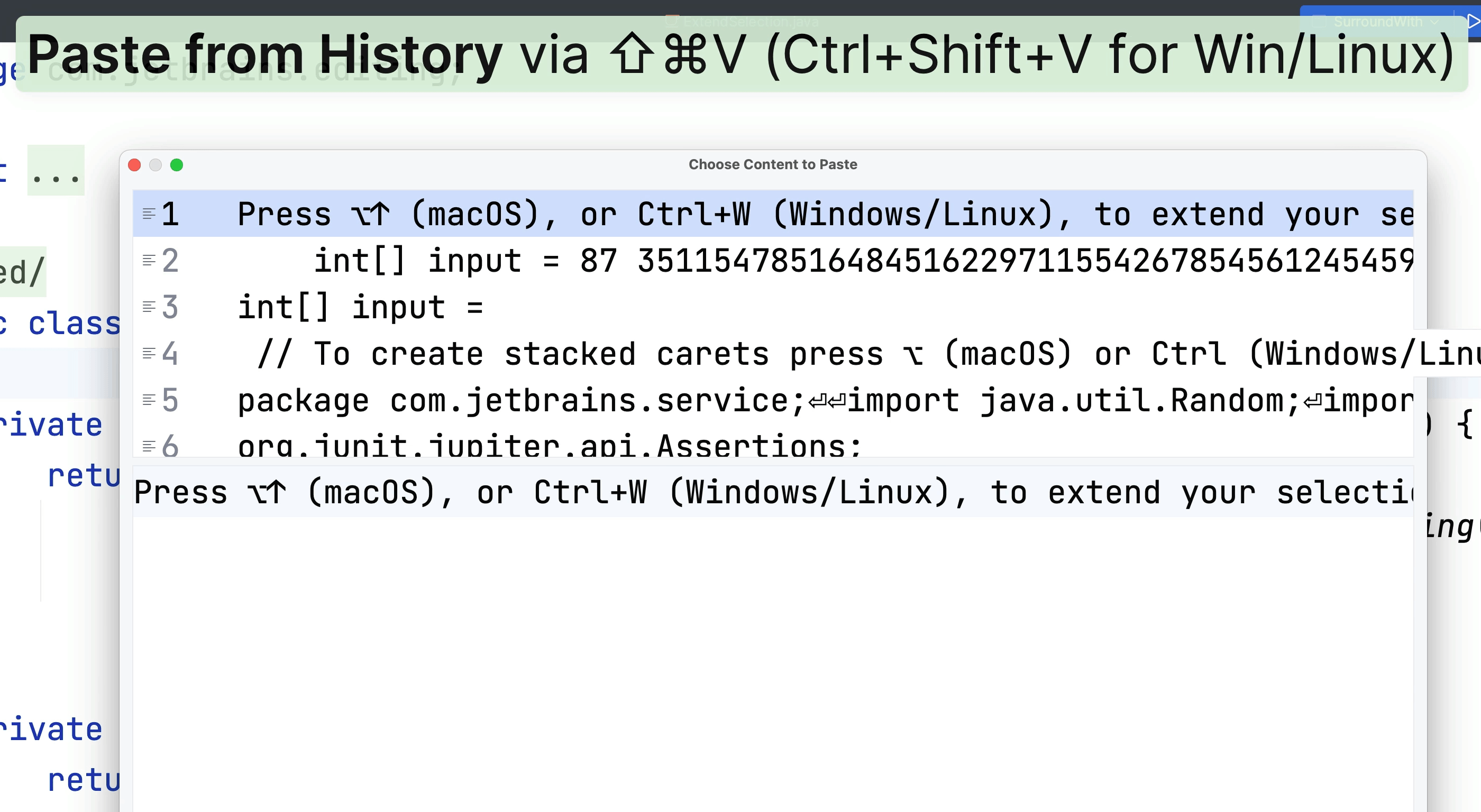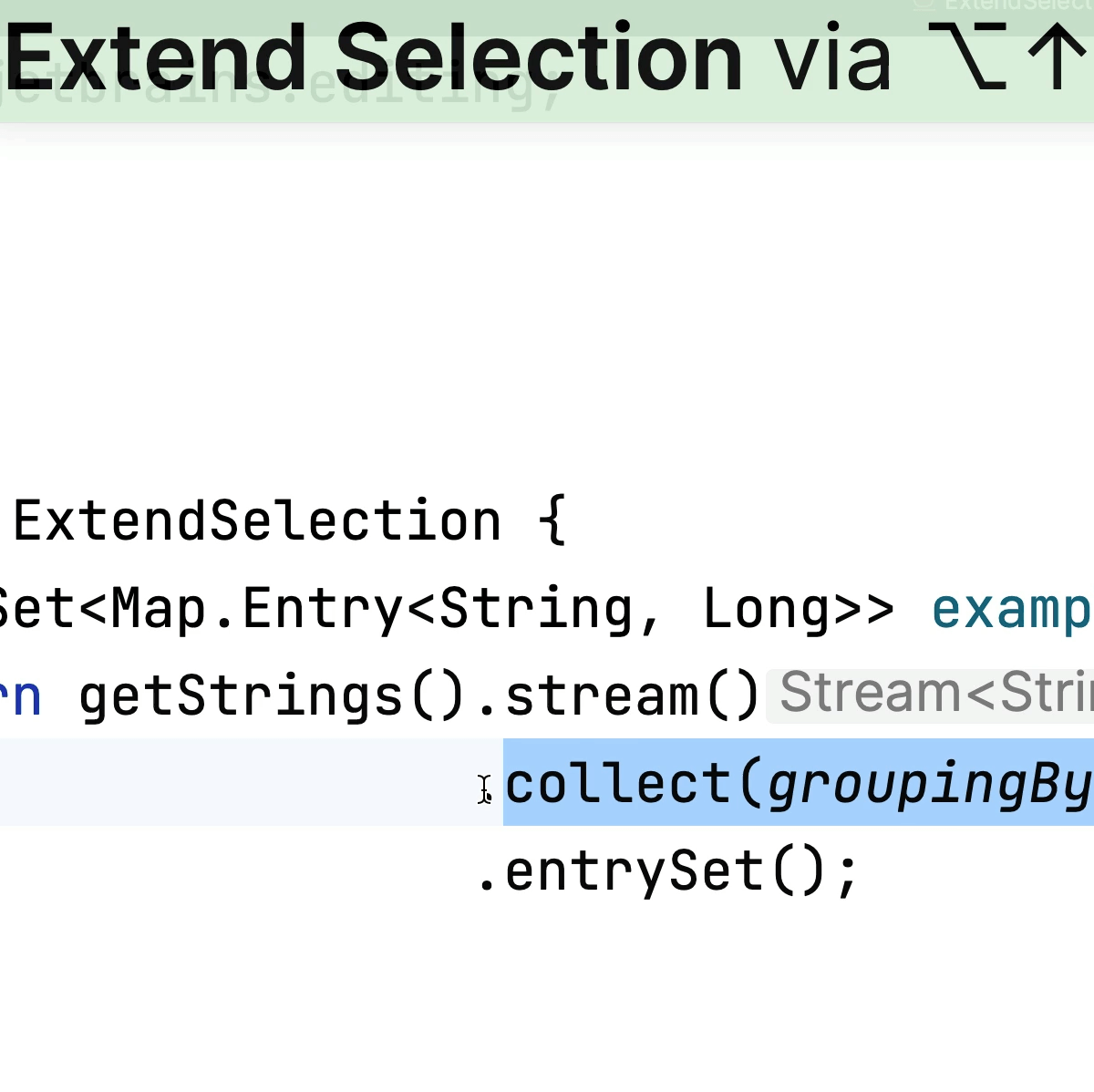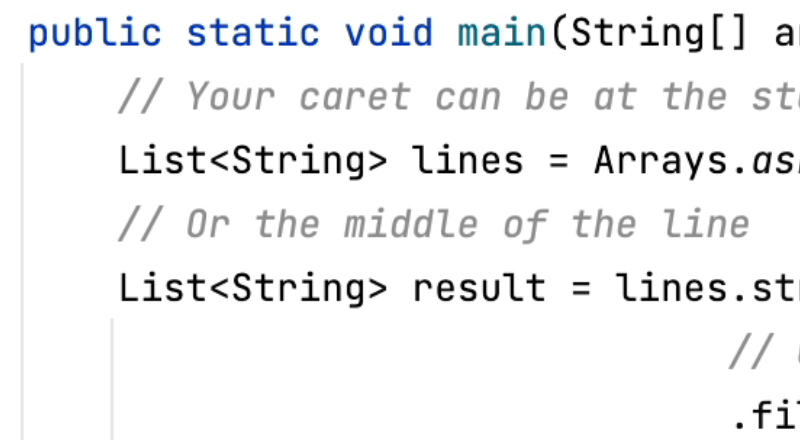Put Kotlin Arguments on Separate Lines
Use quick intentions to improve the readability of your code
If you have a method with a long signature, or a Kotlin class with a lot of properties, you can press ⌥⏎ (macOS) / Alt+Enter (Windows/Linux), and select Put Arguments on Separate Lines to make it more readable.