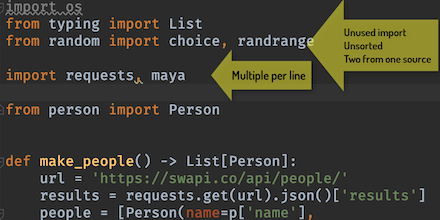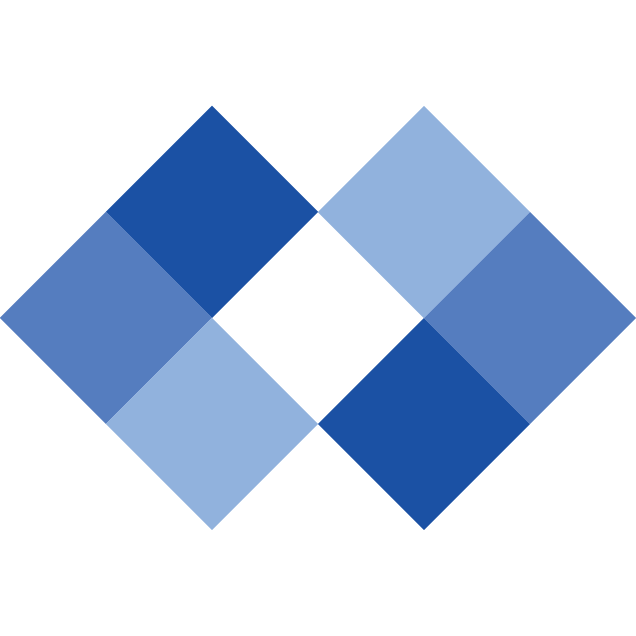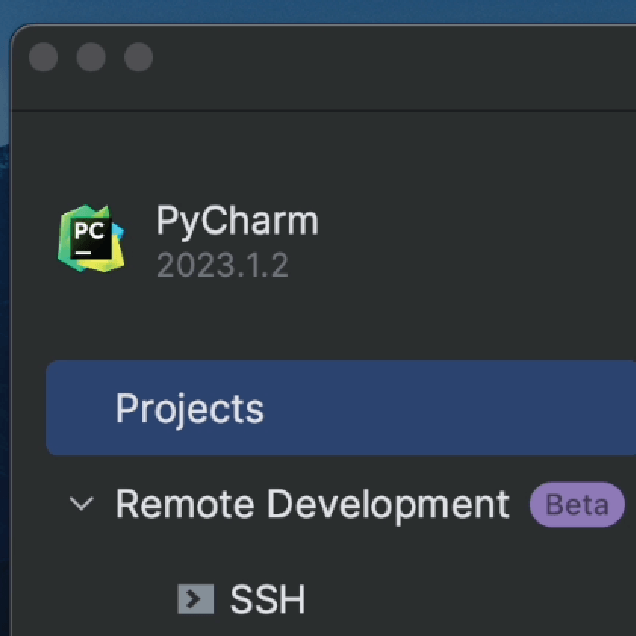Generate Imports While Typing
Avoid interruption by letting PyCharm generate your imports as you type.
This is the right way to do imports.
As you are typing a symbol, you have to both finish typing the symbol -- and without a typo -- and you have to import it. For the import, you have to stop what you're doing, scroll up, enter the import in the correctly-sorted PEP8 way, etc.
Let PyCharm do all of that. While typing, press ⌃␣ (macOS) / Ctrl+Space (Windows/Linux) to tell PyCharm to autocomplete on symbols from modules. When you select the completion target, PyCharm will also generate the import -- in the right place, merging it with an existing import if needed.