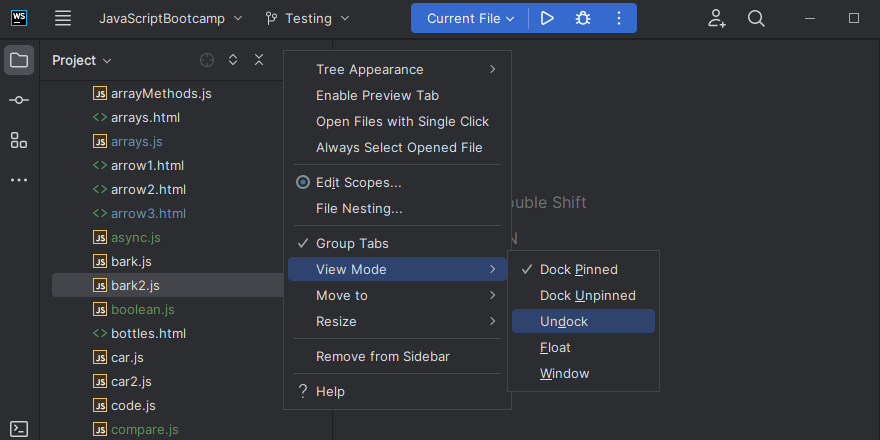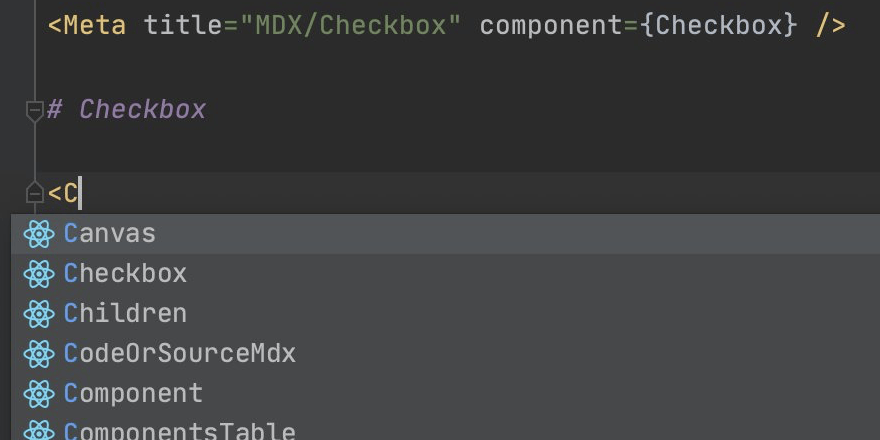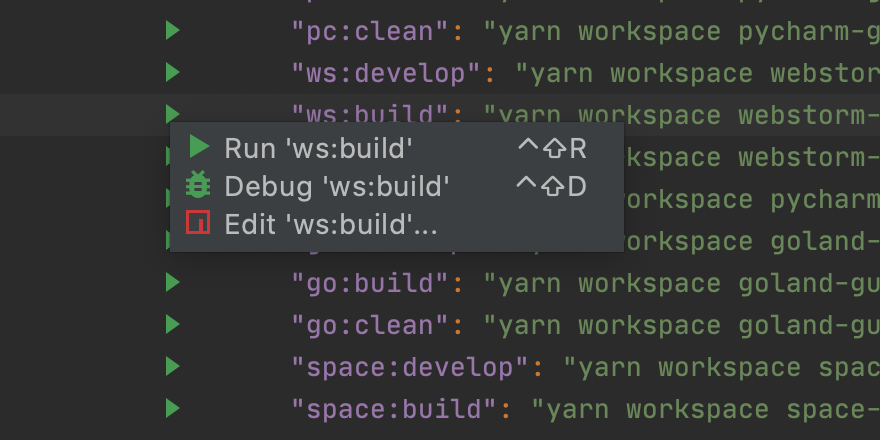Presentation Mode
Make it easier for the audience to see what you're doing.
Whenever you’re presenting at conferences or company events, use the Presentation mode which makes it easier for the audience to see what’s going on in the editor ⌃` (macOS) / Ctrl+` (Windows/Linux) and View Mode | Enter/Exit Presentation Mode.