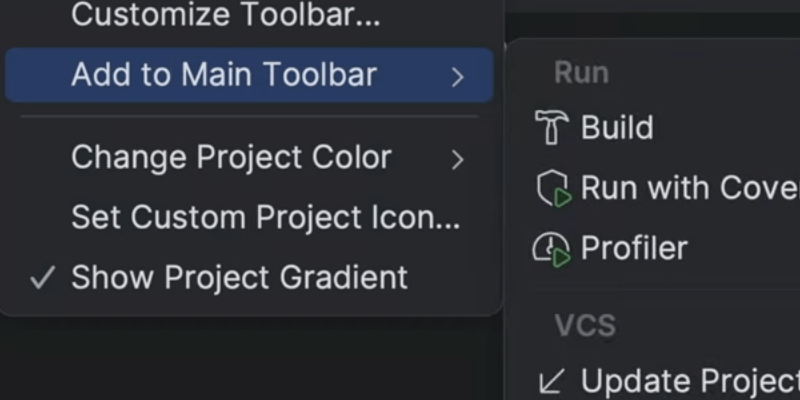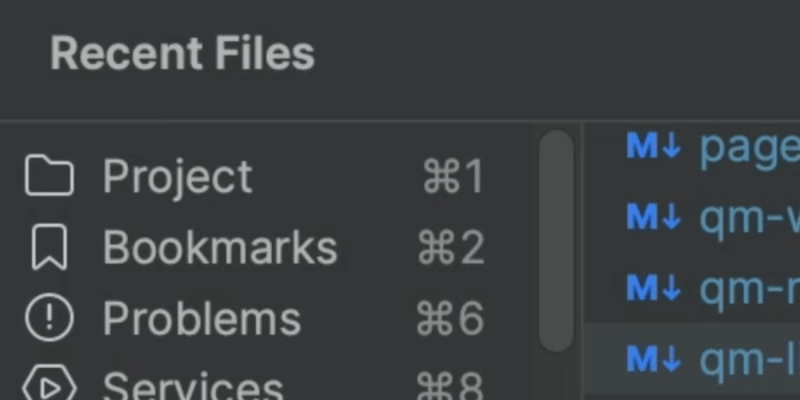Conditional Breakpoints
Speed up your debugging by stopping execution only when you want to.
Stop stepping.
Have a breakpoint in a loop and find yourself clicking Continue repeatedly? Change your breakpoint to only stop when a condition is met.
How to use:
Edit the breakpoint properties via ⌘⇧F8 (macOS) / Ctrl+Shift+F8 (Windows/Linux), then type in the Condition you want.